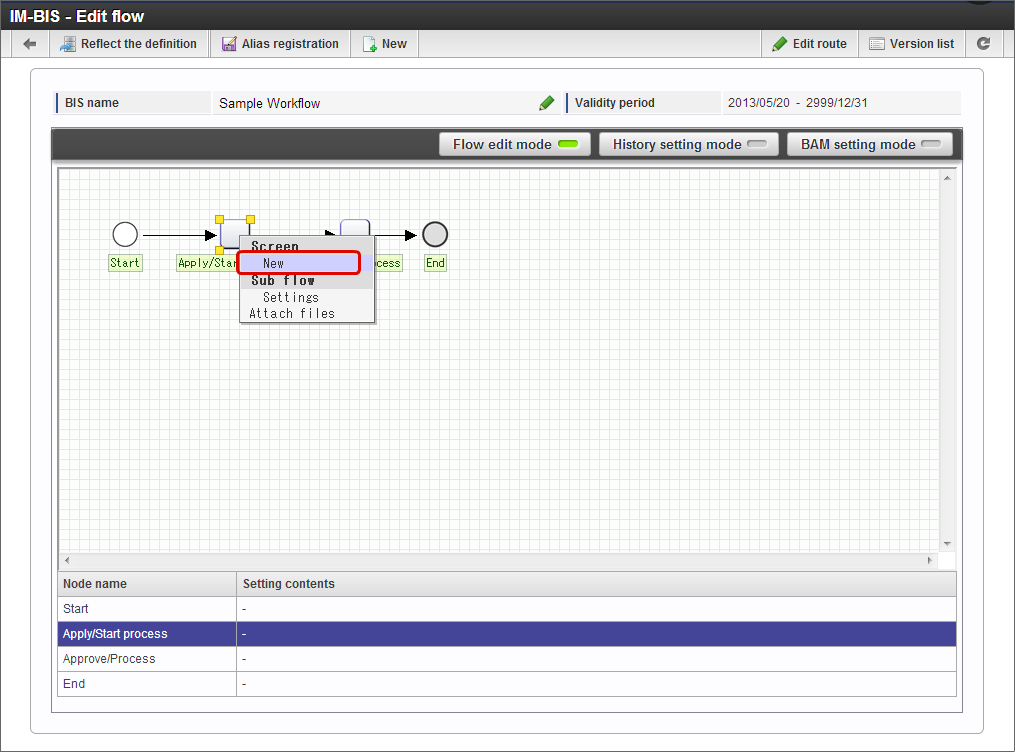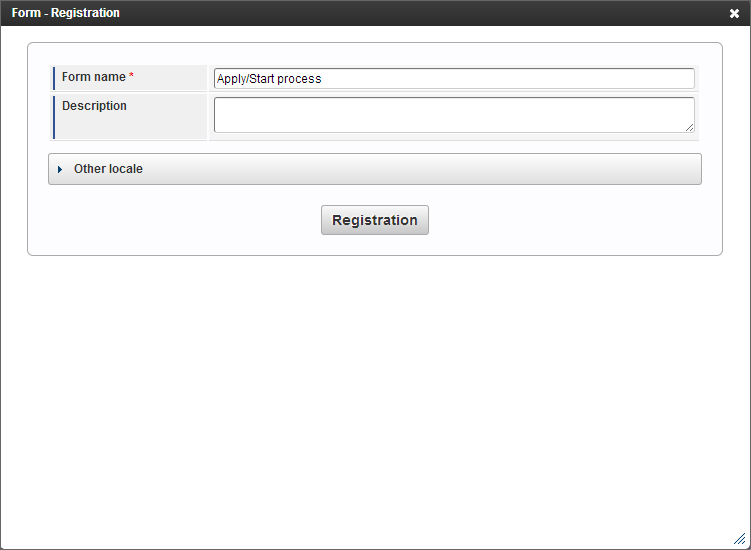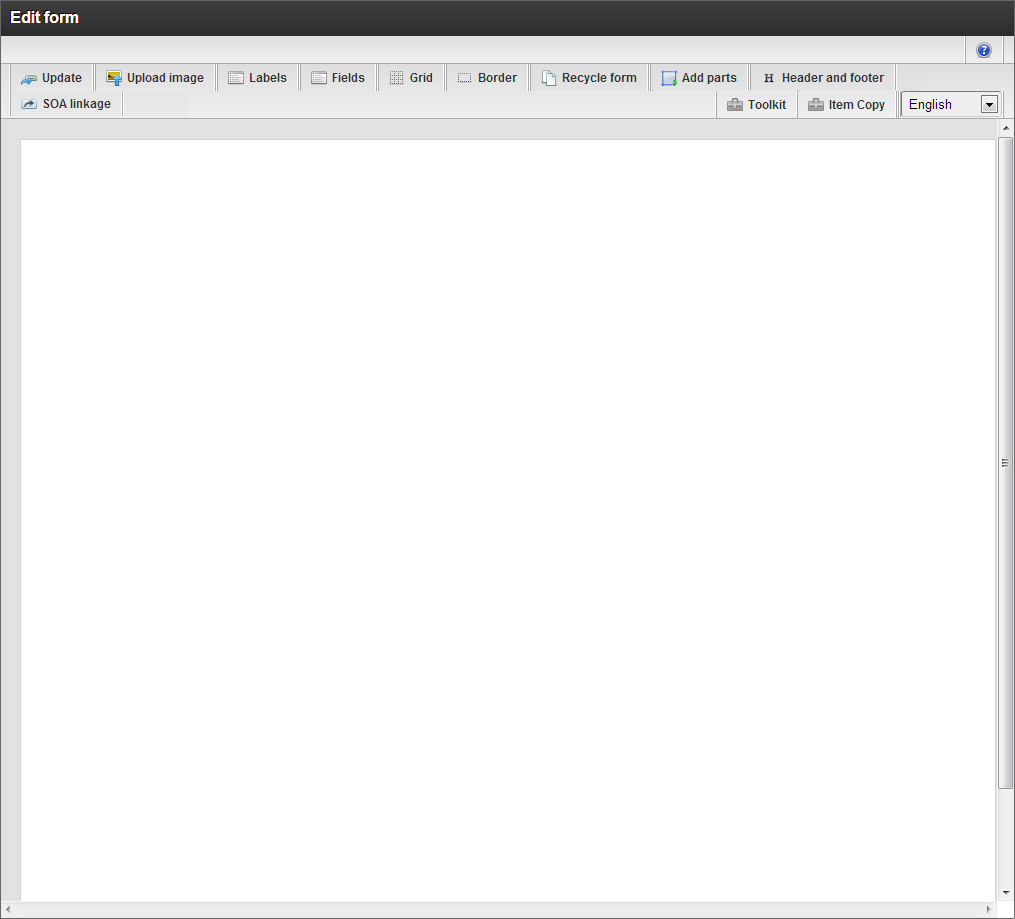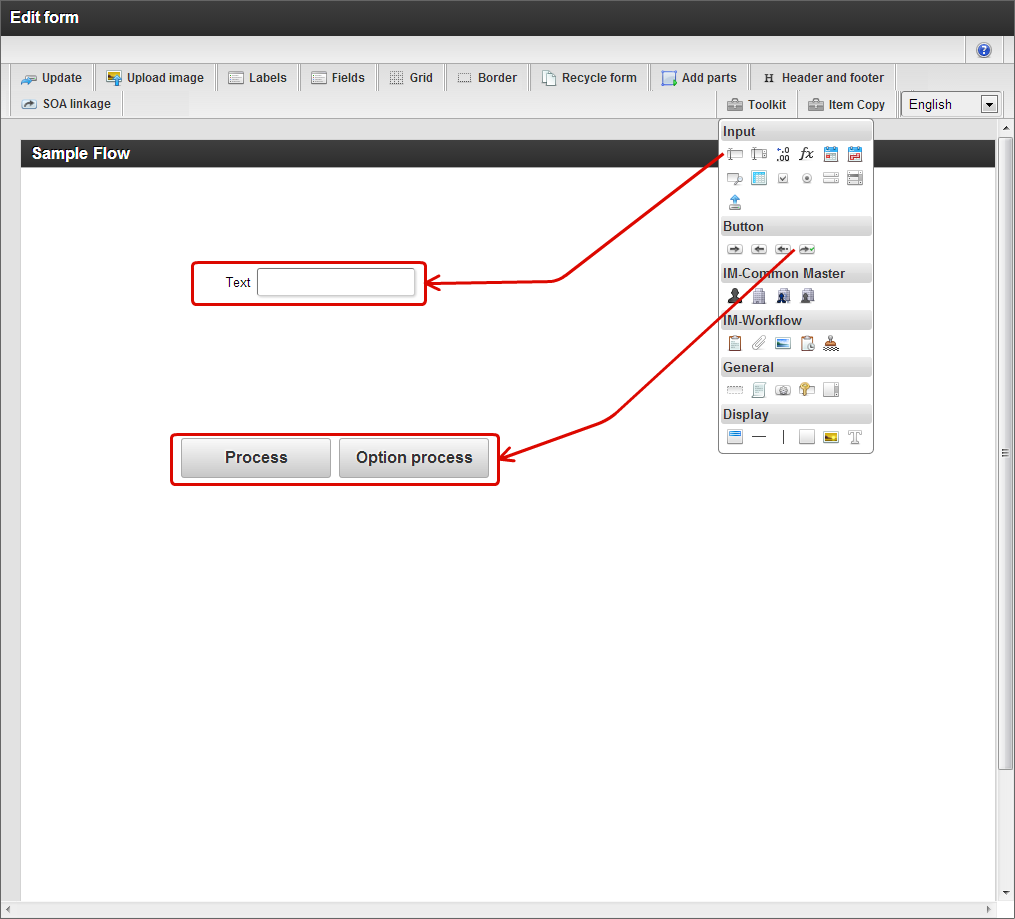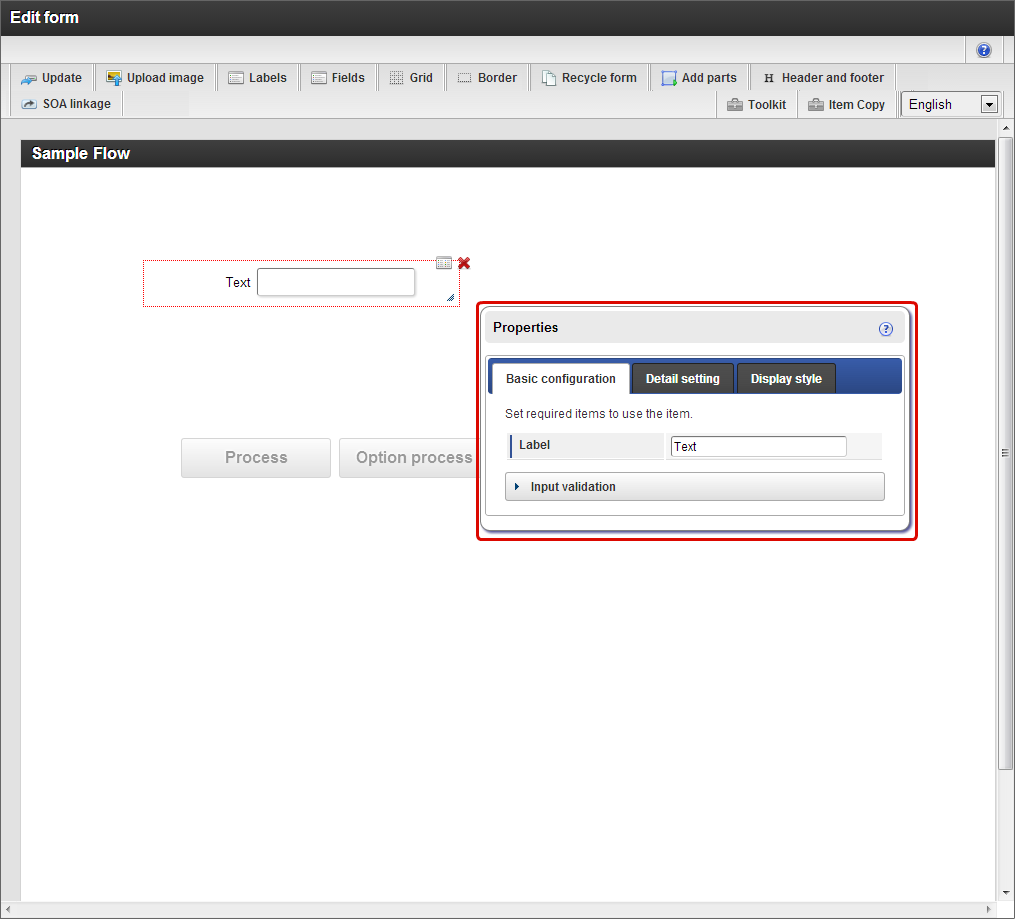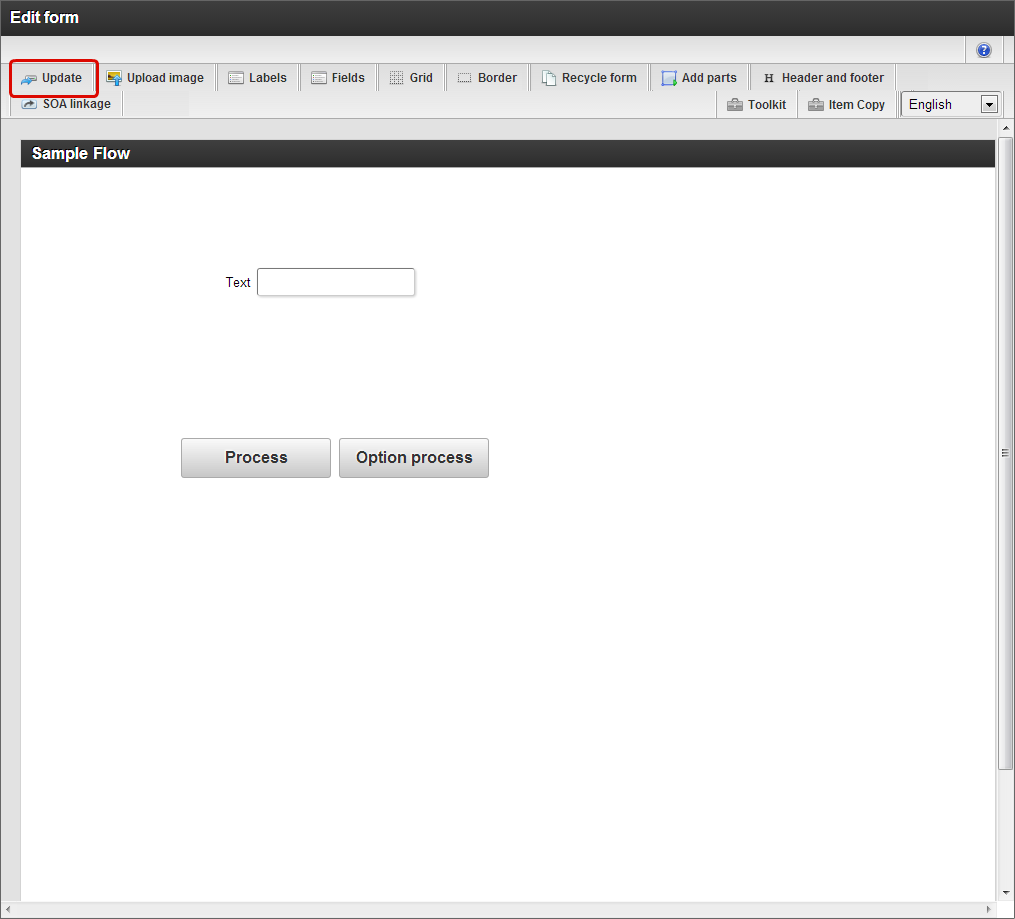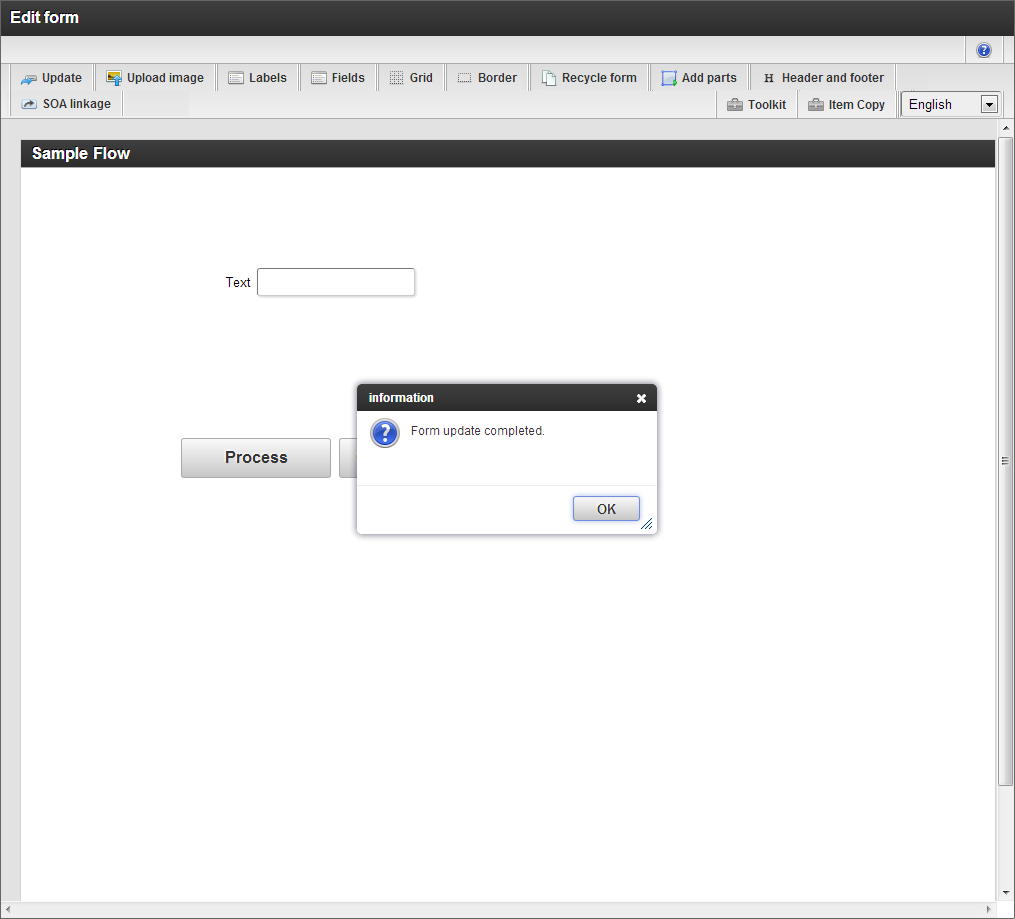Create IM-BIS screen (form)¶
Set the screen (form) to be displayed for each node in the flow in IM-BIS.It is possible to display a separate screen or use the same screen for each node.
Contents
- Settings that can be performed by form designer
- Basic procedure of screen (form) creation
- Method to copy and create the screen (form) used in the created BIS definition
- Setting method of screen items that retain same input value between different nodes of the same flow
- Method to relate the data acquired by external linkage with form fields
Settings that can be performed by form designer¶
The following operations can be executed in the “Form Designer” screen of IM-BIS.
- Creation of basic form
- Recycle form (copy)
- Item Copy
- External linkage settings
Basic procedure of screen (form) creation¶
Right click the task (node) which sets the screen (form) in the flow edit screen of IM-BIS and click “Screen” -> “New” (“Open” only when it is registered).
- In case of new, enter the name of form (screen) in “Form - Registration” and click “Registration”.
Note
Do not include special characters like “-” (double byte minus) in form name.Error occurs during setting of external linkage when special characters are included in form name.“Form designer” is opened in a different screen.
Open tool kit, and place an item by drag & drop.
Open the property screen and change the settings.
Once the screen is created, click “Update” and save the edited contents.
In case of returning to flow edit screen, close the window displaying form designer by clicking “x”.
Method to copy and create the screen (form) used in the created BIS definition¶
Refer the following link for the “Recycle form” and “Item Copy” functions.
Setting method of screen items that retain same input value between different nodes of the same flow¶
Refer the following link for “Share” and “Copy” functions.
Method to relate the data acquired by external linkage with form fields¶
It is necessary to perform the settings according to the following link to operate (handle) the data acquired by external linkage in IM-BIS.