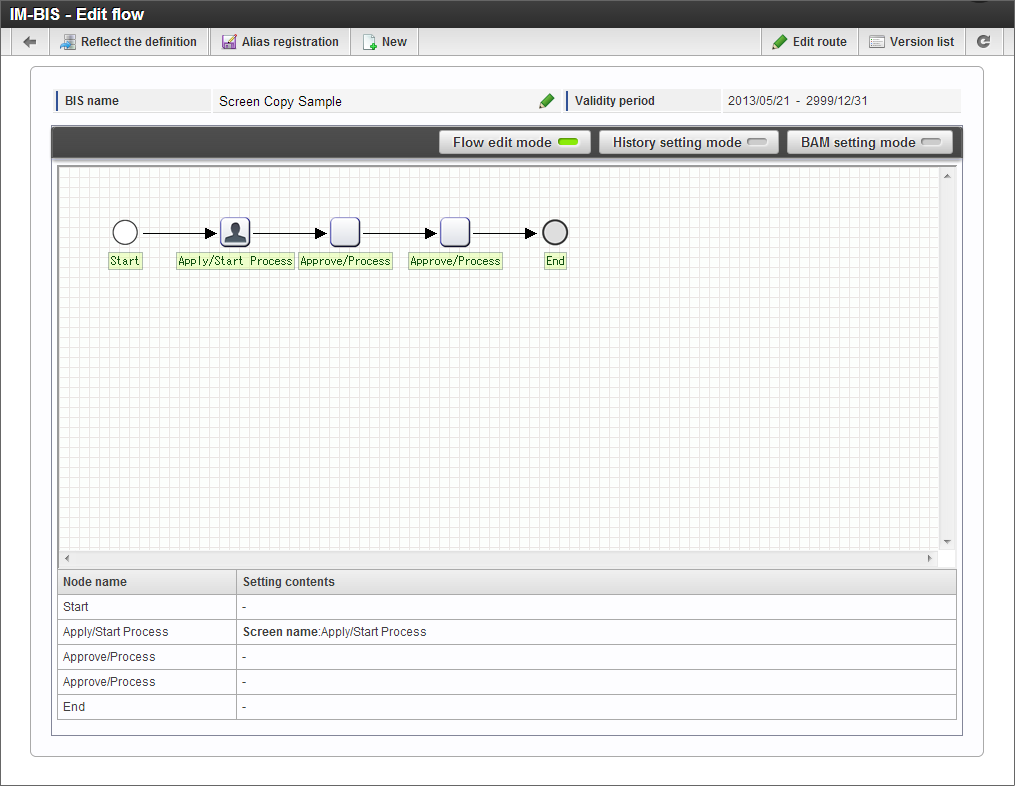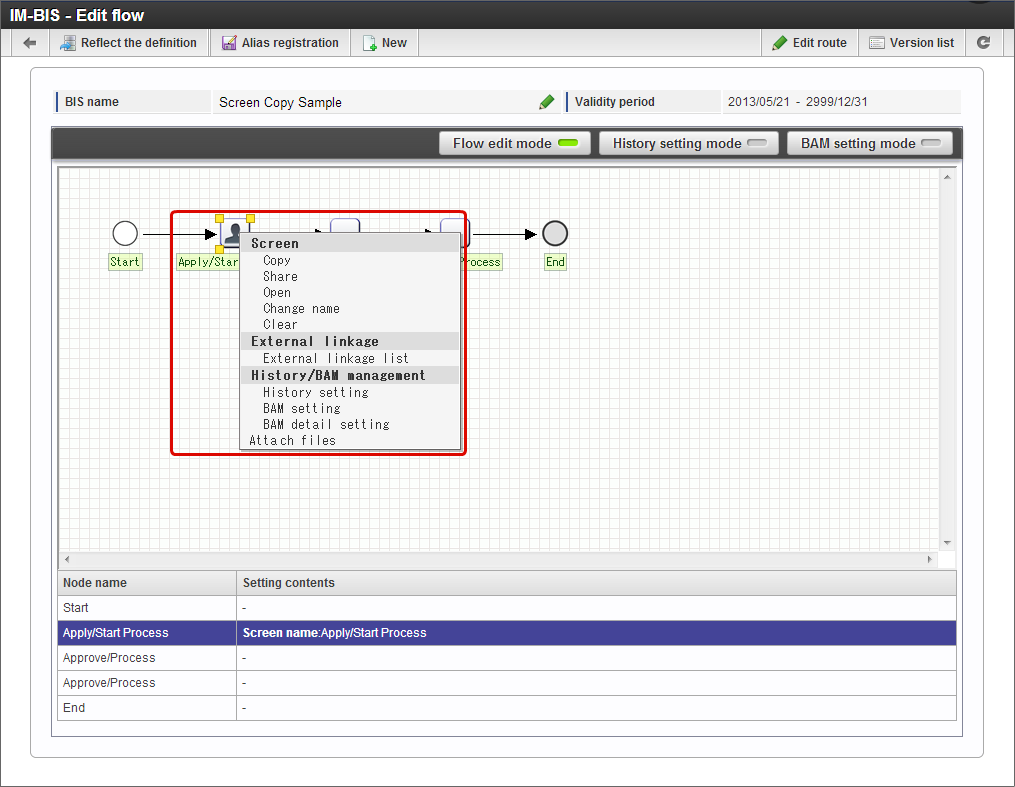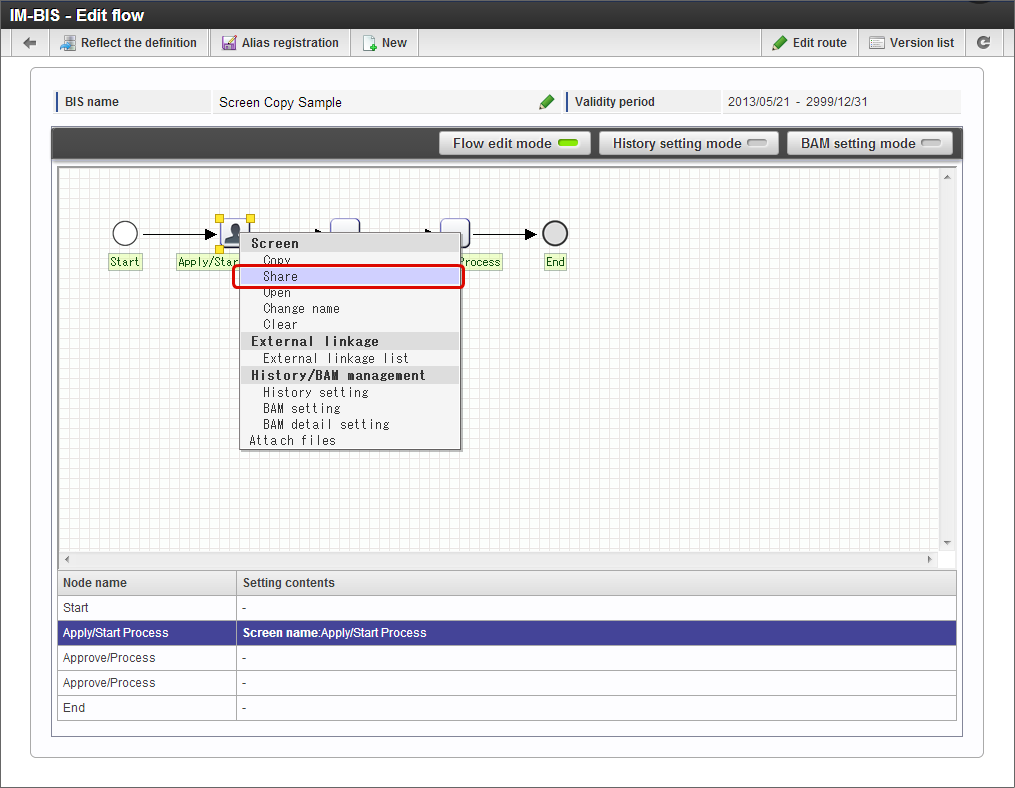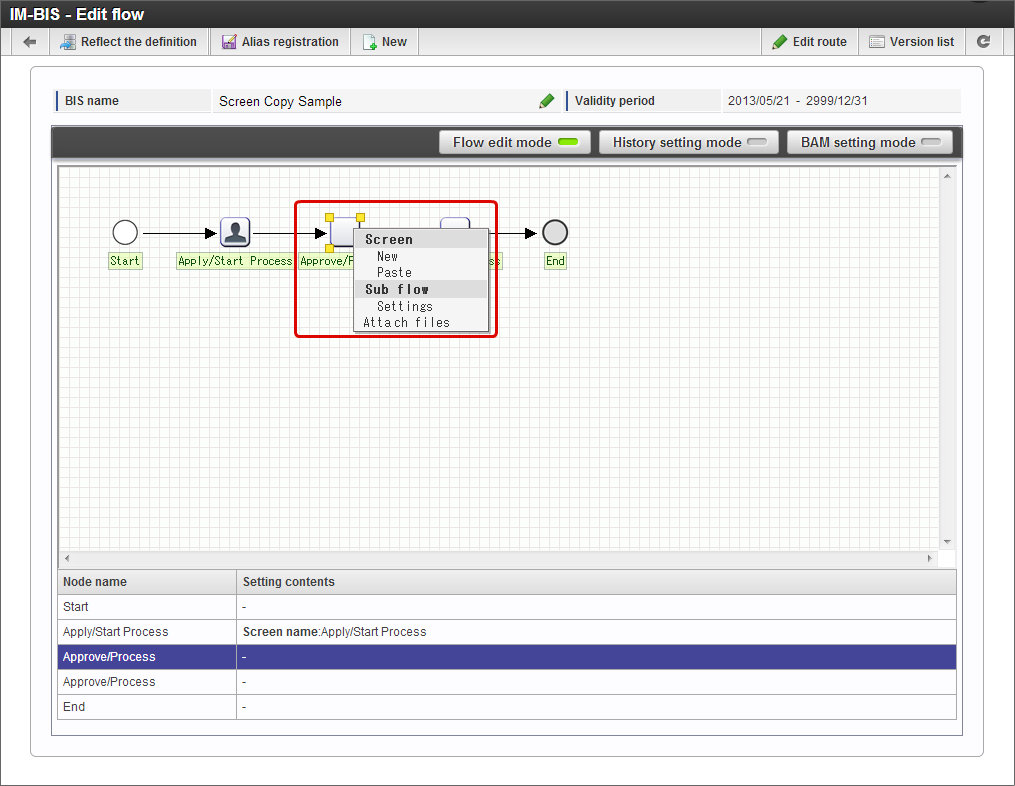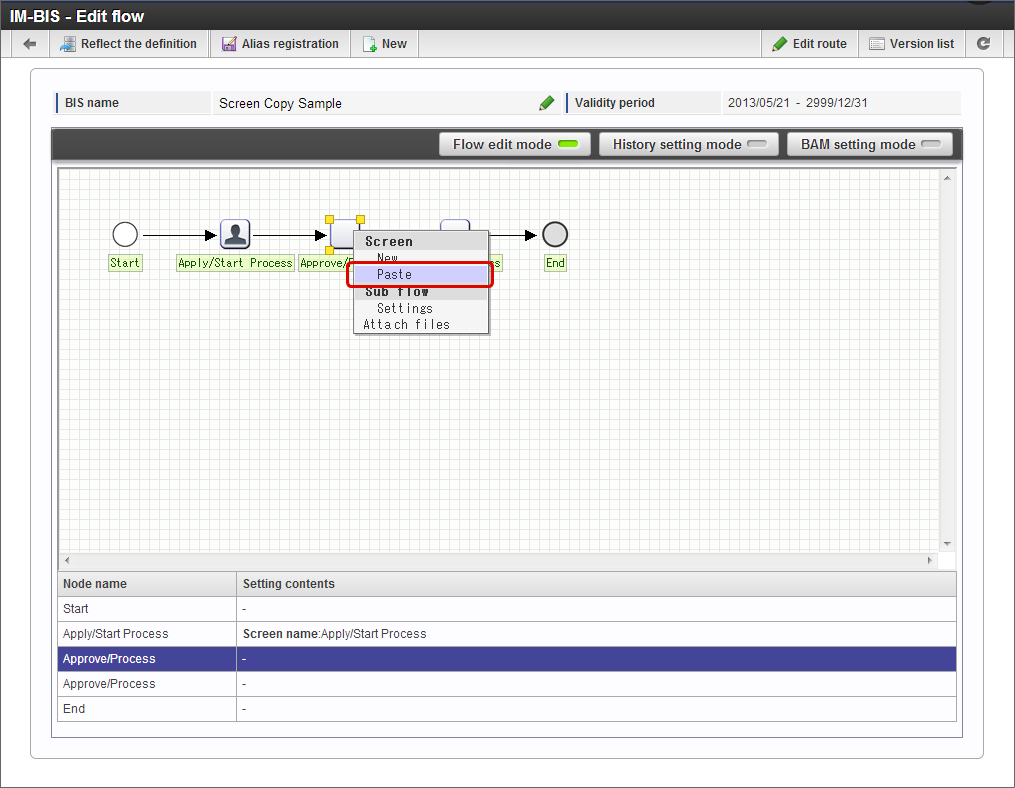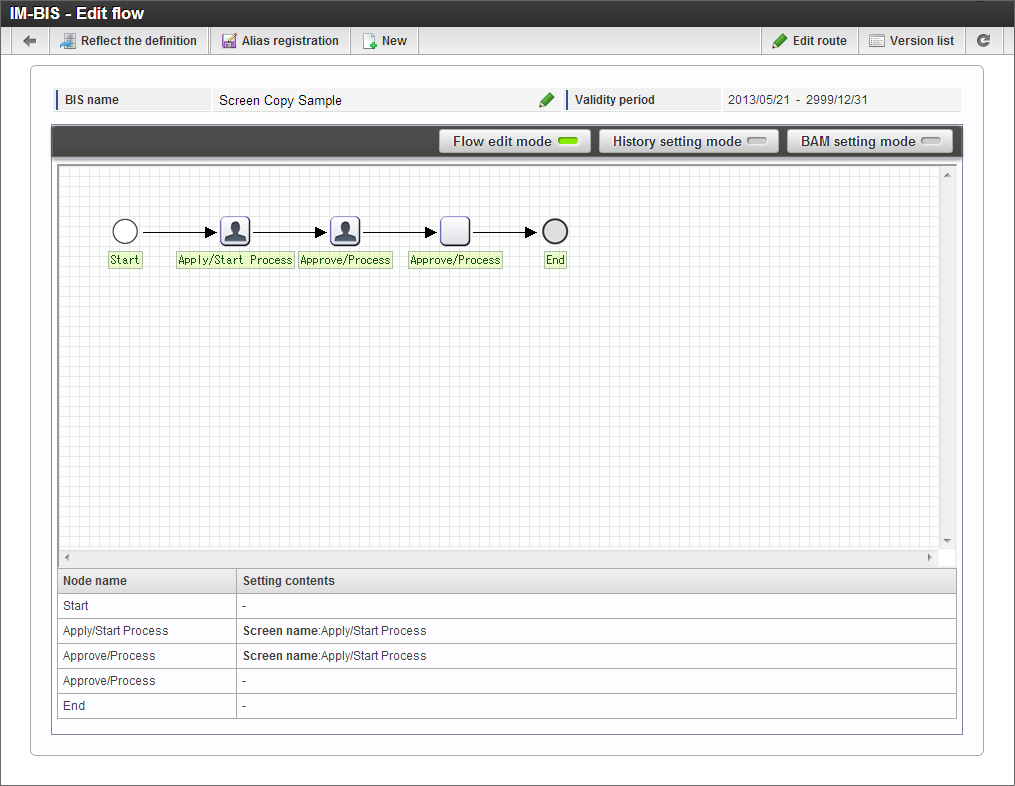Share the same screen on multiple nodes¶
Describes the function related to ‘Edit flow’ screen of IM-BIS.It is possible to share the same screen (Form) between different nodes withinthe same flow.“Share” function and the procedure to set the screen for each task of the flow is described below.
“Share” of screen settings¶
It is a screen setting function to share the same screen in multiple tasks during ‘Edit flow’ of BIS.Only the screen is shared.
Difference between Share and Copy¶
The screen (form) set at a specific node and the same screen (form) at a different node can also be set for “Share” and “Copy”. It has the following features.
| Item | Share | Copy |
|---|---|---|
| Setting Method | Right click the copy source node
-> “Share”
Right click the copy destination node
-> “Paste”
|
Right click the copy source node
-> “Copy”
Right click the copy destination node
-> “Paste”
|
| Definition of reference screen (Form) | Same definition | Copied definition |
| Changes after copy | Reflected in both copy source and copy destination | Only the screen of the node wherein changes are made, is reflected |
| Field Identification ID | Same for both copy source and copy destination | Same for both copy source and copy destination |
Copy screen settings to node¶
The procedure to share the screen set in a task with another task is as follows.
“IM-BIS - Edit flow” screen is displayed.
Right click the copy source node on “IM-BIS - Edit flow” screen.
Click “Screen” -> “Share”.
Right click the copy destination node on “IM-BIS - Edit flow” screen”.
When “Screen” -> “Paste” is clicked, it is set in the copy destination node.
Copy destination node changes to “Screen settings completed”.
Note
Of the nodes in which the same screen is used for different nodes, use the “Copy” function when screen (Form) changes are to be reflected only for the changed nodes.