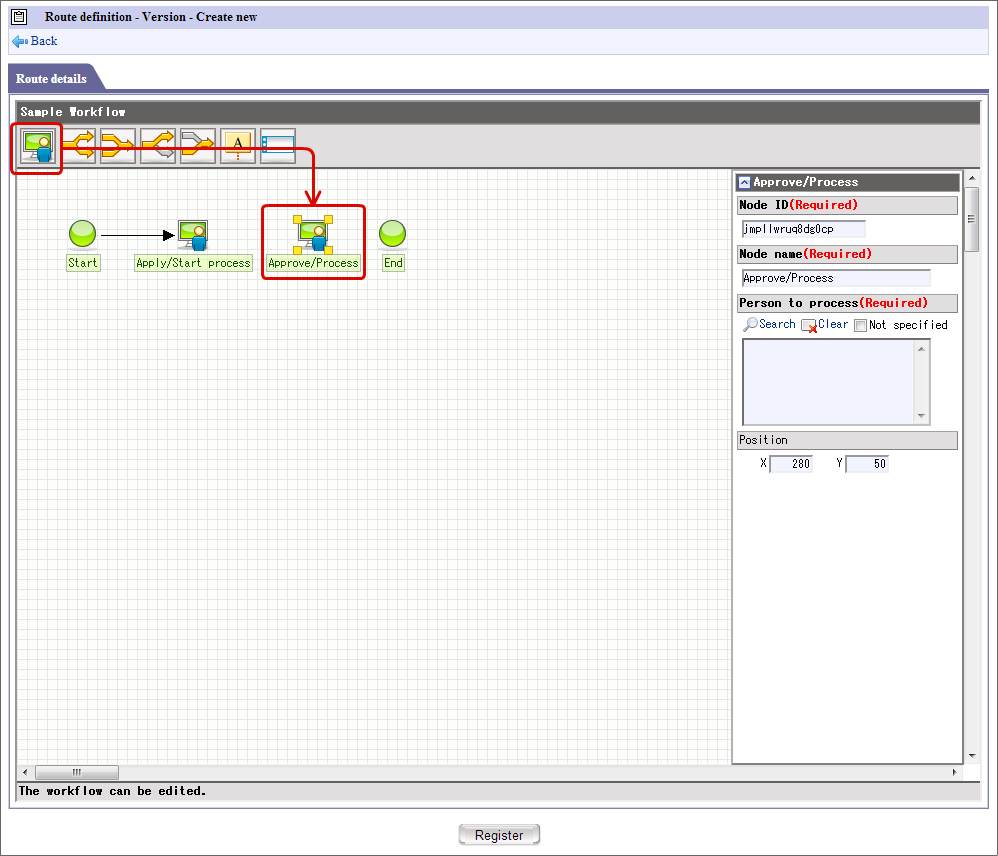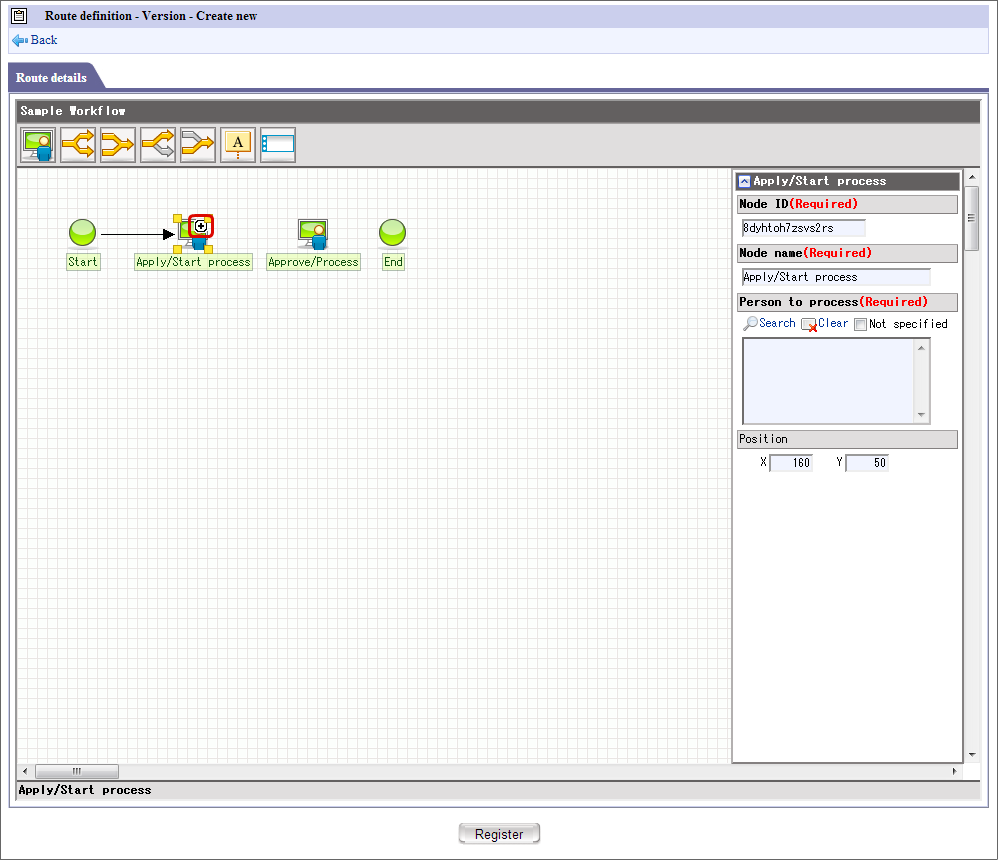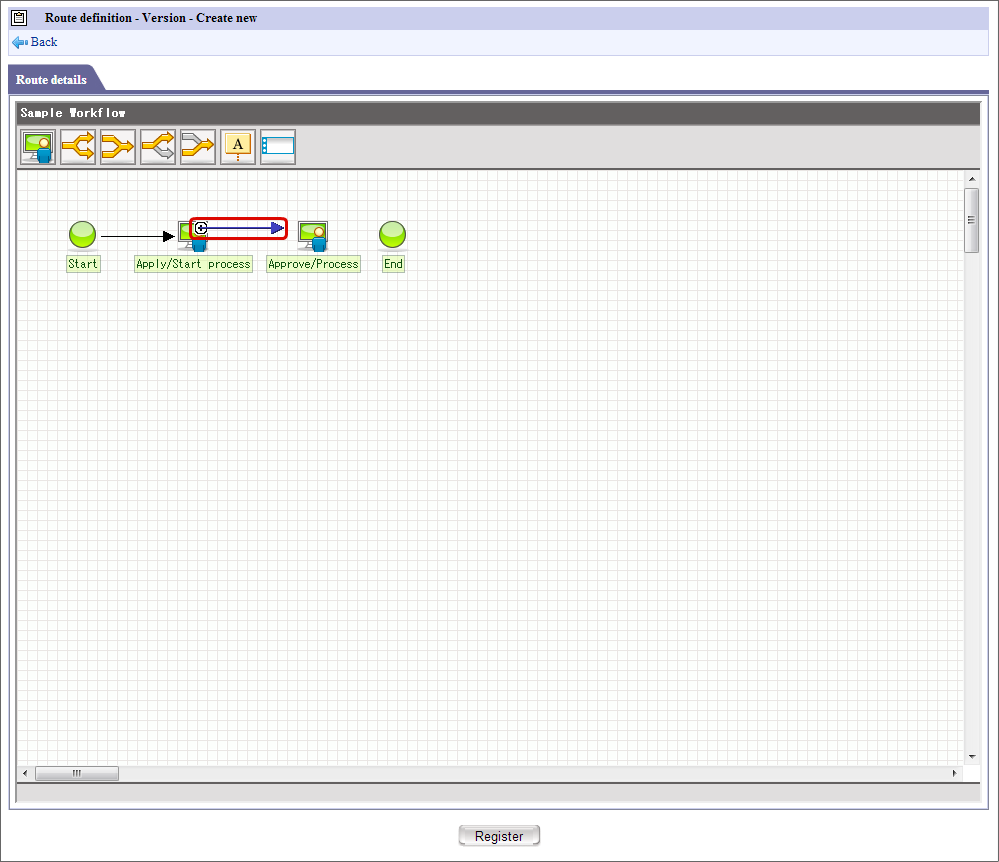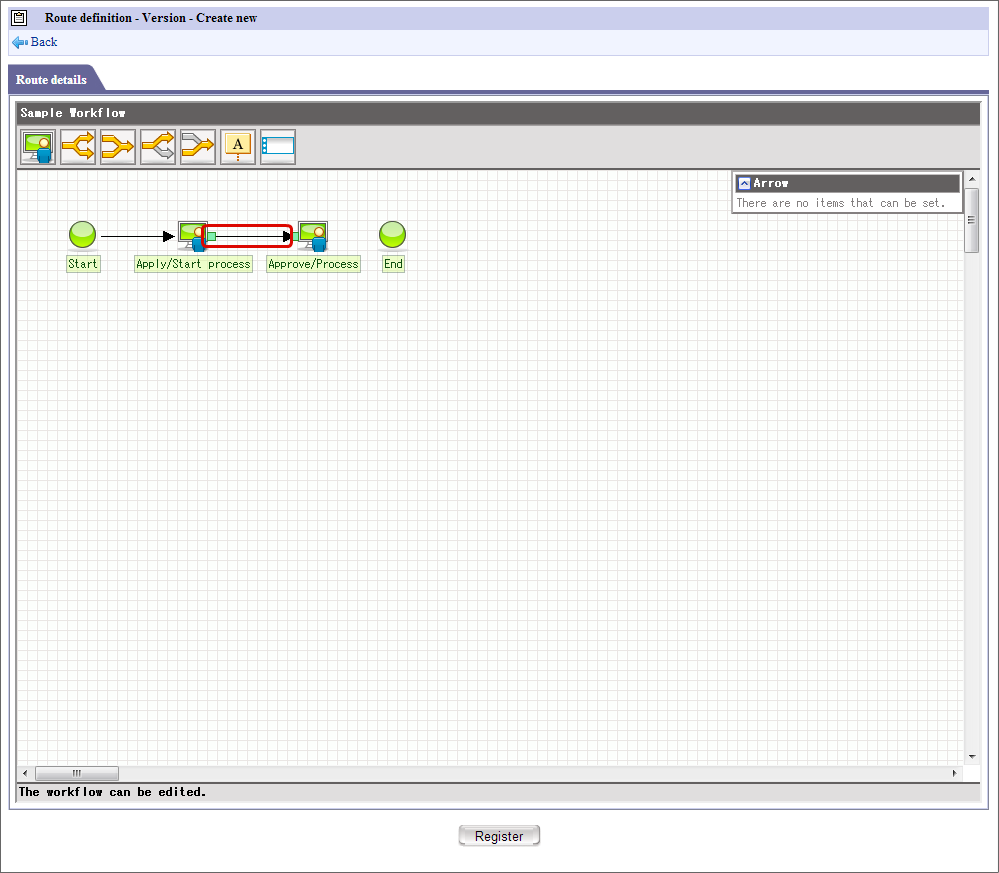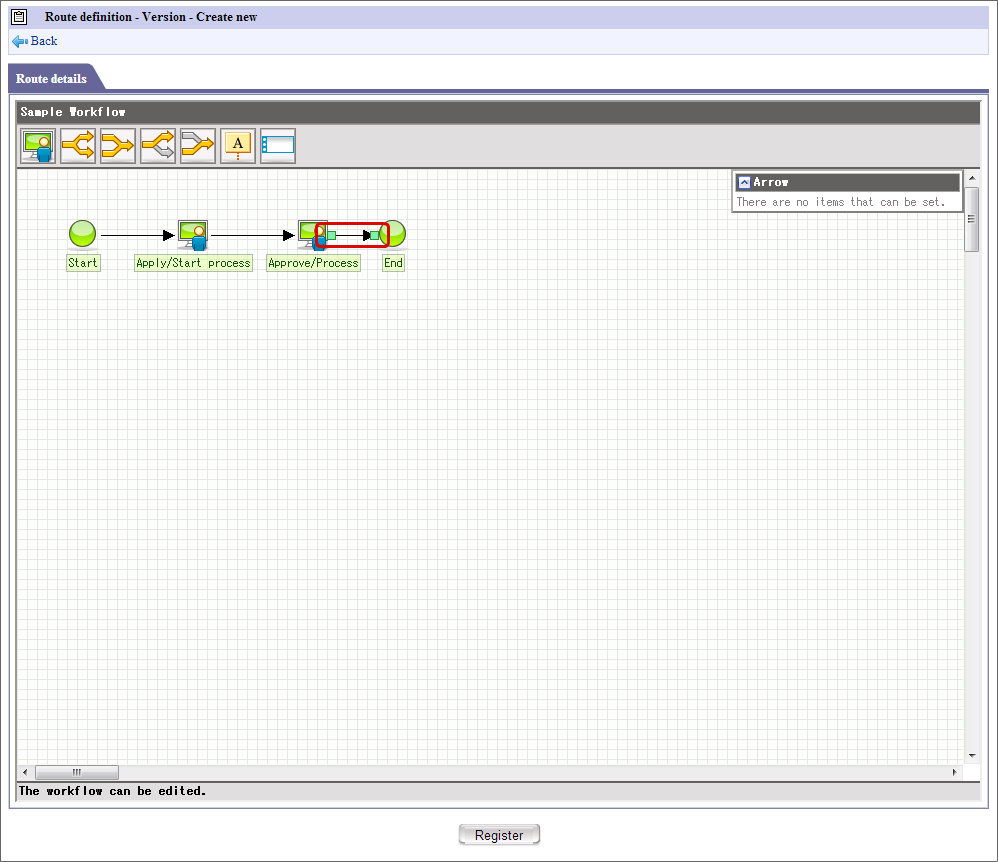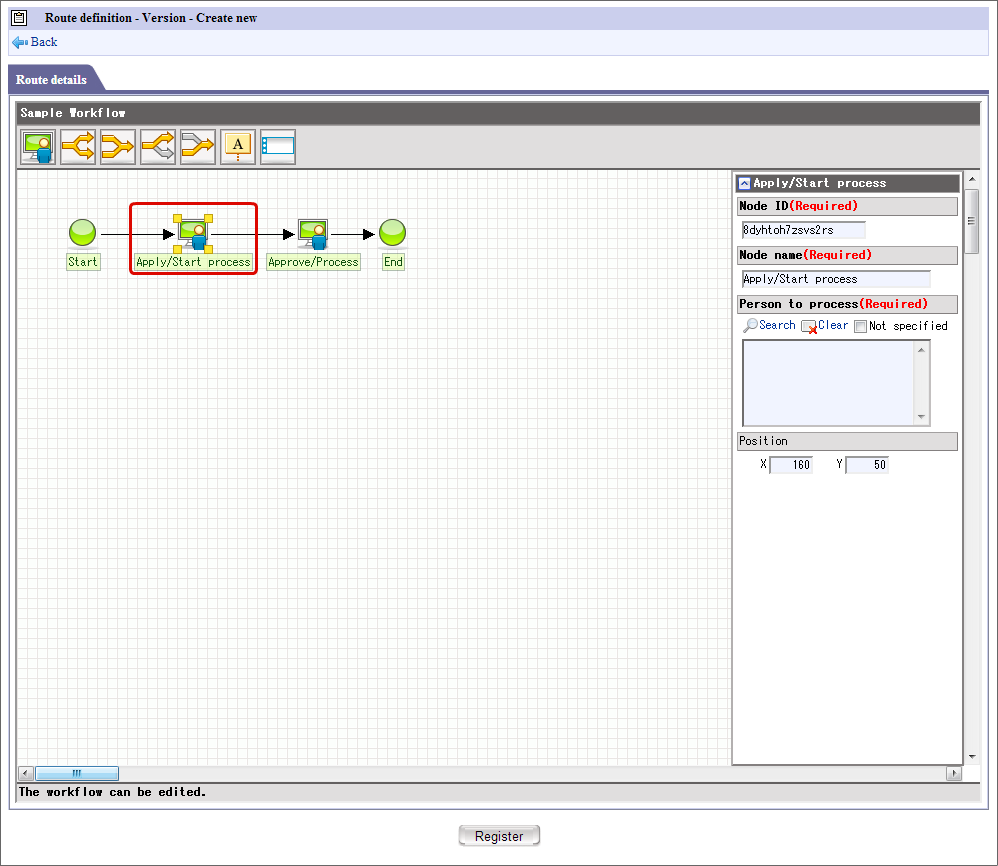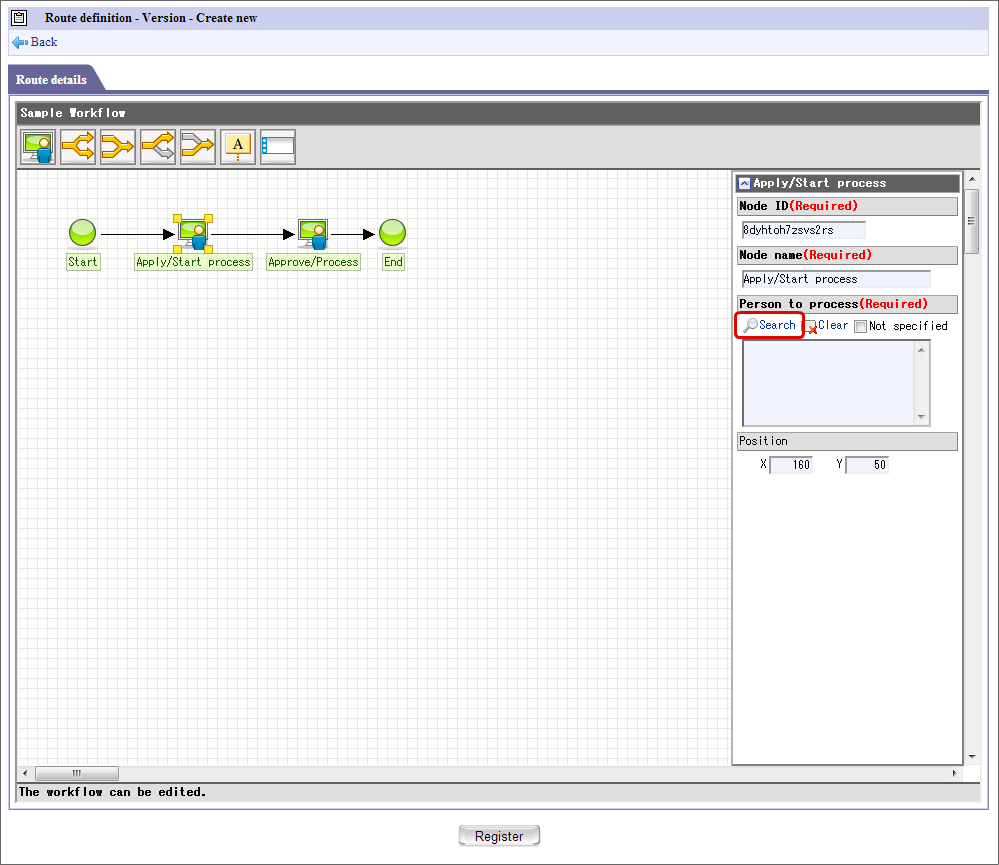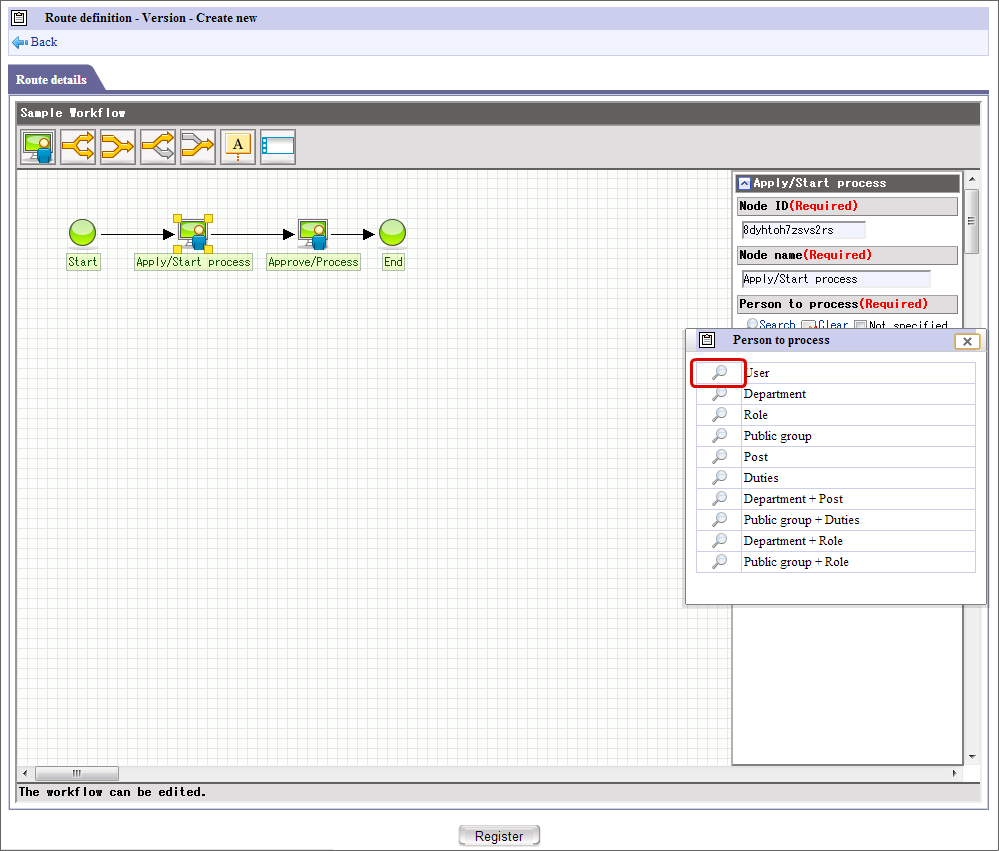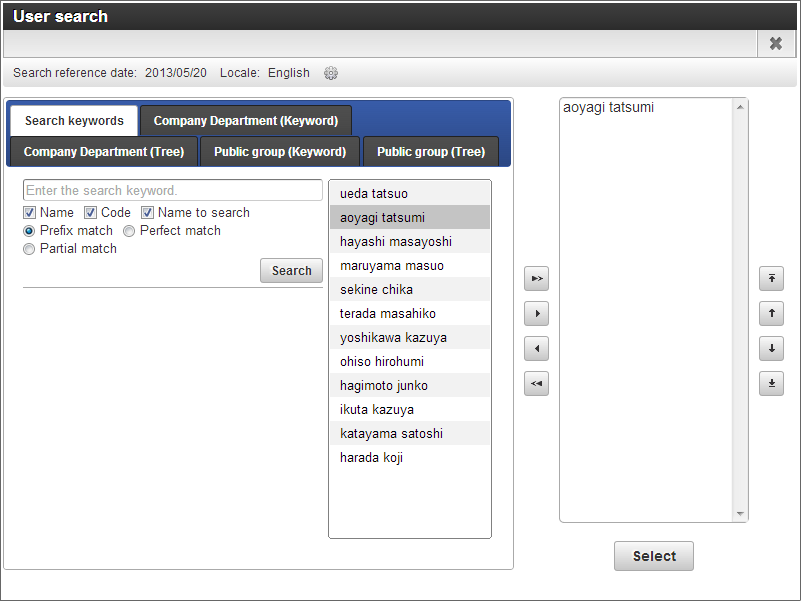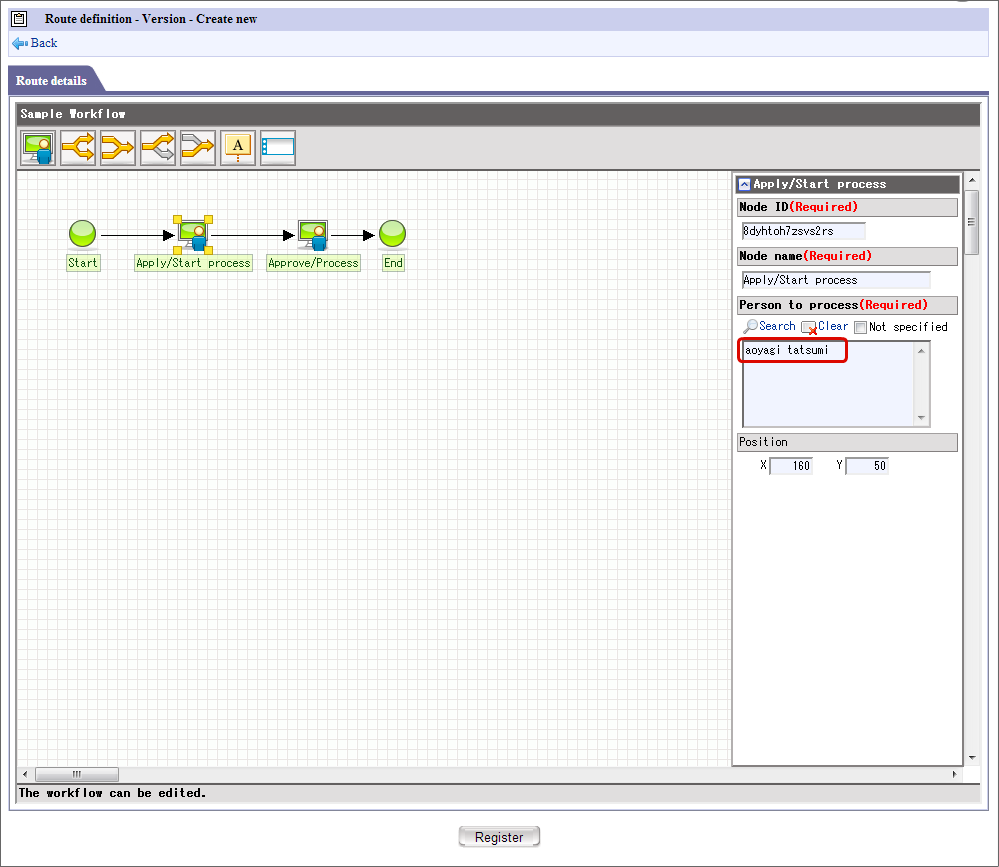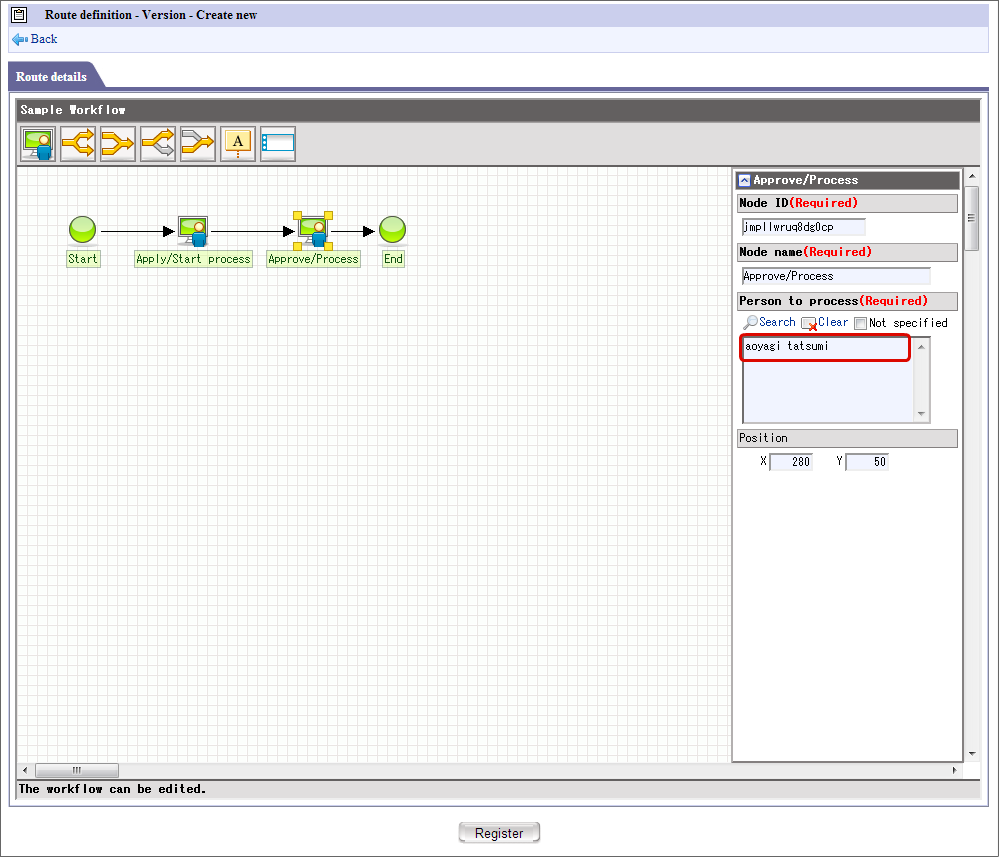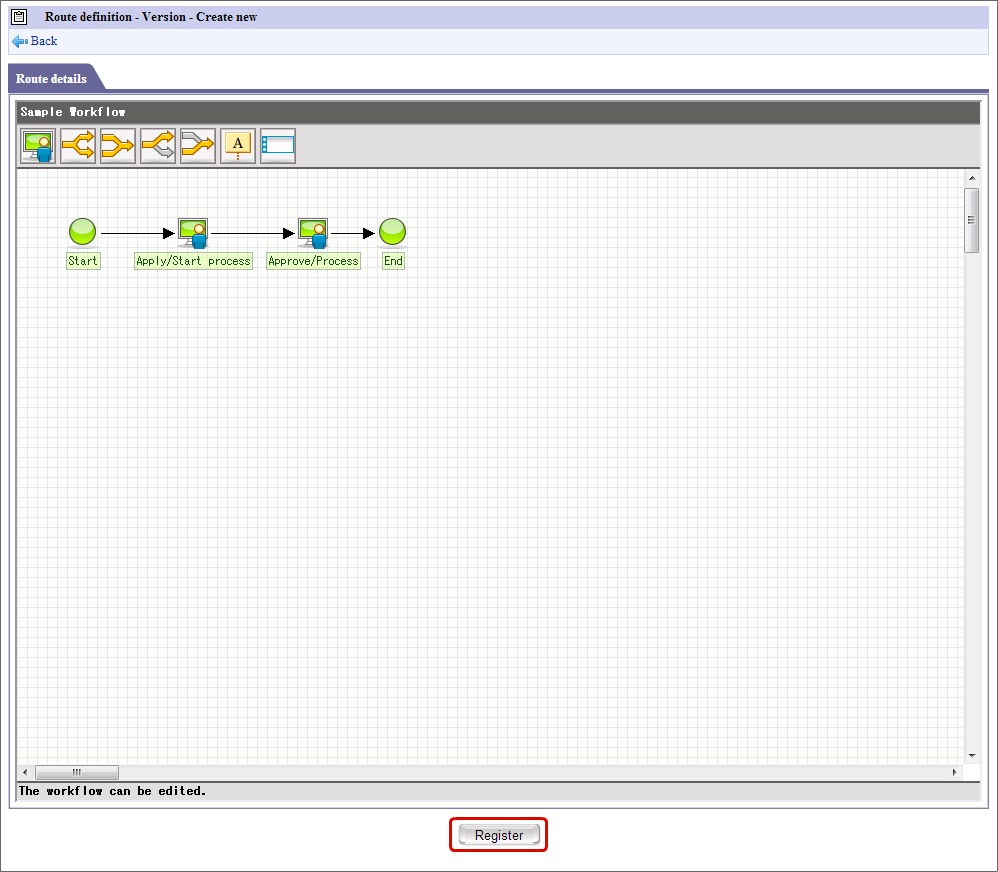Create IM-BIS route¶
Set the process target user and route to be used in flow¶
Define processing flow (process) of the flow as the route and set operator (person to process) for each task.
Start node, end node, application node (task) are placed on the “Route definition – Version – Create new” screen.
Place the “approval” icon from the icons arranged at the top by dragging over the grid.
If mouse is placed over the application icon,
is displayed at top-right.
Drag
till the next approval node (task). (Since an arrow is displayed while dragging, connect the node by the arrow.)
If the tip of arrow is dropped over approval node (task), node gets connected with the node.
Connect the remaining nodes by the same procedure.
Settings column is displayed on the right by clicking the application icon on the grid.
Click “
Search” of “Person to process”.
Click
on the left of Person to process to be searched.
Set person to process from the search screen according to the type of the selected process target user.
The target set for person to process is displayed.
Search and set person to process in Person to process of approval node (task) by the same procedure.
Click “Register” after the settings for person to process are complete.
The route and person to process of BIS definition could be registered by the above procedure.