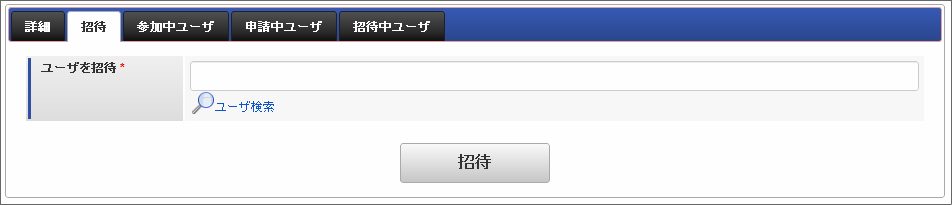Group Edit / Detail Functions and Description of Each Part¶
On this screen confirmation of group setting information and user invitation are made.You can switch screens to Detail, Invitation, Participating Users, Applying Users, and Invited Users from tabs.Available functions and displayable tabs vary for Edit and Detail.
1. Detail¶
Setting contents of group can be confirmed.Edit and Delete can be operated by the group owner and users who have group editing authority.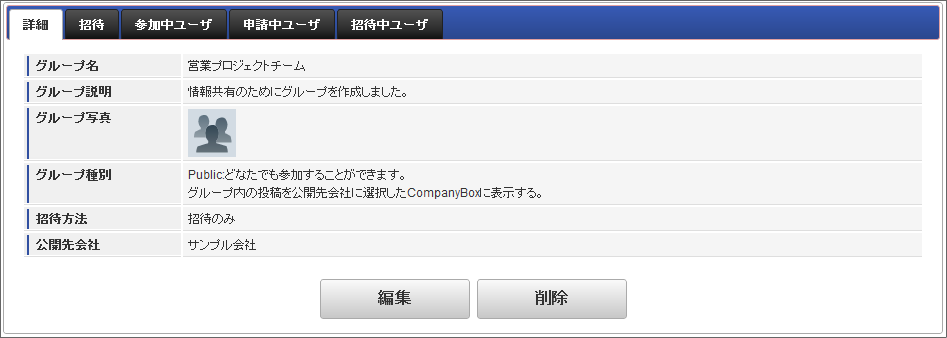
Edit
Group Edit dialog will be displayed.Please see Group for detail.Delete
Group which is currently displayed will be deleted.
2. Invitation¶
Users are invited to the Group.It will be displayed for the group owner, users who have group editing authority, or if the group currently displayed is
a public group and the user himself/herself is participating.
3. Participating Uses¶
Users who participate in the group are displayed in a list.Please refer to 【Table 1. Display Control List Table of Owner Authority and Expulsion】 for information about owner authority and expulsion.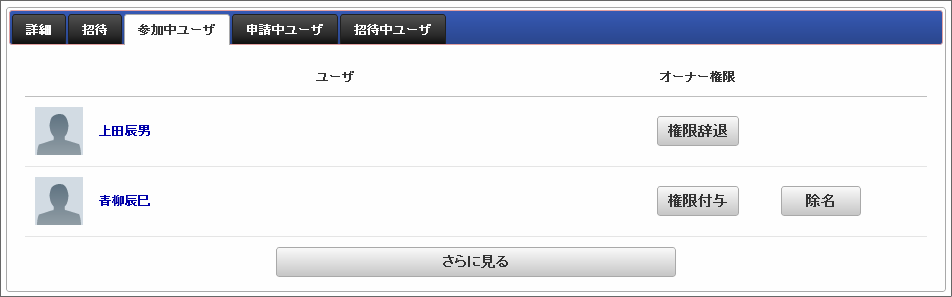
User Name
Profiles of subject users are displayed.Please refer to Profile Timeline for detail.Owner Authority
You can delete your owner authority by Authority Decline.Group owner and the users who have the group editing authority can give owner authority to other users by Authority Attach.Users who have group editing authority can remove owner authority by Authority Disqualify.Expulsion
Group owner can exclude remove other users from the group.【Table 1. Display Control List Table of Owner Authority and Expulsion】
Log-in User Users Displayed in the List Owner Authority Expulsion Button
- Group Owner
- Log-in User Self
- Authority Decline button
- Non-Display
- Group Participant
- Authority Attach button
- Display
- Group Owner
- Owner Authority YES Label
- Non-Display
- Participant
- Log-in User Self
- Owner Authority NO Label
- Non-Display
- Group Participant
- Group Owner
- Owner Authority YES Label
- Users who have Group Editing Authority
- Log-in User Self
- Become an Owner button
- Non-Display
- Group Participant
- Authority Attach button
- Display
- Group Owner
- Authority Disqualify button
- Display
- Group Owner and Users who have Group Editing Authority
- Log-in User Self
- Authority Decline button
- Non-Display
- Group Participant
- Authority Attach button
- Display
- Group Owner
- Authority Disqualify button
- Display
4. Applying Users¶
Users who are applying for participation to the group are displayed in a list.It is displayed only for the group owner and users who have group editing authority.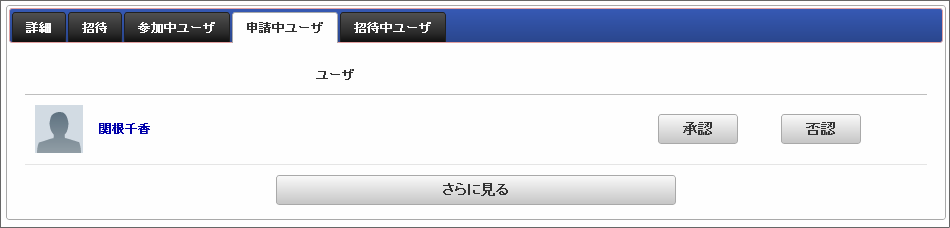
User Name
Profile of the subject user is displayed.Please refer to Profile Timeline for detail.Approve
Approve participation application.User is added to the group.Disapprove
Disapprove participation application.User is not added to the group.
5. Invited Users¶
Users who are being invited to the group are displayed in a list.It will be displayed for the group owner, users who have group editing authority, or if the group currently displayed is
a public group and the user himself/herself is participating.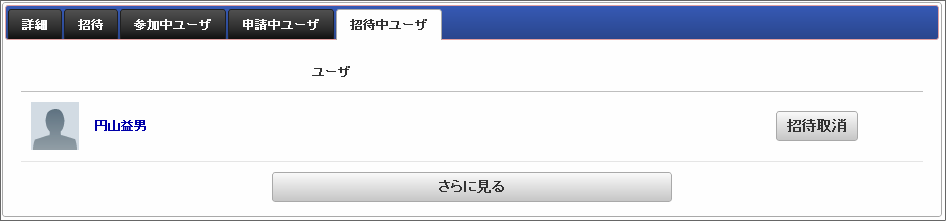
User Name
Profile of the subject user is displayed.Please refer to Profile Timeline for detail.Invitation Cancel
Invitation is cancelled.