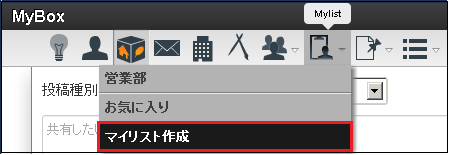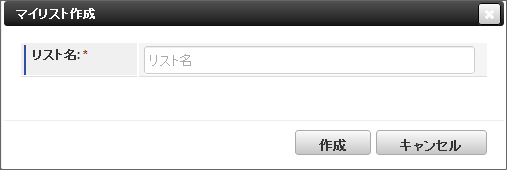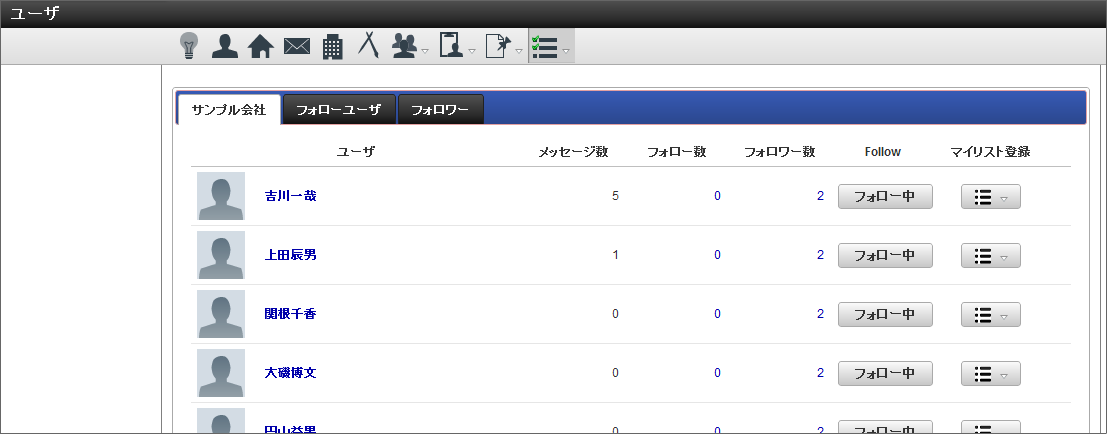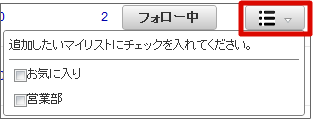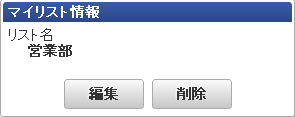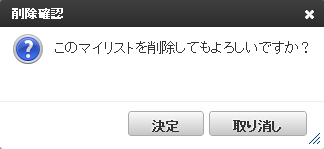About Mylist¶
Function to classify user's own follow users is called Mylist.If the user's follow is released, it will be deleted from Mylist at the same time it is released.
Steps to Create Mylist¶
1.Display List Creation Screen¶
2. Create Mylist¶
Steps to Add Follow Users to Mylist¶
1. Display Follow User Screen¶
- Open Follow User Screen.