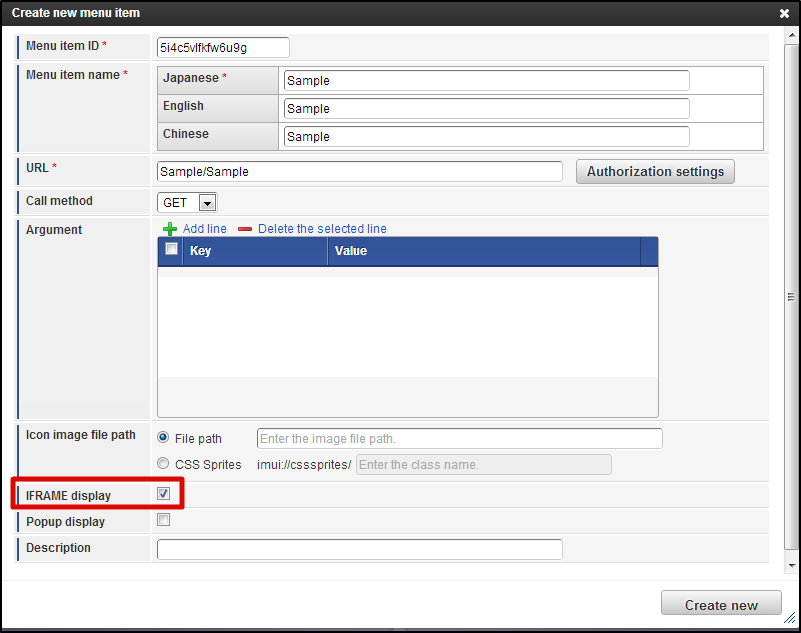Execution of program created in previous version¶
Note
Refer to Migration guide for the details.
Items
Prerequisites¶
Warning
In case of using API in v7.2, select the functional module compatible with IM-Juglling.
Migration from v7.2 is required as a prerequisite for operation of compatible modules.
Encoding of the supporting file should only be UTF-8. Change the existing file encoding before migration.
Storage location of file has been changed from pages/ to WEB-INF/jssp.
- File can be operated by adding or changing the source without restarting the server, by placing the file directly in WEB-INF/jssp/src etc. (Changes as per the settings of source-config.xml). However, file operation on the module project of e Builder is highly recommended since a file which is not stored in WAR file gets deleted during undeployment.
Migration Procedure¶
Following are the 2 techniques to operate a program which was operated in the previous version on intra-mart Accel Platform.
- Match with screen specifications of intra-mart Accel Platform.
- Display in iframe.
Refer the following support techniques for the application to be operated and provide support.
Match with screen specifications of intra-mart Accel Platform¶
Screen support (HTML file)¶
- Delete frameset, frame tag
It is recommended to change to the Ajax implementation when exchanging the data between frames.
- Delete html, body tag
When JavaScript is written in onload attribute of body tag, execute it by using jQuery function.jQuery(document).ready(function() { doSomething(); });
- Delete <imart type=”imDesignCss”/>
- Replace head tag
Replace <head> tag with <imart type=”head”> tag.
- Replace title bar tag
Replace imTitleBar with header tag
- Change target of form
Change target=”IM_MAIN” to target=”_top”.
Logic (JS File) Support¶
Provide API support after referring to “Compatible support list”_.
Display in iframe¶
iframe settings¶
Warning
Note the following restrictions while using iframe.
- If a page which has used IFRAME is opened after registering to My menu, it may not be displayed.
- If error page is customized, it is displayed in iframe of IFrame redirector.
- In screens for which authentication is to be confirmed, URL of the screen of the prerequisites which are to be displayed in iframe cannot be set.
no-theme Setting¶
When iframe is used, since theme gets displayed 2 times, no-theme setting should be done in the xml file such as <im_path>/WEB-INF/conf/theme-no-theme-path-config/.<?xml version="1.0" encoding="UTF-8"?> <theme-no-theme-path-config xmlns="http://www.intra-mart.jp/theme/theme-no-theme-path-config" xmlns:xsi="http://www.w3.org/2001/XMLSchema-instance" xsi:schemaLocation="http://www.intra-mart.jp/theme/theme-no-theme-path-config theme-no-theme-path-config.xsd "> <path>/bpw\-.+\.service.*</path> <path>bpw/.*</path>Mention the file path in <path> tag for which theme is not to be displayed.It can be mentioned in full path as well as regular expression as shown above.
base Tag Settings¶
According to the hierarchization of URL; image or CSS, CSJS cannot be specified in relative path followed so far.However, if base tag is set, problem of the path can be fixed by keeping the existing arrangement as it is.When the theme is applied, the theme is output. However, individual support is required when the above mentioned no-theme setting is done.
Support example
- js file
var base = ""; function init(request) { base = "<base href=\"" + Web.base() + "/\" target=\"_self\">"; }
- html file
<imart type="string" value=base />
Logic (JS File) Support¶
Provide API support after referring to “Compatible support list”_.
Note
Refer to Migration guide for the details.