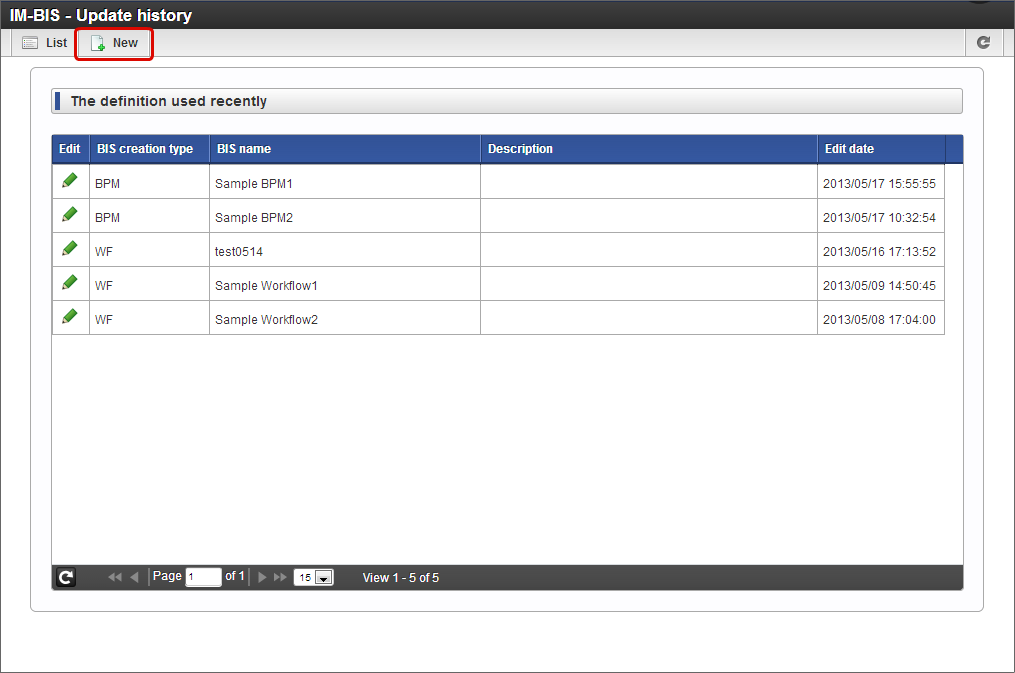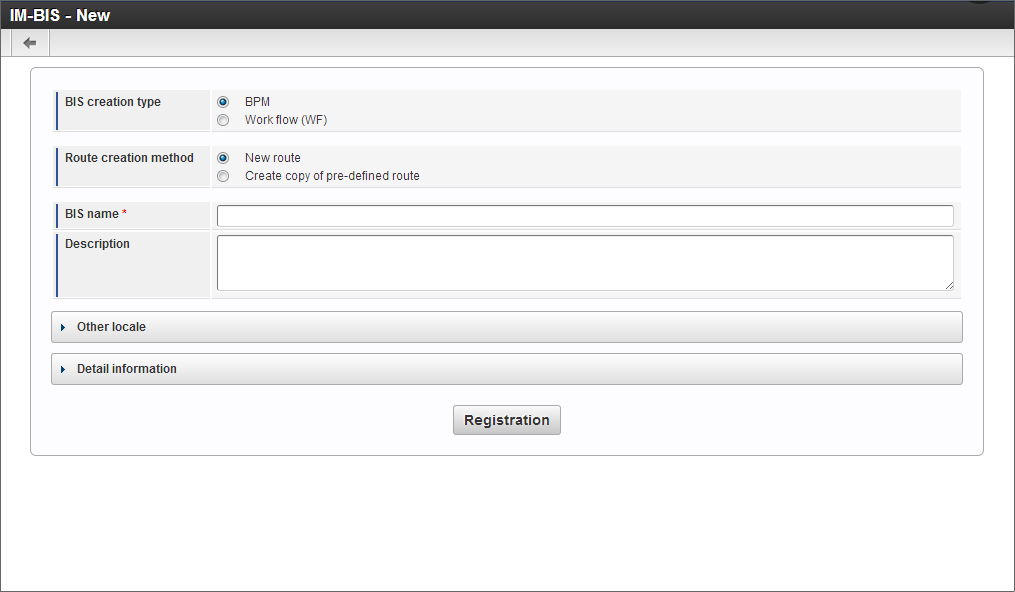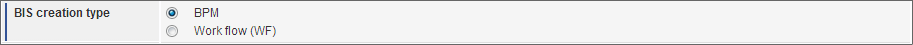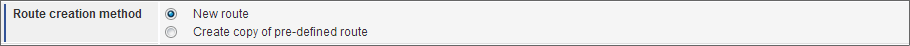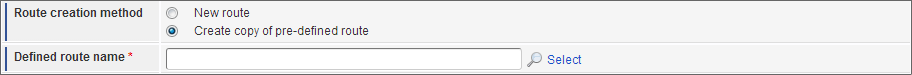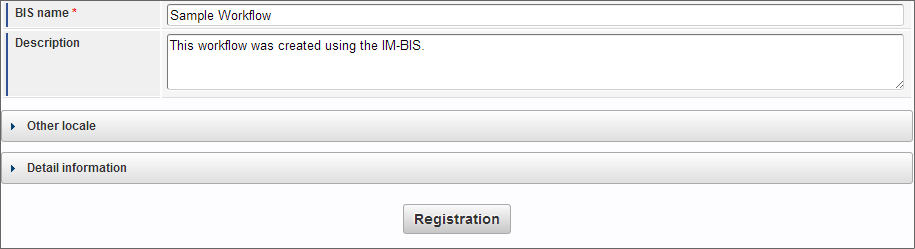Register BIS definition of IM-BIS¶
Register BIS definition (Basic information of BPM, Workflow used in IM-BIS) in IM-BIS.The procedure for BIS definition registration is described below.
Contents
Register basic information of flow¶
Click “Site map” -> “IM-BIS” -> “Business Manager” -> “IM-BIS Creation” -> “IM-BIS”.
Click “New”, and “IM-BIS - New” screen is displayed.
Select “BIS creation type” from “BPM” or “Workflow(WF)” according to the definition of the flow to be created.
Select “Route creation method” from “New route” or “Create copy of pre-defined route”.
Enter “BIS name”, “Description” and click “Registration”.
Basic information of BIS definition could be registered by the above procedure.
Transition takes place to the route setting screen when “New route” is selected in “Route creation method”.
Transition takes place to the “Edit flow” screen when “Create copy of pre-defined route” is selected in “Route creation method”.