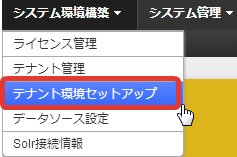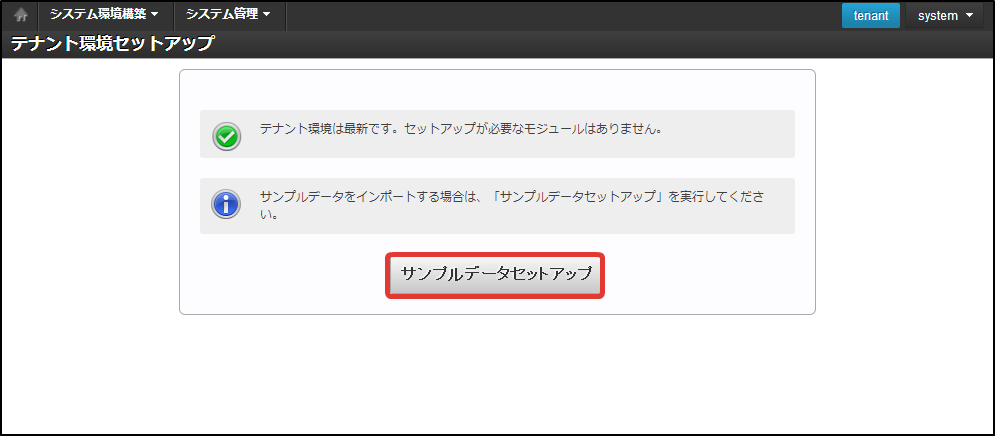10.11. Sample Data Input¶
Please execute following procedures when you use sample data.
Warning
Execute sample setup immediately after tenant environment setup is done.If master data such as user or role is changed before the sample setup,you may fail to execute sample setup.
Click [Sample Data Setup].
Note
- In case you failed during the procedure of tenant environment setup or sample data setup,