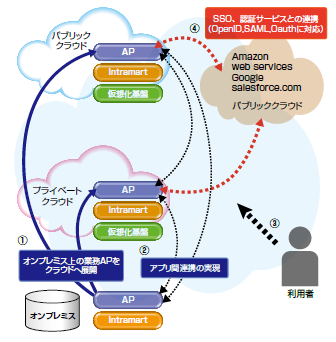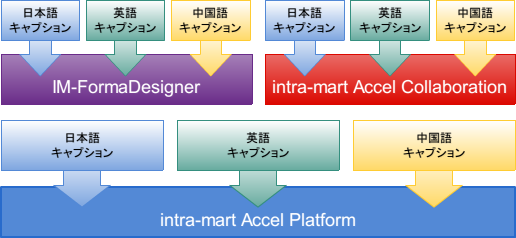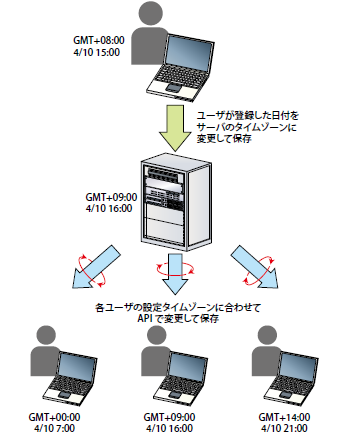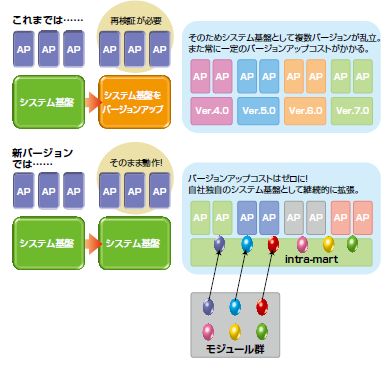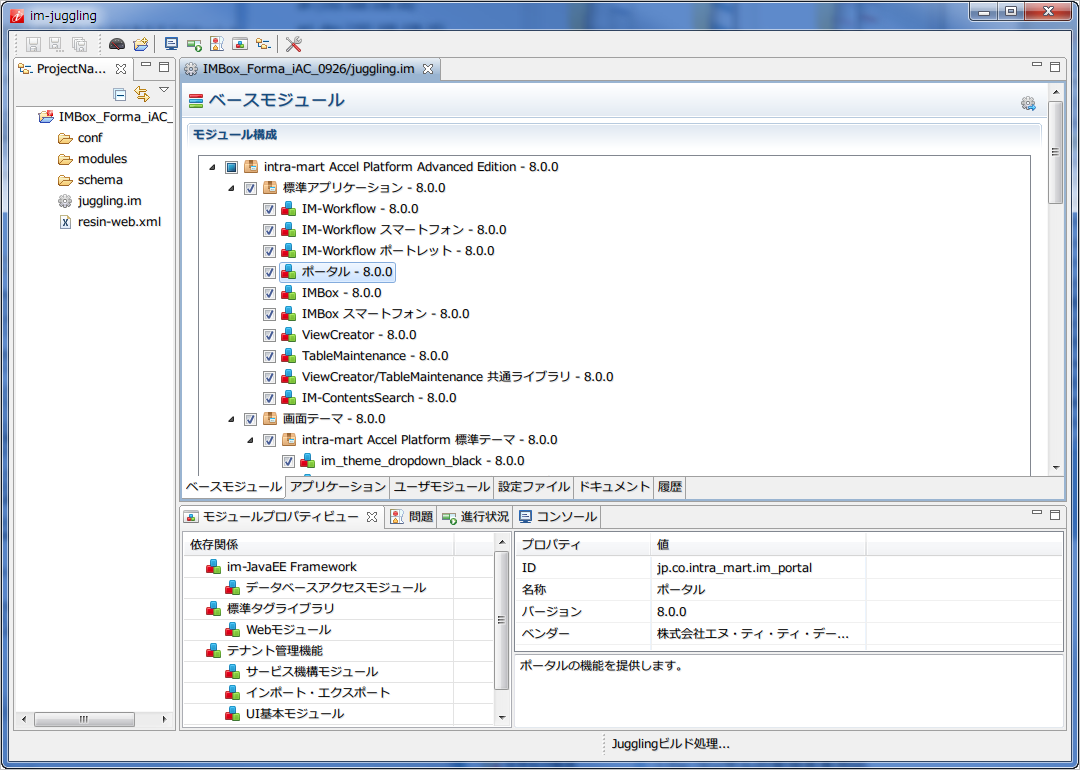3.4. intra-mart Other Features¶
Topics
intra-mart Accel Platform has the following superiorities :
- Cloud Support
- Multi-language Function and Time Zone
- Ease of Version Upgrade
- Rigid Security
- Building Multi-tenant type Applications
- Product Lineup and Configuration Edition
3.4.1. Cloud Support¶
intra-mart Accel Platform will provide a complete hybrid support by allowing installation not only in the on-premise environment but also in the private cloud and public cloud environment.Applications that are installed can be operated in the same way anywhere, and therefore on-premise business applications can be deployed to the private/public cloud environment, allowing applications on each cloud environment to mutually collaborate. As a consequence, intra-mart can achieve seamless on-premise and cloud total optimization independent of the physical system locations.Moreover, on intra-mart Accel Platform user authentication and log-in processes when the applications are used between clouds have been simplified. Authentication processes of intra-mart on-premise users and private/public cloud users can be integrated.In other words, if you log in to intra-mart, various applications that operate at on-premise or at hybrid clouds are displayed in the menu all together. Users can deal with these applications all alike without worrying about which application is operated on which location.Recently on the public clouds provided by Google or Amazon, global authentication platforms such as Open ID, SAML, and Oath that utilize open technologies are prevailing. intra-mart Accel Platform also supports these standard authentication platforms. (Separate products are required).For example, employees who have logged-in to intra-mart can access cloud contents (Gmail, Google Apps for Business, etc.) on Google with the same ID.Employees can access applications seamlessly without worrying about where their applications are physically located ___ on-premise, private cloud, or public cloud ___, by using your PC or smart device as a portal screen.
3.4.2. Multi-language Support and Time Zone¶
Applications in which you can switch the language in use for each log-in user may be developed. If the language is switched, the language of menu item names and others will be switched to the one the user has specified.intra-mart Accel Platform has Japanese, English, and the Chinese (Simplified) languages installed as standard. Addition of other language sets can be made in a flexible manner.intra-mart Accel Platform also allows the time zone for the subject location to be displayed.For example, in the past if the main server was operated in Japan, PCs that were installed at overseas branches accessing the server in Japan showed the time in Japan time zone. However, with the new time zone function installed on the system platform side as standard, time will be displayed in the time zone specified for each user even though the user is accessing the server in Japan.
3.4.3. Ease of Version Upgrade¶
3.4.3.1. Continuous Brushup of System Platform¶
On the previous intra-mart products when the system platform was replaced with the upgraded version like Ver.5, Ver.6, — etc., [Functional Verification] to check if the existing applications correctly work on the system platform of new version was a mandatory requirement. As a consequence, system platforms with various different versions proliferated because of the cost burden for this functional verification, causing the increase of maintenance cost.This problem has been resolved on intra-mart Accel Platform. You can continue to use existing business applications while you are upgrading the system platform version to the latest one.Functional verification of business applications would no longer be required when the system platform version is upgraded. The key to this remarkable solution is the new mechanism, which is “Version Upgrade of System Platform by Module Basis”.At the time of version upgrade you can select only the modules that are necessary for your company, and incorporate them into your system platform. Thus, you can incorporate the latest technologies without replacing the system platform.This mechanism has been made possible by the fact that IAP itself complies with the complete SOA architecture.As long as you have the annual maintenance contract with our company, which includes the cost of version upgrade of system platform and the related modules, no additional expense would be required, and the annual maintenance cost could be kept low and flat. Your system platform will grow incorporating the latest technology all the time.This mechanism is an essential requirement to establish your own system platform and to best utilize it continuously for the long term.This mechanism would be extremely useful for the service providers offering SaaS type services based on intra-mart PaaS platform.[Version Upgrae of System Platform by Module Basis] is controlled by the tool called IM-Juggling.By just check-marking the necessary modules, associated downloads and installations will be done automatically, and system platform will be refreshed by the module basis.
3.4.4. Rigid Security¶
3.4.4.1. Authentication by Access Security Module¶
Users of the system should be limited to avoid information leakage.
- Authentication Function of Log-in User (LDAP linkage is possible)
- Access Control <<Usage limitation by individual person level>>
- Multiple Companies Setting <<Usage limitation by department level>>
3.4.4.2. Saving the Access Log¶
In order to provide tracking/auditing capabilities for the information leakage cases, data about the person, time, system usage and operation shall be recorded.
- Access source can be identified by the access log
- Saving the Log-in/Log-out History
- Saving the User Operations Log
3.4.4.3. Building Multi-tenant type Applications¶
Since modules or intra-mart applications to be used can be selected by IM-Juggling by each War file basis, different applications can be used for each tenant.
System startup, Stop, or Restart for each War file is possible.
Access by the independent URL for each tenant is possible.
- License set of intra-mart Accel Platform and intra-mart Accel Applications is required for each WAR file. So, you need multiple licenses.
- In case you need to run multiple WAR files on the same Web application server, pertinent server resource such as sufficient amount of memory would be required.
- Since multiple tenants are logically built within one WAR file, system with high accomodation rate can be built.
- intra-mart Accel Platform and intra-mart Accel Applications can be shared by each tenant. (License can be shared too.)
Since the same application is shared for use, customization for each tenant would not be possible.
Maximum number of tenants within 1 War file are 100 tenants.
- Access is made by the common URL in each tenant. Tenant ID must be entered on the log-in screen.
(Specifications by sub-domain or support by request parameters is allowed.)
Only Resin is supported as a Web application server.
Warning
Virtual Tenant Function is available from intra-mart Accel Platform 2014 Spring.
- Processes and transactions made across multiple War files or multiple virtual tenants are not supported.(If you need to implement them, please use the linkages in the Web services of IM-BIS for Accel Platform or ESB products.)
3.4.4.4. OAuth Authentication¶
By using OAuth authentication, you can permit the access without exposing password or other authentication information to the application when application accesses the resources.Because of this, user does not have to log-in and the access from client application (such as smart phone application) to IM application will be permitted.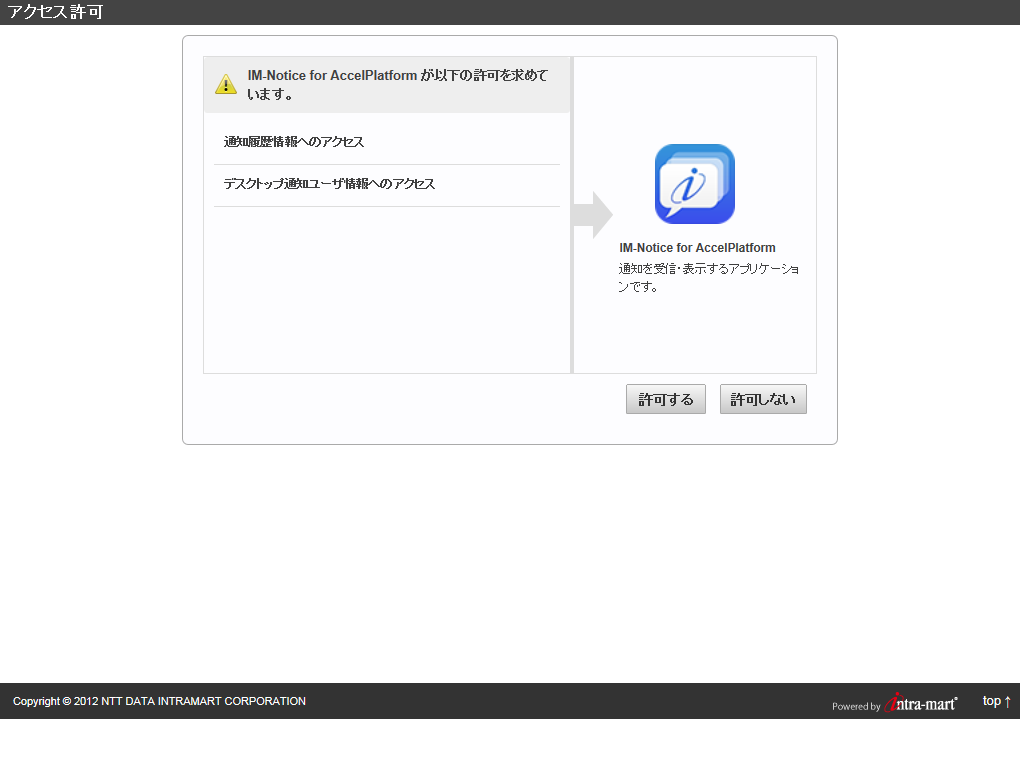
Note
for the details.
Warning
- OAuth authentication function is added from intra-mart Accel Platform 2014 Winter.