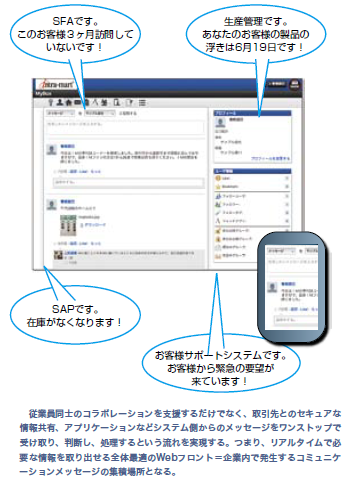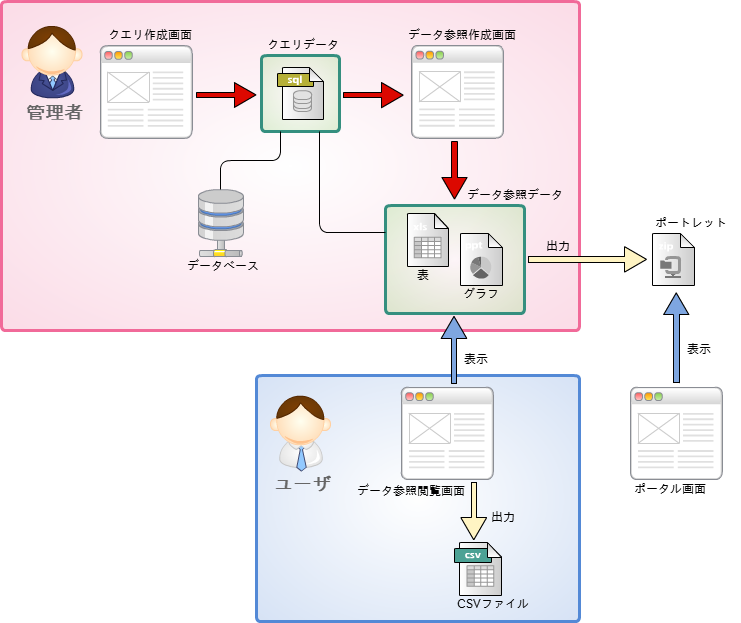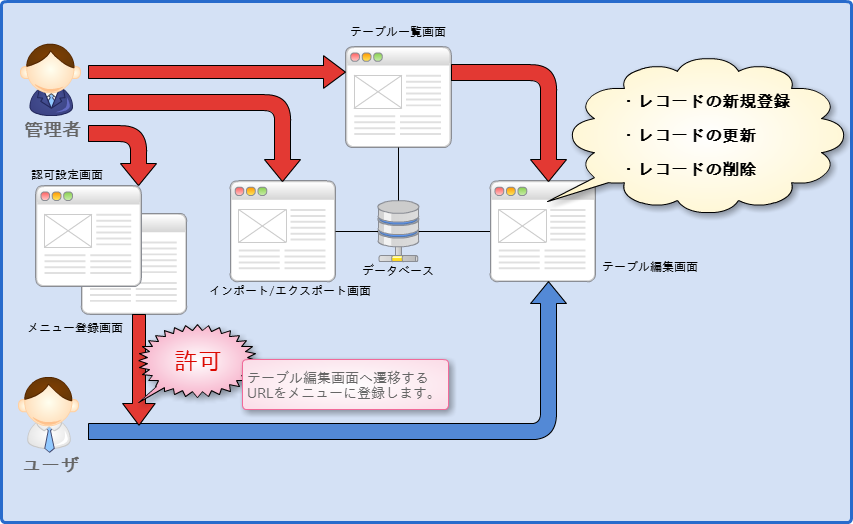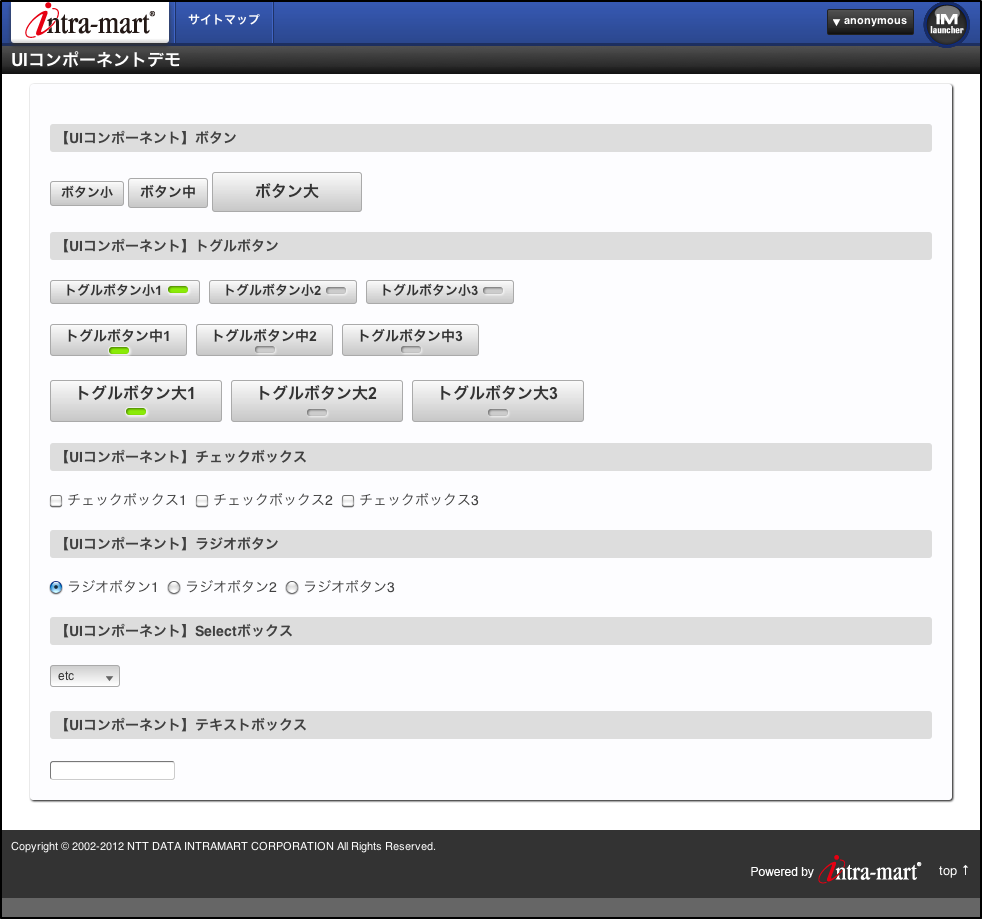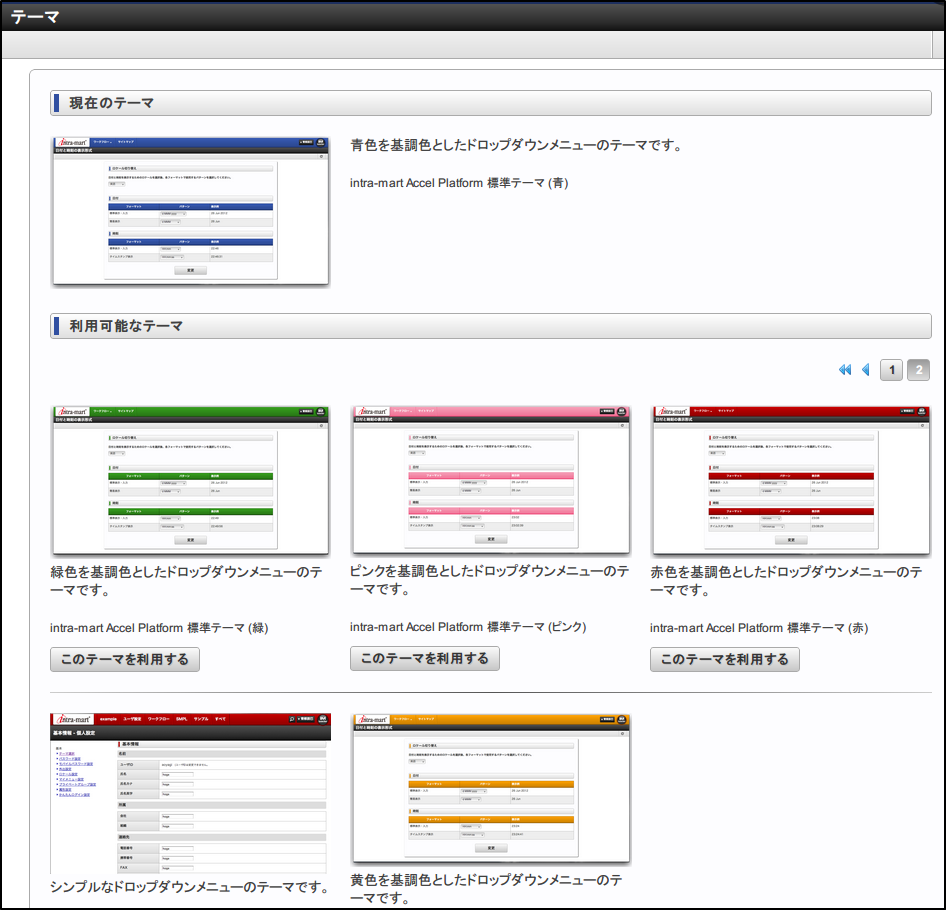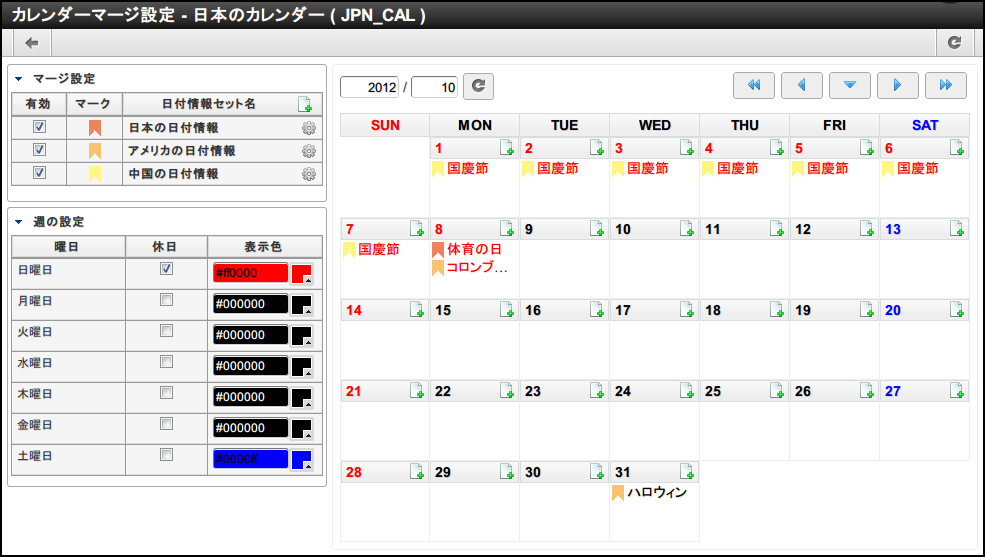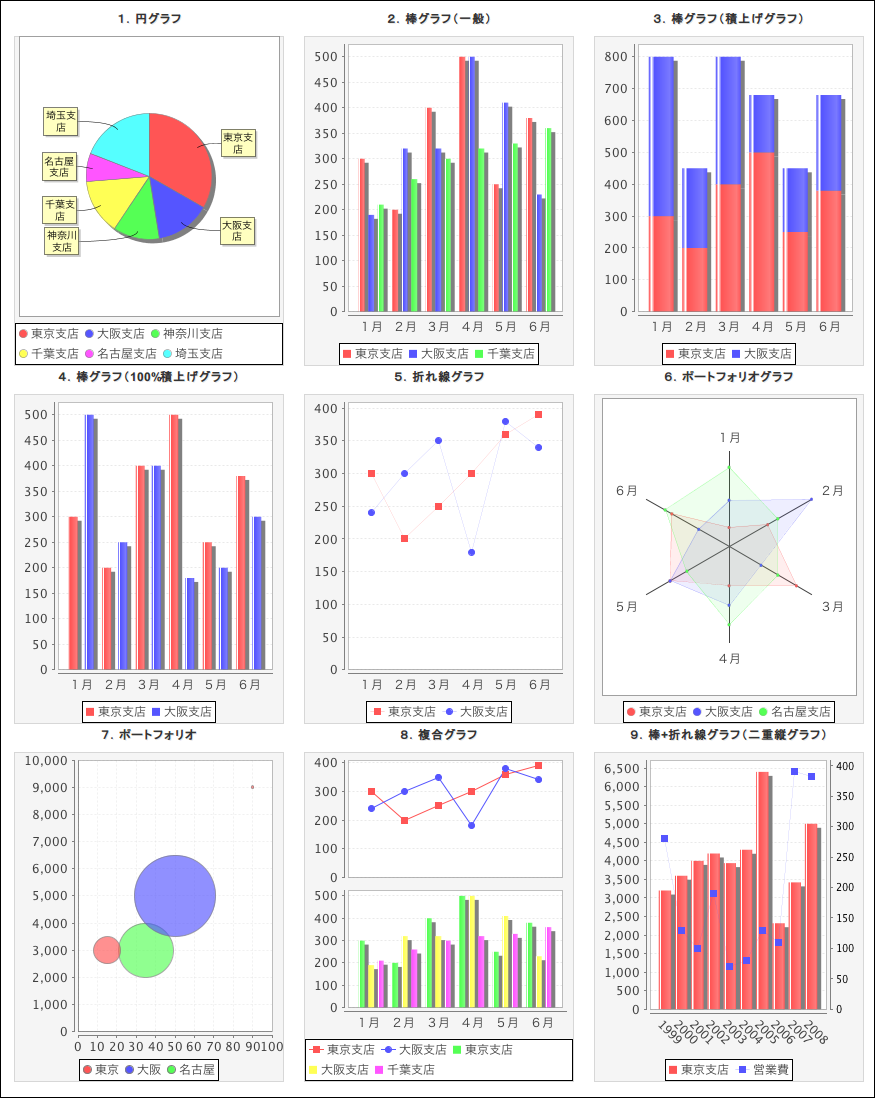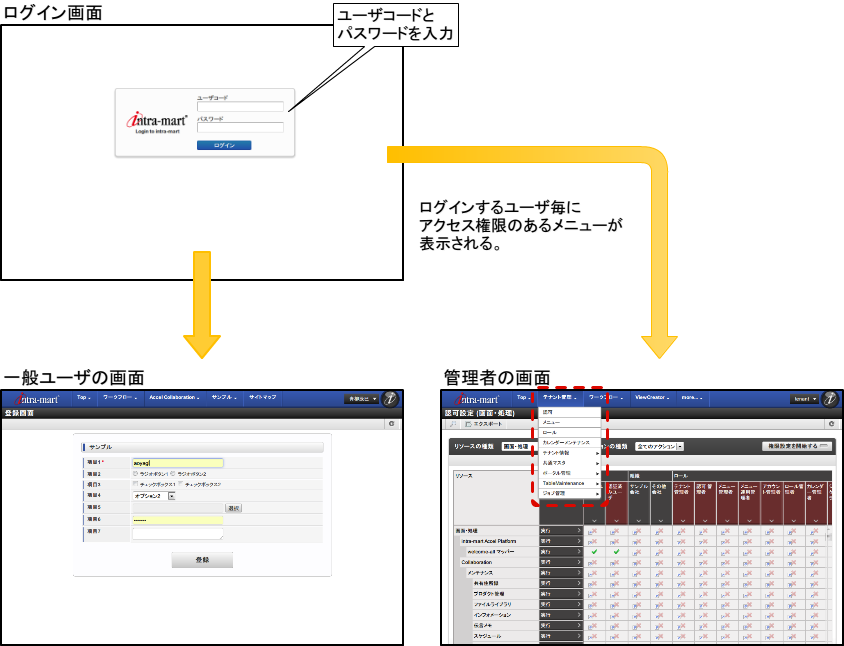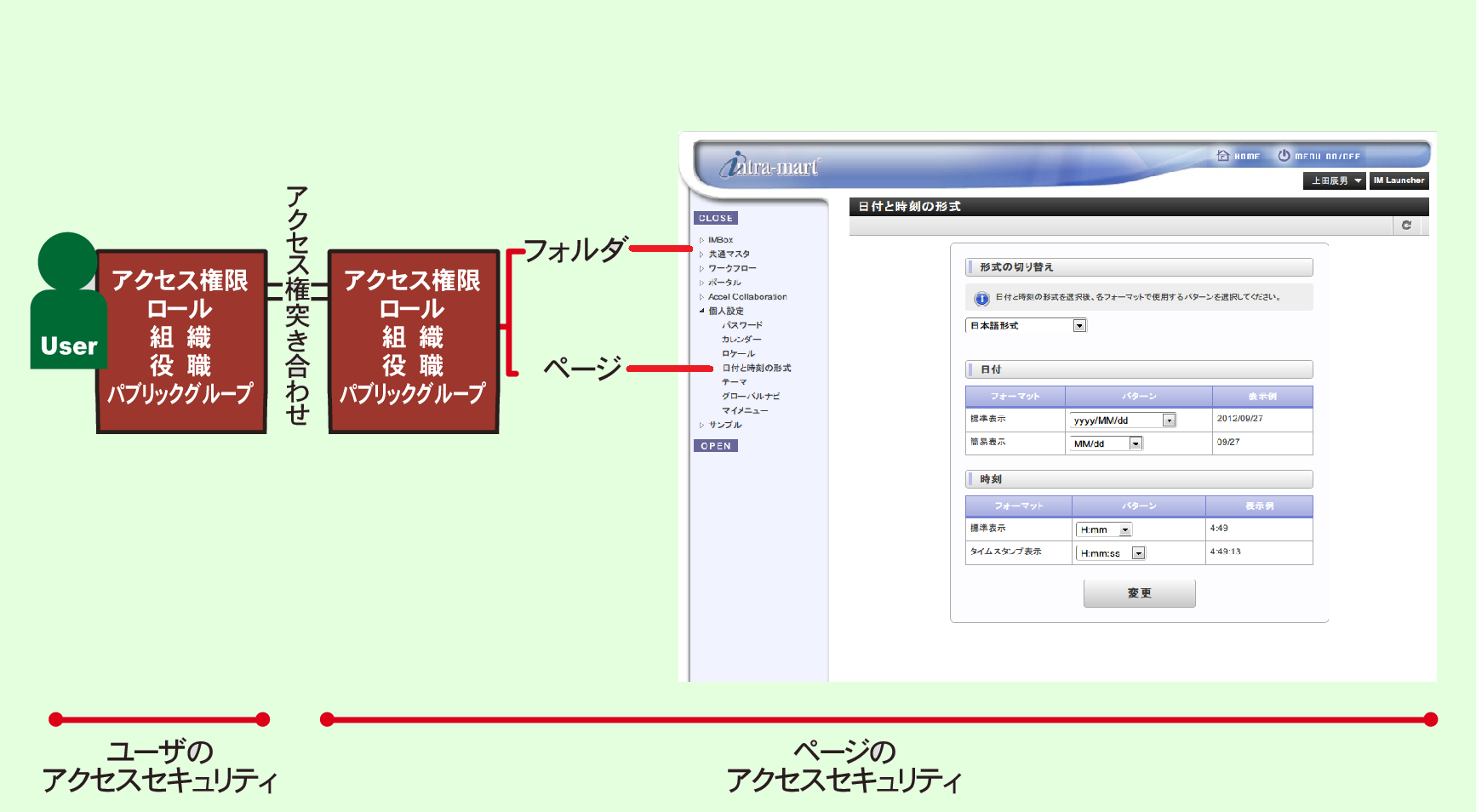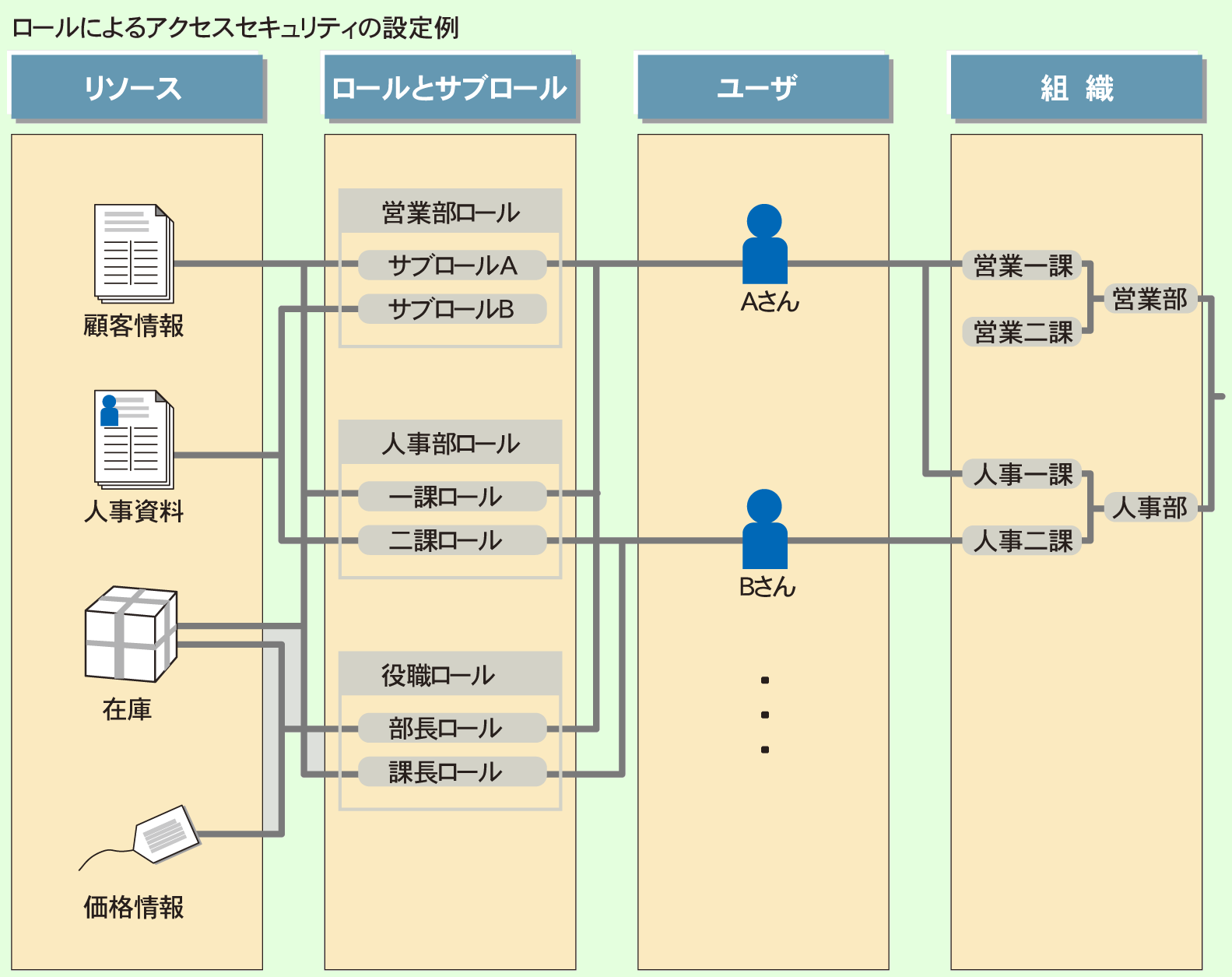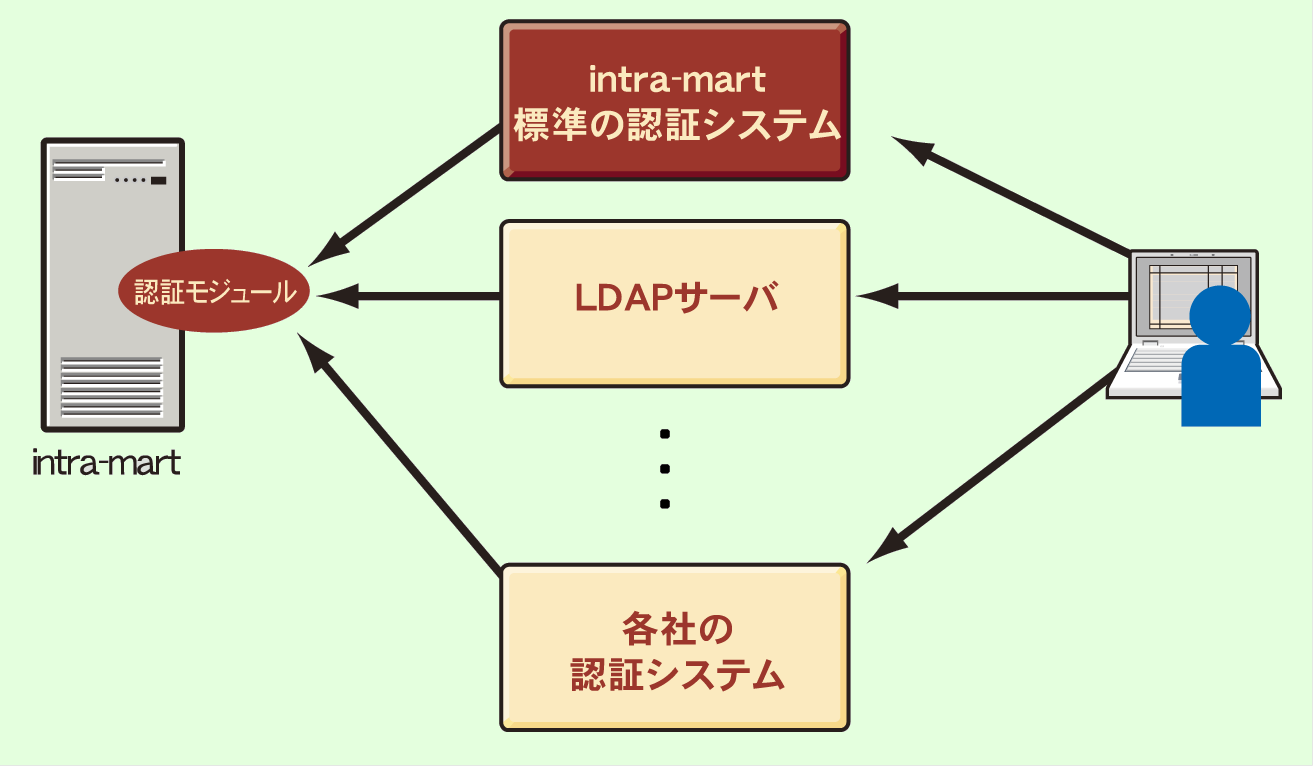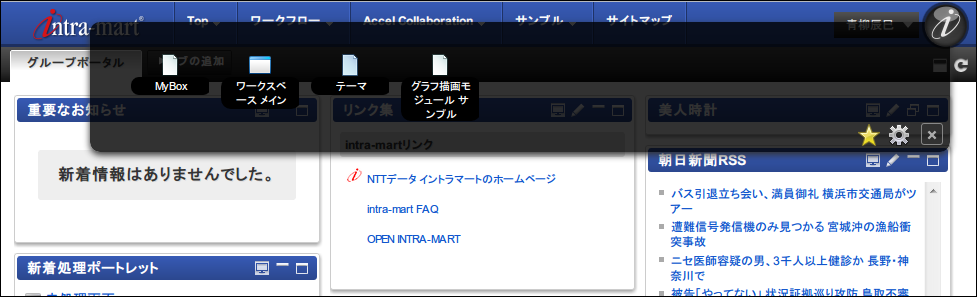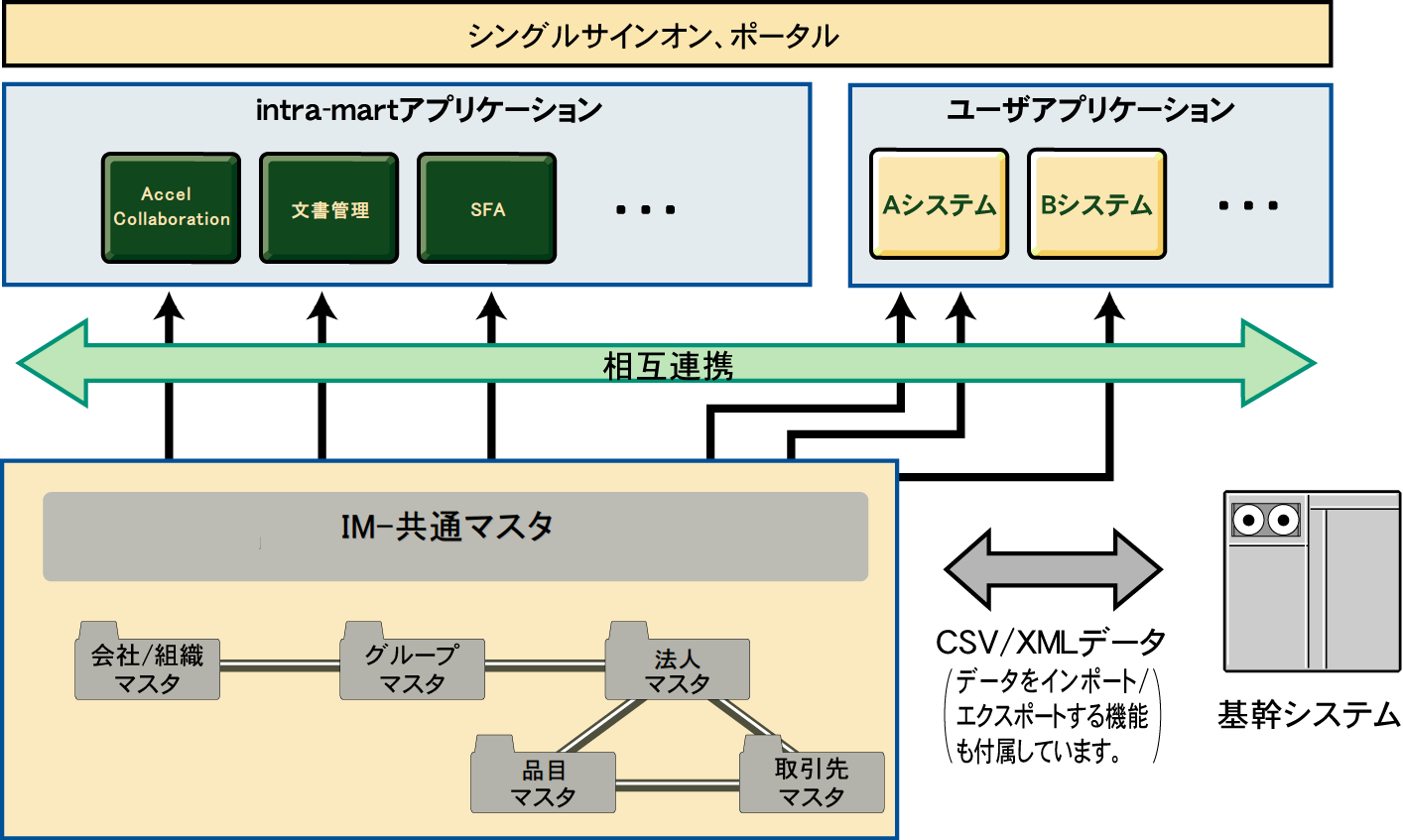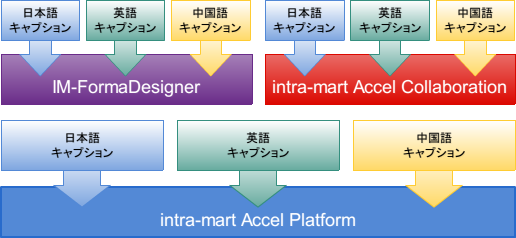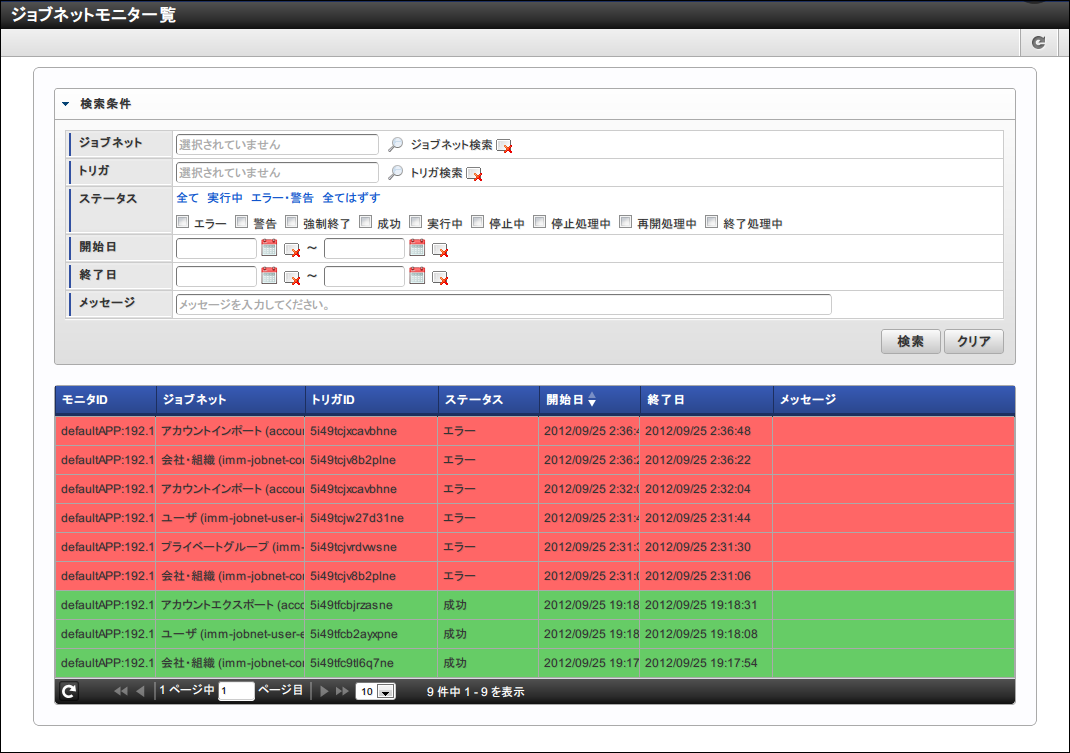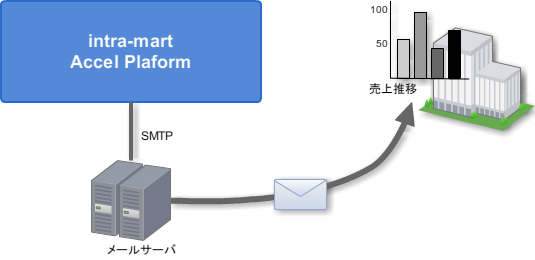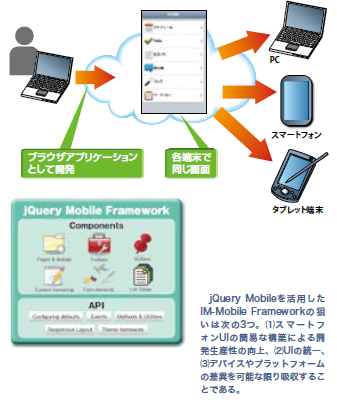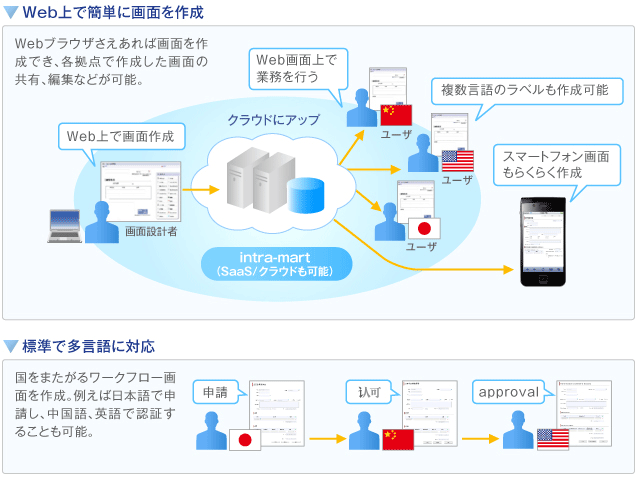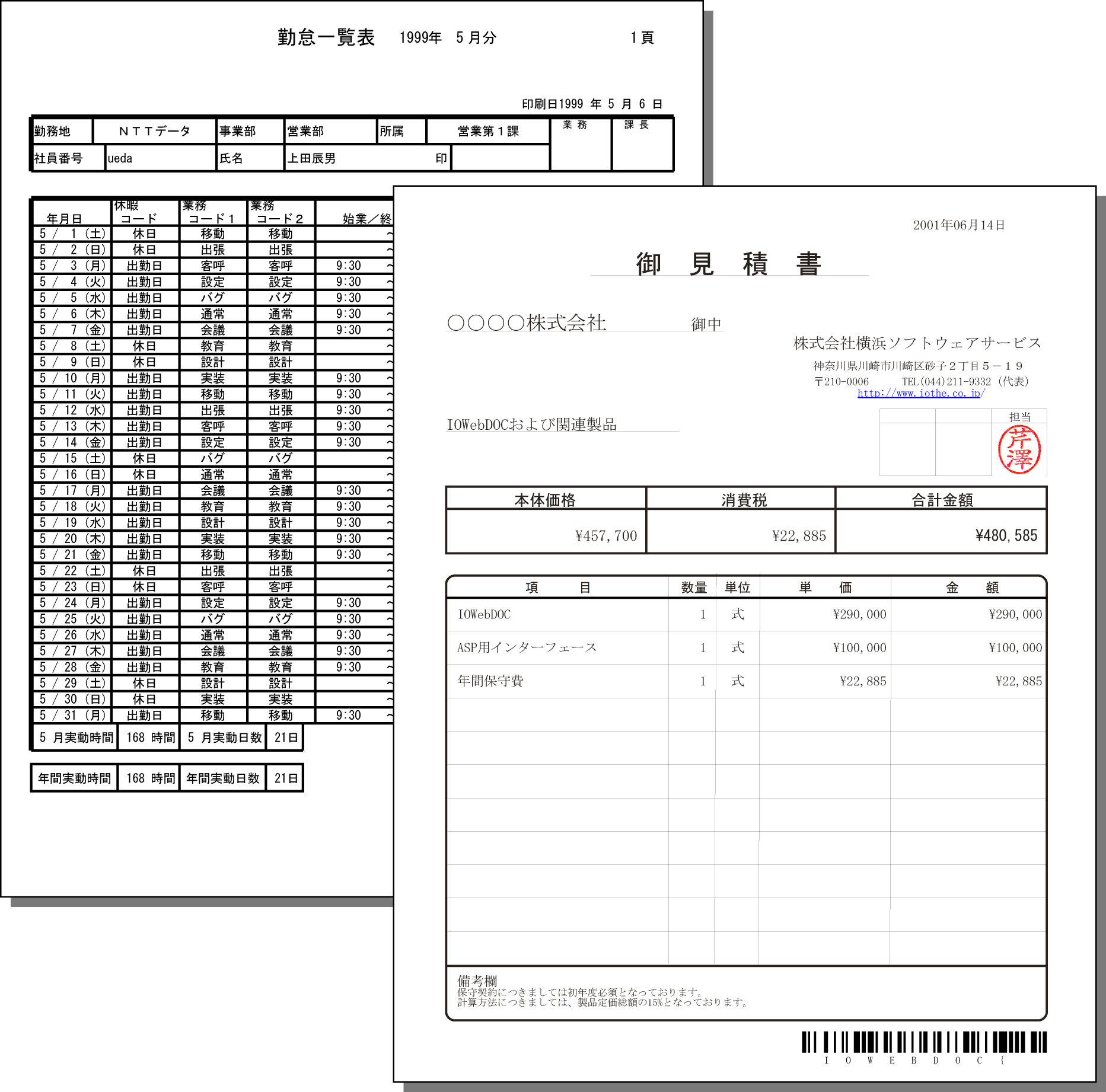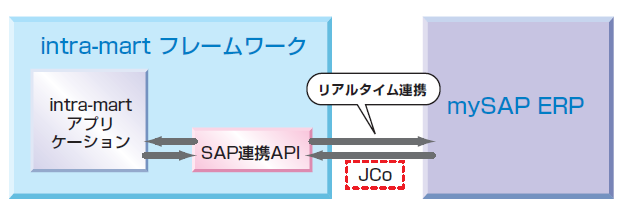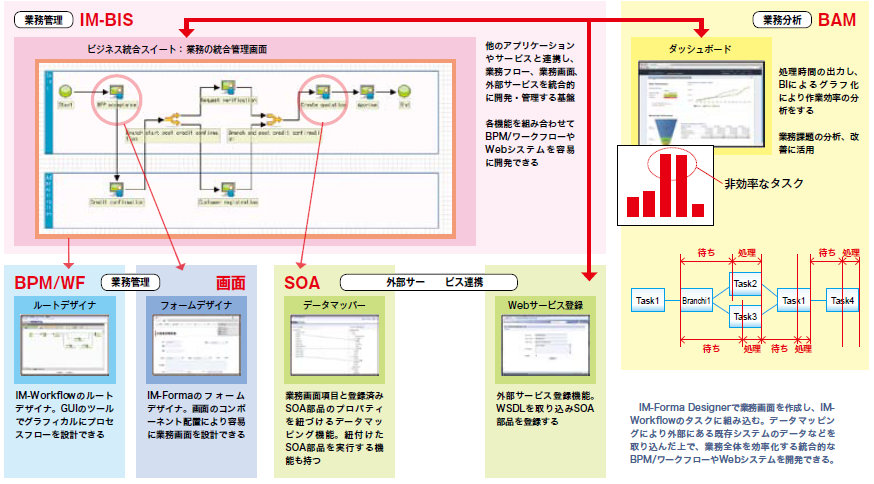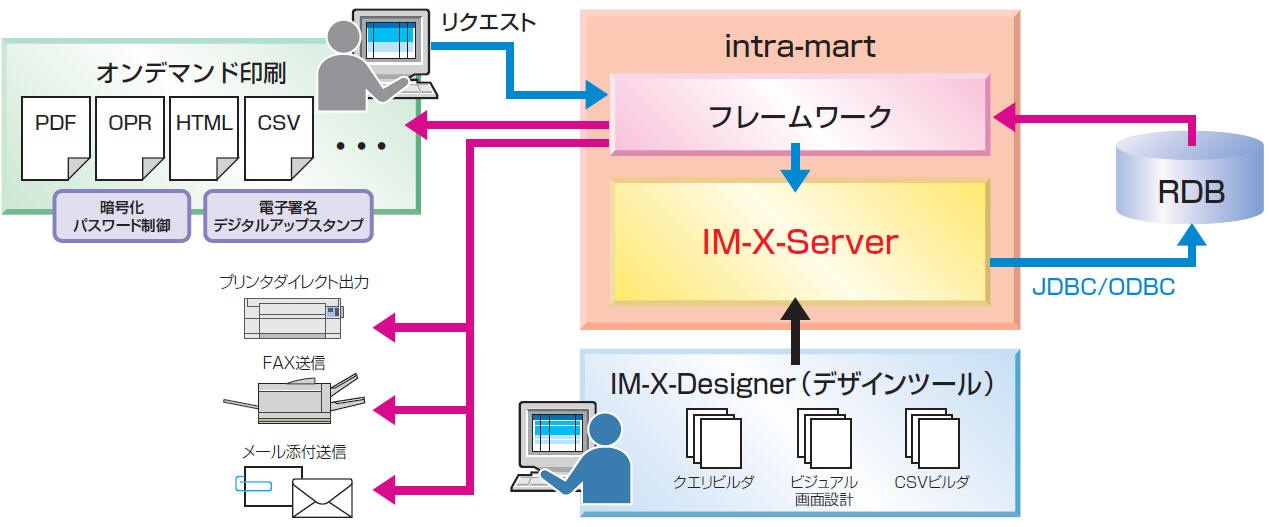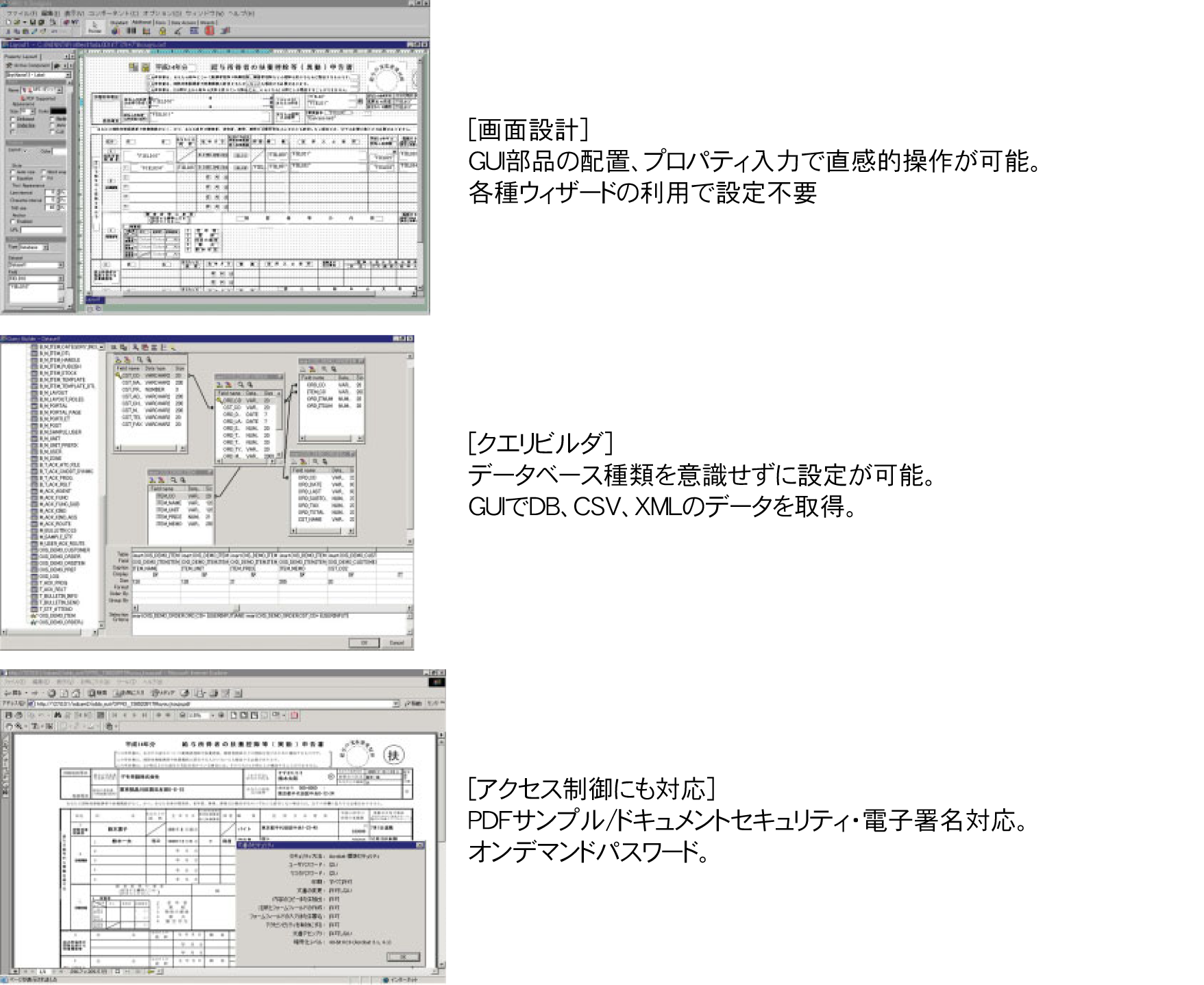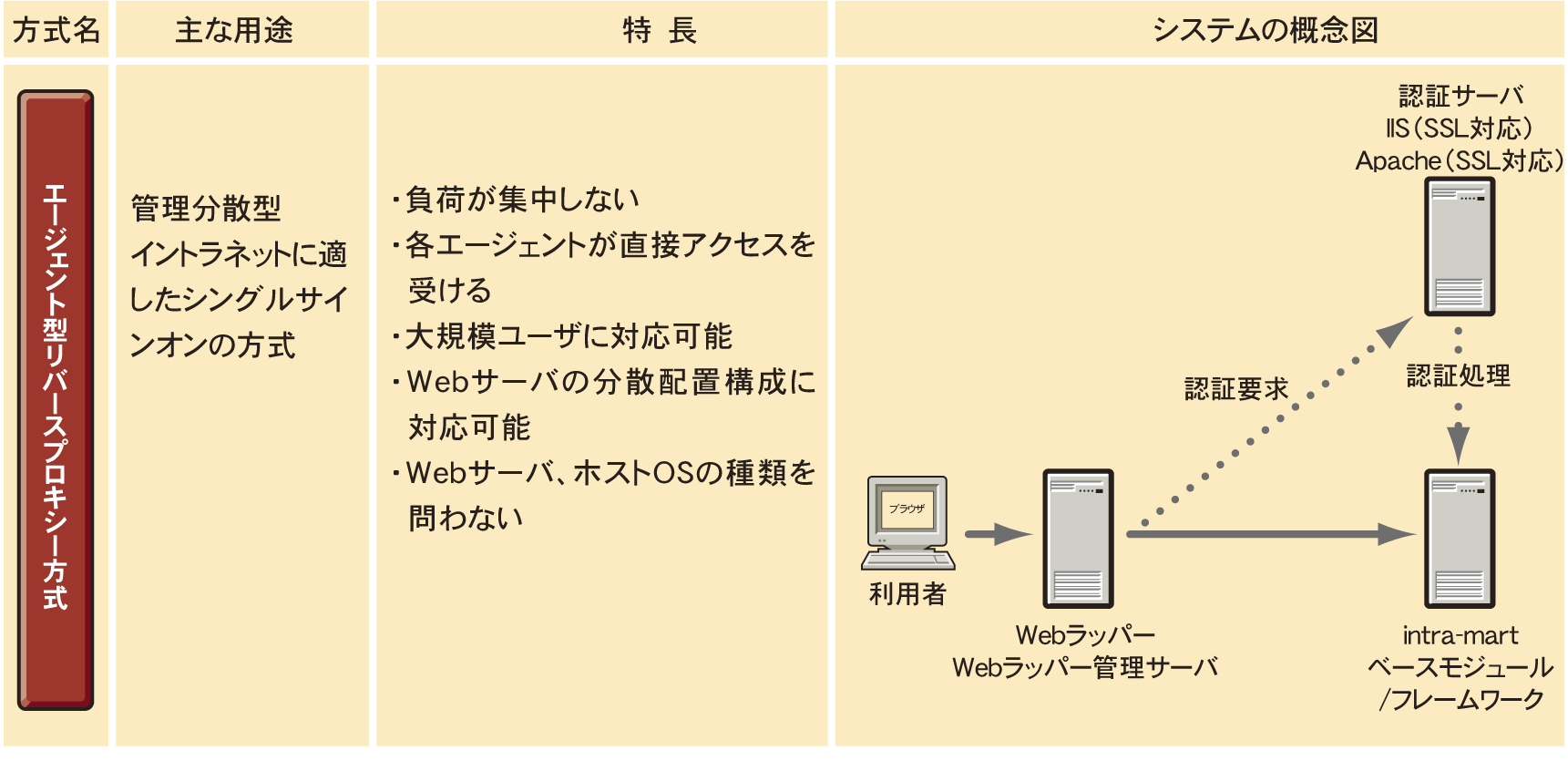3.1. im-BizAPI (Java Business Components) Overview¶
Topics
- Java Business Components (im-BizAPI)
- Business Platform Tool
- Platform Functions (User Interface Layer)
- Platform Functions (Business Common Module)
- Development Framework
- Extension Series
- IM-ContentsSearch for Accel Platform (sold separately)
- IM-PDFDesigner for Accel Platform (sold separately)
- IM-PDF AutoConverter for Accel Platform (sold separately)
- IM-PDF Coordinator for Accel Platform (sold separately)
- IM-ERP RealConnect for Accel Platform (sold separately)
- IM-BIS for Accel Platform (sold separately)
- IM-X Server (sold separately)
- IM-SecureSignOn for Accel Platform (Secure Sign On) (sold separately)
- intra-mart Document Link
- OpenRules (sold separately)
- Jaspersoft (sold separately)
3.1.1. Java Business Components (im-BizAPI)¶
“Modules” that are provided by Java Business Components (im-BizAPI) have various usage forms, and they are classified as below. Please refer to API List etc. for detail contents of each module.For the details about how to call them, please refer to [Script Development Model Programming Guide] and [SAStruts+S2JDBC Programming Guide].Since the source codes for almost all the modules have been published, you can customize and extend these module functions.
im-BizAPI Standard Function Business Platform Tool
- IM-Workflow
- Portal
- IMBox
- ViewCreator
- TableMaintenance
Platform Function User Interface Layer
- UI Base Module
- Standard Tag Library
- Theme Function
- Cadendar Module
- Graph Draw
Business Common Module
- IM-Common Master
- Authentication Function
- Authorization Function
- Internationalization Function
- Report Print Module
- System Management Function
- Tenant Management Function
- Particular Usage Log Function
- Routing Function
- IM-Propagation
- Cache Machanism (CAMI)
- Database Access Module
- Plugin Manager
- Multi Device
- Import/Export
- Mail Module
- Asynchronous Process
- Job Scheduler
- LDAP Authentication
- Web Service
- Password Reminder
- Postal Code Search (Japan) Function
Development Framework
- Script Development Framework
- IM-JavaEE Framework
- TERASOLUNA GlobalFramework
- IM-MobileFramework
- SAStruts Framework on Accel Platform
- Maskat Framework on Accel Platform
Optional Function (sold separately) Extension Series
- IM-FormaDesigner for Accel Platform (included in the Enterprise Version)
- IM-ContentsSearch for Accel Platform
- IM-PDFDesigner for Accel Platform
- IM-PDF AutoConverter for Accel Platform
- IM-PDF Coordinator for Accel Platform
- IM-ERP RealConnect for Accel Platform
- IM-BIS for Accel Platform (included in the Enterprise Version)
- intra-mart e Builder for Accel Platform
- IM-X Server
- IM-SecureSignOn for Accel Platform
- intra-mart Document Link
- OpenRules
- Jaspersoft
3.1.2. Business Platform Tool¶
3.1.2.1. Workflow Module (IM-Workflow)¶
By utilizing this module, you can build the multi-layer approval workflow on the Web browser basis.emails requesting approval and IMBox messages are transmitted to the approver according to the predefined approval route.Approvers launch their approval pages there, and do the approval actions. Even more precise workflows such as checking the approval progress status can be built.In addition to the workflow module which is provided as standard, [ IM-FormaDesigner for Accel Platform (sold separately) or BPM tool [ IM-BIS for Accel Platform (sold separately)] are provided as extension modules.Arroval route can be set in advance, and it is also possible to dynamically select the next approver on the screen when Apply/Approve process is made. By linking with the existing HR System, time consuming setting of approval route would not be necessary.Examples of advanced functions of workflow modules are as follows :
Send Back Function Function to return the matter to the applicant or to any approver. Delegation Apply/Approve Function Function to let the delegated user do Apply/Approval in the absence of applicant/approver. Batch Approve Function Function to do the batch approval/disapproval for multiple applications to the approver. Consecutive Approve Function Function to do consective approval/disapproval of the specified application for multiple applications to the approver. Negotiation Function Function to let other users know by email that the request is currently being processed for approval Automatic Prompt Function to send email soliciting the process (approve/disapprove) of the application for which approval expiration is approaching. Automatic Pass Function Function to automatically approve the application for which approval expiration is due or passed, and sent the application to the next approver. Approver Setting Pull Back Function Applicant/Approver can pull back the matter by himself/herself. Approve Master Transfer FUnction Function to transfer the approval authority for a particular matter to third-party. Work-in-Process Save Function Function to save the registration contents being worked on before the application IM Common Master Term Setting Function to do route definition that supports history making of IM Common Master. You can create route information based on department information with future change planned. Selecting of Term Set Route Display Setting of Items Workflow Monitoring It allows real-time monitoring of the status of completed matters and active matters. Note
- Workflow module (IM-Workflow) is a function available only for the [Advanced Version] and [Enterprise Version].
- For the details, please refer to [IM-Workflow Administrator Operations Guide] or [IM-Workflow User Operations Guide].
3.1.2.3. IMBox¶
IMBox is an “SNS for Enterprise”, which offeres social functions similar to twitter or Facebook for the easy use in the enterprise and additionally incorporates unique functions for enterprise. You can easily start the social collaboration among many users including your employees and customers.Since the data of the applications that run on intra-mart is being watched by IMBox, you can automatically get related information from various applications by simply following the target information.In other words, by integrating the messages from all the information sources, the work style “receive information, make a judgement, and take the action on a real-time basis” would be made possible.IMBox uses [Apache Cassandra] which is NoSQL in order to support the increasing volume of data and maintain performance. Apache Cassandra is an open source database management system developed by Facebook corporation, and was donated to Apache Foundation in March, 2009. It was upgraded to the top-level project in February, 2010, and is used by many sites worldwide.Note
- Please refer to [IMBox User Operations Guide] for detail.
3.1.2.4. ViewCreator¶
ViewCreator is a tool for creating various tables and graphs by utilizing the database data from the intra-mart screens.Both the tenant database and shared database are available.There are 2 major types of data that are handled by ViewCreator.
- Query
SQL query is created by using the tables on database.You can create it by friendly GUI operation such as drag & drop.
- Data Reference
This is a setting for query display method (table or graph etc.). You can produce multiple presentations (data reference) from one query.You can also set the viewing authority to data reference.In the data reference which has been created, you can search data, filter display items, and change list sequence at the time of display.You can add data reference to the portlet and can also output it as a CSV file.As was described on the above, major advantage of ViewCreator is that various tables and graphs can be easily created/displayed on the Web browser based on database data.intra-mart Accel Platform can get data from various sources and display them __ not only from the RDB-type database but also from CSV data, and the data or log file generated by Hadoop.Note
- For details, please refer to [ViewCreator Administrator Operations Guide]] and [ViewCreator User Operations Guide].
3.1.2.5. TableMaintenance¶
By TableMaintenance, new registration, update, and delete of record can be made against the existing table on the database.Master maintenance function which would typically be required when the applications using database are created can be easily implemented by only the simple setting operations. The administrator can set access authority to the particular tables and may allow general users to edit these tables.Operations of TableMaintenance can be classified into 3 categories as below.
- Table Management
Tables on database are added as the subject for maintenance. You can set access authority to the tables and limit users who can manipulate these table. [Tenant Administrator] will do this operation.
- Data Editing
Users who are given the access authority by the administrator can add, update, or delete data on the tables.
- Table Caption Registration
Table names and field names of the database can be set to captions that have multi-language support.Denotations that are set here will be used as item names in TableMaintenance or ViewCreator.You are allowed to enter the comments too. By inputting the descriptions and comments to the tables and fields, you can use them as simple table definition document.Note
- Please refer to [TableMaintenance Administrator Operations Guide] and [TableMaintenance User Operations Guide] for details.
3.1.2.6. IM-Notice¶
IM-Notice is a client application that can receive notifications from various applications which operate on intra-mart Accel Platform. Windows desktop version, iOS version, and Android versions are provided as standard.By receiving notification of approval request from workflow in IM-Notice and tapping the notification in the list of IM-Notice, you can access the workflow approval screen of intra-mart Accel Platform and approve as it is.Since the applications that can be notified are added as needed and you can complete the work by only using the smart phone.Also, you can receive user’s original notification by creating distribution process on intra-mart Accel Platform. This can help you to improve your business and your efficiency.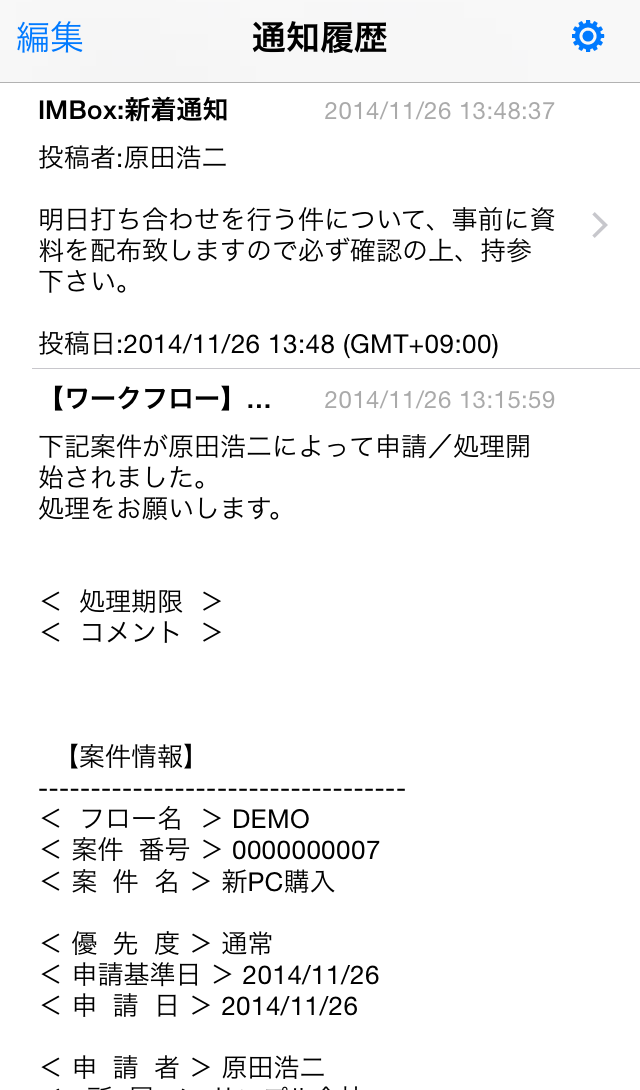
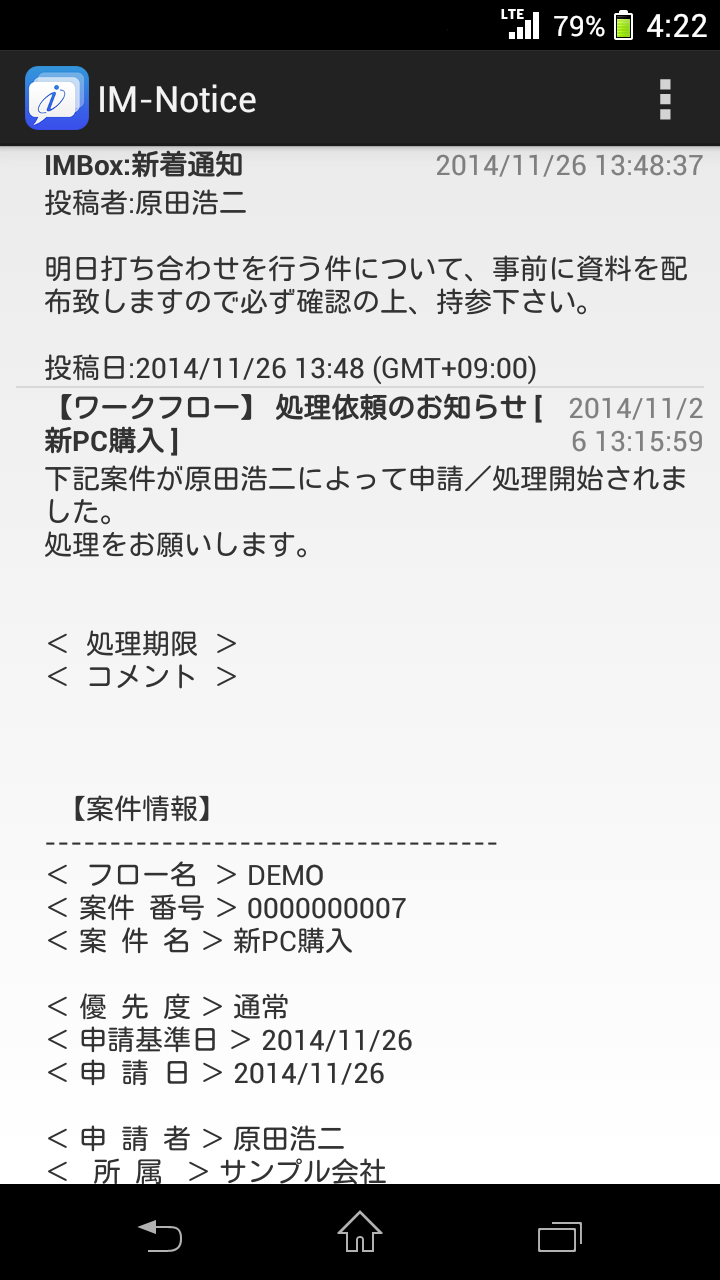
Note
Warning
- IM-Notice is a function that can be used from intra-mart Accel Platform 2014 Winter.
- Following are the notification processes that can be received as of 2014 Winter :
- Receiving new arrival of MyBox in IMBox, Receiving DirectMessage, and Administrative operations in a group
- Approval request in IM-Workflow
3.1.3. Platform Functions (User Interface Layer)¶
3.1.3.1. UI Base Module (UI Components)¶
UI Base Module (UI Components) which is based on open-source jQuery (JavaScript library) has been integrated in intra-mart Accel Platform. jQuery is a light weight cross-platform product. Useful UI components that were uniquely added by INTRAMART Corporation are also included in addition to jQuery. This would allow the development of dynamic screen parts such as screen operation navigations or alert generations by operations mistakes.Note
- Please see below for details.
- [ UI Module ] of [ UI Design Guideline (PC Version) ].
- [ API Document ]
3.1.3.2. Standard Tag Library¶
This includes the modules of screen parts (input area, pop-up, and tag libraries such as tag) that are frequently used by the Web based GUI development.User interface that collaborates with database can be created by setting the proper properties to each module. In the script development model all the modules listed below that are used by the presentation pages can be called by the [<IMART> tag] in HTML document. In JavaEE development model, [intra-mart tag library] should be used in JSP files.Note
- Please refer to [ API Document ] for details.
3.1.3.3. Theme Function¶
The mechanism to switch screen layouts by the theme function of screen design has been added to intra-mart Accel Platform.A theme is made up of 1 HTML file. Application screen (HTML) created by developers will be incorporated into the Theme HTML. Users may select any theme that meets preferences from the Personal Setting Screen.Note
- Please refer to [Theme Specifications] for details.
3.1.3.4. Calendar Module¶
This function is used for the entry of dates, and manages day of the week, holiday, work day, and so on. Company unique holidays are managed by [Calendar Maintenance] in [Tenant Management].You are allowed to have multiple calendar settings. You can use separate calendars for the head office, factories, and overseas branches, or you can display the merged calendar of multiple calendars.Note
- For the details, please refer to [Calendar Maintenance] and [Set Calendar Information]] of [Tenant Administrator Operations Guide].
3.1.3.5. Graph Draw¶
By utilizing the Graph Draw Module, numeric data can be made into graphs and displayed by HTML.Following 5 types of graphs are provided in Graph Draw Module. It supports both the Script Development Model and JavaEE Development Model.
Available Graph Types
- Line Graph
- Bar Graph
- Pie Graph
- Radar Chart
- Portfolio
3.1.4. Platform Functions (Business Common Module)¶
3.1.4.1. Authentication/Authorization¶
Note
Access Security on intra-mart
Attributes such as Role, Department, and Post can be assigned to intra-mart users.You can also set [Access Authority] such as roles, departments, and posts on the pages of intra-mart screens.When any user logs in to intra-mart, only the folders and pages whose access authority matches with the user’s attribute such as role, department or post are displayed.APIs for access security have been published. intra-mart access security functions can be utilized by external user applications. It would be possible to provide central control of access security in the enterprise.On intra-mart Accel Platform you can also create screens that do not require the log-in, and you may also develop screens that require log-in in the middle of screen transitions.Note
LDAP Linkage
intra-mart supports LDAP (Lightweight Directory Access Protocol), which is a standard access method protocol for the directory service.intra-mart users authentication module to do the authentication by the intra-mart standard authentication system or by connecting to LDAP servers. Authentication system from various vendors can be supported by changing this authentication module.Note
Frequently used screens may be registered by [My Menu Setting]
Frequently used screens can be registered to [My Menu] on intra-mart.Registered menu will be pop-up displayed on the upper part near the global navigation, and can be accessed by a single operation without traversing the menu layers. While any screen is being displayed, the page can be registered to [My Menu] by either registering it from the [*] symbol of My Menu or from My Menu setting in [My Menu].
3.1.4.2. IM-Common Master¶
Masters that are frequently used for system development __ such as company data, department data, corporate, customer data, user group data, item information, currency, and currency rate __ are provided as standard.System development leadtime including the design phase can be reduced by using these masters. Since every intra-mart application series is built on this IM-Common Master, you can develop systems that work collaboratively with each intra-mart application series. APIs to access Masters are also provided as standard.Database specifications for these masters are published, and user applications can be precisely created by using provided APIs.Since each intra-mart application series is built by utilizing IM-Common Master, applications can be extended by mutually linking the necessary data.
Note
- For the details, please refer to [IM-Common Master Specifications].
3.1.4.3. Internationalization¶
You can develop application programs in which the language used can be switched for each log-in user.If the language is switched, captions such as menu and item names as well as error messages will switch to the ones in the language specified by the user.Japanese, English, and Chinese (Simplified) languages are installed as standard on intra-mart Accel Platform. Additional language set can be put easily.Moreover, timezone that corresponds to the location is displayed on intra-mart Accel Platform.For example, in the past if the main server was operated in Japan, PCs installed at the overseas locations and accessing the server in Japan showed the time in Japan. New timezone function which has been installed as standard on the system platform side would show the time in respective regions even though the server in Japan is accessed.
3.1.4.4. Job Scheduler¶
Web server itself does not assume batch processing. However, when the business application is built, there are times when batch processing is more suitable. In order to satisfy such a requirement, batch management module provides the scheduler function which allows the batch execution of server side script program or Java program on the server.On the setting screen of intra-mart, batch program (JavaScript or Java) and its execution time should be specified.On intra-mart Accel Platform multiple jobs (process units) can now be set up and executed as one job net (a bundle of multiple jobs). You can set multiple schedules for one job, and therefore you can enjoy usability improvement through the capability of accessing execution history on the screen or eliminating session timeouts.
3.1.4.5. Mail Module¶
By utilizing this module, you can easily built the applications that are linked with the mails such as the Mail Send process to other SMTP-compatible mail server. For example, you can build such applications like creating an agent to send particular information on the bulletin board on the specified data to all the specified users by mail or sending sales information periodically.
3.1.4.6. Cache Mechanism (CAMI)¶
Cache function which is based on the In-Memory Computing Technology is installed on intra-mart Accel Platform.Performance of application excution can be drastically improved by this function.
3.1.4.7. Report Print Module¶
Extension Series (sold separately) is offered for intra-mart for printing the reports.
- IM-PDFDesigner for Accel Platform
This is an optional extension module, which supports complex report format by adopting PDF.
- IM-X Server (Total Report Function)
By utilizing [ IM-X Server ], total solution for reports such as conversion of Web reports (PDF/XML), server bulk print, and FAX/Mail Send can be provided.
- You can easily create fine-tuned reports, and can significantly reduce devepment workload.
- History management, load balancing and reduandancy function, and FAX Send function can be added by adding options.
3.1.4.8. Postal Code Search (Japan) Function¶
Postal Code Search (Japan) Function is a function to load postal code data provided by Japan Post Co.,Ltd. and search address from part of postal code or address.Search for the loaded postal code data can be made by the application built on intra-mart Accel Platform or external application.Note
- For details of Postal Code Search (Japan) Function, please refer to Postal Code Search (Japan) Specifications.
3.1.5. Development Framework¶
3.1.5.1. IM-MobileFramework¶
By utilizing IM-MobileFramework, you can develop very intuitive UIs for smart mobile devices.This framework uses [jQuery Mobile], which has high requtation as OSS mobile framework.jQuery Mobile has already been extensively used for the development of application screens on the smart phone devices with prevailing OS, such as iOS for iPad and iPhone and Android.Users who are familiar with the operations of scrolling the screens or selecting the files on the smart phone screen by finger tips would feel comfortable in using business applications that were developed by IM-Mobile Framework. Moreover, there is no need to individually develop multiple UIs for different OS’s browser types, or versions. Frames and tabs, placement of various buttons, changes of the sizes, and so on can be developed by the mouse-oriented operations like drag & drop.
3.1.5.2. Maskat Framework on Accel Platform¶
Maskat is an open-source framework for developing Ajax based rich client that operates on the Web browser.Rich client would be easily developed by 2 applications development models (Script Development Model and JavaEE Development Model) supported by intra-mart Accel Platform.
3.1.6. Extension Series¶
Extension Series is a group of extension modules (option product) that are provided separately from the modules that are attached as standard on intra-mart AccelPlatform.This series is offered for users who would require modules with advanced functions, which are to be incorporated as required and used in the similar way as standard modules. Following modules are currently provided.IM-FormaDesigner for Accel Platform (sold separately)
IM-FormaDesigner for Accel Platform is a tool to create workflow application screen or general Web application with no coding required.You can create Web screen forms intuitively by simply pasting the screen components provided on the browser with the drag & drop operations. Therefore, the knowledge about Web screen creation languages such as HTML, JavaScript, and XML, or the knowledge about database would not be necessary. You can also implement input check functions like [mandatory input] or [number of letters] by specifying the settings.Screens that have been created can be easily linked with intra-mart workflow on the dedicated linkage screen, and they will operate on various devices such as PCs, smart phones, and tablets.
3.1.6.1. IM-ContentsSearch for Accel Platform (sold separately)¶
Apache Solr, which is an open-source full-text search server has been integrated.This will allow not only the search for information about workflow, IMBox, collaboration etc. on intra-mart, but also for information horizontally across individual business system. Work efficiency should be drastically improved.Search results can be filtered by the intra-mart access authorities. You can have different search results be displayed for the same search keyword depending on different access authorities of the users.Search can be made into the file contents of Excel or Word document which are managed.By doing the drill-down of information (additional filtering of search results by applications or by categories) across multiple business systems, information search can be performed with no difficulty.intra-mart Accel Platform includes IM-ContentsSearch for Accel Platform as standard, and you can use it for up to 20,000 contents for free as a trial version.Note
Trial version license allows up to 20,000 contents to be registered.Unit of created contents will vary depending on the specifications of applications which register contents information.By formally registering the license of IM-ContentsSearch for Accel Platform, you can register unlimited number of contents.
3.1.6.2. IM-PDFDesigner for Accel Platform (sold separately)¶
This module supports more complicated report format or page control by utilizing PDF. It supports both the single form and continuous form.Report format is to be created by the visual design creation tool [IOWebDoc]. Data from the user applications are passed in CSV format or by using the memory space. Then, PDF file is created before Acrobat is launched for printing the data.
3.1.6.3. IM-PDF AutoConverter for Accel Platform (sold separately)¶
Images or a large number of Word, Excel, and PowerPoint files can be automatically converted to PDF files on on-demand real-time basis.Administration overhead would be greatly reduced by the centralized conversions by the server. Stable conversions would be provided.Since IM-PDF AutoConverter for Accel Platform would allow the PDF file conversion function to be added to the system that outputs Excel or Word files, it is very suitable for systems that link Office software products and PDF such as e-application, workflow, drawings management system, and proposal circulation system.
3.1.6.4. IM-PDF Coordinator for Accel Platform (sold separately)¶
IM-PDF Coordinator for Accel Platform is a PDF modification/editing library that can operate on the server.It provides additional functions on the server link centralized processing, security enhancement, electronic seal stamping, and digital watermarketing to the existing PDF files.
3.1.6.5. IM-ERP RealConnect for Accel Platform (sold separately)¶
This extension module provided by intra-mart allows real-time linkage with ERP.SAP linkage APIs are put into the library using SAP JCo technology. Add-on development can be performed for a lower cost using the standard Java technology. Potential of Web usage would be greatly enhanced by the migration from the conventional batch oriented linkage to the real-time transactions linkage.Note
- IM-ERP RealConnect for Accel Platform which is currently offered provides a set of rich APIs that collaborate with SAP. Other linkage modules for ERP will be added in the future.
- Please refer to [ Programming Guide ] for details.
- SAP, mySAP ERP, SAP R/3, SAP ERP6.0, SAP JCO, and SAP product/sesrvice names stated inside the products all are the trade marks or registered trade marks of SAP AG in Germany and other countries.
3.1.6.6. IM-BIS for Accel Platform (sold separately)¶
IM-BIS for Accel Platform (Business Integration Suite) is a product that has integrated IM-FormaDesigner and Workflow into one. It will promote business efficiency of overall business processes including both the human beings and the systems.On IM-BIS for Accel Platform, screens created by IM-FormaDesigner for Accel Platform are first incorporated into each task of IM-Workflow.Connections to the existing systems are made by DataMapper. This would allow data linkage with external SOA. Processing time spent by each task can be analyzed by the standard BAM (Business Activity Monitoring) function, and it can be used for improving the bottle necks in the business process.We are currently adding industry soecific templates (like templates for the insurance industry) that work on IM-BIS for Accel Platform.
3.1.6.7. IM-X Server (sold separately)¶
This is a Print Module, which provides large volume reports output, direct output to printers, and the support for electronic signature and time stamping. It is an advanced function business report solution that supports XML, and provides versatile functions such as in-demand printing and direct output.
- Reports in various types of format can be created, outputted, and distributed
Since the report generation on IM-X Server is defined in XML, electronic reports (PDF, HTML, CSV, OPR), printing (direct printing, FAX transmission), and search/input forms can be generated in 1 source multi-format way, which leads to the reduction of development workload. Total solution which includes the generation of base business reports as well as the reports necessary for the daily operations can be provided.
- Design tool that would allow the creation of fine-tuned reports is provided as well
It supports Japan unique complicated grid lines and page-wise reports, single and continuous forms, sub-reports, and design of labels and custom sizes.It can support versatile business reports by its flexible expression capabilities such as dynamic generation of graphs, dynamic generation of bar codes, electronic signatures, table calculation, and column setting by grouping multiple objects.
3.1.6.8. IM-SecureSignOn for Accel Platform (Secure Sign On) (sold separately)¶
IM-SecureSignOn for Accel Platform is a tool that realizes Single Sign-On. By just logging in once to this IM-SecureSignOn for Accel Platform, authentications for all the log-in operations to various Web system in the company will be completed. This system is widely applicable and easy to install/operate because of its unique agent-type reverse proxy method.Moreover, Easy Log-in Authentication Function would allow easy linkage with other system and packages.
- Agent-type Reverse Proxy Method
Generally speaking, there are 2 methods available for offering Single Sign-On, which are Reverse Proxy Method and Agent Module Method.On IM-SecureSignOn for Accel Platform the unique Agent-type Reverse Proxy Method is adopted, which has the advantages of both of these two methods.
3.1.6.9. intra-mart Document Link¶
intra-mart Document Link is a software module that collaborates with the Workflow of intra-mart Accel Platform, allowing the document scanned by multi-function printers to be attached to the workflow.With the use of intra-mart Document Link, workflow can be utilized as follows:
- Display the workflow matter on the multi-function printer, attach the scanned document, and proceed with the workflow to the next step.
- Reports with the QR code which has embedded identifier to identify the workflow can be generated on IM-FormaDesigner for Accel Platform. By using this QR code as a delimiter of document, multiple documents can be scanned at one time, and can still be attached to different workflows separately.

Note
In case you use intra-mart Document Link, Apeos PEMaster Evidence Entry from Fuji Xerox Corporation would be required.
3.1.6.10. OpenRules (sold separately)¶
OpenRules is an open-source rule engine product, by which you can create, run, and manage business rules.Users can create rules using the spreadsheet tool like Microsoft Excel. It has the simple structure for easy inclusion into various systems. Business rules created by OpenRules will work collaboratively with the business flows of integrated BPM Tool [OpenRules].By the introduction of rule engines, judgement, verification, computation, and instructions can be made easier and automated (robot operations). This would contribute to the improvement activites in the enterprises by the improved efficiency through the integrated operations between human beings the systems.
- OpenRules Effect and Advantages
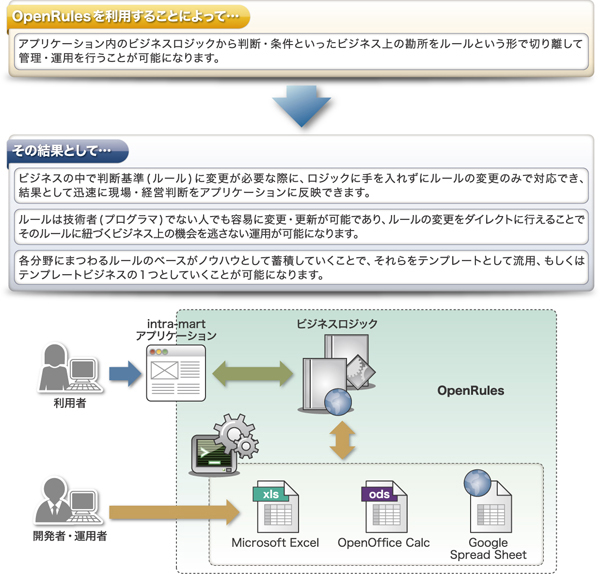
3.1.6.11. Jaspersoft (sold separately)¶
Jaspersoft is a BI (Business Intellegence) product which proveids function such as reporting, dash board, analysis, and data integration for the large volume of data accumulated by the enterprise business.
- Major Components
- JasperReport Server
It is a reporting server that provides interactive report, analysis view, and dash board.
- Jaspersoft ETL
It is an ETL tool with the leading edge data integration engine with Talend at its base.
- JasperReports Library
It is a reporting library that integrates data from multiple data sources and can display/print/output document in various format.
- Jaspersoft OLAP
It is a data analysis mechanism that quickly analyzes complicated requires or large volume data on a real-time basis, allowing the UI for easy access by users to be designed.
- iReport Designer/Jaspersoft Studio
It is a report designer for JasperReport Server/JasperReports Library.(iReport Desginer is based on NetBeans, and Jaspersoft Studio is based on eclipse.)