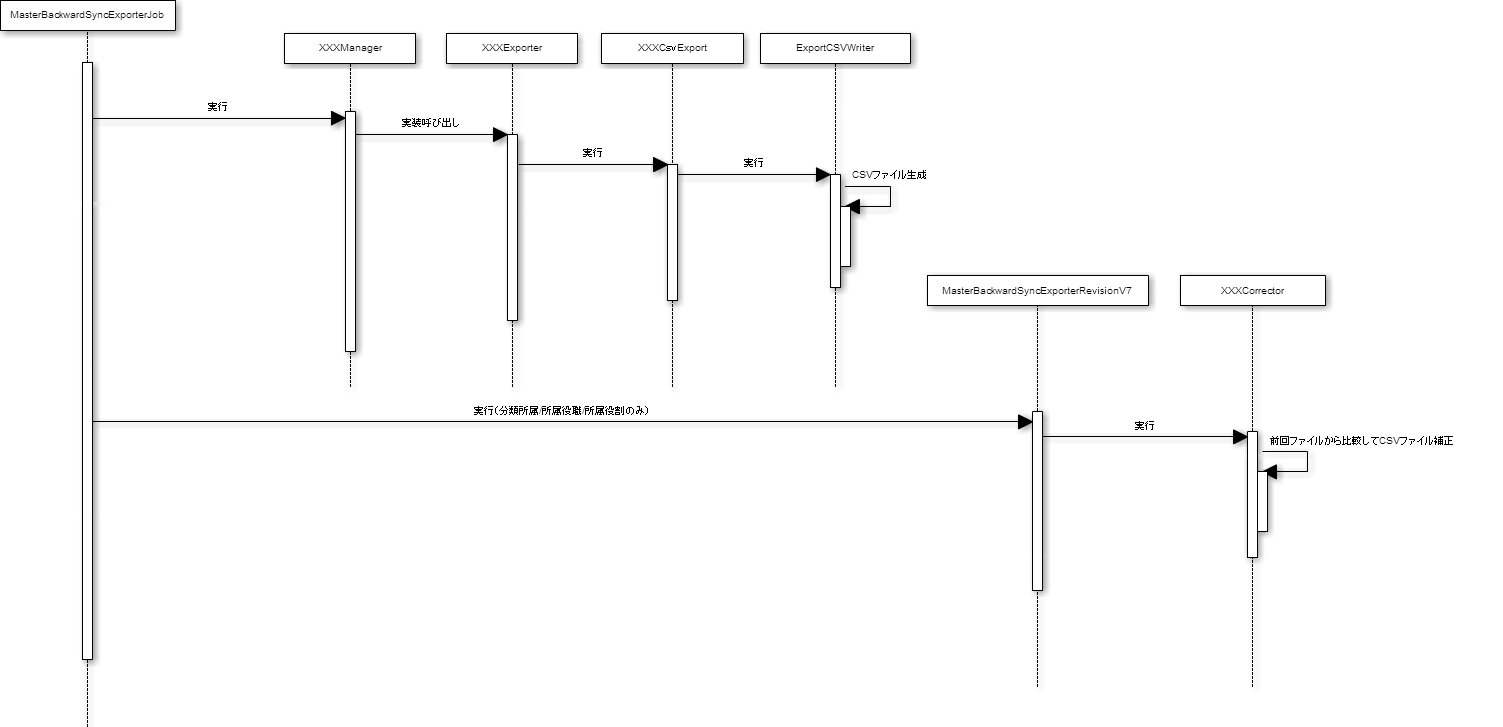IM-Common Master Sync¶
Table of Contents
- Functions
- Intended
data
- Data
mapping
- User
- User
category attachment
- User
category
- User
category item
- Company/
department
- Department inclusion
- Position
- Department
attachment/ department attachment position
- Department
category
- Department category item
- Department
category attachment
- Public
group
- Public
group inclusion
- Role
- Public group attachment/ public group attachment role
- Public group category attachment
- Public
group category
- Public
group category item
- Private
group
- Private
group attachment
- User
- Function list
- Sequence
- Setting files
Functions¶
IM-Common Master sync is a function that extracts IM-Common Master information from intra-mart Accel Platform to output the CSV format file. A job for the function is available and importing the output XML files to intra-mart Webplatform/intra-mart AppFramework shall complete IM-Common Master sync. For IM-Common Master, deleting department attachment position, department category attachment, public group attachment role or public group category attachment shall delete the data physically. Therefore, in order to synch the data that was physically deleted, it operates the deleted information correction. Thus the previously exported data is output to the system storage and the export data shall be corrected using the file.�
IM-Common Master is limited to the scope where intra-mart Accel Platform operates. Therefore, it is required to import the output data file to intra-mart Webplatform/intra-mart AppFramework.
Column
Intended data¶
IM-Common Master sync is intended for the following data.
- User
- User category
- Company/ department
- Position
- Department category
- Public group
- Role
- Public group category
- Private group
Caution
Caution
Company group, item, entity, suppliers, entity group and currency are not supported.
Data mapping¶
The scope of output CSV value is the following corresponding data of intra-mart Accel Platform.
User¶
Header Name Corresponding (table) data user_cd User code imm_user.user_cd sort_key Sort key imm_user.sort_key delete_flag Delete flag imm_user.delete_flag sex Sex imm_user.sex locale_id Locale ID imm_user.locale_id user_name User name imm_user.user_name user_search_name User search name imm_user.user_search_name country_cd Country code imm_user.country_cd zip_code Zip code imm_user.zip_code address1 Address 1 imm_user.address1 address2 Address 2 imm_user.address2 address3 Address 3 imm_user.address3 telephone_number Telephone number imm_user.telephone_number extension_number Extension number imm_user.extension_number fax_number Facsimile number imm_user.fax_number extension_fax_number Extension facsimile number imm_user.extension_fax_number mobile-number Mobile phone number imm_user.mobile-number email_address1 E-mail address 1 imm_user.email_address1 email_address2 E-mail address 2 imm_user.email_address2 mobile-email-address Mobile e-mail address imm_user.mobile-email-address url URL imm_user.url notes Notes imm_user.notes
Header Name Corresponding (table) data user_cd User code imm_user_ctg_ath.user_cd category_cd Category code imm_user_ctg_ath.category_cd category_item_cd Category item code imm_user_ctg_ath.category_item_cd delete_flag Delete flag imm_user_ctg_ath.delete_flag delete_flag Delete flag (category)
true If if is true, user attachment category is deleted.� false �
Header Name Corresponding (table) data category_cd Category code imm_user_ctg.category_cd delete_flag Delete flag imm_user_ctg.delete_flag category_type Category type imm_user_ctg.category_type sort_key Sort key imm_user_ctg.sort_key locale_id Locale ID imm_user_ctg.locale_id category_name category_name imm_user_ctg.category_name notes notes imm_user_ctg.notes
User category item¶
Header Name Corresponding (table) data category_cd Category code imm_user_ctg_itm.category_cd category_item_cd Category item code imm_user_ctg_itm.category_item_cd delete_flag Delete flag imm_user_ctg_itm.delete_flag sort_key Sort key imm_user_ctg_itm.sort_key locale_id Locale ID imm_user_ctg_itm.locale_id category_item_name Category item name imm_user_ctg_itm.category_item_name notes Notes imm_user_ctg_itm.notes
Header Name Corresponding (table) data company_cd Company code imm_department.company_cd department_set_cd Department set code imm_department.department_set_cd department_cd Department code imm_department.department_cd sort_key Sort key imm_department.sort_key delete_flag Delete flag imm_department.delete_flag locale_id Locale ID imm_department.locale_id department_name Department name imm_department.department_name department_short_name Department shorten name imm_department.department_short_name department_search_name Department search name imm_department.department_search_name country_cd Country code imm_department.country_cd zip_code Zip code imm_department.zip_code address1 Address 1 imm_department.address1 address2 Address 2 imm_department.address2 address3 Address 3 imm_department.address3 telephone_number Telephone number imm_department.telephone_number extension_number Extension number imm_department.extension_number fax_number Facsimile number imm_department.fax_number extension_fax_number Extension facsimile number imm_department.extension_fax_number email_address1 E-mail address 1 imm_department.email_address1 email_address2 E-mail address 2 imm_department.email_address2 url URL imm_department.url notes Notes imm_department.note
Header Name Corresponding (table) data company_cd Company code imm_department_ath.company_cd department_set_cd Department set code imm_department_ath.department_set_cd department_cd Department code imm_department_ath.department_cd parent_department_cd Parent department code imm_department_ath.parent_department_cd delete_flag Delete flag imm_department_ath.delete_flag
Position¶
Header Name Corresponding (table) data company_cd Company code imm_company_post.company_cd department_set_cd Department set code imm_company_post.department_set_cd post_cd Position code imm_company_post.post_cd sort_key Sort key imm_company_post.sort_key delete_flag Delete flag imm_company_post.delete_flag rank Rank imm_company_post.rank locale_id Locale ID imm_company_post.locale_id post_name Position neme imm_company_post.post_name notes Notes imm_company_post.notes
Department attachment/ department attachment position¶
Header Name Corresponding (table) data company_cd Company code imm_department_ath.company_cd department_set_cd Department set code imm_department_ath.department_set_cd department_cd Department code imm_department_ath.department_cd user_cd User code imm_department_ath.user_cd department_main Main attachment flag imm_department_ath.department_main delete_flag Depart flag imm_department_ath.delete_flag post_cd Position code imm_department_post_ath.post_cd delete_flag Delete flag (position)
true If it is true, department attachment position is deleted. false �
Header Name Corresponding (table) data category_cd Category code imm_department_ctg.category_cd delete_flag Delete flag imm_department_ctg.delete_flag category_type Category type imm_department_ctg.category_type sort_key Sort key imm_department_ctg.sort_key locale_id Locale ID imm_department_ctg.locale_id category_name Category name imm_department_ctg.category_name notes Notes imm_department_ctg.notes
Department cagetory item¶
Header Name Corresponding (table) data category_cd Category code imm_department_ctg_itm.category_cd category_item_cd Category item code imm_department_ctg_itm.category_item_cd delete_flag Delete flag imm_department_ctg_itm.delete_flag sort_key Sort key imm_department_ctg_itm.sort_key locale_id Locale ID imm_department_ctg_itm.locale_id category_item_name Category item name imm_department_ctg_itm.category_item_cd notes Notes imm_department_ctg_itm.notes
Header Name Corresponding (table) data company_cd Company code imm_department_ctg_ath.company_cd department_set_cd Department set code imm_department_ctg_ath.department_set_cd department_cd Department code imm_department_ctg_ath.department_cd category_cd Category code imm_department_ctg_ath.category_cd category_item_cd Category item code imm_department_ctg_ath.category_item_cd delete_flag Delete flag imm_department_ctg_ath.delete_flag delete_flag Delete flag (category)
true If it is true, department category attachment is deleted. false �
Header Name Corresponding (table) data public_group_set_cd Public group set code imm_public_grp.public_group_set_cd public_group_cd Public group code imm_public_grp.public_group_cd sort_key Sort key imm_public_grp.sort_key delete_flag Delete flag imm_public_grp.delete_flag locale_id Locale ID imm_public_grp.locale_id public_group_name Public group name imm_public_grp.public_group_name public_group_short_name Public group shorten name imm_public_grp.public_group_short_name public_group_search_name Public group search name imm_public_grp.public_group_search_name notes Notes imm_public_grp.notes
Header Name Corresponding (table) data public_group_set_cd Public group set code imm_public_grp_ath.public_group_set_cd public_group_cd Public group code imm_public_grp_ath.public_group_cd parent_public_group_cd Parent public group code imm_public_grp_ath.parent_public_group_cd delete_flag Delete flag imm_public_grp_ath.elete_flag
Role¶
Header Name Corresponding (table) data public_group_set_cd Public group set code imm_public_grp_role.public_group_set_cd role_cd Role code imm_public_grp_role.role_cd sort_key Sort key imm_public_grp_role.sort_key delete_flag Delete flag imm_public_grp_role.delete_flag rank Rank imm_public_grp_role.rank locale_id Locale ID imm_public_grp_role.locale_id role_name Role name imm_public_grp_role.role_name notes Notes imm_public_grp_role.notes
Public group attachment/ public group attachment role
Header Name Corresponding (table) data public_group_set_cd Public group set code imm_public_grp_ath.public_group_set_cd public_group_cd Public group code imm_public_grp_ath.public_group_cd user_cd User code imm_public_grp_ath.user_cd delete_flag Delete flag imm_public_grp_ath.delete_flag role_cd Role code imm_public_grp_role_ath.role_cd delete_flag Delete flag (role)
true If it is true, public group attachment role is deleted. false �
Header Name Corresponding (table) data public_group_set_cd Public group set code imm_public_grp_ctg_ath.public_group_set_cd public_group_cd Public group code imm_public_grp_ctg_ath.public_group_cd category_cd Category code imm_public_grp_ctg_ath.category_cd category_item_cd Category item code imm_public_grp_ctg_ath.category_item_cd delete_flag Delete flag imm_public_grp_ctg_ath.delete_flag delete_flag Delete flag (category)
true If it is true, public group category attachment is deleted.� false �
Header Name Corresponding (table) data category_cd Category code imm_public_grp_ctg.category_cd delete_flag Delete flag imm_public_grp_ctg.delete_flag category_type Delete type imm_public_grp_ctg.category_type sort_key Sort key imm_public_grp_ctg.sort_key locale_id Locale ID imm_public_grp_ctg.locale_id category_name Category name imm_public_grp_ctg.category_name notes Notes imm_public_grp_ctg.notes
Public group category item¶
Header Name Corresponding (table) data category_cd Category code imm_public_grp_ctg_itm.category_cd category_item_cd Category item code imm_public_grp_ctg_itm.category_item_cd delete_flag Delete flag imm_public_grp_ctg_itm.delete_flag sort_key Sort key imm_public_grp_ctg_itm.sort_key locale_id Locale ID imm_public_grp_ctg_itm.locale_id category_item_name Category item name imm_public_grp_ctg_itm.category_item_cd notes Notes imm_public_grp_ctg_itm.notes
Header Name Corresponding (table) data private_group_cd Private group code imm_private_grp.private_group_cd user_cd User code imm_private_grp.user_cd sort_key Sort key imm_private_grp.sort_key private_group_name Private group name imm_private_grp.private_group_name private_group_search_name Private group search name imm_private_grp.private_group_search_name notes Notes imm_private_grp.notes
Header Name Corresponding (table) data private_group_cd Private group code imm_private_grp_ath.private_group_cd owner_cd Owner code imm_private_grp_ath.owner_cd user_cd User code imm_private_grp_ath.user_cd sort_key Sort key imm_private_grp_ath.sort_key
Function list¶
The following functions are available for IM-Common Master sync.�
It is a job to output CSV file of IM-Common Master.jp.co.intra_mart.system.master_backward_sync.job_scheduler.MasterBackwardSyncExporterJob
Key Details Value EXPORT_CONFIG_FILE_PATH backward_sync/im_master/config/master_backward_sync_config.xml
It is an implementation class of Company Exporter for the exporter to output files.jp.co.intra_mart.system.master_backward_sync.company.impl.StandardCompanyExporterV7
Column
IM-Common Master exporter is used for everything except company and department exporter available here.
PhysicalPhisical deletion correction¶
It is a program to compare with the previously exported information to save the data that was physically deleted from IM-Common Master data.jp.co.intra_mart.system.master_backward_sync.job_scheduler.MasterBackwardSyncExporterRevisionV7 jp.co.intra_mart.system.master_backward_sync.job_scheduler.UserCorrector jp.co.intra_mart.system.master_backward_sync.job_scheduler.UserCategoryCorrector jp.co.intra_mart.system.master_backward_sync.job_scheduler.CompanyCorrector jp.co.intra_mart.system.master_backward_sync.job_scheduler.PublicGroupCorrector jp.co.intra_mart.system.master_backward_sync.job_scheduler.PublicGroupCategoryCorrector
Setting files¶
The files are to designate file information including the encoding format and saving locations when executing the job.��
Tag name company-export It is required to set to export the company and department data.[Setting items]
<app-master-export> <company-export> <format>csv</format> <encoding>UTF-8</encoding> <name>company</name> <extension-param name="with-header">true</extension-param> <file type="department">backward_sync/im_master/data/companyV7/company-department.csv</file> <file type="inclusion">backward_sync/im_master/data/companyV7/company-inclusion.csv</file> <file type="post">backward_sync/im_master/data/companyV7/company-post.csv</file> <file type="attach-user">backward_sync/im_master/data/companyV7/company-attach-user.csv</file> <file type="category">backward_sync/im_master/data/companyV7/company-category.csv</file> <file type="item">backward_sync/im_master/data/companyV7/company-item.csv</file> <file type="attach-item">backward_sync/im_master/data/companyV7/company-attach-item.csv</file> <filter name="company">comp_sample_01</filter> </company-export> </app-master-export>
Required item No Multiple settings No Setting value and the details None Unit/ type None Default value when not entered None Parent tag app-master-export
Tag name format Set the file format.[Setting items]
<app-master-export> <company-export> <format>csv</format> </company-export> </app-master-export>
Required item Yes Multiple settings No Setting value and the details csv (unchangeable) Unit/ type Texts Default value when not entered None Parent tag company-export
Tag name encoding Set the character code for output.[Setting items]
<app-master-export> <company-export> <encoding>UTF-8</encoding> </company-export> </app-master-export>
Required item Yes Multiple settings No Setting value and the details UTF-8 (unchangeable) Unit/ type Texts Default value when not entered None Parent tag company-export
Tag name name [Setting items]
<app-master-export> <company-export> <name>company</name> </company-export> </app-master-export>
Required item Yes Multiple settings No Setting value and the details Sets the name of the exporting process. The multiple exporting processes with the same name can not be executed at once. Unit/ type Texts Default value when not entered None Parent tag company-export
Tag name extension-param Set the extension parameter.[Setting items]
<app-master-export> <company-export> <extension-param name="with-header">true</extension-param> </company-export> </app-master-export>
Required items No Multiple settings No Setting value and the details
Value for the attribute name Details Setting values with-header Designate whether to output the header at the first line.
true To output false Not to output Unit/ type True/false value (true/false) Default value when not entered None Parent tag company-export [Attribute]
Attribute name Details Required Default value name Fixes the extended element to be designated. Yes None
Tag name file Set the file storage location (path from the public storage route path). At the same time, the history folder is created at the designated location and save the same data under the same file name.
Caution
[Setting items]
<app-master-export> <company-export> <file type="department">backward_sync/im_master/data/companyV7/company-department.csv</file> <file type="inclusion">backward_sync/im_master/data/companyV7/company-inclusion.csv</file> <file type="post">backward_sync/im_master/data/companyV7/company-post.csv</file> <file type="attach-user">backward_sync/im_master/data/companyV7/company-attach-user.csv</file> <file type="category">backward_sync/im_master/data/companyV7/company-category.csv</file> <file type="item">backward_sync/im_master/data/companyV7/company-item.csv</file> <file type="attach-item">backward_sync/im_master/data/companyV7/company-attach-item.csv</file> </company-export> </app-master-export>
Required item Yes Multiple settings No Setting values and the details
Values for the attribution type Details Setting value department Designates the location to output the csv file for the department information File path inclusion Designates the location to output csv file for the department inclusion information File path post Designates the location to output csv file for the company position information File path attach-user Designates the location to output csv file for the department attachment and department role attachment information. File path category Designates the location to output csv file for the department category information File path item Designates the location to output csv file for the department category item information File path attach-item Designates the location to output csv file for the department category attachment information File path Unit/ type Texts Default value when not entered None Parent tag company-export [Attribute]
Attribute Details Required Default value type Fixes the entity to be designated Yes None
Caution
To output category, item or attach-item, <filter name=âcompanyâEgt; needs to be designated.
Tag name filter Set the filtering for the exporting data.[Setting items]
<app-master-export> <company-export> <filter name="company">comp_sample_01</filter> </company-export> </app-master-export>
Required items No Multiple settings No Setting value and the details
Value for the attribution name Details Setting value company Limit the company for exporting Company code Unit/ type Texts Default value when not entered None Parent tag company-export [Attribute]
Attribute name Details Required Default value name Fixes the filter to be designated Yes None
Tag name user-export Set to export user data.[Setting items]
<app-master-export> <user-export> <format>csv</format> <encoding>UTF-8</encoding> <name>user</name> <extension-param name="with-header">true</extension-param> <file type="user">backward_sync/im_master/data/user/user.csv</file> <file type="attach-item">backward_sync/im_master/data/user/user-attach-item.csv</file> </user-export> </app-master-export>
Required item No Multiple settings No Setting value and the details None Unit/ type None Default value when not entered None Parent tag app-master-export
Tag name format Set the file format.[Setting items]
<app-master-export> <user-export> <format>csv</format> </user-export> </app-master-export>
Required item Yes Multiple settings No Setting value and the details csv (unchangeable) Unit/ type Texts Default value when not entered None Parent tag user-export
Tag name encoding Set the character code to output.[Setting items]
<app-master-export> <user-export> <encoding>UTF-8</encoding> </user-export> </app-master-export>
Required item Yes Multiple settings No Setting value and the details UTF-8 (unchangeable) Unit/ type Texts Default value when not entered None Parent tag user-export
Tag name name [Setting items]
<app-master-export> <user-export> <name>user</name> </user-export> </app-master-export>
Required item Yes Multiple settings No Setting value and the details Set the name for exporting. Multiple exporting processes with the same name can not be executed at once. Unit/ type Texts Default value when not entered None Parent tag user-export
Tag name extension-param Set the extension parameter.[Setting items]
<app-master-export> <user-export> <extension-param name="with-header">true</extension-param> </user-export> </app-master-export>
Required item No Multiple settings No Setting value and the details
Value for the attribution name Details Setting values with-header Designate whether to output the header at the first line.
true To output false Not to output Unit/ type True/ false value (true/false) Default value when not entered None Parent tag user-export [Attribute]
Attribute name Details Required Default value name Fixes the extension element to be designated. Yes None
Tag name file Set the file storage location (path from the public route path). At the same time, history folder is created at the designated location to save the same data under the same name.
Caution
[Setting items]
<app-master-export> <user-export> <file type="user">backward_sync/im_master/data/user/user.csv</file> <file type="attach-item">backward_sync/im_master/data/user/user-attach-item.csv</file> </user-export> </app-master-export>
Required item Yes Multiple settings No Setting value and the details
Values for the attribution type Details Setting value user Designates the csv file output location for user information File path attach-item Designates the csv file output location for user category attachment information File path Unit/ type Texts Default value when not entered None Parent tag user-export [Attribute]
Attribute name Details Required Default value type Fixes the entity to be designated Yes None
Tag name user-category-export Set to export user category data.[Setting items]
<app-master-export> <user-category-export> <format>csv</format> <encoding>UTF-8</encoding> <name>user-category</name> <extension-param name="with-header">true</extension-param> <file type="category">backward_sync/im_master/data/user_category/user-category.csv</file> <file type="item">backward_sync/im_master/data/user_category/user-category-item.csv</file> </user-category-export> </app-master-export>
Required item No Multiple settings No Setting value and the details None Unit/ type None Default value when not entered None Parent tag app-master-export
Tag name format Set the file format.[Setting items]
<app-master-export> <user-category-export> <format>csv</format> </user-category-export> </app-master-export>
Required item Yes Multiple settings No Setting value and the details csv (unchangeable) Unit/ type Texts Default value when not entered None Parent tag user-category-export
Tag name encoding Set the character code to output.[Setting items]
<app-master-export> <user-category-export> <encoding>UTF-8</encoding> </user-category-export> </app-master-export>
Required item Yes Multiple settings No Setting value and the details UTF-8 (unchangeable) Unit/ type Texts Default value when not entered None Parent tag user-category-export
Tag name name [Setting items]
<app-master-export> <user-category-export> <name>user-category</name> </user-category-export> </app-master-export>
Required item Yes Multiple settings No Setting value and the details Set the process name for exporting. Multiple exporting processes with the same names can not be executed at once. Unit/ type Texts Default value when not entered None Parent tag user-category-export
Tag name extension-param Set the extension parameter.[Setting items]
<app-master-export> <user-category-export> <extension-param name="with-header">true</extension-param> </user-category-export> </app-master-export>
Required item No Multiple settings No Setting value and the details
Value for the attribution name Details Setting value with-header Designate whether to output the header at the first line.
true To output false Not to output Unit/ type True/ false value (true/false) Default value when not entered None Parent tag user-category-export [Attribute]
Attribute name Details Required Default value name Fixes the extension element to be designated Yes None
Tag name file Set the file storage location (path from the public route path). At the same time, history folder is created at the designated location to save the same data under the same name.
Caution
[Setting items]
<app-master-export> <user-category-export> <file type="category">backward_sync/im_master/data/user_category/user-category.csv</file> <file type="item">backward_sync/im_master/data/user_category/user-category-item.csv</file> </user-category-export> </app-master-export>
Required item Yes Multiple settings No Setting value and the details
Value for the attribution type Details Setting value category Designates the csv file output location for user category information File path item Designates the csv file output location for user category item information File path Unit/ type Texts Default value when not entered None Parent tag user-category-export [Attribute]
Attribute name Details Required Default value type Fixes the entity to be designated Yes None
Tag name public-group-export Set this to export public group data.[Setting items]
<app-master-export> <public-group-export> <format>csv</format> <encoding>UTF-8</encoding> <name>public-group</name> <extension-param name="with-header">true</extension-param> <file type="public-group">backward_sync/im_master/data/public_group/public-group.csv</file> <file type="inclusion">backward_sync/im_master/data/public_group/public-group-inclusion.csv</file> <file type="role">backward_sync/im_master/data/public_group/public-group-role.csv</file> <file type="attach-user">backward_sync/im_master/data/public_group/public-group-attach-user.csv</file> <file type="attach-item">backward_sync/im_master/data/public_group/public-group-attach-item.csv</file> </public-group-export> </app-master-export>
Required item No Multiple settings No Setting value and the details None Unit/ type None Default value when not entered None Parent tag app-master-export
Tag name format Set the file format.[Setting items]
<app-master-export> <public-group-export> <format>csv</format> </public-group-export> </app-master-export>
Required item Yes Multiple settings No Setting value and the details csv (unchangeable) Unit/ type Texts Default value when not entered None Parent tag public-group-export
Tag name encoding Set the character code to output.[Setting items]
<app-master-export> <public-group-export> <encoding>UTF-8</encoding> </public-group-export> </app-master-export>
Required item Yes Multiple settings No Setting value and the details UTF-8 (unchangeable) Unit/ type Texts Default value when not entered None Parent tag public-group-export
Tag name name [Setting items]
<app-master-export> <public-group-export> <name>public-group</name> </public-group-export> </app-master-export>
Required item Yes Multiple settings No Setting value and the details Set the name for the exporting process. Multiple processes with the same process names can not be executed at once. Unit/ type Texts Default value when not entered None Parent tag public-group-export
Tag name extension-param Set the extension parameter[Setting items]
<app-master-export> <public-group-export> <extension-param name="with-header">true</extension-param> </public-group-export> </app-master-export>
Required item No Multiple settings No Setting value and the details
Value for the attribution name Details Setting value with-header Designate whether to output the header at the first line.
true To output false To not output Unit/ type True/ false value (true/false) Default value when not entered None Parent tag public-group-export [Attribute]
Attribute name Details Required Default value name Fixes the extension element to be designated Yes None
Tag name file Set the file storage location (path from the public route path). At the same time, history folder is created at the designated location to save the same data under the same name.
Caution
[Setting items]
<app-master-export> <public-group-export> <file type="public-group">backward_sync/im_master/data/public_group/public-group.csv</file> <file type="inclusion">backward_sync/im_master/data/public_group/public-group-inclusion.csv</file> <file type="role">backward_sync/im_master/data/public_group/public-group-role.csv</file> <file type="attach-user">backward_sync/im_master/data/public_group/public-group-attach-user.csv</file> <file type="attach-item">backward_sync/im_master/data/public_group/public-group-attach-item.csv</file> </public-group-export> </app-master-export>
Required item Yes Multiple settings No Setting value and the details
Value for the attribution type Details Setting value public-group Designates the csv file output location for public group information File path inclusion Designates the csv file output location for public group inclusion information File path role Designates the csv file output location for public group role information File path attach-user Designates the csv file output location for public group attachment and public group attachment role information File path attach-item Designates the csv file output location for public group category attachment information File path Unit/ type Texts Default value when not entered None Parent tag public-group-export [Attribute]
Attribute name Details Required Default value type Fixes the entity to be designated Yes None
Tag name public-group-category-export Set this to export public group category data.[Setting items]
<app-master-export> <public-group-category-export> <format>csv</format> <encoding>UTF-8</encoding> <name>public-group-category</name> <extension-param name="with-header">true</extension-param> <file type="category">backward_sync/im_master/data/public_group_category/public-group-category.csv</file> <file type="item">backward_sync/im_master/data/public_group_category/public-group-category-item.csv</file> </public-group-category-export> </app-master-export>
Required item No Multiple settings No Setting value and the details None Unit/ type None Default value when not entered None Parent tag app-master-export
Tag name format Set the file format.[Setting items]
<app-master-export> <public-group-category-export> <format>csv</format> </public-group-category-export> </app-master-export>
Required item Yes Multiple settings No Setting value and the details csv (unchangeable) Unit/ type Texts Default value when not entered None Parent tag public-group-category-export
Tag name encoding Set the character code to output.[Setting items]
<app-master-export> <public-group-category-export> <encoding>UTF-8</encoding> </public-group-category-export> </app-master-export>
Required item Yes Multiple settings No Setting value and the details UTF-8 (unchangeable) Unit/ type Texts Default value when not entered None Parent tag public-group-category-export
Tag name name [Setting items]
<app-master-export> <public-group-category-export> <name>public-group-category</name> </public-group-category-export> </app-master-export>
Required item Yes Multiple settings No Setting value and the details Set the name for the exporting process. Multiple processes with the same process names can not be executed at once. Unit/ type Texts Default value when not entered None Parent tag public-group-category-export
Tag name extension-param Set the extension parameter[Setting items]
<app-master-export> <public-group-category-export> <extension-param name="with-header">true</extension-param> </public-group-category-export> </app-master-export>
Required item No Multiple settings No Setting value and the details
Value for the attribution name Details Setting value with-header Designate whether to output the header at the first line.
true To output false To not output Unit/ type True/ false value (true/false) Default value when not entered None Parent tag public-group-category-export [Attribute]
Attribute name Details Required Default value name Fixes the extension element to be designated Yes None
Tag name file Set the file storage location (path from the public route path). At the same time, history folder is created at the designated location to save the same data under the same name.
Caution
[Setting items]
<app-master-export> <public-group-category-export> <file type="category">backward_sync/im_master/data/public_group_category/public-group-category.csv</file> <file type="item">backward_sync/im_master/data/public_group_category/public-group-category-item.csv</file> </public-group-category-export> </app-master-export>
Required item Yes Multiple settings No Setting value and the details
Value for the attribution type Details Setting value category Designates the csv file output location for public group category information File path item Designates the csv file output location for public group category item information File path Unit/ type Texts Default value when not entered None Parent tag public-group-category-export [Attribute]
Attribute name Details Required Default value type Fixes the entity to be designated Yes None
Tag name public-group-category-export Set this to export private group data.[Setting items]
<app-master-export> <private-group-export> <format>csv</format> <encoding>UTF-8</encoding> <name>private-group</name> <extension-param name="with-header">true</extension-param> <file type="private-group">backward_sync/im_master/data/private_group/private-group.csv</file> <file type="attach-user">backward_sync/im_master/data/private_group/private-group-attach-user.csv</file> </private-group-export> </app-master-export>
Required item No Multiple settings No Setting value and the details None Unit/ type None Default value when not entered None Parent tag app-master-export
Tag name format Set the file format.[Setting items]
<app-master-export> <private-group-export> <format>csv</format> </private-group-export> </app-master-export>
Required item Yes Multiple settings No Setting value and the details csv (unchangeable) Unit/ type Texts Default value when not entered None Parent tag private-group-export
Tag name encoding Set the character code to output.[Setting items]
<app-master-export> <private-group-export> <encoding>UTF-8</encoding> </private-group-export> </app-master-export>
Required item Yes Multiple settings No Setting value and the details UTF-8 (unchangeable) Unit/ type Texts Default value when not entered None Parent tag private-group-export
Tag name name [Setting items]
<app-master-export> <private-group-export> <name>private-group</name> </private-group-export> </app-master-export>
Required item Yes Multiple settings No Setting value and the details Set the name for the exporting process. Multiple processes with the same process names can not be executed at once. Unit/ type Texts Default value when not entered None Parent tag private-group-export
Tag name extension-param Set the extension parameter[Setting items]
<app-master-export> <private-group-export> <extension-param name="with-header">true</extension-param> </private-group-export> </app-master-export>
Required item No Multiple settings No Setting value and the details
Value for the attribution name Details Setting value with-header Designate whether to output the header at the first line.
true To output false To not output Unit/ type True/ false value (true/false) Default value when not entered None Parent tag private-group-export [Attribute]
Attribute name Details Required Default value name Fixes the extension element to be designated Yes None
Tag name file Set the file storage location (path from the public route path). At the same time, history folder is created at the designated location to save the same data under the same name.
Caution
[Setting items]
<app-master-export> <public-group-export> <file type="private-group">backward_sync/im_master/data/private_group/private-group.csv</file> <file type="attach-user">backward_sync/im_master/data/private_group/private-group-attach-user.csv</file> </public-group-export> </app-master-export>
Required item Yes Multiple settings No Setting value and the details
Value for the attribution type Details Setting value private-group Designates the csv file output location for private group information File path attach-user Designates the csv file output location for private group attachment information File path Unit/ type Texts Default value when not entered None Parent tag private-group-export [Attribute]
Attribute name Details Required Default value type Fixes the entity to be designated Yes None