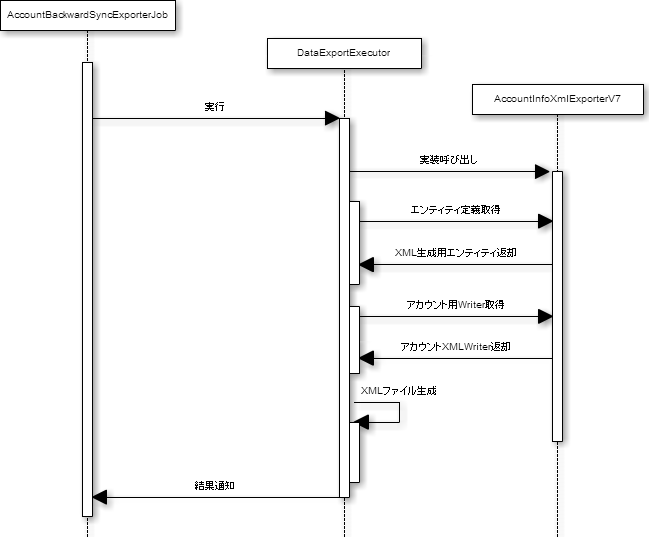Account Sync¶
Table of Contents
Functions¶
Account sync is a function that extracts account and account license data from intra-mart Accel Platform to output the data in XML format. A job for the function is available and importing the output XML files to intra-mart Webplatform/intra-mart AppFramework shall complete account sync.Account sync is limited to the scope where intra-mart Accel Platform operates. Therefore, it is required to import the output data file to intra-mart Webplatform/intra-mart AppFramework.
Column
For intra-mart Webplatform/intra-mart
AppFramework, account data importing in both CSV and XML formats
are available but with this function, only output in XML format
is available but NOT in CSV format.
Intended data¶
Account sync is intended for the following data.
- Account
- Account license
Caution
Account sync does NOT support role and application role.
Data mapping¶
The scope of output XML values is the following corresponding intra-mart Accel Platform data.
XML Name Corresponding (table) data user-id User code b_m_account_b.user_cd locale Locale b_m_account_b.locale_id encoding Encording b_m_account_b.encoding password Password b_m_account_b.password mobile-password Mobile password b_m_account_b.password note Notes b_m_account_b.notes valid-start-date Start date of the valid term b_m_account_b.valid_start_date valid-end-date End date of the valid term b_m_account_b.valid_end_date go-out Go-out flag fix at false license License True when PLATFROM record is available in im_account_license im_first_login First login attribute value for b_m_account_attr_b im_first_login
Function list¶
The following functions are available for account sync.
Job¶
It is a job to output XML file for the account data.jp.co.intra_mart.system.account_backward_sync.job_scheduler.AccountBackwardSyncExporterJob
Job execution parameter
Key Details Value EXPORT_CONFIG_FILE_PATH
(Path from the route path of the public storage)backward_sync/account/config/account_backward_sync_config.xml
Setting file¶
Exporter (plugin.xml)¶
The files are available to use the exporting function.
Caution
DO NOT modify the file contents.
Job execution (account_backward_sync_config.xml)¶
The files are to designate file information including the encoding format and saving locations when executing the job.
Tag name entry [Setting items]
<properties> <entry key="encoding">UTF-8</entry> <entry key="format_xml">true</entry> <entry key="file">backward_sync/account/data/accountV7.xml</entry> </properties>
Required item Yes Multiple settings Yes Setting value and the details
Values for the attribution key Value Details encoding UTF-8 Designates the encoding format. format_xml true Designates the format to XML. file file path Designates the saving location (path from the public storage route path). Unit/ type None Default value when not entered None Parent tag properties [Attributes]
Name of attribute Details Requirement Default value key Fixes the setting value to be designated. Required None
Caution
DO NOT modify the setting values for encoding and format_xml as they are used by the exported within the program.