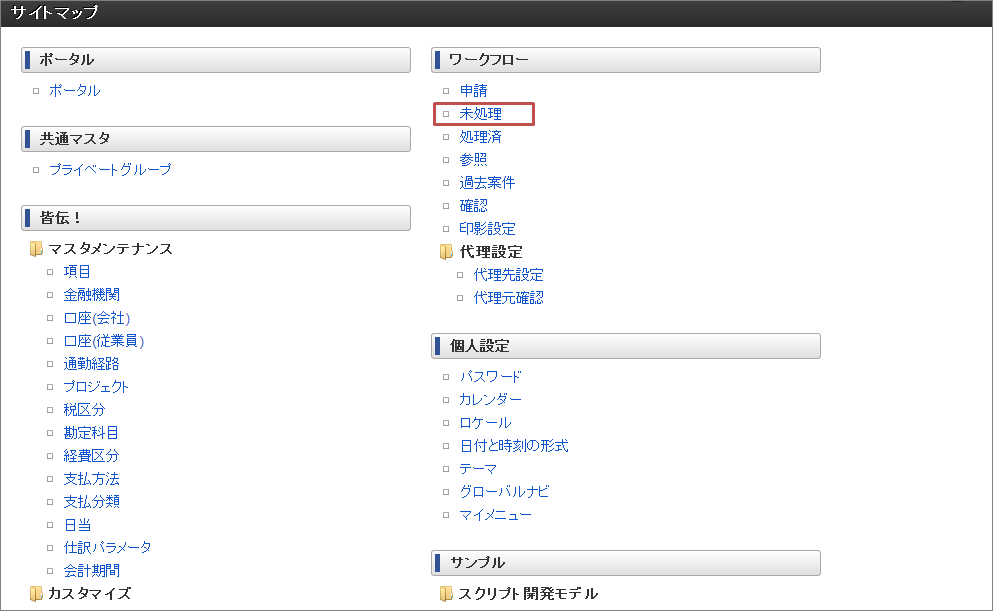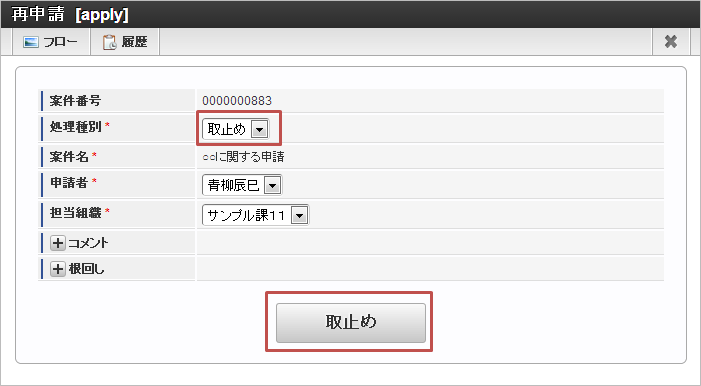Cancel Application¶
Please open the screen for the application form to be cancelled.In order to cancel the application, it should be in the Wait for Re-Apply status by the Pull Back etc.
- Click [Site Map] → [Workflow] → [Unprocessed].
From the List below, matters that have the status
are in the Wait for Re-Apply status.
Please click
of the application form you want to re-apply.
- Input contents when the application was submitted are restored. Please make the necessary modifications.
For the operations method of each application form, please refer to Create Application Form and Apply.
- Cancellation
Clickin the Tool Bar, and the screen below will be displayed.
Note
Operations would be the same as Re-Apply, and the same checking like the one for the
mandatory input fields will be performed for the [Cancel] operation too.Please click [Re-Apply] when there is no input error.Please change the Process Type to [Cancel], and click [Cancel] button.
- Confirmation pop-up is displayed. Click [OK].