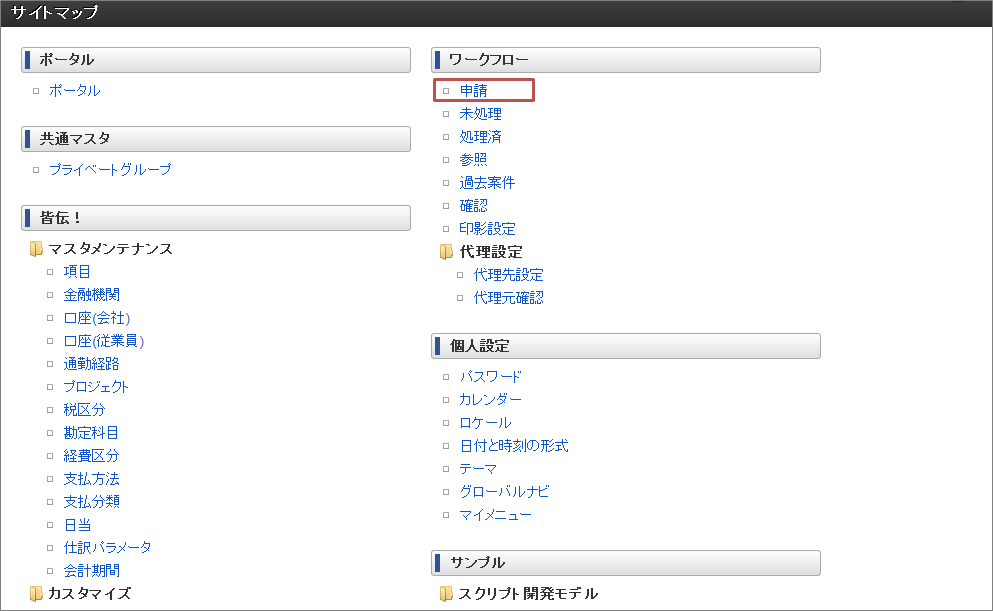Select Application Form¶
Please select the application form you want to submit, and open its Input Screen.
- Click [Site Map] → [Workflow] → [Apply].
- From the List Screen below, please click the
of the application form you want to submit.
Note
Please change the [Application Base Date] as required. (Today's date is set as an initial value.)If it is necessary to put the application to the previous month, please change the [Application Base Date]
to the date of the previous month.This [Application Base Date] cannot be changed once the transition to the Application Form Input Screen is made.
Create Application Form and Apply¶
Application forms that are provided by Kaiden! are as follows.For the operations method of each application form, please refer to the respective link destinations.
- Trip Advance Application
- Travel Expense Settlement Application
- Trip Advance Application (Multiple Currencies)
- Travel Expense Settlement Application (Multiple Currencies)
- Expense Advance Application
- Expense Settlement Application
- Expense Advance Application (Multiple Currencies)
- Expense Settlement Application (Multiple Currencies)
- Entertainment Expense Advance Application
- Entertainment Expense Settlement Application
- Entertainment Expense Advance Application (Multiple Currencies)
- Entertainment Expense Settlement Application (Multiple Currencies)
- Account Change Application
- Commute Route Change Application
- General Application