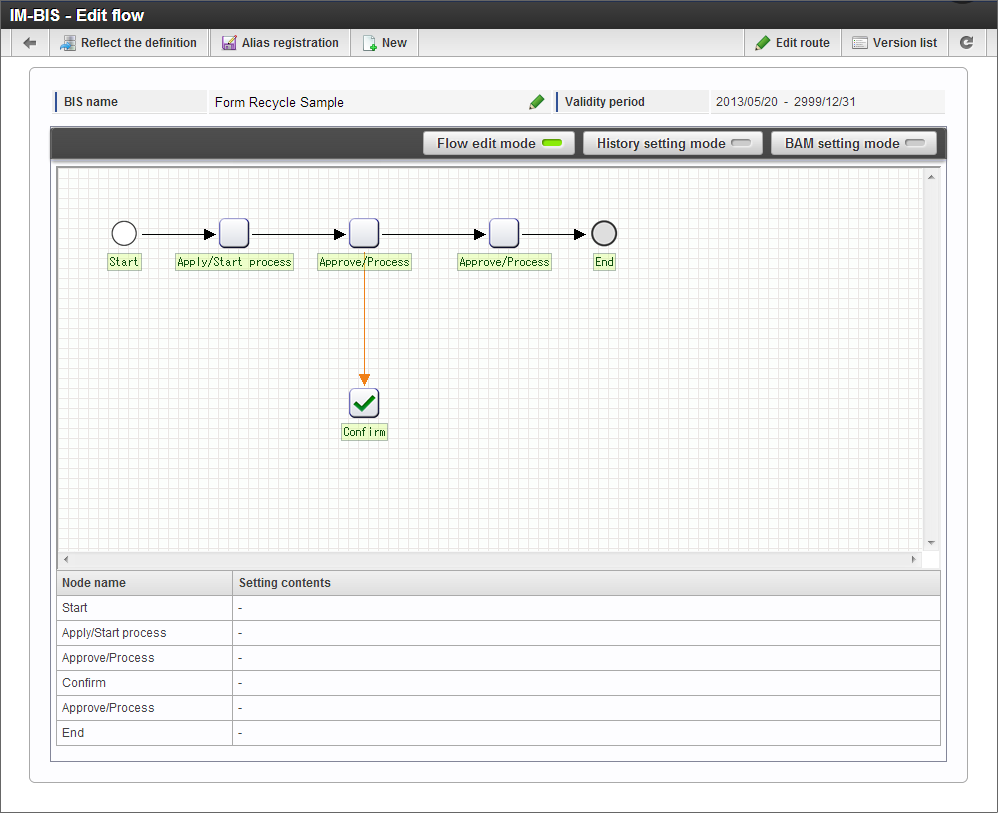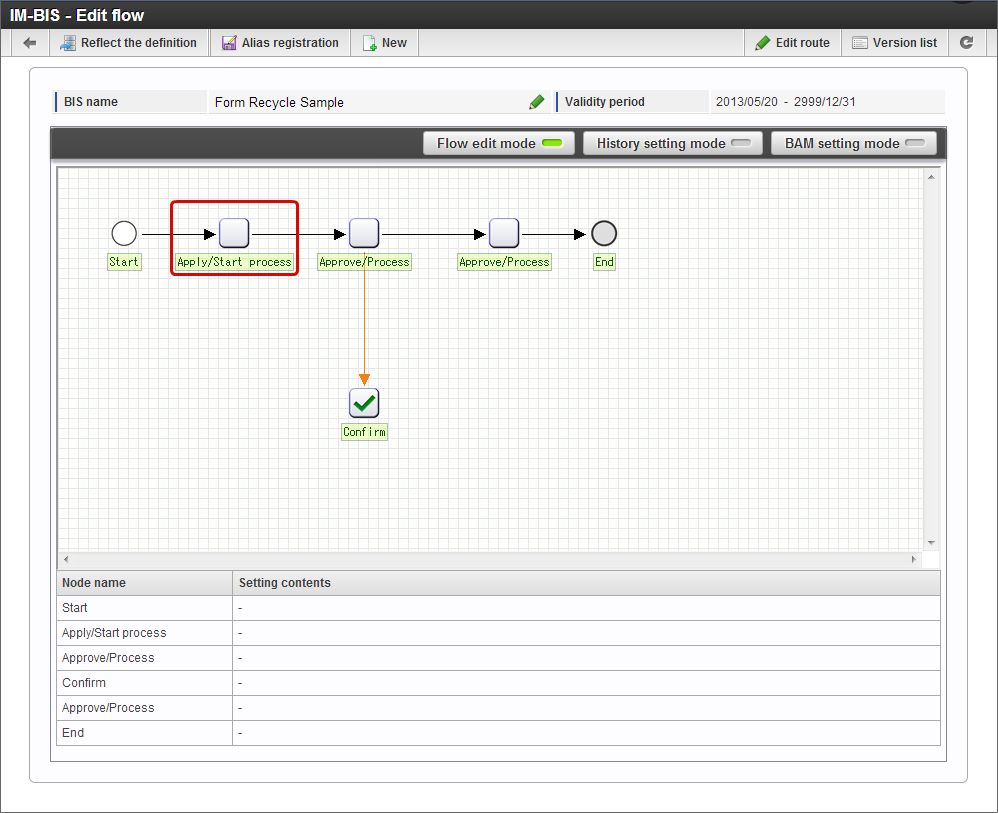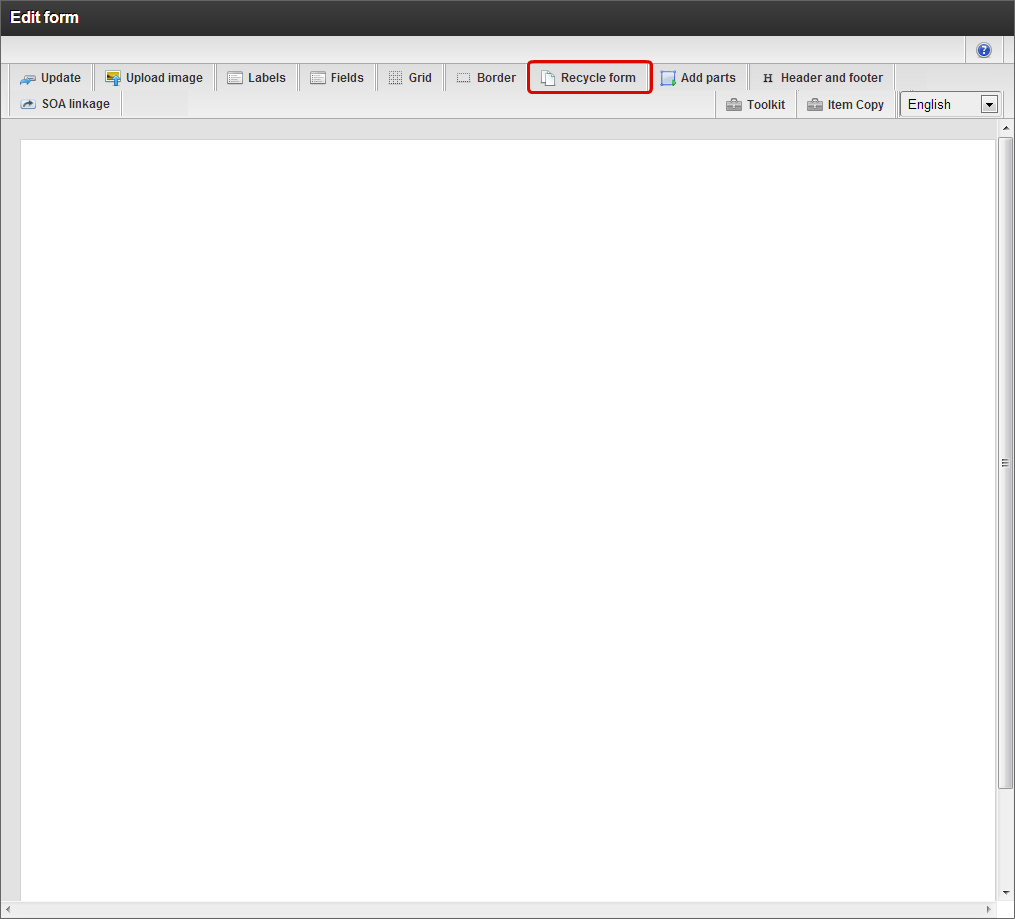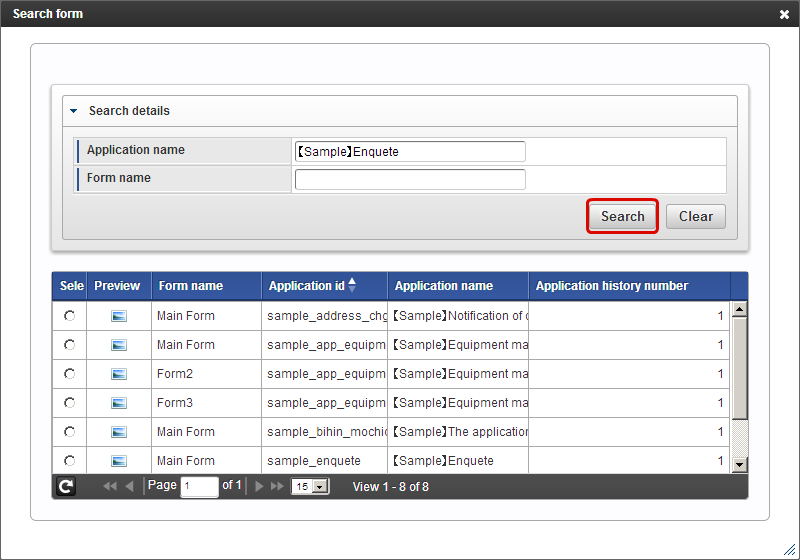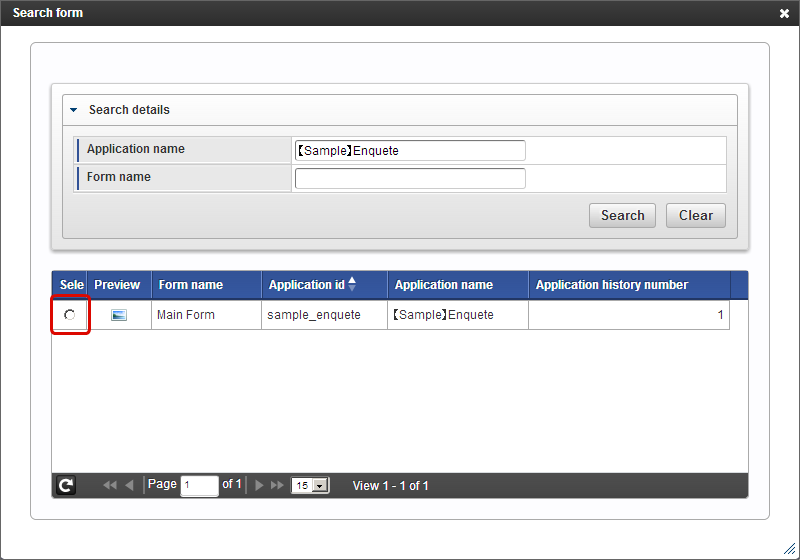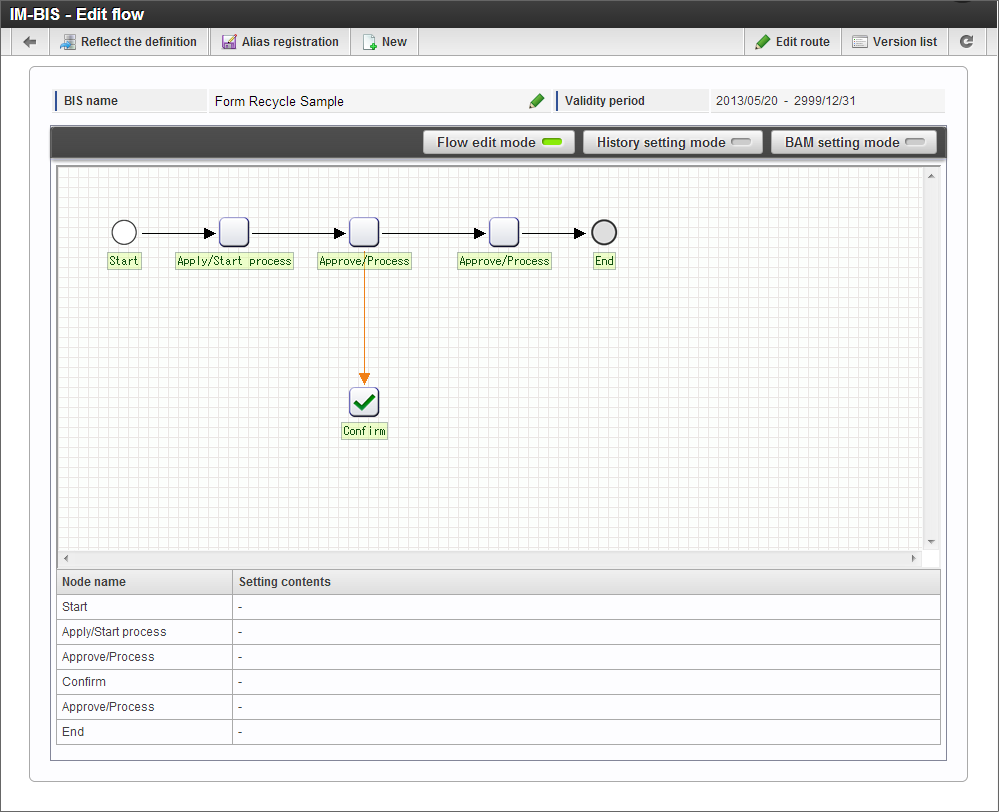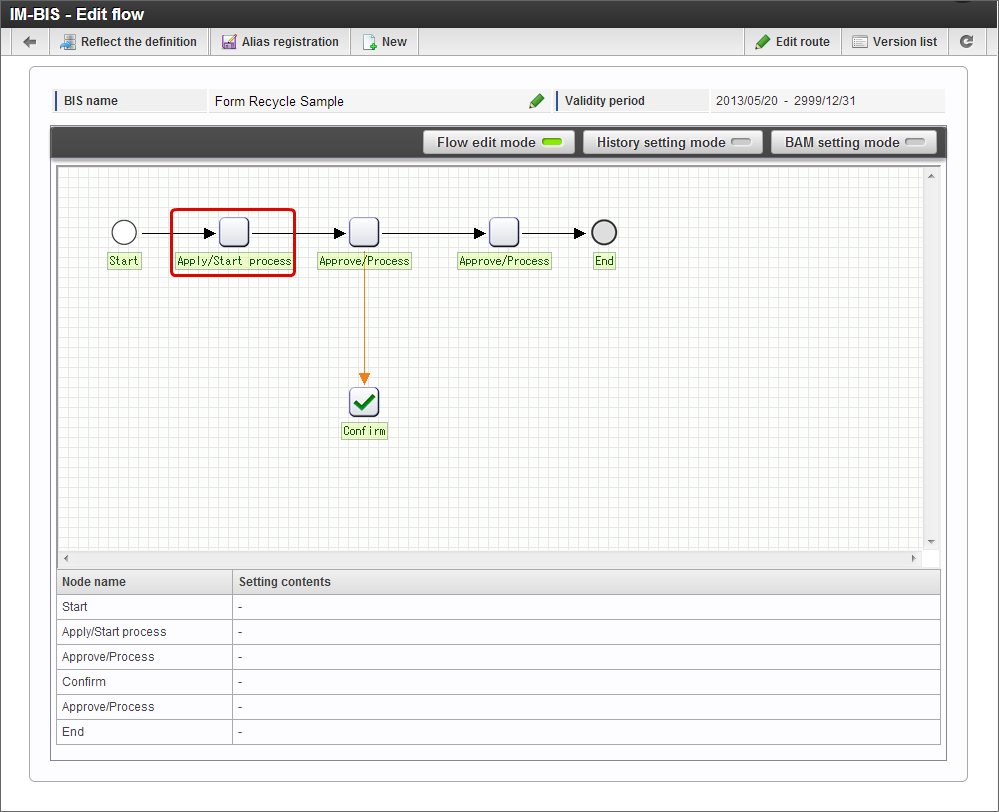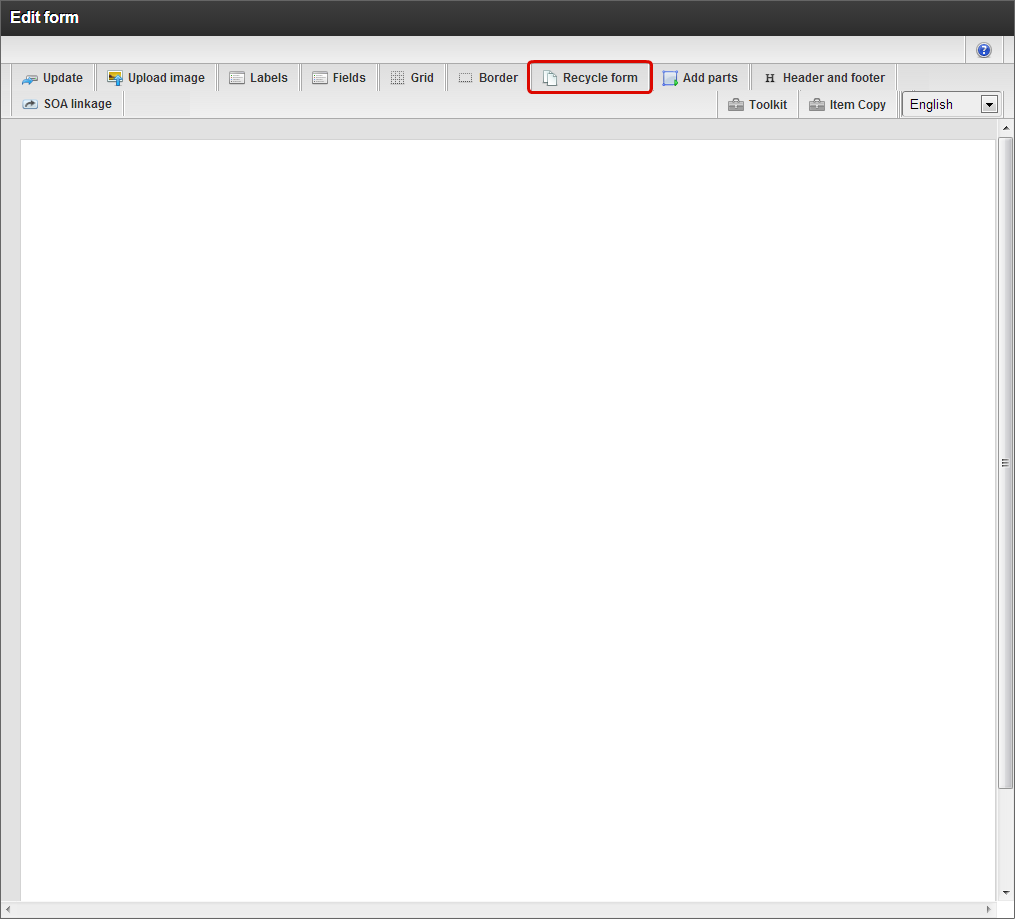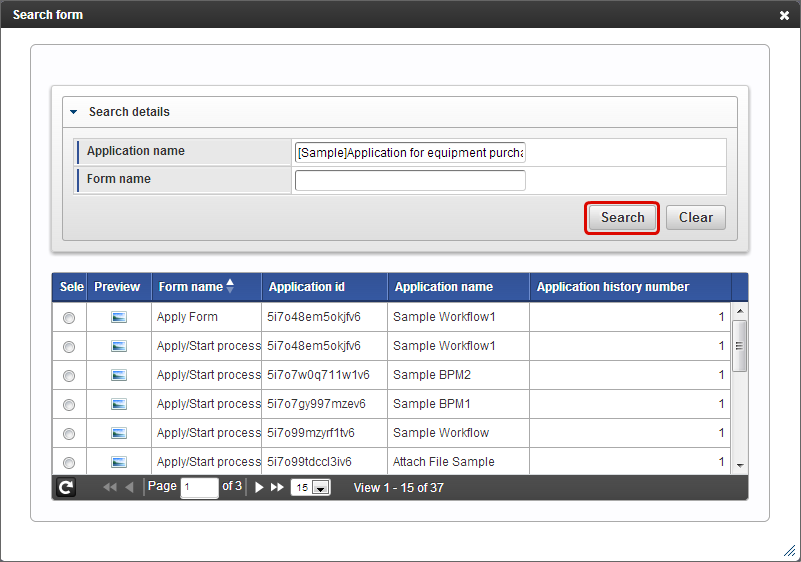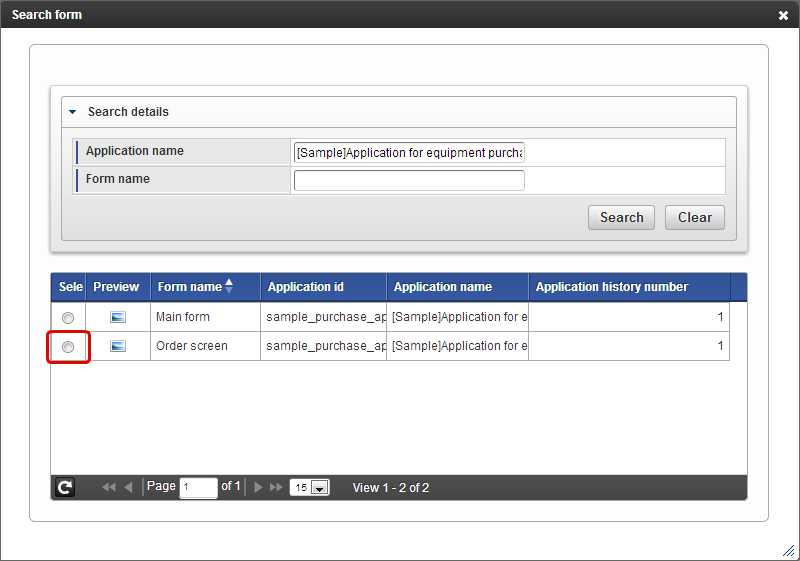Recycle form¶
It is possible to create a form by copying it to the form of the created IM-FormaDesigner application or to the new BIS definition form created from BIS definition.“Recycle form” function and its procedure is described as a method to create anew BIS definition form from the created BIS definition form by copying it.
Contents
“Recycle form”¶
It is a function that enables to copy the IM-FormaDesigner application and form of IM-BIS flow while creating the form of a different flow.It is possible to create a new form based on the different flow and application form.Note
“Recycle form” is a function of IM-FormaDesigner, however, some items are displayed differently while calling from form designer of IM-BIS.
Use ‘Recycle form’ from a different IM-BIS flow¶
The procedure to copy in ‘Recycle form’ from a different IM-BIS flow is as follows.
Open the “IM-BIS - Edit flow” screen of BIS definition to create a new form.
Double click the target node (task) and ‘form designer’ is displayed.
Click “Recycle form”.
Enter the flow name which is to be copied, in application name in “Search form” and click “Search”.
Click the selected target form and place it in the form.
The form will be copied.
Note
When “Recycle form” is used, copy after destroying the form being edited before executing ‘reuse’.Change the contents of the copy source after executing ‘reuse’ or copy it in item unit of “Item Copy”.
Use ‘Recycle form’ from IM-FormaDesigner application¶
The procedure to copy in ‘Recycle form’ from a different IM-FormaDesigner application is as follows.
Open the “IM-BIS - Edit flow” screen of BIS definition to create a new form.
Double click the target node (task) and form designer is displayed.
Click “Recycle form”.
Enter the IM-FormaDesigner application name which is to be copied in application name in “Search form” and click “Search”.
Click the selected target form and place it in the form.
The form will be copied.