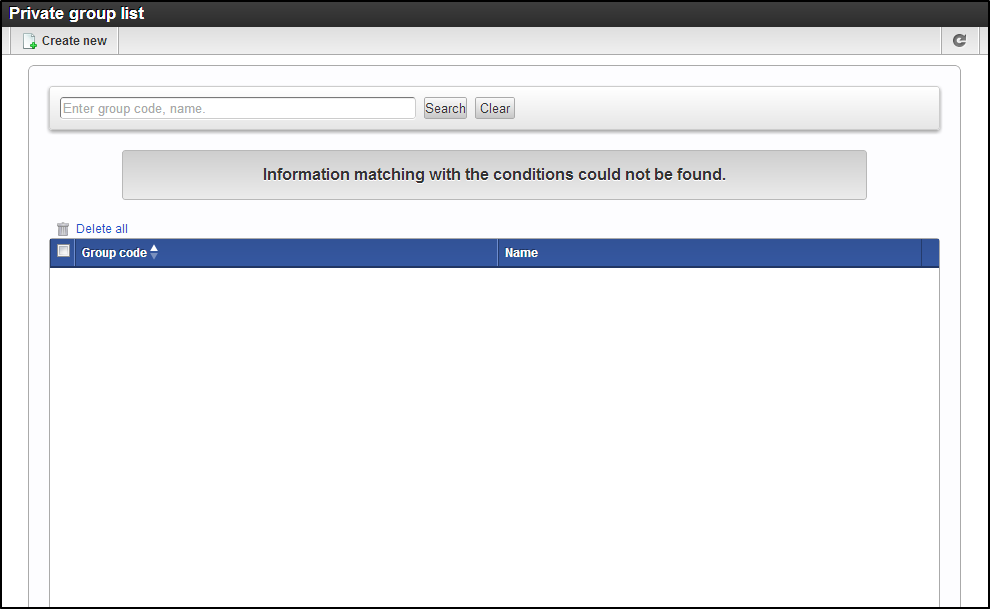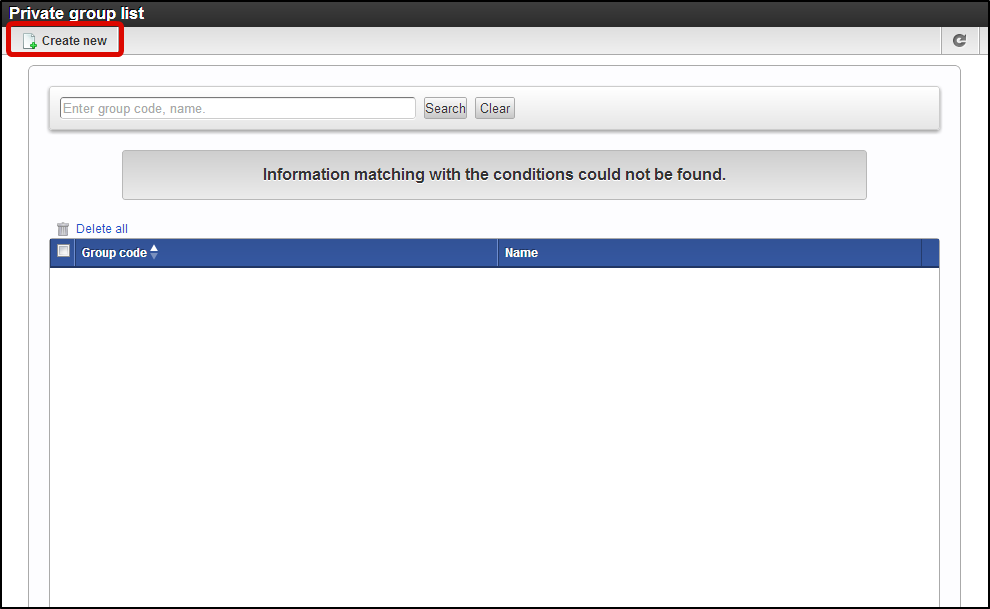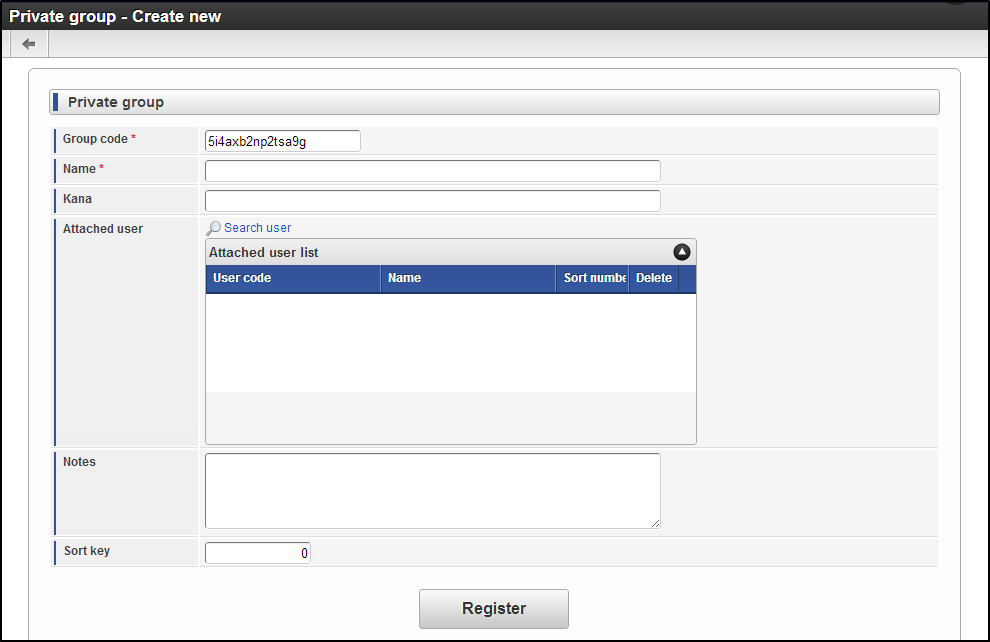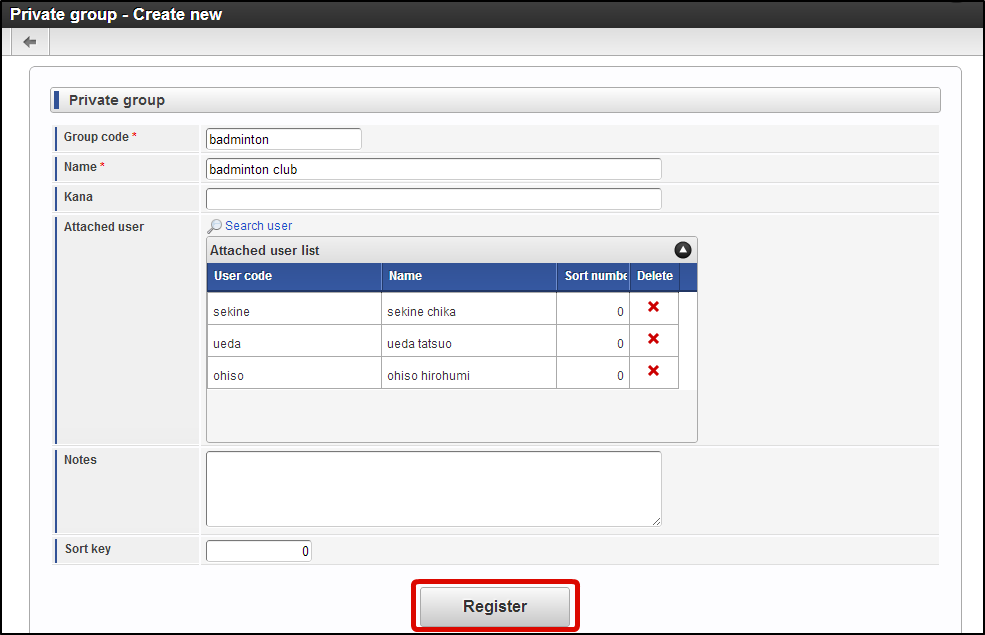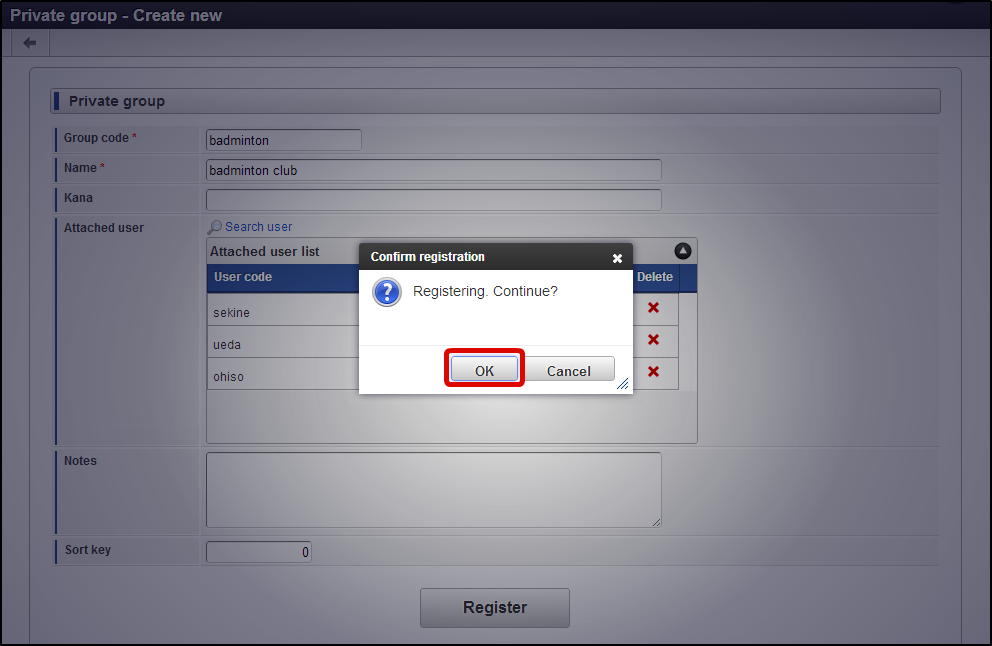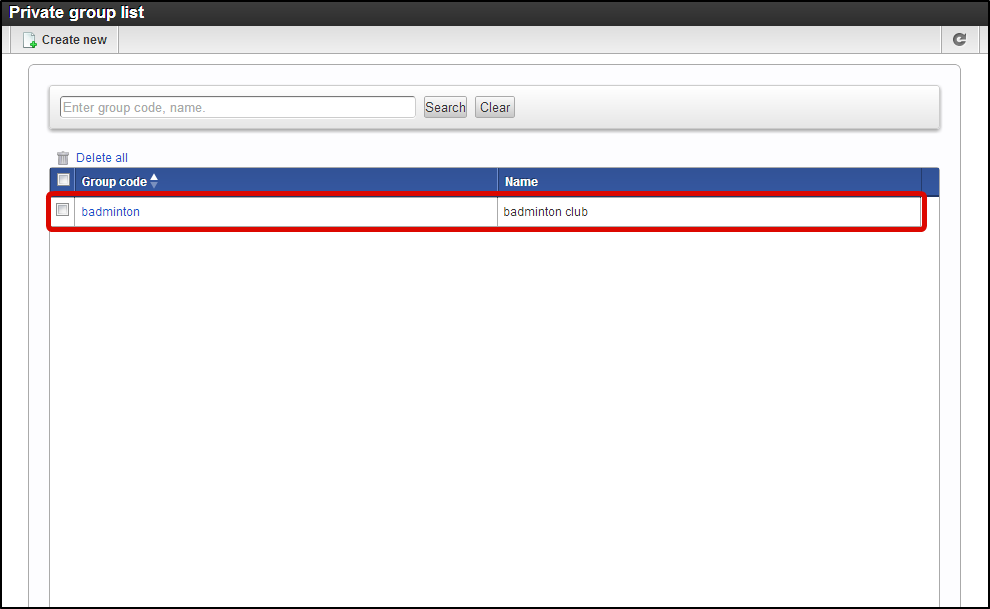Setting a Private Group¶
User himself can register or manage private groups.
When private group is used, it is easy to search a user.
Steps to Set Private Group¶
Click on “Sitemap”→ “Common master”→ “Private group”.
“Private group list” screen is displayed.
Click on “Create new”.
“Private group - Create new” screen is displayed.
- Affiliated users
When “Search user” is clicked, “Search user” screen is displayed.
Click on “Register”.
Click on “OK”.
Private group is set.
Note
- In case of edit,
- Click the group code to be edited.
Note
- In case of delete,
- Select the private group to be deleted.
- Click on “Delete All”.