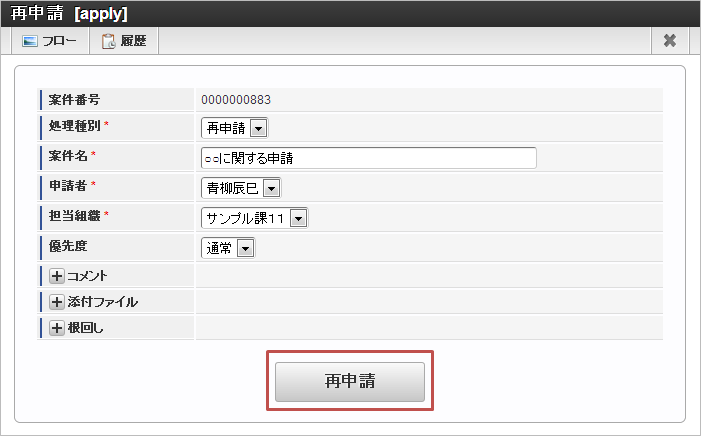Re-Apply¶
The screen for re-applying the application form that has been pulled back or sent back is opened.
- Click [Site Map] → [Workflow] → [Unsettled].
In the List below, the matters that have
as a status are waiting for Re-Apply.
Please click
of the application form that you want to re-submit.
- Input contents at the time of application submission are restored. Please make necessary modifications.
Please refer to Create Application Form and Apply for the operations method of each application form.
- Re-Apply
- Confirmation pop-up is displayed. Click [OK].
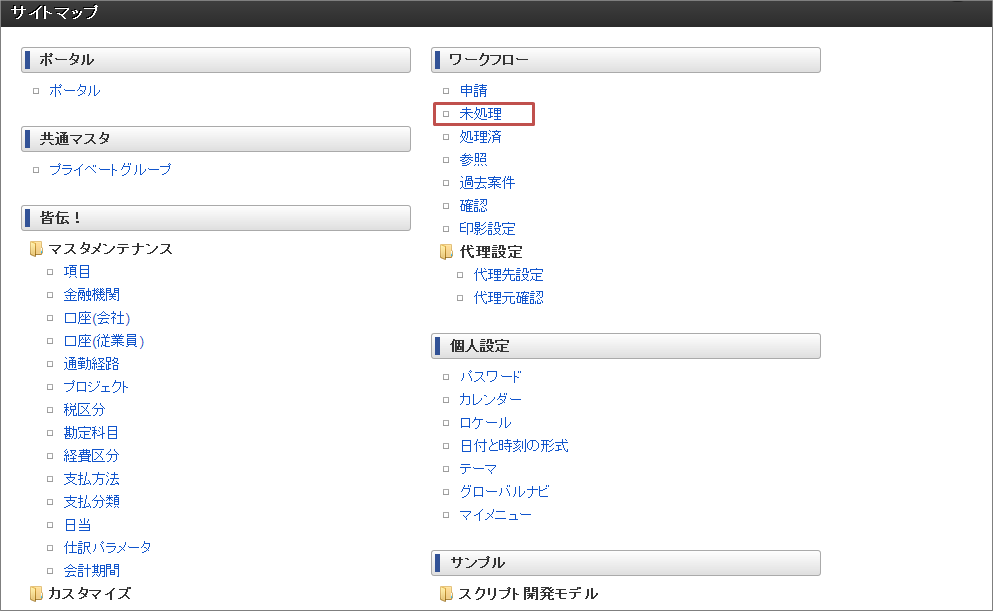
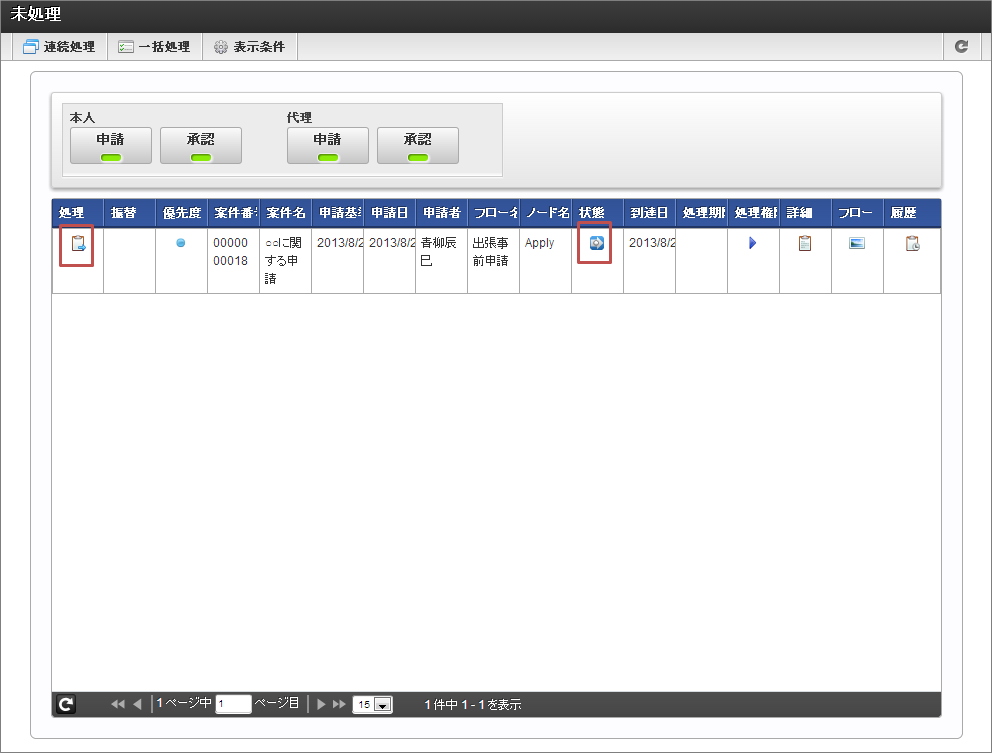
 in the Tool Bar, display the screen below, and click [Re-Apply] button.
in the Tool Bar, display the screen below, and click [Re-Apply] button.