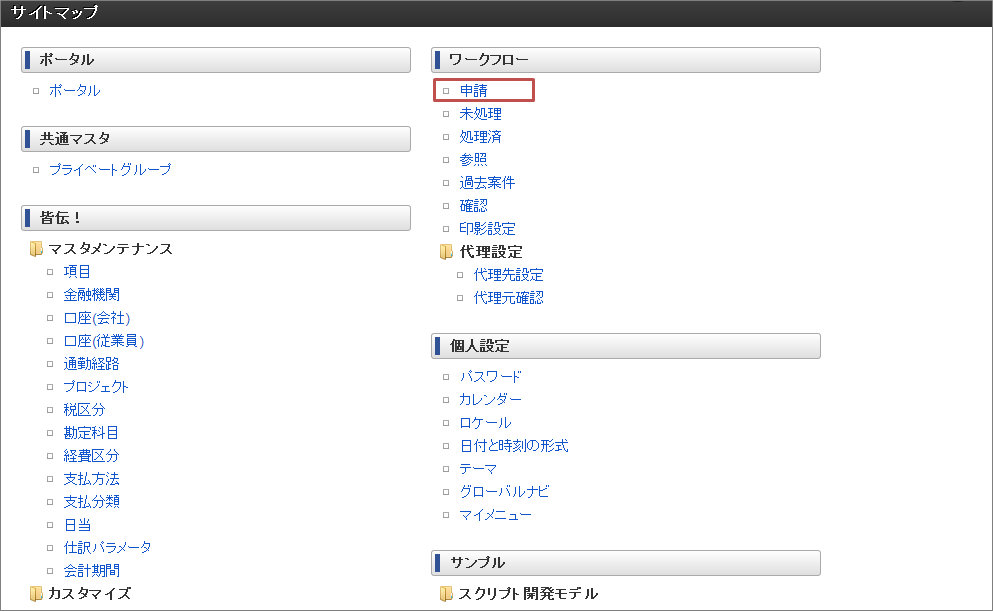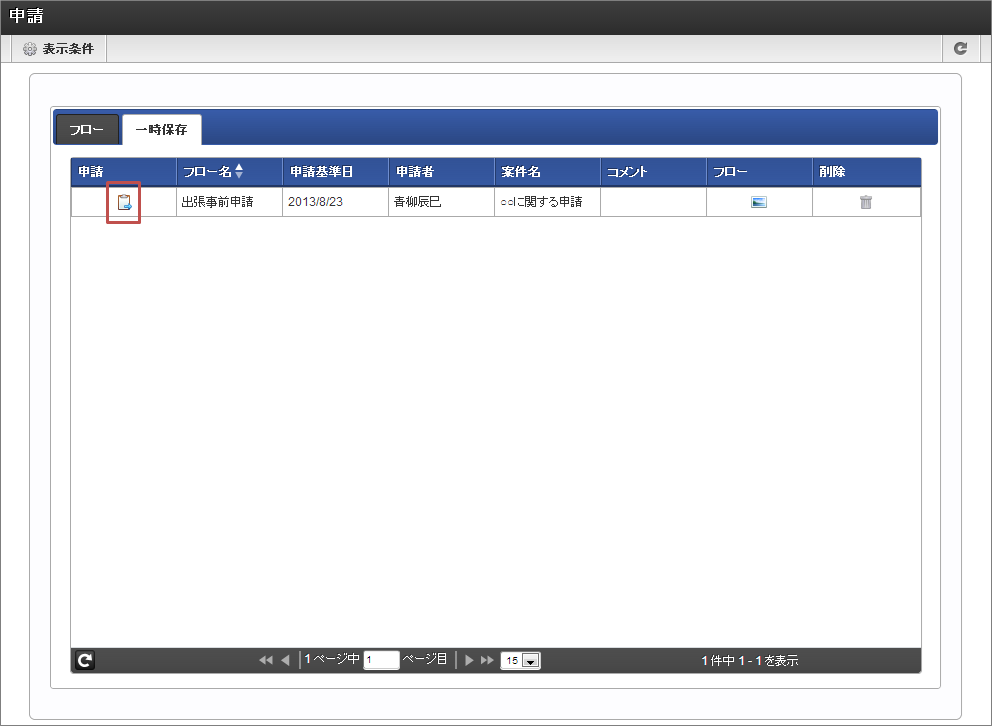Retrieve the Application Form temporarily saved and Restart Entry¶
Please select the application form that was temporarily saved, and open the Input Screen.
- Click [Site Map] → [Workflow] → [Apply].
- Double-click [Temporary Save].
- From the list below, click
of the application form for which you want to restart your entry.
- Input contents that have been temporarily saved are restored, and you can restart your input.
Please refer to Create Application Form and Apply for the operations method of application form.