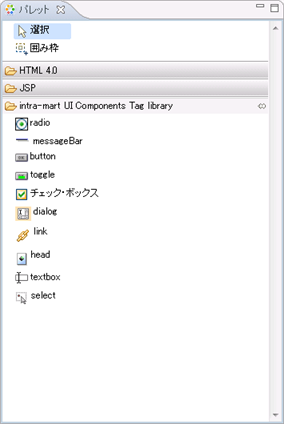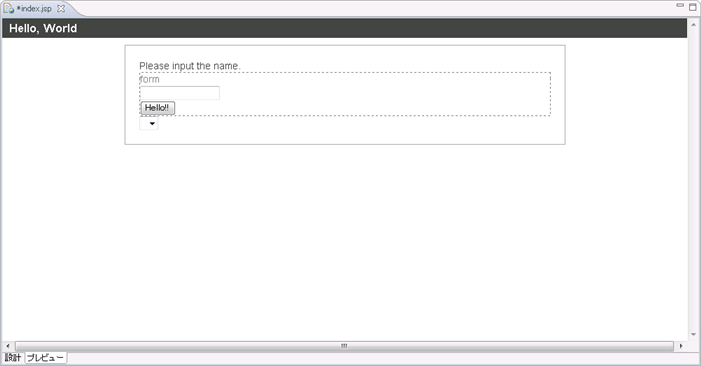JSP Editor¶
Summary¶
Prerequistes¶
- e Builder is used, and there are editable JSP files in the module project.
JSP Editor Editing Functions¶
In the JSP Editor, JSP file to be edited will be opened by selecting [Web Page Editor] as an editor to open it.JSP Editor, which is an extension of Web Page Editor, consists of the following 3 functions.
Design Functions
Palette Function
It can be used by displaying the [Palette] view.JSP tag which can be used in intra-mart Accel Platform is provided by the palette.You can select items from the palette, and place these items by drag & drop.Preview Functions
It can be used by selecting the [Preview] tab which is displayed on the lower left of JSP Editor.Screen which would be displayed on the actual browser is displayed from the source of JSP file being edited.Preview is displayed with style sheet being applied.Column
If you use message tag in the JSP file, property message is loaded from the language of OS location to the preview screen.If you need to specify the language of another language, please specify the following argument to eBuilder8.ini.<*> If the setting is USA for the country and English for the language.-Duser.language=en-Duser.country=US