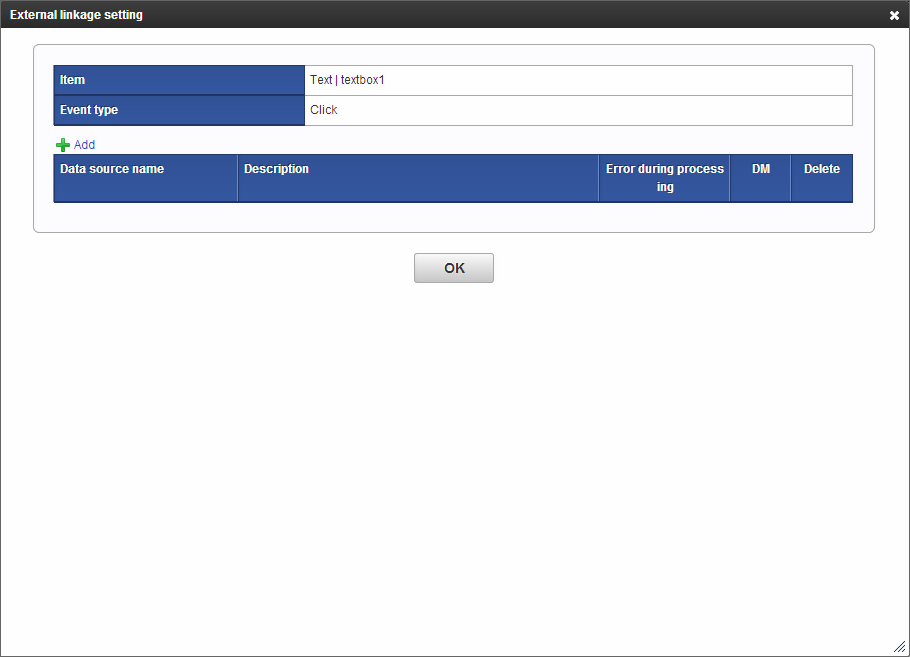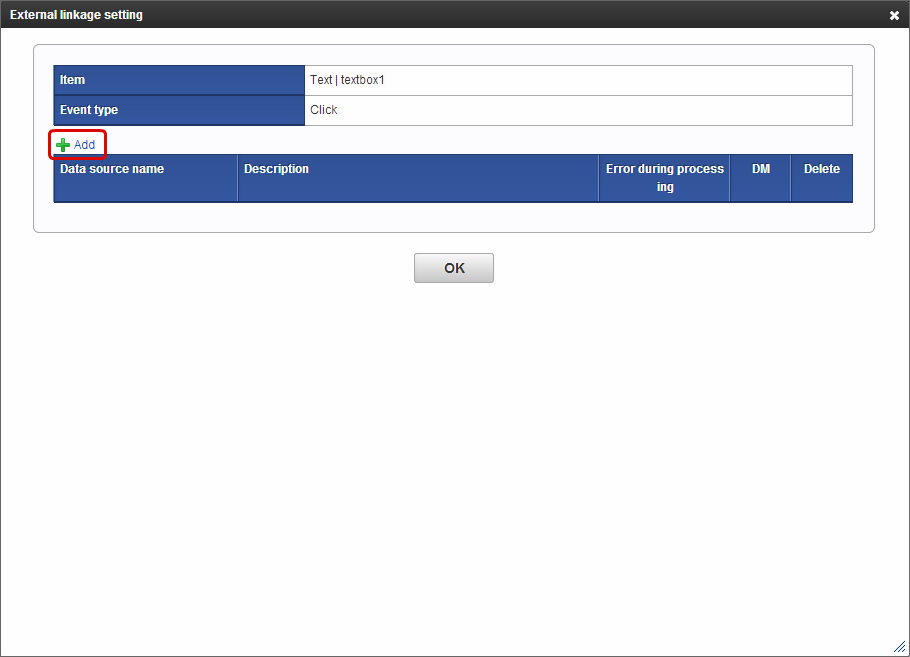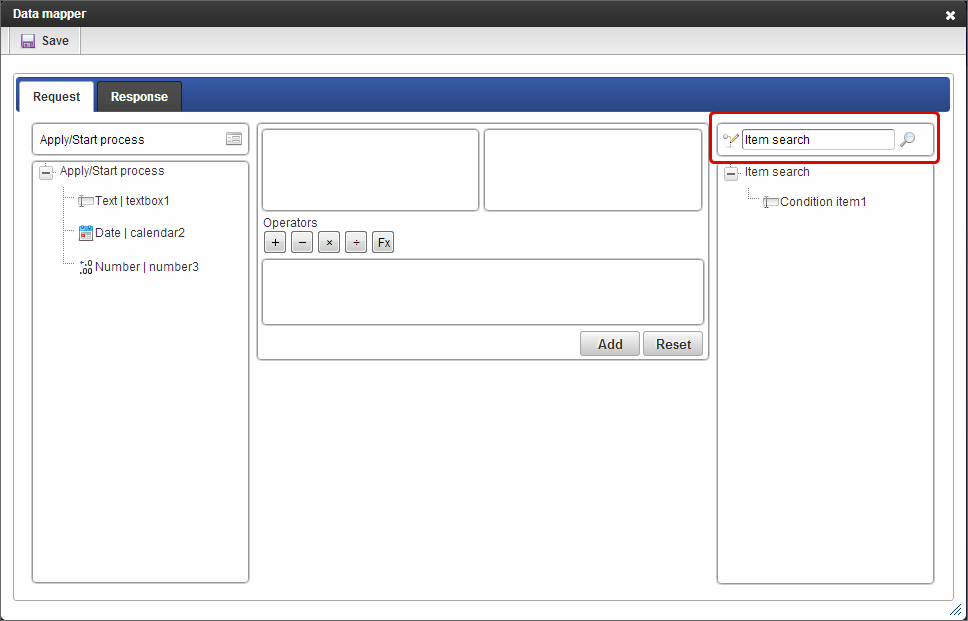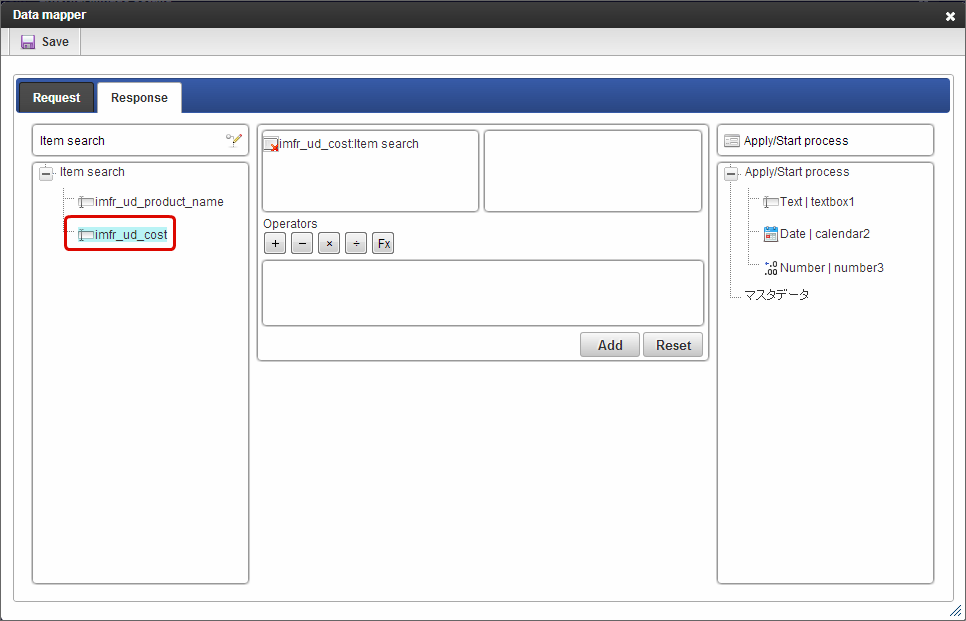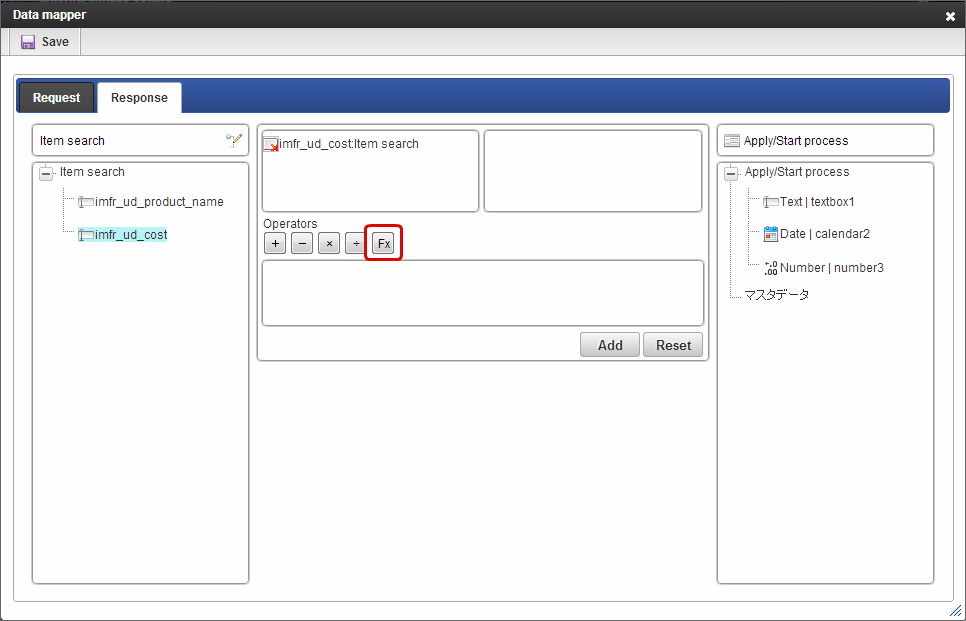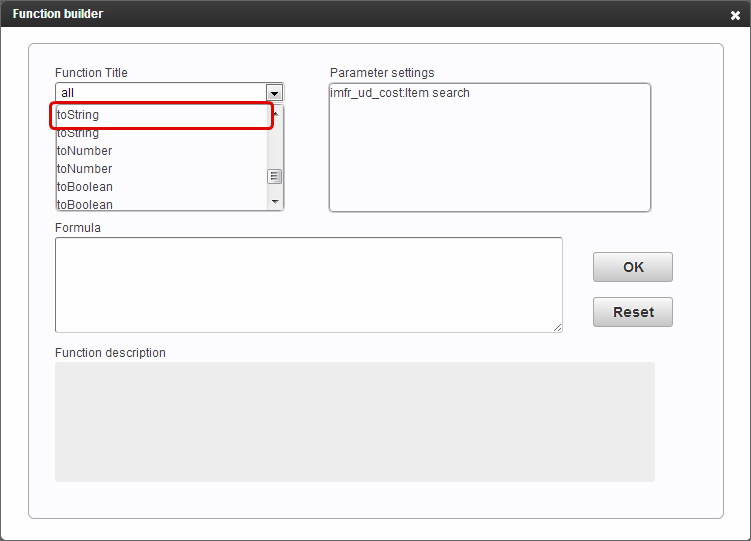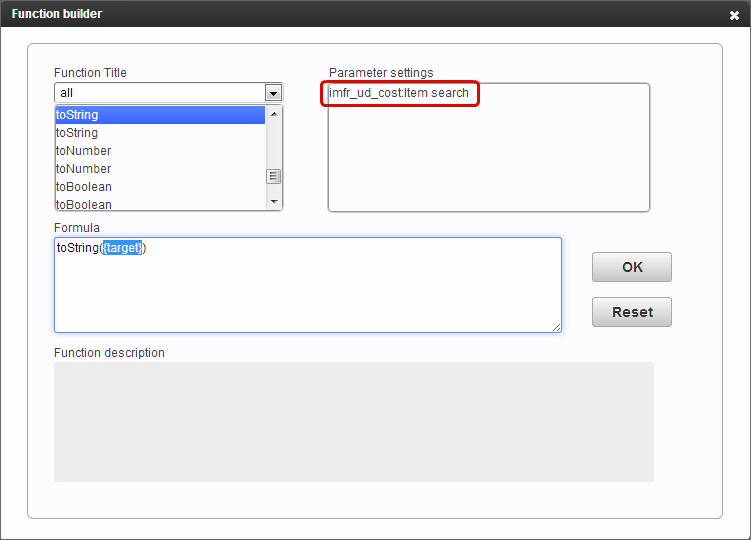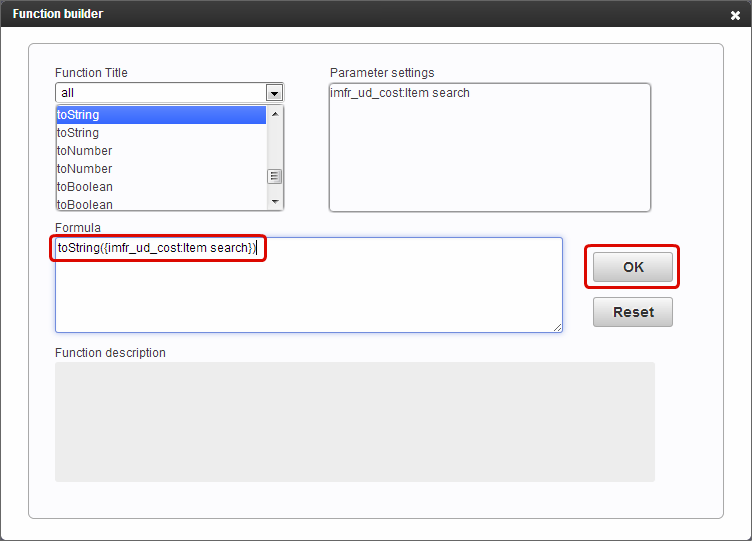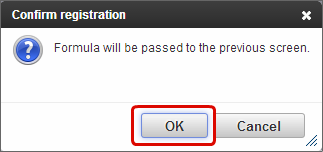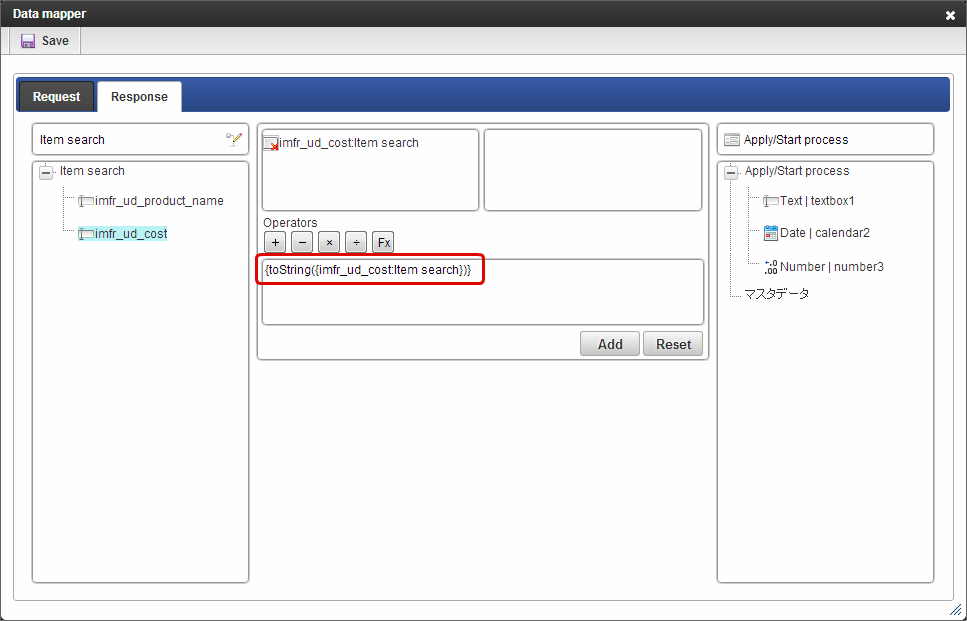Use function builder¶
When using function in parameter or field on data mapper, it can be set easily by using “Function builder”.
Set function to items to be mapped by data mapper¶
Click “Add”.
Set datasource.
Click the items using function from the items on the left.
Click “Fx”.
Click the function to be used.
Click the items selected in data mapper from parameter settings.
Click “OK” after confirming that the items selected in function arguments are displayed.
Click “OK” with confirmation message.
Function set in the formula of data mapper can be set.