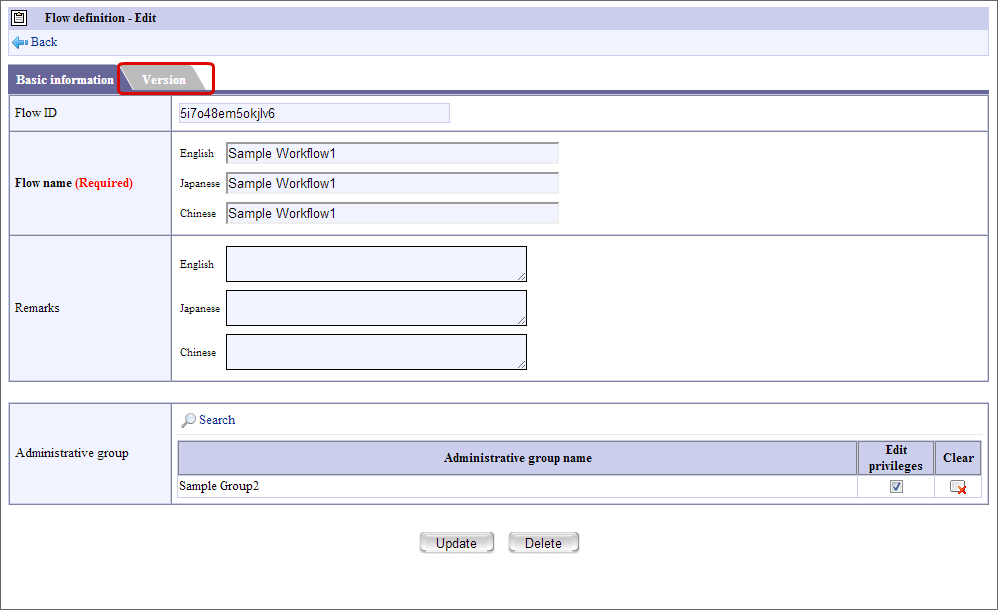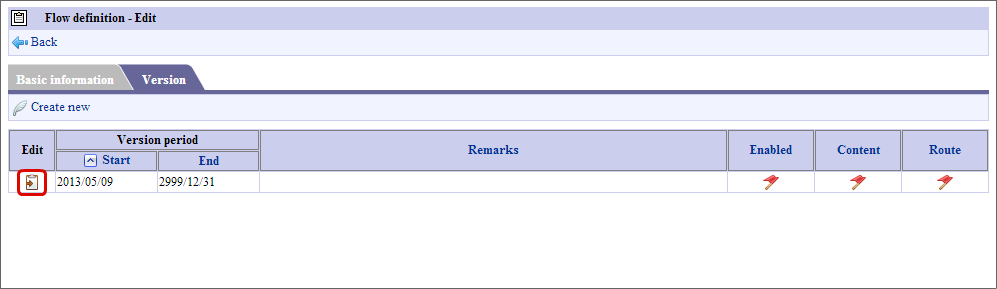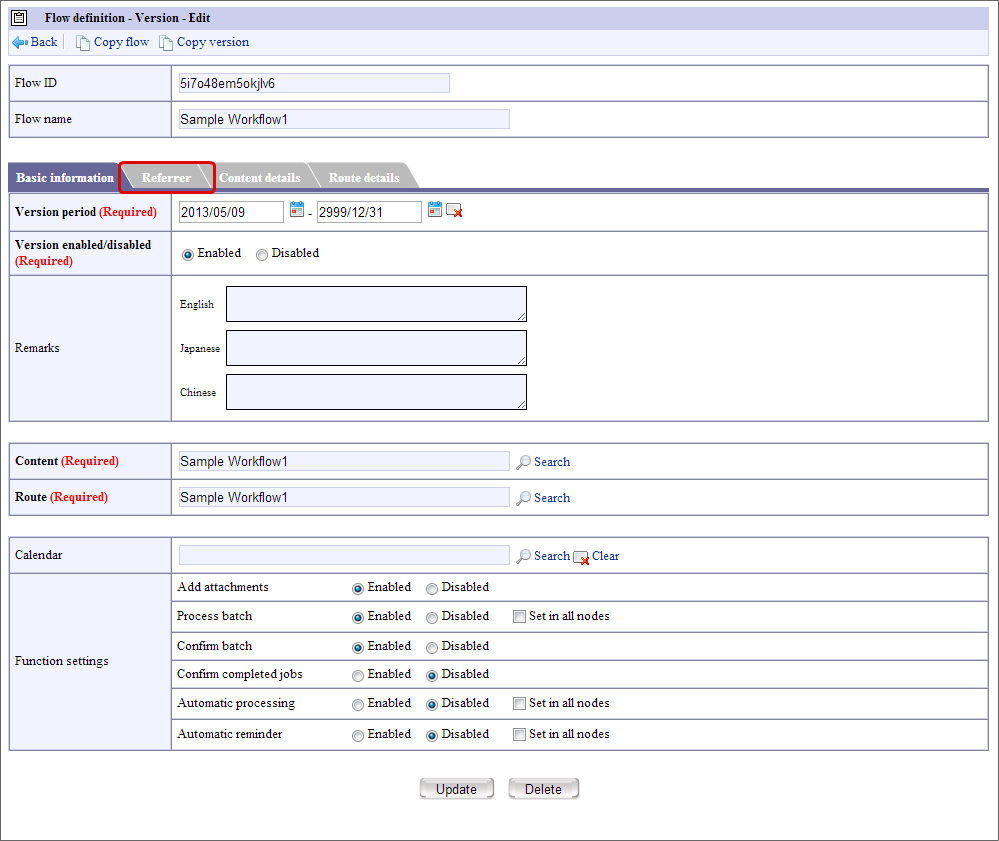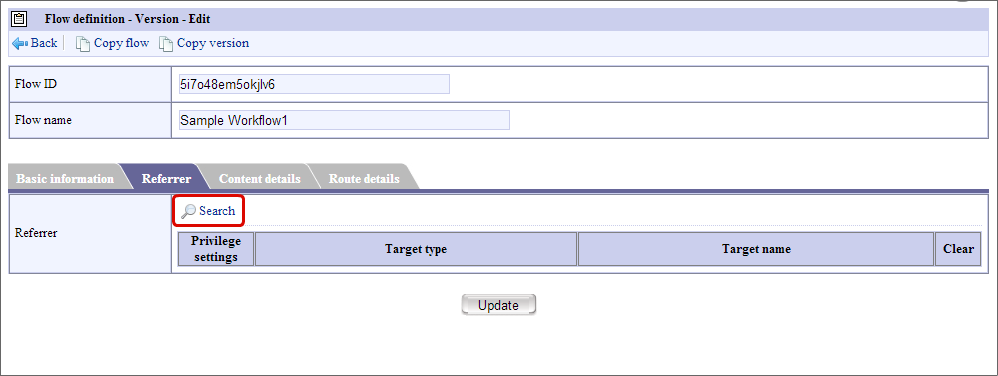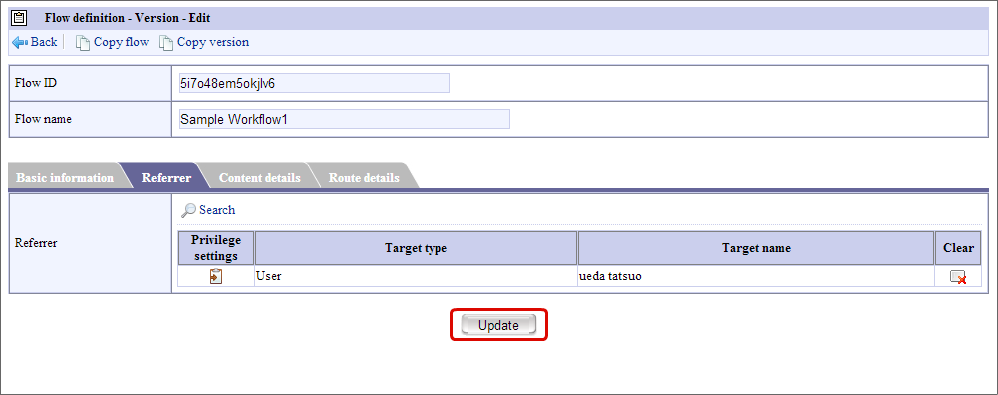Use of reference of process management¶
Perform the settings to refer the application/process contents of BPM/Workflow by the users other than the process target users.
Contents
Prerequisites¶
It is a prerequisite to grant administrative authorization of target flow definition (BIS definition) and reference authorization of “Workflow Manager” menu of IM-Workflow to the BIS system manager.
Set the referrer¶
Set by the following procedure to use the “Reference (BPM)” “Reference (Workflow)”.
Click “Sitemap” -> “Workflow” -> “Workflow Manager” -> “Master definition” -> “Flow definition”.
Click “Edit” icon of flow definition corresponding to BPM/workflow created in IM-BIS in “Flow definition”.
Click the “Version” tab.
Click “Edit” icon of the version of BPM/workflow which is to be set.
Click “Referrer” tab.
Click ‘Search’, select target user and add to the list.
Click ‘Update’.
Note
Application/process of BPM/Workflow which is started after setting is considered as the target for the setting contents of reference authorization.(The contents of BPM/Workflow where application/process is started before setting is not displayed on the reference screen.)Note
The reference settings for business manager should be such that it is set in “Administration group”.Note
Job operation of referrer
BIS system manager
Job operation icon is displayed on the reference screen since there is job operation authorization and it is possible to execute all job operations.BIS business manager
Job operation can be executed only when the required job operation authorization is granted after setting the BIS system manager as referrer.BIS incharge
Job operations can be executed only when the required job operation authorization is granted after setting the BIS system manager as referrer.