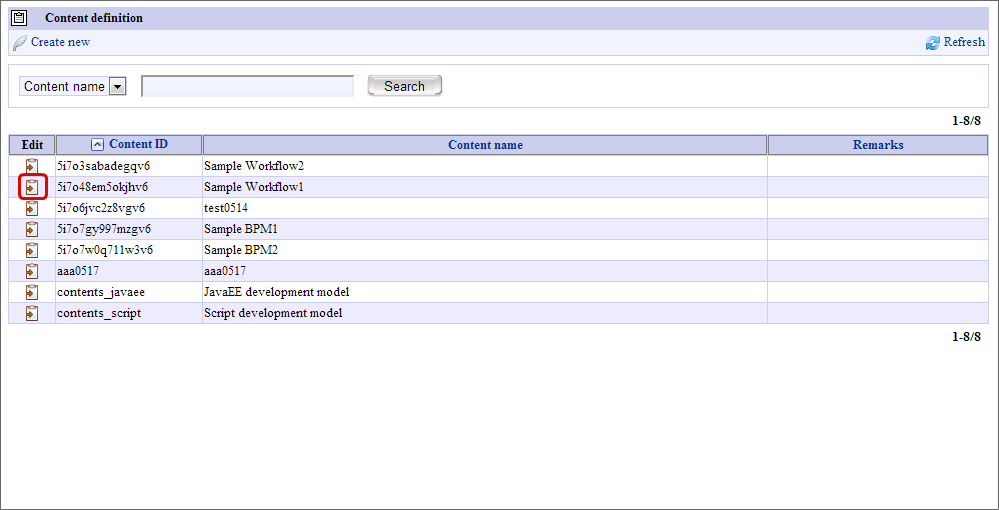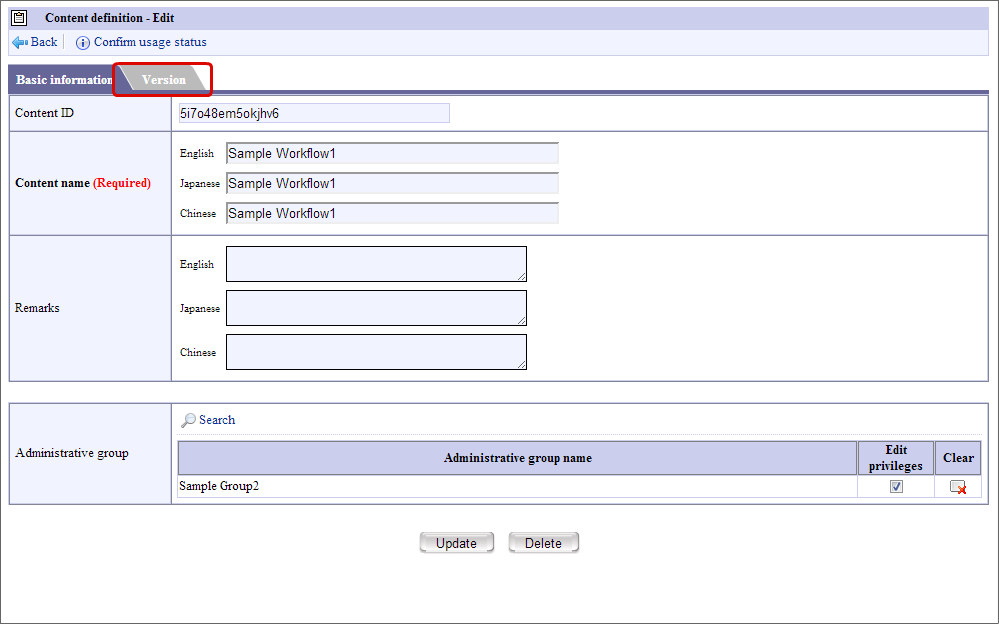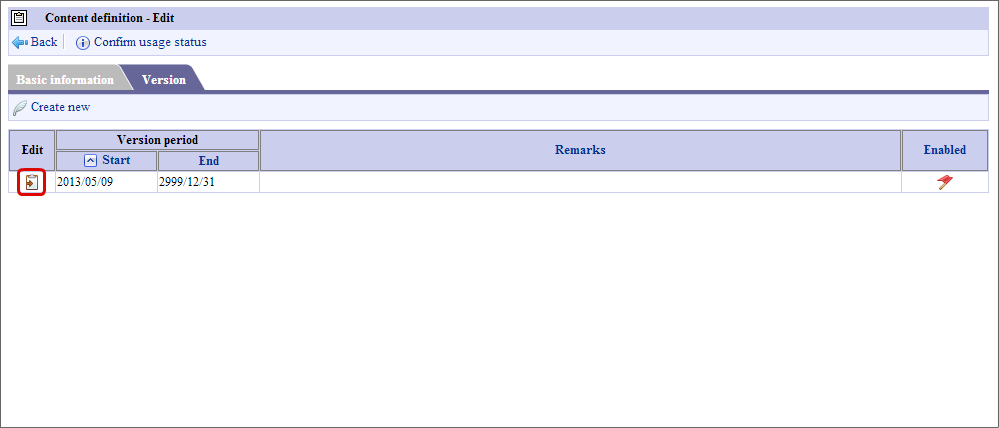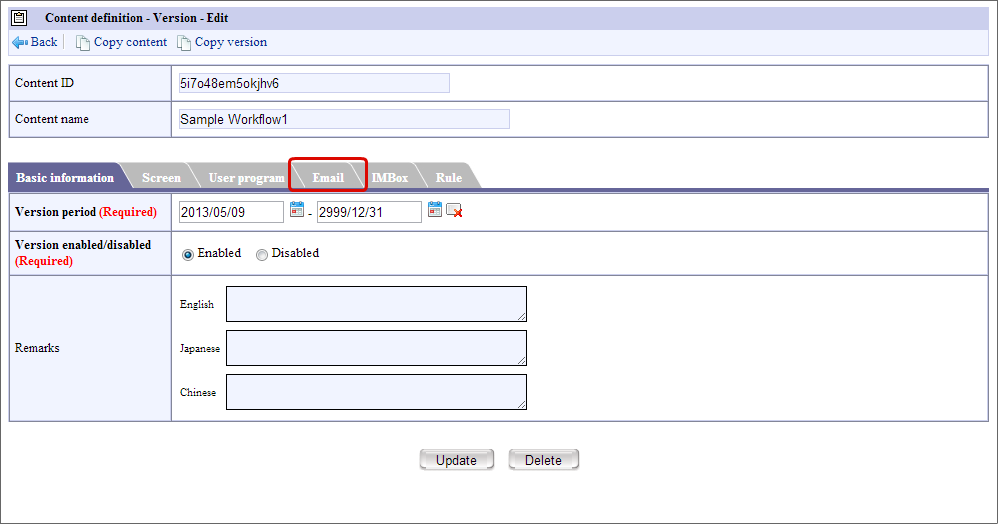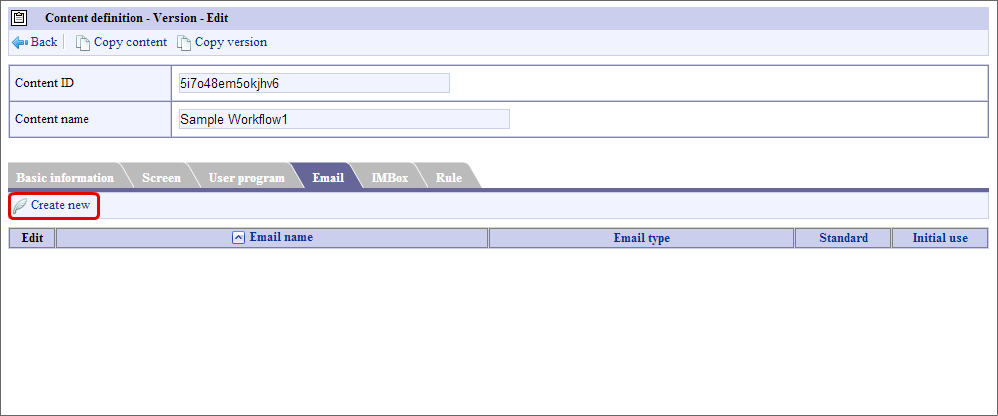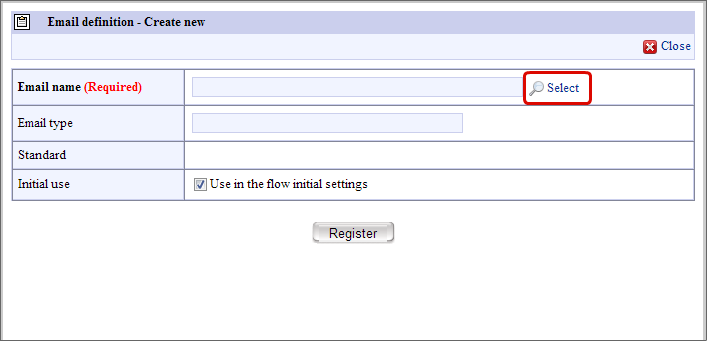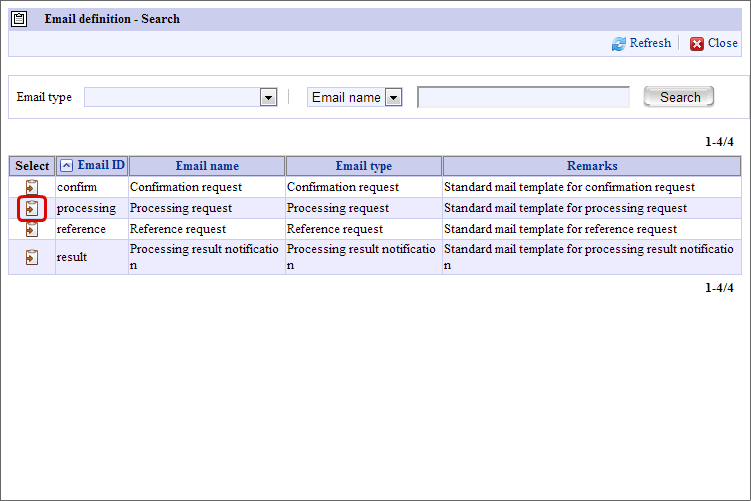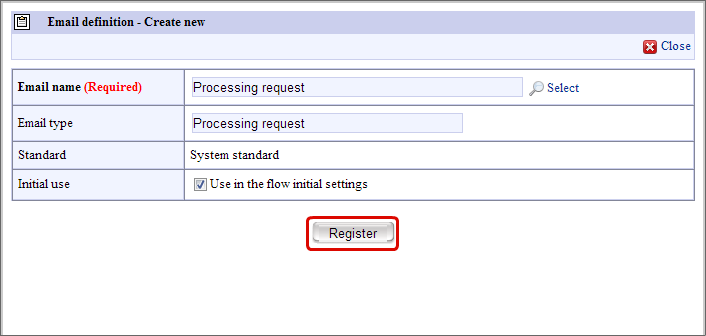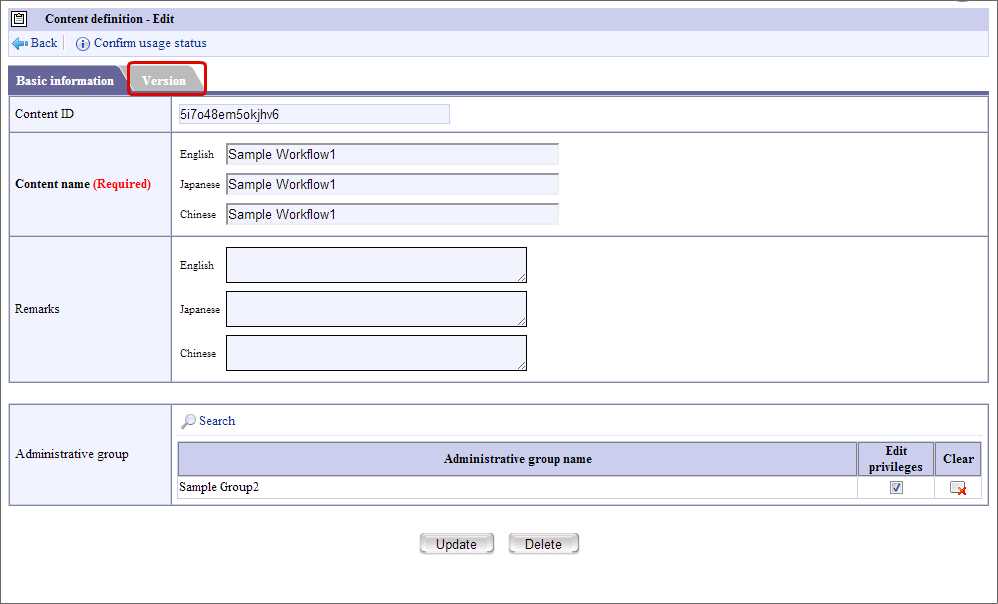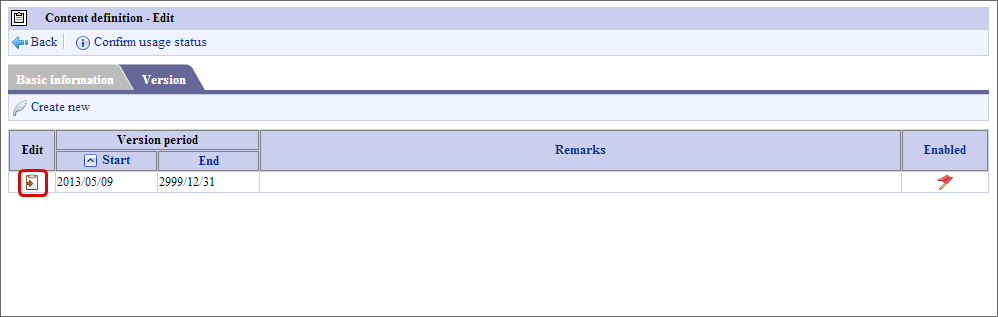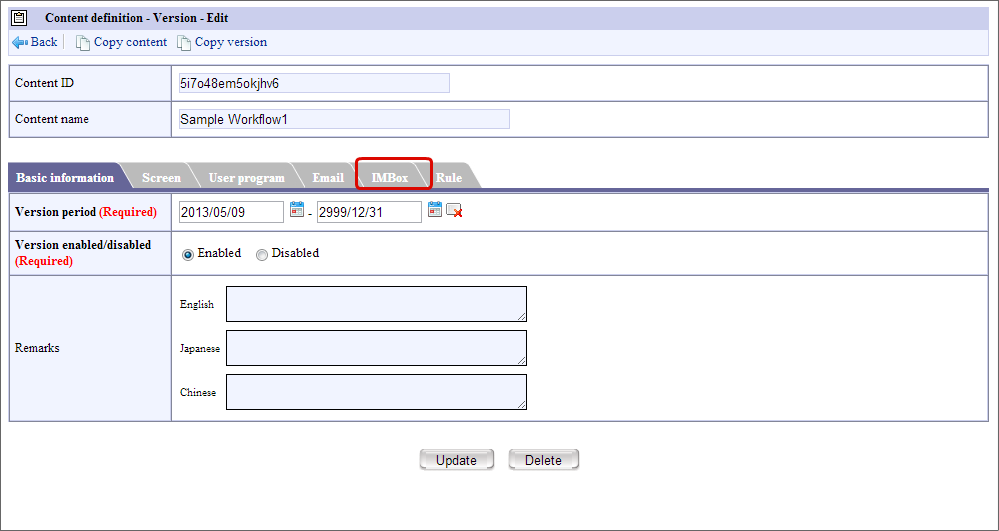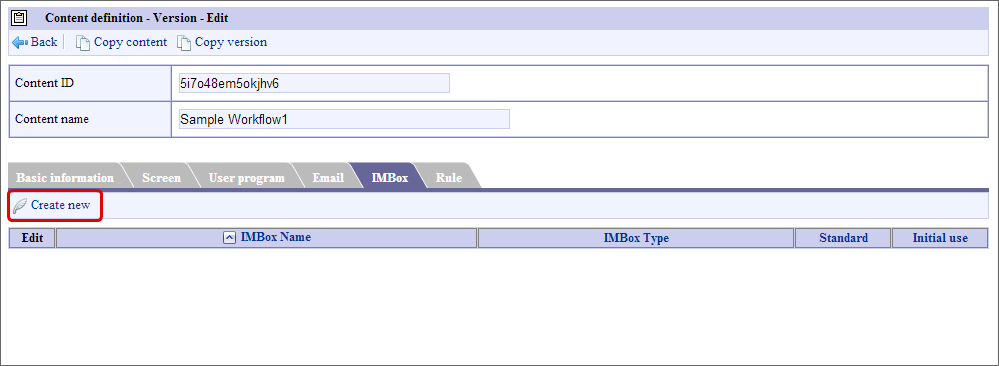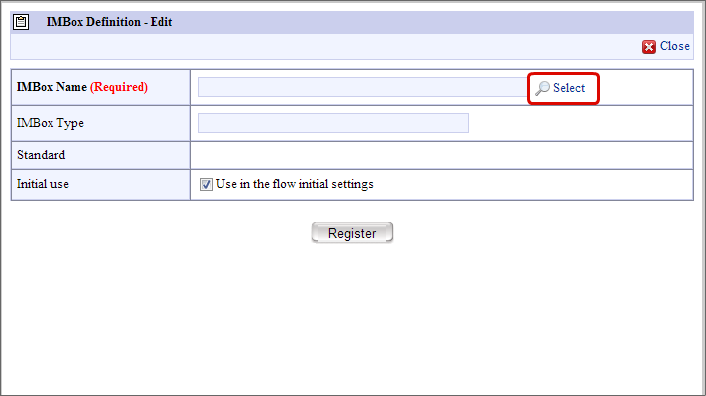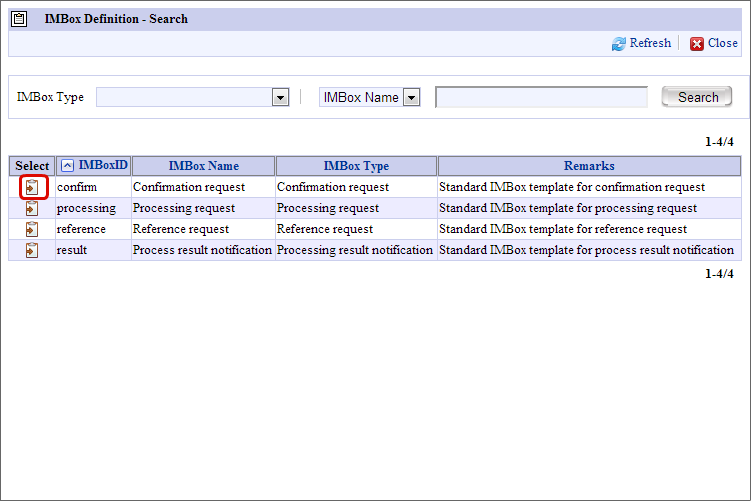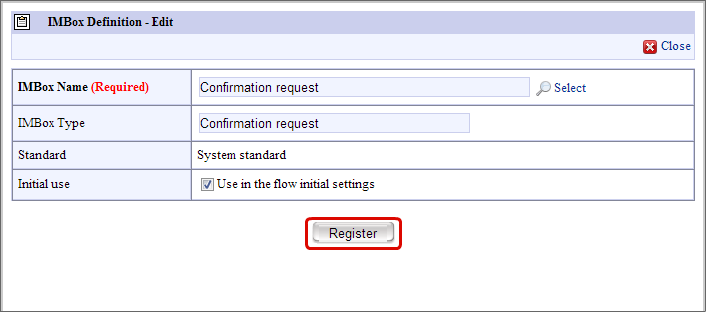Mail and IMBox settings¶
BIS system manager should set mail or IMBox in case of using mail or IMBox notification in the flow created in IM-BIS .
Contents
Settings required to use mail or IMBox¶
It is necessary to set “Base URL” at the time of setup when mail or IMBox notification is performed in the flow of IM-Workflow , IM-BIS .Refer ” intra-mart Accel Platform Setup guide” for the setting method.
Set mail notification in BIS flow¶
Perform the settings to send mail at the time of processing the IM-BIS flow.Refer ” IM-Workflow Specifications” for the details of the mail type to be used.
Set processing request, processing result notification, reference request and confirmation request mail¶
Perform mail settings in contents definition such that mail notification can be used at the time of processing the flow.
Click “Site map” -> “Workflow” -> “Workflow Manager” -> “Master Definition” -> “Contents definition”.
Click
of contents definition of the BIS name to be set.
Click “Version”.
Click “Email”.
Click “Create new”.
Click “Select” in “Email definition - Create new”.
Click
of mail definition to be set.
Click “Register” and save the contents.
Repeat the procedure from 6 ~ 9 and perform the required mail definition settings.
Note
Perform detailed settings for the processing request mail definition such as whether to send or not at the time of a specific node (task) from “Route details” of flow definition.
Set IMBox notification in BIS flow¶
Perform the settings to send notification in IMBox during the processing of IM-BIS flow.Refer ” IM-Workflow Specifications” for details of IMBox type to be used.
Set processing request, processing result notification, reference request and conformation request IMBox¶
Perform the settings of IMBox in contents definition such that notification of IMBox can be used at the time of processing the flow.
Click “Sitemap” -> “Workflow” -> “Workflow Manager” -> “Master definition” -> “Contents definition”.
Click
of contents definition of the BIS name to be set.
Click “Version”.
Click ” IMBox ”.
Click “Create new”.
Click “Select” in ” IMBox Definition - Edit”.
Click
of IMBox definition to be set.
Click “Register” and save the contents.
Perform the procedure from 6 ~9 and perform the required IMBox definition settings.
Note
Perform detailed settings for the processing request IMBox definition such as whether to send or not at the time of a specific node (task) from “Route details” of flow definition.