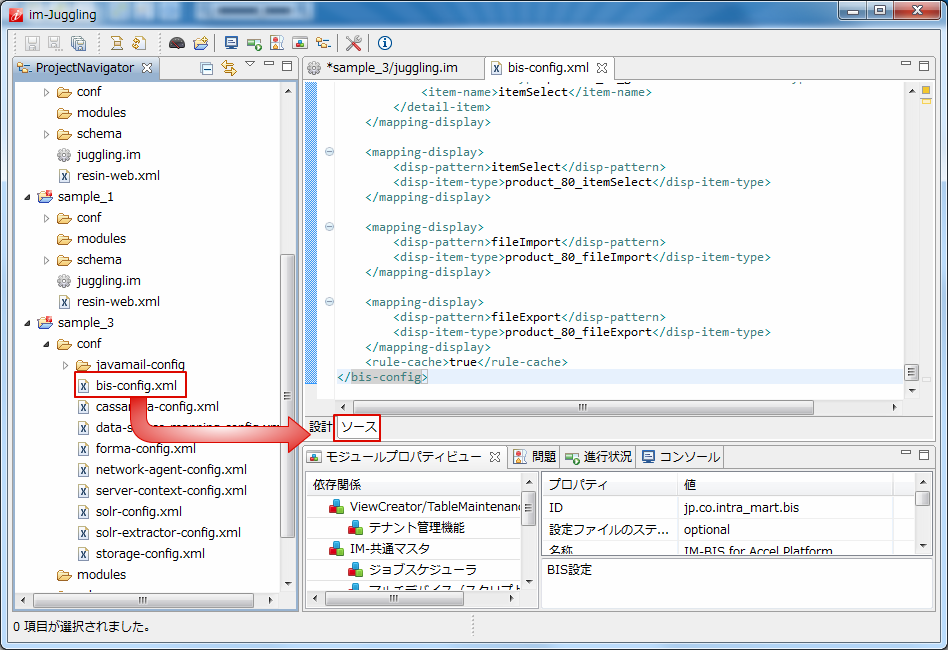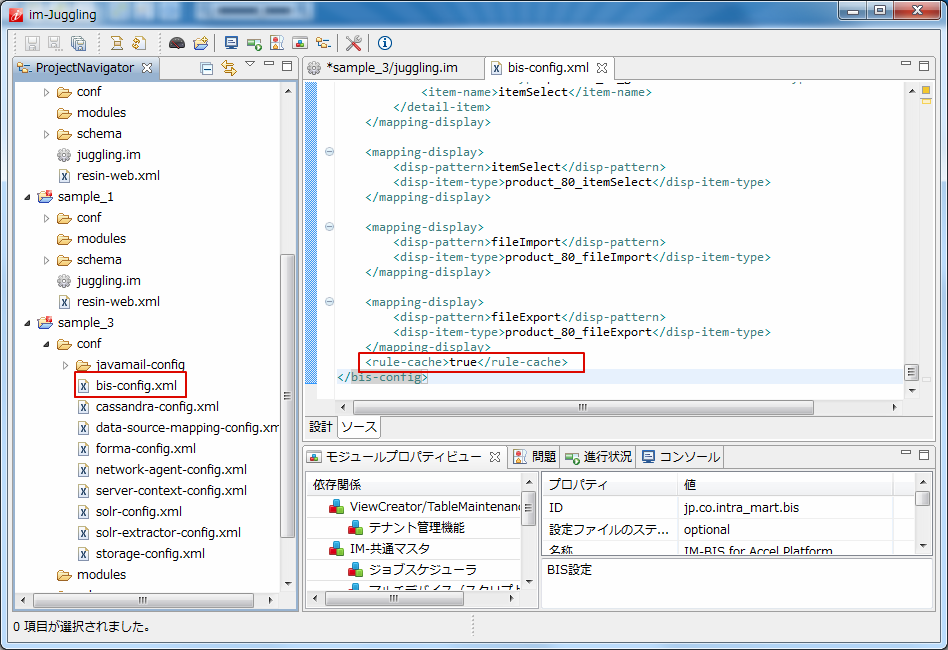4.3. bis-config¶
項目
4.3.1. キャッシュ機能の設定¶
データソース種別「ルール」を利用する際に、ルールの設定ファイルをキャッシュすることで、処理の高速化を図ることができます。このキャッシュ機能を利用するための設定方法について説明します。コラム
warファイル作成時に、IM-BIS/OpenRulesコネクタを選択した場合のみ設定してください。
4.3.1.1. 設定方法¶
キャッシュ機能の設定は、bis-config.xmlで行います。
bis-config.xmlの下部にある<rule-cache>タグに以下の設定を行ってください。
- キャッシュ機能を利用する場合:true
- キャッシュ機能を利用しない場合:false
下記の内容に従って、設定ファイル(bis-config.xml)を編集してください。
「ProjectNavigator」内の 「<(プロジェクト名)/conf/bis-config.xml> ファイル」をダブルクリックで開き、「ソース」タブを選択してください。
4.3.2. BIS作成種類「BISフロー」の利用可否を切り替えるための設定¶
IM-BPM のリリースに伴い、簡易BPMであるBIS作成種類「BISフロー」を利用しないケースが想定されます。そのため、 IM-BIS 2016 Summer(8.0.11)以降、BIS作成種類「BISフロー」を利用しない場合、BISフローに関連するリンクや画面のボタンを非表示にできます。
4.3.2.1. 設定方法¶
設定方法については、以下のドキュメントを参照してください。
4.3.3. 履歴JSONデータの保存先の設定¶
IM-BIS 2016 Summer(8.0.11)以降、BISの履歴機能を有効にした場合の履歴JSONデータの保存先をストレージからデータベースに変更できます。この履歴JSONデータの保存先の設定について説明します。
4.3.3.1. 設定方法¶
履歴JSONデータの保存先を変更する場合には、bis-config.xmlに以下の設定を行ってください。<?xml version="1.0" encoding="UTF-8"?> <bis-config xmlns="http://www.intra-mart.jp/bis-config" xmlns:xsi="http://www.w3.org/2001/XMLSchema-instance" xsi:schemaLocation="http://www.intra-mart.jp/bis/bis-config ../../schema/bis-config.xsd"> ...(略)... <rule-cache>true</rule-cache> <delete-bpm-link>true</delete-bpm-link> <transaction-file-location> <!-- 履歴JSONデータの保存先設定 storage:ファイルの実体としてストレージに保存する。 db:Binaryデータとしてデータベースに保存する。(デフォルト) --> <history>db</history> </transaction-file-location> </bis-config>
- ファイル実体としてストレージに保存する場合:storage
- Binaryデータとしてデータベースに保存する場合:db
4.3.4. 一括インポートモードの設定¶
IM-BIS 2023 Autumn(8.0.31)以降、一括インポートを実行した際に参照される一括インポートモードを追加しました。このモードの設定について説明します。
4.3.4.1. 設定方法¶
一括インポートモードを変更する場合には、bis-config.xmlに以下の設定を行ってください。<?xml version="1.0" encoding="UTF-8"?> <bis-config xmlns="http://www.intra-mart.jp/bis-config" xmlns:xsi="http://www.w3.org/2001/XMLSchema-instance" xsi:schemaLocation="http://www.intra-mart.jp/bis/bis-config ../../schema/bis-config.xsd"> ...(略)... <delete-bpm-link>true</delete-bpm-link> <transaction-file-location> <history>db</history> </transaction-file-location> <export-import> <!-- 一括インポートモードの設定 merge:一括インポートを実行します。 replace:BIS定義の削除を実行した後、 一括インポートを実行します。(デフォルト) --> <lump-import-mode>replace</lump-import-mode> </export-import> </bis-config>
- 一括インポートを実行する場合:merge
- BIS定義の削除を実行した後、一括インポートを実行する場合:replace
コラム
lump-import-mode の設定が存在しない場合、mergeで一括インポートを行います。
4.3.5. フロー詳細設定機能の設定¶
IM-BIS 2024 Autumn(8.0.33)以降、IM-BISからIM-Workflowの設定が行えるようにフロー詳細設定を追加しました。この設定について説明します。
4.3.5.1. 設定方法¶
フロー詳細設定を使用する場合は、bis-config.xmlに以下の設定を行ってください。<?xml version="1.0" encoding="UTF-8"?> <bis-config xmlns="http://www.intra-mart.jp/bis-config" xmlns:xsi="http://www.w3.org/2001/XMLSchema-instance" xsi:schemaLocation="http://www.intra-mart.jp/bis/bis-config ../../schema/bis-config.xsd"> ...(略)... <transaction-file-location> <history>db</history> </transaction-file-location> <export-import> <lump-import-mode>replace</lump-import-mode> </export-import> <use-flow-detail> <!-- フロー詳細設定機能の設定 true:設定項目を表示します。(デフォルト) false:設定項目を非表示にします。 --> <use-attach-file>true</use-attach-file> <use-lump-process>true</use-lump-process> <use-lump-confirm>true</use-lump-confirm> <use-complete-matter-confirm>true</use-complete-matter-confirm> <use-calendar>true</use-calendar> <use-auto-press>true</use-auto-press> <use-sys-date-target-expand>true</use-sys-date-target-expand> </use-flow-detail> </bis-config>
- 設定項目を表示する場合:true
- 設定項目を非表示にする場合:false
下記にある設定項目について、表示/非表示を切り替えることが可能です。
- use-attach-file:ファイルの添付
- use-lump-process:一括処理
- use-lump-confirm:一括確認
- use-complete-matter-confirm:完了した案件の確認
- use-calendar:カレンダー設定
- use-auto-press:自動催促
- use-sys-date-target-expand:対象者を展開する日
コラム
<use-flow-detail>タグが存在しない場合、フロー詳細設定のリンクは非表示にします。コラム
<use-flow-detail>タグの配下にある下記タグが存在しない場合、各設定項目は非表示にします。
- <use-attach-file>タグ:ファイルの添付
- <use-lump-process>タグ:一括処理
- <use-lump-confirm>タグ:一括確認
- <use-complete-matter-confirm>タグ:完了した案件の確認
- <use-calendar>タグ:カレンダー設定
- <use-auto-press>タグ:自動催促
- <use-sys-date-target-expand>タグ:対象者を展開する日
コラム
フロー詳細設定の詳細については、「 IM-BIS 業務管理者操作ガイド 」-「 フロー詳細設定を利用する 」を参照してください。
4.3.6. メッセージ設定機能の設定¶
IM-BIS 2024 Autumn(8.0.33)以降、IM-BISからIM-Workflowの設定が行えるようにメッセージ設定を追加しました。この設定について説明します。
4.3.6.1. 設定方法¶
メッセージ設定を使用する場合は、bis-config.xmlに以下の設定を行ってください。<?xml version="1.0" encoding="UTF-8"?> <bis-config xmlns="http://www.intra-mart.jp/bis-config" xmlns:xsi="http://www.w3.org/2001/XMLSchema-instance" xsi:schemaLocation="http://www.intra-mart.jp/bis/bis-config ../../schema/bis-config.xsd"> ...(略)... <export-import> <lump-import-mode>replace</lump-import-mode> </export-import> <use-flow-detail> <use-attach-file>true</use-attach-file> <use-lump-process>true</use-lump-process> <use-lump-confirm>true</use-lump-confirm> <use-complete-matter-confirm>true</use-complete-matter-confirm> <use-calendar>true</use-calendar> <use-auto-press>true</use-auto-press> <use-sys-date-target-expand>true</use-sys-date-target-expand> </use-flow-detail> <!-- メッセージ設定機能の設定 true:メッセージ設定のリンクを表示します。(デフォルト) false:メッセージ設定のリンクを非表示にします。 --> <use-message-setting-dialog>true</use-message-setting-dialog> </bis-config>
- メッセージ設定のリンクを表示する場合:true
- メッセージ設定のリンクを非表示にする場合:false
コラム
<use-message-setting-dialog>タグが存在しない場合、メッセージ設定のリンクは非表示にします。コラム
メッセージ設定の詳細については、「 IM-BIS 業務管理者操作ガイド 」-「 メッセージ設定を利用する 」を参照してください。
4.3.7. 参照者設定機能の設定¶
IM-BIS 2024 Autumn(8.0.33)以降、IM-BISからIM-Workflowの設定が行えるように参照者設定を追加しました。この設定について説明します。
4.3.7.1. 設定方法¶
参照者設定を使用する場合は、bis-config.xmlに以下の設定を行ってください。<?xml version="1.0" encoding="UTF-8"?> <bis-config xmlns="http://www.intra-mart.jp/bis-config" xmlns:xsi="http://www.w3.org/2001/XMLSchema-instance" xsi:schemaLocation="http://www.intra-mart.jp/bis/bis-config ../../schema/bis-config.xsd"> ...(略)... <use-flow-detail> <use-attach-file>true</use-attach-file> <use-lump-process>true</use-lump-process> <use-lump-confirm>true</use-lump-confirm> <use-complete-matter-confirm>true</use-complete-matter-confirm> <use-calendar>true</use-calendar> <use-auto-press>true</use-auto-press> <use-sys-date-target-expand>true</use-sys-date-target-expand> </use-flow-detail> <use-message-setting-dialog>true</use-message-setting-dialog> <!-- 参照者設定機能の設定 true:参照者設定のリンクを表示します。(デフォルト) false:参照者設定のリンクを非表示にします。 --> <use-reference-dialog>true</use-reference-dialog> </bis-config>
- 参照者設定のリンクを表示する場合:true
- 参照者設定のリンクを非表示にする場合:false
コラム
<use-reference-dialog>タグが存在しない場合、参照者設定のリンクは非表示にします。コラム
参照者設定の詳細については、「 IM-BIS 業務管理者操作ガイド 」-「 参照者設定を利用する 」を参照してください。
4.3.8. 印影設定機能の設定¶
IM-BIS 2025 Spring(8.0.34)以降、IM-BISから印影設定機能の設定が行えるように印影設定を追加しました。この設定について説明します。
4.3.8.1. 設定方法¶
印影設定を使用する場合は、bis-config.xmlに以下の設定を行ってください。<?xml version="1.0" encoding="UTF-8"?> <bis-config xmlns="http://www.intra-mart.jp/bis-config" xmlns:xsi="http://www.w3.org/2001/XMLSchema-instance" xsi:schemaLocation="http://www.intra-mart.jp/bis/bis-config ../../schema/bis-config.xsd"> ...(略)... <use-flow-detail> <use-attach-file>true</use-attach-file> <use-lump-process>true</use-lump-process> <use-lump-confirm>true</use-lump-confirm> <use-complete-matter-confirm>true</use-complete-matter-confirm> <use-calendar>true</use-calendar> <use-auto-press>true</use-auto-press> <use-sys-date-target-expand>true</use-sys-date-target-expand> <!-- 印影設定機能の設定 true:印影設定を表示します。(デフォルト) false:印影設定を非表示にします。 --> <use-stamp>true</use-stamp> </use-flow-detail> <use-message-setting-dialog>true</use-message-setting-dialog> <use-reference-dialog>true</use-reference-dialog> </bis-config>
- 印影設定を表示する場合:true
- 印影設定を非表示にする場合:false
コラム
<use-stamp>タグが存在しない場合、印影設定は非表示にします。コラム
印影設定の詳細については、「 IM-BIS 業務管理者操作ガイド 」-「 フロー詳細設定を利用する 」を参照してください。コラム
IM-Workflow の印影機能は標準では「使用しない」に設定されています。この設定の場合、印影設定機能は表示されません。使用するにはテナント単位設定の印影の使用可否設定を変更する必要があります。詳細については「 IM-Workflow 仕様書 」-「 印影 」を参照してください。
4.3.9. 参照画面設定機能の設定¶
IM-BIS 2025 Spring(8.0.34)以降、IM-BISから参照画面の設定が行えるように参照画面設定を追加しました。この設定について説明します。
4.3.9.1. 設定方法¶
参照画面設定を使用する場合は、bis-config.xmlに以下の設定を行ってください。<?xml version="1.0" encoding="UTF-8"?> <bis-config xmlns="http://www.intra-mart.jp/bis-config" xmlns:xsi="http://www.w3.org/2001/XMLSchema-instance" xsi:schemaLocation="http://www.intra-mart.jp/bis/bis-config ../../schema/bis-config.xsd"> ...(略)... <use-message-setting-dialog>true</use-message-setting-dialog> <use-reference-dialog>true</use-reference-dialog> <!-- 参照画面設定機能の設定 true:参照画面設定のリンクを表示します。(デフォルト) false:参照画面設定のリンクを非表示にします。 --> <use-reference-form-transition-setting-dialog>true</use-reference-form-transition-setting-dialog> </bis-config>
- 参照画面設定のリンクを表示する場合:true
- 参照画面設定のリンクを非表示にする場合:false
コラム
<use-reference-form-transition-setting-dialog>タグが存在しない場合、参照画面設定のリンクは非表示にします。コラム
参照画面設定の詳細については、「 IM-BIS 業務管理者操作ガイド 」-「 参照画面設定を利用する 」を参照してください。
4.3.10. フロー詳細設定のドキュメントヘルプのリンク先を変更¶
IM-BIS 2025 Spring(8.0.34)以降、フロー詳細設定のドキュメントヘルプのリンク先を変更できます。この設定について説明します。
4.3.10.1. 設定方法¶
ドキュメントヘルプのリンク先設定を変更したい場合は、bis-config.xmlに以下の設定を行ってください。<?xml version="1.0" encoding="UTF-8"?> <bis-config xmlns="http://www.intra-mart.jp/bis-config" xmlns:xsi="http://www.w3.org/2001/XMLSchema-instance" xsi:schemaLocation="http://www.intra-mart.jp/bis/bis-config ../../schema/bis-config.xsd"> ...(略)... <use-message-setting-dialog>true</use-message-setting-dialog> <use-reference-dialog>true</use-reference-dialog> <use-reference-form-transition-setting-dialog>true</use-reference-form-transition-setting-dialog> <!-- ドキュメントヘルプのリンク先設定 任意のリンク先を設定:処理権限者の展開に関するリンク先を設定します。 (デフォルト)https://document.intra-mart.jp/library/iap/public/im_workflow/im_workflow_specification/texts/detail_guide/process_target/process_auth/detail_guide_41.html 任意のリンク先を設定:同一プラグインに対して印影を複数指定した場合の仕様に関するリンク先を設定します。 (デフォルト)https://document.intra-mart.jp/library/bis/public/bis_specification/texts/spec/bis_flow_detail_setting.html --> <help-setting> <flow-detail-setting-target-user-deployment-date-help-url>https://document.intra-mart.jp/library/iap/public/im_workflow/im_workflow_specification/texts/detail_guide/process_target/process_auth/detail_guide_41.html</flow-detail-setting-target-user-deployment-date-help-url> <flow-detail-setting-stamp-help-url>https://document.intra-mart.jp/library/bis/public/bis_specification/texts/spec/bis_flow_detail_setting.html</flow-detail-setting-stamp-help-url> </help-setting> </bis-config>
- 同一プラグインに対して印影を複数指定した場合の仕様に関するリンク先を設定します。
コラム
以下のタグが存在しない場合、それぞれのリンク先はデフォルトのリンク先が設定されます。
- <flow-detail-setting-target-user-deployment-date-help-url>
- <flow-detail-setting-stamp-help-url>
4.3.11. 設定項目の順序¶
bis-config.xmlに設定を追加する場合、以下を参考に設定してください。注意
各設定項目の順序は以下の例に従って設定してください。順序を変更した場合、エラーが発生します。<?xml version="1.0" encoding="UTF-8"?> <bis-config xmlns="http://www.intra-mart.jp/bis-config" xmlns:xsi="http://www.w3.org/2001/XMLSchema-instance" xsi:schemaLocation="http://www.intra-mart.jp/bis/bis-config ../../schema/bis-config.xsd"> ...(略)... <rule-cache>true</rule-cache> <delete-bpm-link>true</delete-bpm-link> <transaction-file-location> <history>db</history> </transaction-file-location> <export-import> <lump-import-mode>replace</lump-import-mode> </export-import> <use-flow-detail> <use-attach-file>true</use-attach-file> <use-lump-process>true</use-lump-process> <use-lump-confirm>true</use-lump-confirm> <use-complete-matter-confirm>true</use-complete-matter-confirm> <use-calendar>true</use-calendar> <use-auto-press>true</use-auto-press> <use-sys-date-target-expand>true</use-sys-date-target-expand> <use-stamp>true</use-stamp> </use-flow-detail> <use-message-setting-dialog>true</use-message-setting-dialog> <use-reference-dialog>true</use-reference-dialog> <use-reference-form-transition-setting-dialog>true</use-reference-form-transition-setting-dialog> <help-setting> <flow-detail-setting-target-user-deployment-date-help-url>https://document.intra-mart.jp/library/iap/public/im_workflow/im_workflow_specification/texts/detail_guide/process_target/process_auth/detail_guide_41.html</flow-detail-setting-target-user-deployment-date-help-url> <flow-detail-setting-stamp-help-url>https://document.intra-mart.jp/library/bis/public/bis_specification/texts/spec/bis_flow_detail_setting.html</flow-detail-setting-stamp-help-url> </help-setting> </bis-config>