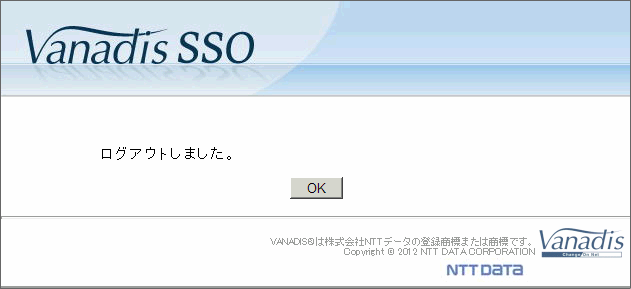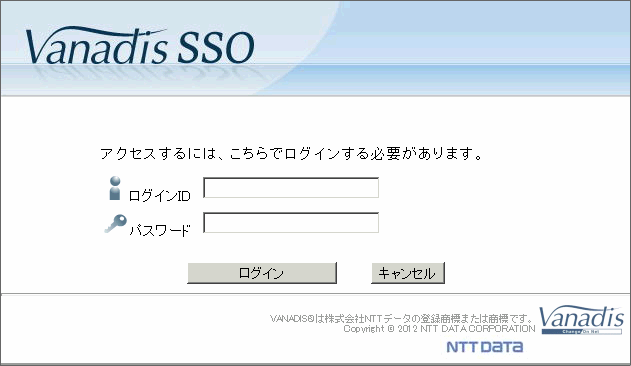Operations Confirmation¶
With an assumption that Login Server and Web Wrapper have been already started, please confirm that IM-SecureSignOn is operational.
Please issue the URL below from the browser.
http://Web Wrapper Host Name/ACL Setting Path/[*] For the host name of Web Wrapper, please state what is set to Base Setting .[*] For the ACL setting path, please state what is set to Base Setting .(Example) If the settings are made with the contents below, the URL will be http://web.intra-mart.jp/imart/ .
Web Wrapper Host Name
web.intra-mart.jp
ACL Setting Path
/imart/
Log-in Screen below is displayed.
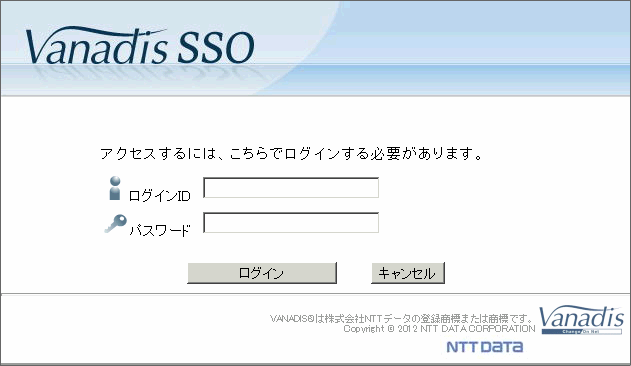
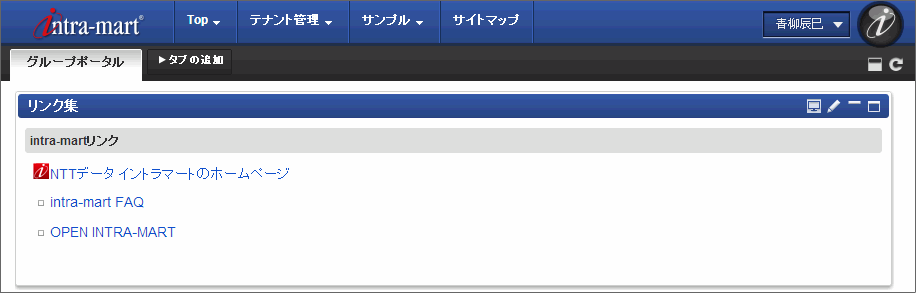
When you log-out from intra-mart Accel Platform, log-out screen of Login Server will be displayed.