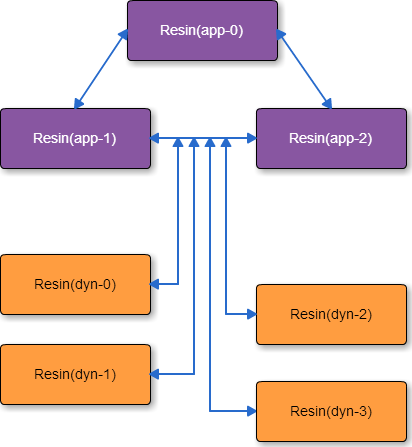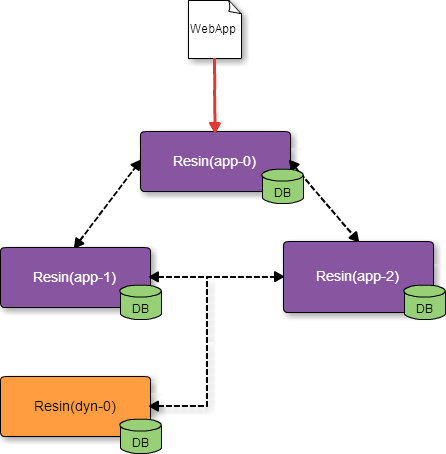10.1. Resin Clustering¶
10.1.2. Triad Server¶
Triad servers are the static servers that are always up and operational. They work as a hub in the center of the cluster, and actively audit each other among them.Because of the triplex redundancy, even while 1 server is under maintenance, remaining 2 servers continue to be operational and secure reliability.Please edit the resin.properties file in order to set the triad servers. IP addresses of 3 triad servers should be stated in [app_servers].Similar settings should be stated for all 3 servers.# app-tier Triad servers: app-0 app-1 app-2 app_servers : 192.168.100.100 192.168.100.101 192.168.100.102IDs are automatically assigned in the order IP addresses are stated. ID will have the prefix [app-] and the number starting from 0 shall be assigned.Following IDs will be allocated in this example.192.168.100.100 app-0 192.168.100.101 app-1 192.168.100.102 app-2Please start the triad servers by executing the command from each server. Please specify your own ID for the ID included in the command according to each server.Shown below is an example of command that is executed from the server with IP address 192.168.100.100.Change the ID to [app-1] for the server 192.168.100.101, and to [app-2] for the server 192.168.100.102, before executing the command.
- In case of Windows
- In case of Linux
Note
Triad server is a name meaning triplex redundancy. Only 1 unit or 2 units can serve the purpose,but since the triad server should always be operational even while 1 unit is under failure or maintenance,3 units would be operational at maximum. In a system where trial server is not operational, dynamic server cannot participate in the cluster.If there is no need to have dynamic servers and 2 servers would be enough from the expected system load viewpoint, clustering configuration with only 2 servers would be possible.
10.1.3. Dynamic Server¶
By utilizing the dynamic servers, you can manually add/delete servers as you like according to the system usage status. If a new dynamic server is added, automatic adjustment of the clustering is made and the server becomes the subject for active audit.Moreover, distribution of Web applications and the session failover will be automatically provided by the triad server.resin.properties file should be edited to set up the dynamic servers. Following 3 settings would be required.
- In case of Windows
- In case of Linux
10.1.4. Deployment to the Cluster¶
With regard to the deployment to the cluster, if the deployment is made to one server, Web applications will be replicated and deployed to all the servers.Users should make the deployment only to the triad server. When the deploy command to the triad server is executed, war files are registered to the internal database of Resin.war files that are registered will be replicated to other triad servers and dynamic servers, and deployment will be performed at each server automatically.
- In case of Windows
- In case of Linux
- In case of Windows
- In case of Linux
Note
Deployment or undeployment command can be executed only on the triad servers.Please execute it on either one of app-0, app-1, or app-2.This command cannot be executed on dynamic servers.