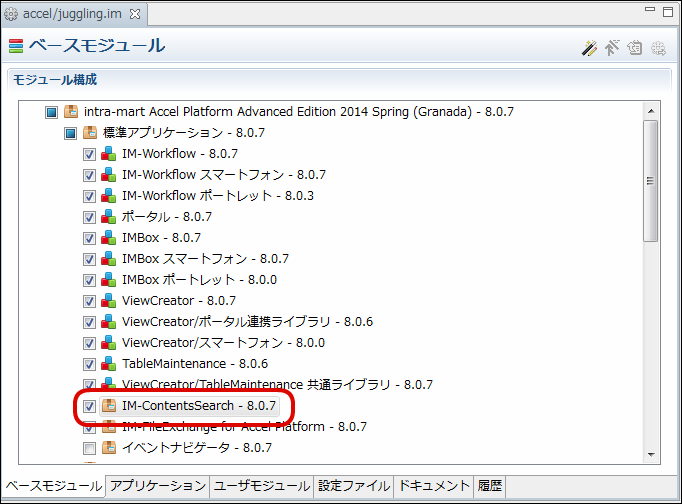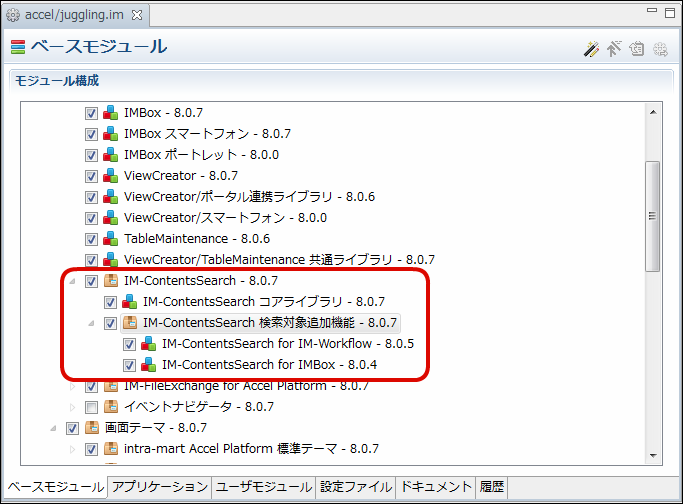5.3.3.5. IM-ContentsSearch¶
Apache Solr to be used in IM-ContentsSearch for Accel Platform is set.
Topics
5.3.3.5.1. IM-ContentsSearch Function¶
It is a module to achieve full text search function in intra-mart Accel Platform.In order to use full text search function, [Apache Solr] server needs to be built.Search subject addition module should be added to add the search subject.Note
Please refer to [Solr Administrator Guide] for [Apache Solr Setup].
5.3.3.5.4. Solr Server Connection Setting (solr-config.xml)¶
Setting ContentsIt is a file to retain the connection setting information for Solr server.
Warning
For the setting value of solr-config.xml, the intended usage has been changed from intra-mart Accel Platform 2014 Spring(Granada).Please refer to Changes from intra-mart Accel Platform 2014 Spring(Granada) for details.Setting MethodShown below is the part of solr-config.xml that is provided as standard.
<group name="default"> <searcher> <method>POST</method> <distribution-policy>FIRST</distribution-policy> <servers> <url>http://localhost:8983/solr/default</url> </servers> </searcher> <indexer> <distribution-policy>IDHASH</distribution-policy> <servers> <url>http://localhost:8983/solr/default</url> </servers> </indexer> <extractor ref="im_default" /> </group>Setting Items
solr-config.xml Elements Tag Description Mandatory Setting Value Default Value Multiple Settings <group> O Solr server group setting None O <searcher> O Solr server setting for search None X <method> X Request method setting that is used for search POST X <distribution-policy> X Selection policy setting of Solr server for search FIRST X <servers> O Solr server list setting for search None X <url> O Solr server URL setting for search None O <indexer> O Solr server setting for index creation None O <distribution-policy> X Selection policy setting of Solr server for index creation IDHASH X <servers> O Solr server list setting for index creation None X <url> O Solr server URL setting for index creation None O <extractor> O Specify text extract setting group None X
5.3.3.5.4.1. Changes from intra-mart Accel Platform 2014 Spring(Granada)¶
If intra-mart Accel Platform 2014 Spring(Granada) version or later is used, the intended usage of solr-config setting value has changed as below.
- Solr connection setting to be registered for the initial tenant environment setup or the tenant environment setup in case no Solr connection setting has been registered
- Initial value of Solr connection setting new creation screen
Note
Only the setting with the name of <group> being “default” will be used.
5.3.3.5.5. Text Extract Setting (solr-extractor-config.xml)¶
Setting ContentsIt is a file that retains setting information related to the following contents.
- Common Parameter Setting
- Text Extract Subject File Setting
- Text Extract Method Setting
Setting MethodShown below is the part of solr-extractor-config.xml that is provided as standard.
<extractor name="im_default"> <default> <min-size>0</min-size> <max-size>100M</max-size> <properties> <!-- temporary directory sample for Linux --> <property name="tmpDir" type="string">/tmp</property> <!-- temporary directory sample for Windows --> <!-- <property name="tmpDir" type="string">C:\temp</property> --> </properties> </default> <mapping> <!-- Entry for text files --> <entry type="text/plain" extension="txt" max-size="1M" class="jp.co.nttdata.intra_mart.contentssearch.text.extraction.extractor.PlainTextExtractor" /> ... </mapping> </ectractor>Setting ItemsItems to be set to solr-extractor-config.xml are stated.Since only the part of elements are described, please refer to Configuration File Reference Text Extract Setting for details.
solr-extractor-config.xml Elements (partial) Tag Description Mandatory Setting Value Default Value Multiple Settings <extractor> O Text extract setting group None O <min-size> X Defined value of text extract subject file size minimum value 0 (no limitation) X <min-size> X Defined value of text extract subject file size maximum value 0 (no limitation) X <property> X Property defined value setting None O