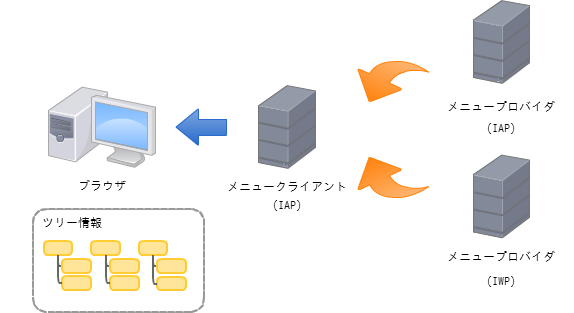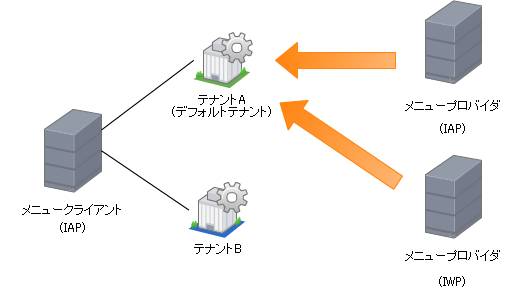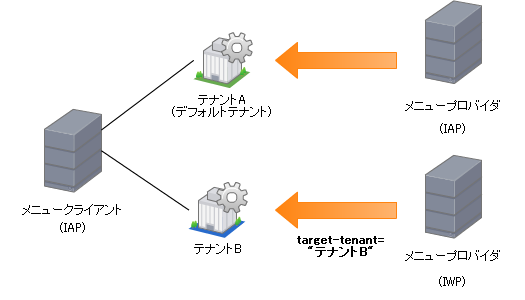5.3.3.9. External Menu Linkage¶
Set connection destination information to do external menu linkage of intra-mart Accel Platform.Warning
External menu linkage can be used from 2013 Spring(Climbing).
5.3.3.9.1. What is External Menu Linkage?¶
External Menu Linkage is a function to display menu information from multiple Menu Provider as one menu for use on intra-mart Accel Platform when the system is built by using SingleSignOn (hereafter called SSO).Menu information thus obtained will be displayed on the global navigation of theme, tree menu and site map.User code of intra-mart Accel Platform log-in user and that of menu provider must be the same.
5.3.3.9.1.1. What is Menu Provider?¶
Web application at connection destination which obtains menu information is called a menu provider.In the external manu linkage function, menu information is to be obtained from the menu provider by using SOAP Web service.Web service module should be installed in menu provider in advance.Please refer to [ Web Service Module ] for Web service module.
5.3.3.9.1.2. What is Menu Client?¶
Web application which obtains menu information from menu providers and integrates them into one menu information for display is called a menu client.By accessing intra-mart Accel Platform which operates as menu client, users can use multiple Web application services without worrying where they are loaded.Warning
If you use external menu linkage function, it is recommended to do SSO authentication on each application server to be linked.If you use external menu linkage function without using SSO, following limitations will occur.
5.3.3.9.1.3. IM-HybridSSO¶
IM-HybridSSO is available as simple SSO function for intra-mart WebPlatform from 2014 Summer(Honoka).Please refer to [ iAP-iWP SSO Linkage (IM-HybridSSO) ] for IM-HybridSSO.In IM-HybridSSO, individual patch module is provided to use in intra-mart WebPlatform v7.2 patch7.In individual patch module, defect corrections related to external menu linkage which will be provided in patch 8 are inluded in addition to IM-HybridSSO functions.Please refer to readme.txt which will be attached in individual patch module for the bug contents.
5.3.3.9.2. Menu Client Environment Build Procedures¶
5.3.3.9.2.1. External Menu Linkage Module Selection¶
[Additional Function]-[External Menu Linkage] module is selected on IM-Juggling.
5.3.3.9.2.2. Menu Provider Setting¶
Output [External Menu Linkage]-[External Menu Linkage Connection Destination Setting] from [Configuration File] tab.State menu provider setting to [External Menu Linkage Connection Destination Setting (menu-provider-config.xml)] as follows.<?xml version="1.0" encoding="UTF-8"?> ... <menu-provider id="sample"> <end-point> http://<HOST>:<PORT>/<CONTEXT_PATH>/services/MenuService </end-point> <login-group> <Log-in group ID at connection destination> </login-group> <user> <User code of connection destination user> </user> <password> <Connection destination user password> </password> </menu-provider> ...
5.3.3.9.2.2.1. About Menu Provider Information¶
Setting information should be provided from the system administrator of menu provider in advance.Please contact the system administrator of menu provider for the following information.
Connection Destination End Point Connection Destination Log-in Group ID Connection Destination User Code Connection Destination User Password
5.3.3.9.2.2.2. About Menu Provider Setting when Multi-Tenant by Virtual Tenant is operated.¶
When Multi-Tenant by Virtual Tenant is operated, the menu provider setting will be enabled for the default tenant as standard.If you want to set the menu provider to the tenant menu other than the default tenant, you can set the menu provider to arbitrary tenant menu by setting [target-tenant] option.
5.3.3.9.2.2.3. About Setting Sequence of Menu Provider¶
Multiple menu providers can be set.In standard, the obtained menu information is displayed to global navigation, tree menu, and site map in the order they were set.For global navigation, following operations are made by setting [editable] option.
- Item for display can be selected on the menu setting screen and can be set to display in arbitrary position.
- Menu information that was not selected on the menu screen would not be displayed.
Please refer to [ Configuration File Reference ]-「[External Menu Linkage Connection Destination Setting ] for the detail setting contents of configuration file.Please refer to [ Tenant Administrator Guide Operations Guide 」-「[External Site Menu Link Registration ] for display sequence setting on menu setting screen.Warning
[editable] option is available for use from 2013 Autumn(Eden).
5.3.3.9.3. Information can be obtained from Menu Provider¶
Following information can be obtained from menu provider.
5.3.3.9.3.1. Menu Information when General User displays the Menu¶
It is the menu information that can be obtained when general user displays the menu to global navigation or site map.Menu information for which the user who has logged-in to the menu client has display authority is obtained from menu provider.User code of log-in user and that of menu provider of intra-mart Accel Platform should be the same.Major menu information that can be obtained are listed below.
- Menu Structure
- Menu Display Name
- Menu Information URL
[Menu Structure] is the information of display sequence and layer of menu folder and items that are set in the menu provider.[Menu Display Name] is the user locale display name of the menu provider.If user locale of menu provider and that of menu client do not match, the locale of display name will not be consistent.[Menu Information URL] will be the absolute URL to access the menu provider.If the menu provider should access by proxy server, appropriate base URL should be set at menu provider side.Please refer to the setting method of base URL for each Web service module that is provided in the next section [ Web Service Module ], and do the setting.
5.3.3.9.3.2. Menu Information when Menu Administrator sets the Menu¶
It is the menu information that can be obtained as setting origin when the menu administrator sets display subject and display destination on the menu setting screen.User who operates the menu setting screen of menu client obtains menu information with administrator authority from menu provider.User code of log-in user and that of menu provider in intra-mart Accel Platform should be the same.Major information that can be obtained are listed below.
- Menu Structure
- Menu Display Name
- Menu Information ID
[Menu Structure] is the information of display sequence and layer of menu folder and item that are set in the menu provider.[Menu Display Name] is the user locale display name of the menu provider.Display name that is obtained here will be used only on the menu setting screen.When it is displayed in the global navigation, the display name that was obtained in [ Menu Information when General User displays the Menu ] will be used.[Menu Information ID] will be the target menu ID when displaying in the global navigation.If the display destination is set on the menu setting screen, [Provider ID] and [Menu Information ID] are saved.Warning
In the module provided by External Menu Linkage Service for intra-mart WebPlatform v7.2, all the menu information is always obtained since general users do not have administration authority.
5.3.3.9.4. Web Service Module¶
Following modules are the Web service provided by Intramart.
- External Menu Linkage Service for intra-mart Accel Platform
- External Menu Linkage Service for intra-mart WebPlatform v7.2
5.3.3.9.4.1. External Menu Linkage Service for intra-mart Accel Platform¶
External menu linkage service for intra-mart Accel Platform is an option module.Select [Additional Function]-[Function for Web Service]-[External Menu Linkage Web Service] module in IM-Juggling and create war.If proxy server is used, base URL should be set for menu information generation.Base URL setting uses intra-mart Accel Platform common setting. Please refer to [Base URL] chapter.Authorization setting should be done to enable Web service module.Please create new user for Web service connection and give execution permission to the following resources by authorization setting. (Authority may also be given to the existing user.)Please set the same authority to 2 resources below.
Resource Type : Web Service
Resource Group/Resource Name :
- External Menu Linkage/External Menu Information Obtaining
- External Menu Linkage/External Menu Information Obtaining (Administration)
Following information will be provided to the system administrator of menu client.
End Point for Web Service Connection User Code for Web Service Connection It is a user code of user who is authorized. User Password for Web Service Connection It is a password of user who is authorized.
5.3.3.9.4.2. External Menu Linkage Service for intra-mart WebPlatform v7.2¶
External Menu Linkage Service for WebPlatform v7.2 is provided from patch6.Function to set display sequence of external menu in menu client is provided in patch7.In order to use the External Menu Linkage, you should use the latest patch.If proxy server is used, base URL should be set for menu information generation.Following settings are used in this module. Please add them if there is no setting.
Configuration File : <%Install Path of ServerManager% /conf/parameter.xml>
Setting Contents :
<param> <param-name>im.web_server.url</param-name> <param-value>http://<accessible host name>:<PORT></param-value> </param>Web service access setting should be done by log-in group administrator to enable Web service module.Please create a role for Web service connection and new user who has the role and give execution permission to the following Web service by Web service access setting. (Authority may also be given to the existing user.)Same authority should be set to the following 2 operations.
Web Service Name : MenuService
Operation Name :
- getAvailableMenuTree
- getManagedMenuTree (provided in patch7 or later.)
Following information are provided to the system administrator of menu client.
End Point for Web Service Connection Web Service Connection Destination Log-in Group ID It is a log-in group ID that obtains menu information. User Code for Web Service Connection It is a user code of user who is authorized. User Password for Web Service Connection It is a user password of user who is authorized. Warning
In intra-mart WebPlatform v7.2 patch6, display sequence of external menu cannot be set.If intra-mart WebPlatform v7.2 patch6 is used, please do not set [editable] option to the configuration file of menu client.Note
If you click intra-mart WebPlatform link from intra-mart Accel Platform menu, log-in to intra-mart WebPlatform will not be performed automatically.For automatic log-in, SSO product support is separately required.Function to realize SSO simply (IM-HybridSSO) is available from 2014 Summer(Honoka).If you use IM-HybridSSO, please refer to [ iAP-iWP SSO Linkage (IM-HybridSSO) ].IM-SecureSignOn for Accel Platform(hereafter called IM-SSO) is SSO product that supports intra-mart Accel Platform.In patch6 or later of intra-mart WebPlatform, if IM-SSO is used, function to allow automatic log-in from the external menu linkage menu is provided. After the installation of IM-SSO, please do the following setting to enable this function.Please modify <%Install Path of ApplicationRuntime% /doc/imart/WEB-INF/web.xml>.(You need to add the setting correctly immediately after the setting of HTTPContextHandlingFilter. If the setting location is not correct, it does not work properly.)<filter> <filter-name>HTTPContextHandlingFilter</filter-name> <filter-class>jp.co.intra_mart.common.aid.jsdk.javax.servlet.filter.HTTPContextHandlingFilter</filter-class> </filter> <!-- ↓↓↓ Add below --> <filter> <filter-name>AutoLoginFilter</filter-name> <filter-class>jp.co.intra_mart.foundation.security.filter.AutoLoginFilter</filter-class> </filter> <!-- ↑↑↑ until here --> : <filter-mapping> <filter-name>HTTPContextHandlingFilter</filter-name> <servlet-name>MenuServlet</servlet-name> </filter-mapping> <!-- ↓↓↓ Add below --> <filter-mapping> <filter-name>AutoLoginFilter</filter-name> <servlet-name>MenuServlet</servlet-name> </filter-mapping> <!-- ↑↑↑ Until here -->With the settings above, automatic log-in is performed by reading Cookie information that is set in VANADIS® Login Server when accessing Menu URL (〜.menu).If Cookie information is set, general user cannot log-in/out on intra-mart WebPlatform.Please do not fail to execute log-in/out on VANADIS® Login Server.