Summary¶
Table
About Portal Module¶
those portlets that were used in the older versions can be used as they are.
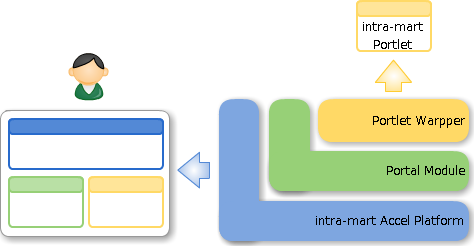
<intra-mart Portal Module Structure>
Portlet Types¶
Portlets that are available for portal modules are classified into 5 types depending on the development models.
| Portlet Types | Development Model |
|---|---|
| Portlet created as intra-mart application | Script Development Model |
| JavaEE Development Model | |
| JSP/Servlet | |
| SA Struts | |
| Spring |
In the next chapter, method to develop portlet for each portlet type is described.
Portlet Development by using JSP/Servlet¶
- Since portlet is called by INCLUDE from the portal screen, FORWARD process cannot be made while processing the portlet.Since FORWARD process is automatically made in Struts unless otherwise stated, please make sure to call
RequestDispatcher#include() in the process of Action class. - Moreover, please be aware that FORWARD process in struts-config.xml is not available.
- Target of ServletFilter is FORWARD only. If there is a need to use Filter, please add INCLUDE to the target.
Portlet Lifecycle¶
Since portlet works collaboratively with portal screen and other portlets, lifecycle method below is defined.
processAction Execution Method of Process for Portlet processEvent Receive Process Method of Event derived from processAction render Drawing Process of Portlet Screen
Usually request to the portal screen is accepted by the portlet container, and portlet container calls render method of each portlet.
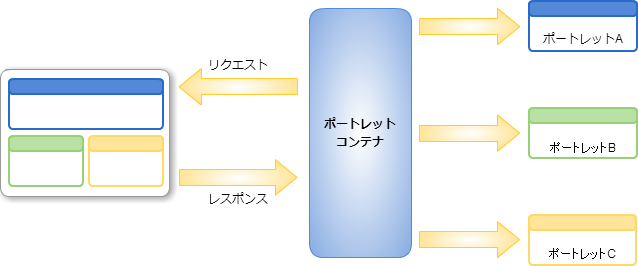
< Portal render Process Flow>
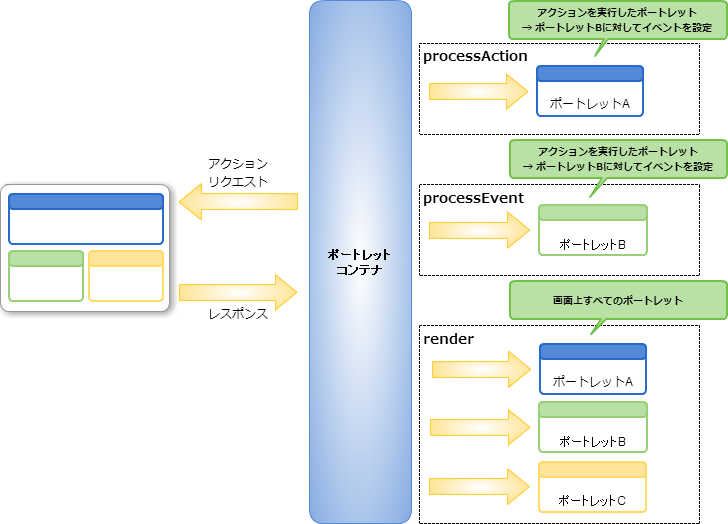
<Portal processAction / processEvent Process Flow>
Portlet Mode¶
There are following modes in the portlet. User can control display contents by switching modes.
VIEW Mode EDIT Mode CONFIG Mode This mode is for the setting portal, and is not displayed
on normal portal screen.
Window Status¶
Following window status exist in the portlet. User can control display contents by switching modes.
NORMAL MAXIMIZE MINIMIZE Since contents is not displayed, portlet will not be called.
Portlet Screen¶
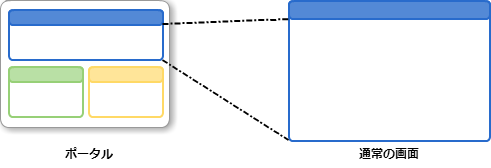
<Comparison between Portal Screen and Normal Screen>
creating the screen that includes the portlet screen as shown below.
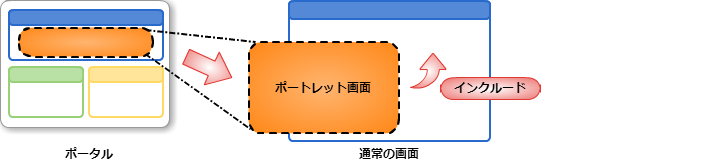
<Sharing Normal Screen and Portlet Screen>