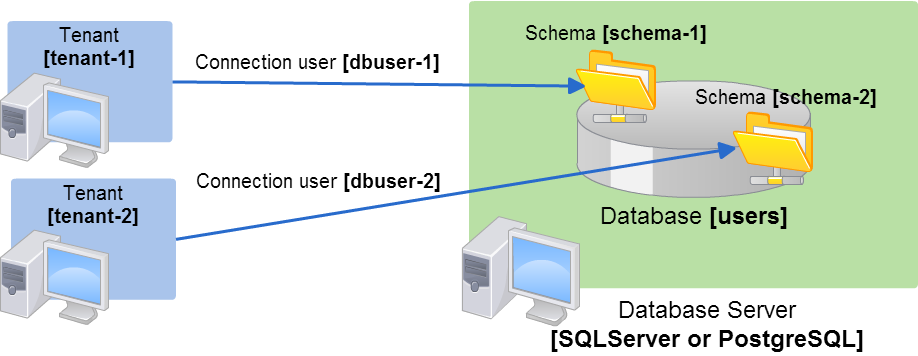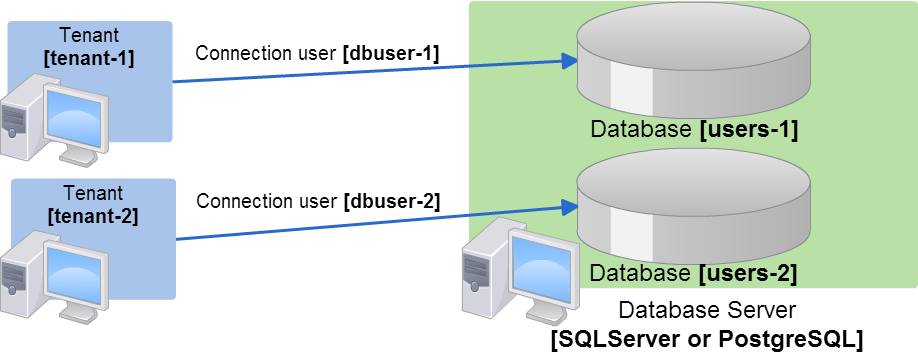8.2.1. Setup / Environment Build¶
8.2.1.1. There are remarks when building intra-mart Accel Platform as a distributed system.¶
8.2.1.2. Deployment process of WAR file may take time depending on the hardware specifications.¶
8.2.1.4. Screen will not be displayed correctly unless you select one or more screen themes.¶
- “intra-mart Accel Platform Standard Theme”
- “intra-mart WebPlatform ver6.x Wind Theme”
- “intra-mart BaseModule ver5.x Wind Theme”
If IM-Mobile Framework module has been selected in IM-Juggling, please select one or more screen themes listed above, and also select “intra-mart Accel Platform Standard Theme for smart phones”.
8.2.1.5. Trial Version (product for trial use) cannot be installed in operations environment.¶
8.2.1.6. If the time to session timeout is short when setting up the tenant environment, 404 error will occur when the process is completed.¶
8.2.1.7. When intra-mart Accel Platform is started, it is assumed that Database has been already started.¶
- When you start intra-mart Accel Platform, Database should have been started in advance.
8.2.1.8. Compilation option should be specified if intra-mart Accel Platform is built on Linux environment.¶
8.2.1.9. Operation in the mixed Windows/Linux environment is not possible.¶
- When you build the distributed environment in which intra-mart Accel Platform works, operation under the mixed Windows/Linux environment is not possible.
8.2.1.11. Only Japanese, Chinese (zh_CN), and English are available as OS on IM-Juggling.¶
- Only Japanese, Chinese (zh_CN), and English are available as OS used on IM-Juggling.
8.2.1.12. User module cannot be placed directly in the modules folder of IM-Juggling.¶
- User modules should always be added from within the juggling.im file editor (configuration editor).
8.2.1.13. Setting File and your own program should be set on IM-Juggling and created as WAR files.¶
8.2.1.14. It is required to do the operation after all the tenant environment setups are completed.¶
8.2.1.15. Environment which is built with the own certificate is outside the scope of warranty.¶
8.2.1.16. If integrated Windows authetication is enabled in Internet Information Services(IIS), Web service cannot be used.¶
- If integrated Windows authentication is enabled in Internet Information Services(IIS), Web service through Internet Information Services(IIS) will not be available.
8.2.1.17. If integrated Windows authentication is enabled, some part of linkage function to external software cannot be used.¶
8.2.1.18. There is only 1 tenant that is resolved by integrated Windows authentication.¶
8.2.1.19. Character code which is used in intra-mart Accel Platform is UTF-8 only.¶
- Available character code is UTF-8.
8.2.1.20. Error log is generated if mod_proxy is used.¶
8.2.1.21. If reverse proxy function such as mod_proxy or load balancer is used, it is necessary to always include the context root of AP server in the request.¶
8.2.1.23. If tenant environment setup is made before tenant information setting is done, it will be outside the guarantee.¶
8.2.1.24. In case tenant auto resolution function utilizing request information is used, error may occur if the access is made by the request resolved as non existing tenant.¶
8.2.1.25. You are not allowed to create multiple schemas in the database for use by multiple tenants.¶
Tenant
Database User used for Connection
Database to be used
Schema to be connected
Tenant [tenant-1]
Connection User [dbuser-1]
Database [users]
Schema [schema-1]
Tenant [tenant-2]
Connection User [dbuser-2]
Database [users]
Schema [schema-2]
In case you build multiple tenants, please build them for each database connected and not for each schema.Additionally, we recommened to separate instances for the performance reason in the production environment.
Tenant
Database User used for Connection
Database to be used
Tenant [tenant-1]
Connection User [dbuser-1]
Database [users-1]
Tenant [tenant-2]
Connection User [dbuser-2]
Database [users-2]