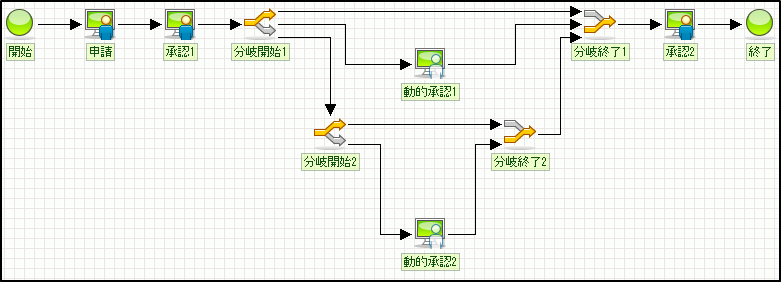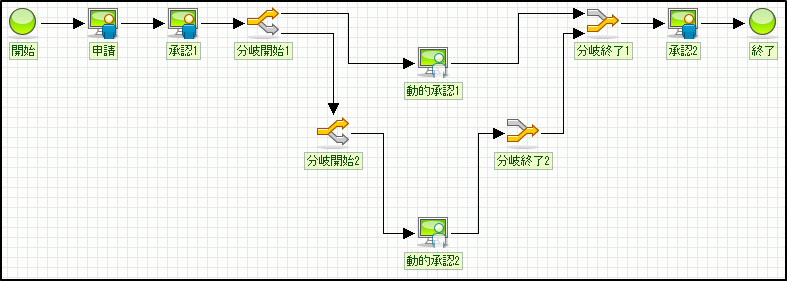Deleted Limitations¶
On Safari 7 some items cannot be set on some management screens.¶
If you build the environment using long context path and perform tenant environment setup, setup will fail.¶
Sometimes branch route (line) may not show up on the display.¶
[*] Steps 1.[Apply] : Apply → Enable [Dynamic Approve 1]・[Dynamic Approve 2] 2.[Approve 1] : Approve → Disable [Dynamic Approve 1]・[Dynamic Approve 2] → Select all transition destinations 3.[Approve 2] : Send Back →[Approve 1] 4.[Approve 1] : Approve → Enable [Dynamic Approve 1]・[Dynamic Approve 2] → Select transition destinations other than [Dynamic Approve 1]・[Dynamic Approve 2]⇒ In this case route (line) will disappear if there is no node between [Branch Start] and [Branch End].
For the selection of process target user, items “Role” and “Public Group+Role” cannot be selected, because they do not exist in the IM-Common Master smart phone version.¶
- If it is selected, nothing will happen.
Data in FormatCreator/IM-VisualDesigner cannot be migrated.¶
FormatCreator/IM-VisualDesigner is not supported, and data cannot be migrated.
All the linked workflows (Document Workflow / IM-Workflow) must be completed.
Reference to flow is possible.
Please recreate the contents screen as required, and create the new workflow.
- If it is imperative to do the migration, please contact our Consulting Service department.
Please refer to the following document for details about the migration for each product.
Please refer to [IM-FormatCreator Migration Guide].
Please refer to [Migration Support Guide (for Compatibility Operations Environment)].