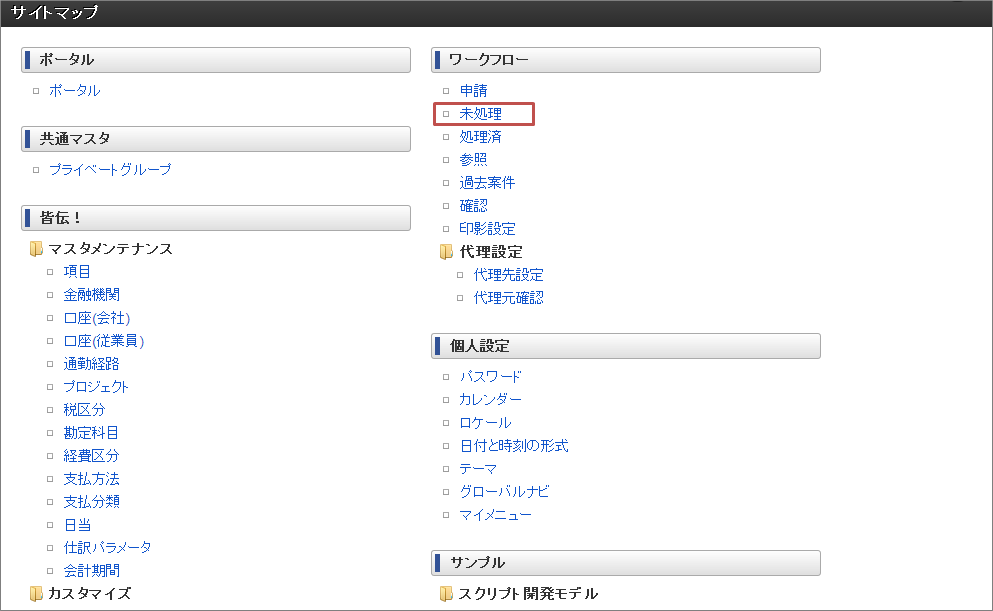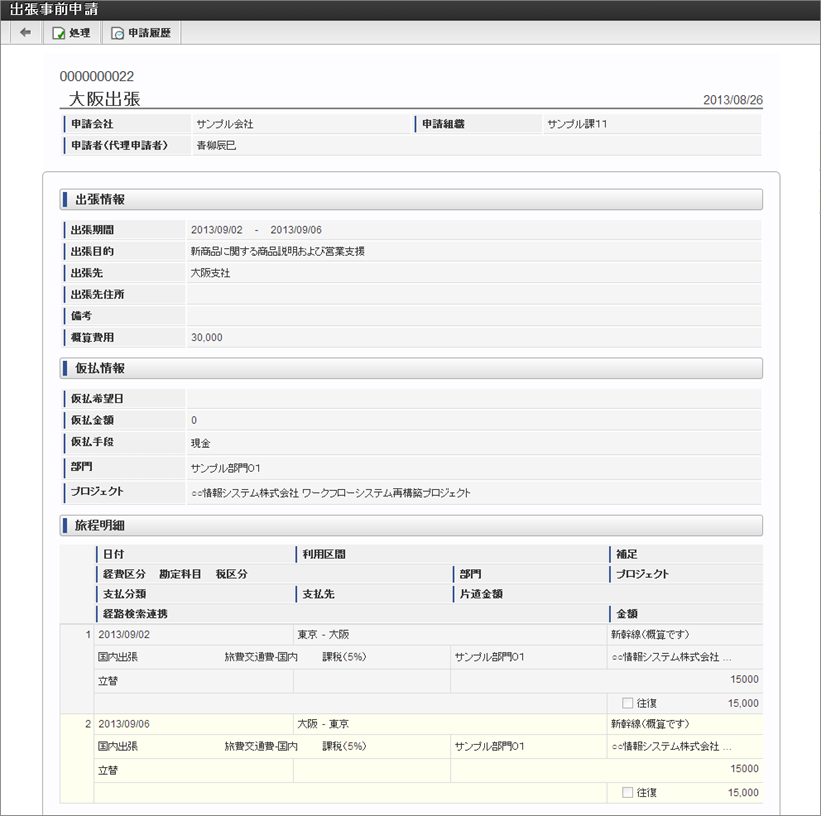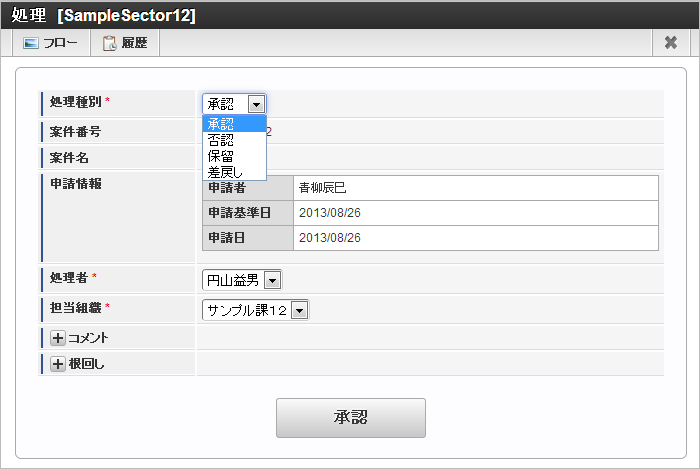Process (Approve/Deny/Suspend/Send Back)¶
Matters that need approval etc. are confirmed.
- Click [Site Map] → [Workflow] → [Unprocessed].
In the List below, matters that have
in the status are waiting for approval.
Click
of the application form that you want to process.
- Application contents will be displayed. Please confirm the contents.
- For the case of Approve, Deny, Suspend, or Send Back, click
, and the screen below is displayed.