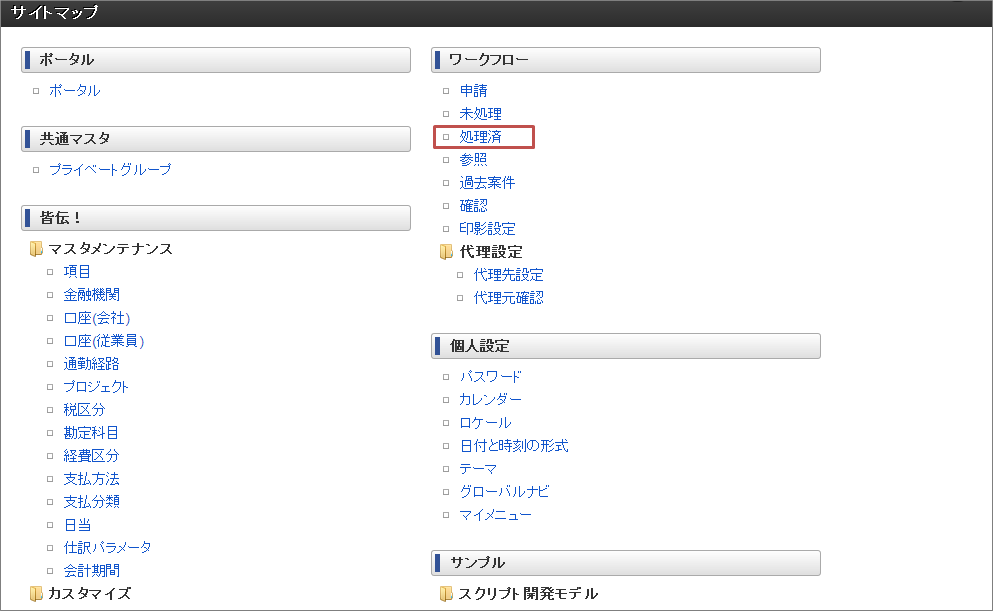Print Application Form¶
Screen to confirm the contents of application is opened.
- Click [Site Map] → [Workflow] → [Processed].
- By clicking
in the list, contents of the application can be confirmed.
- On the pop-up display screen, click [Print].
- Print Dialog Box of the browser is displayed. Please do the print.
Note
Print settings such as form setting can be made as follows.
- In case of Internet Explorer, right click on the empty area of the screen, and proceed to [Print Preview].
- In case of chrome, do the setting in the Print Dialog.