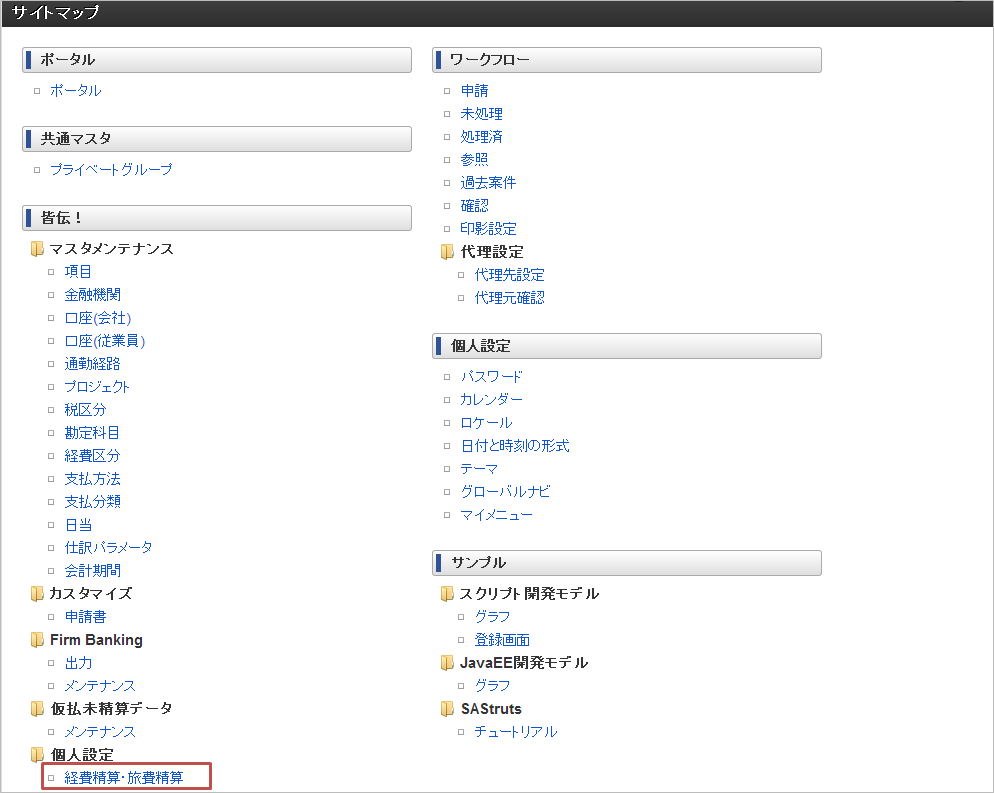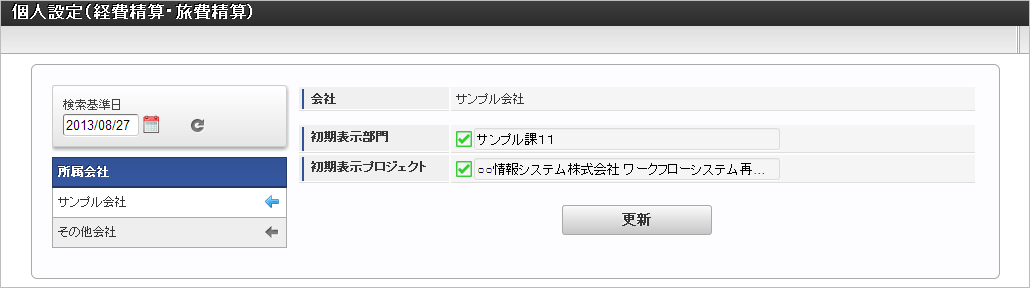Personal Setting¶
By setting the information about the department and project that are frequently used, the department or the project will be
automatically selected when the application form is created, and the workload for data entry can be reduced.
- Click [Site Map] → [Kaiden!] → [Expense Settlement / Travel Expense Settlement].
- Do the Setting on the Maintenance Screen below.
- Application Base Date / Belonging Company
indicates the company that is currently under maintenance.
should be clicked to switch the company which is the subject for maintenance.
- Initial Display Department
Department which is automatically selected when creating application form is selected here in advance.
It is selected by using the master search function.Please refer to Department Search Function Operations Method for the operations method.
- Initial Display Project
Project which is automatically selected when creating application form is selected here in advance.
It is selected by using the master search function.Please refer to Project Search Function Operations Method for the operations method.
- After the setting have been made, click [Update].
- Confirmation pop-up is displayed. Click [OK].