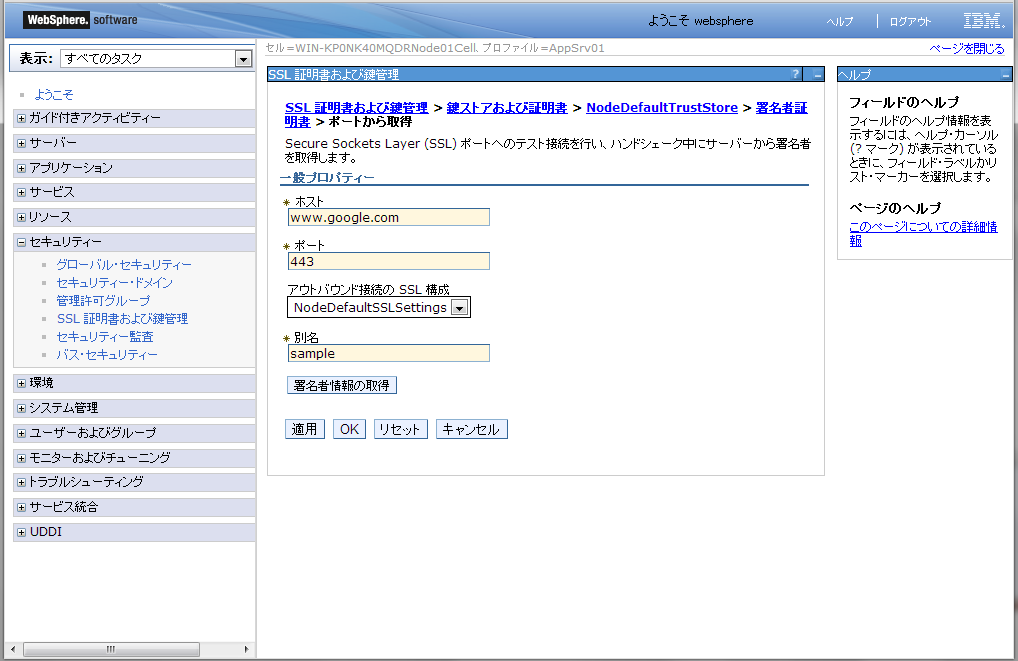5. Remarks¶
5.1. About Settings in WebSphere Application Server V8¶