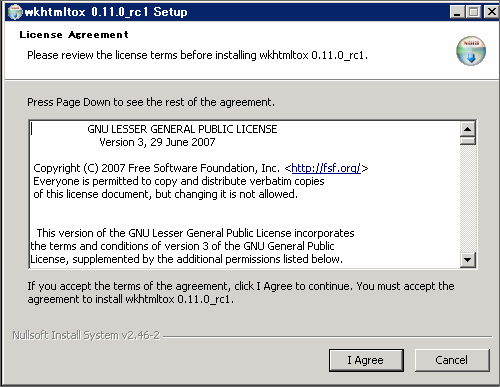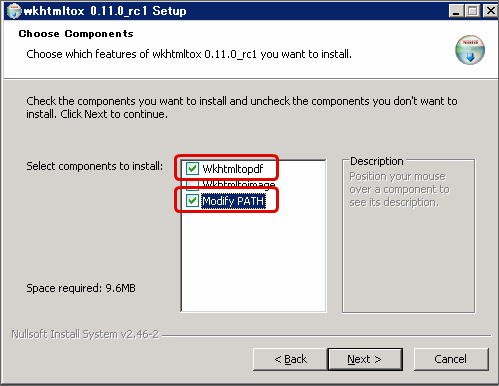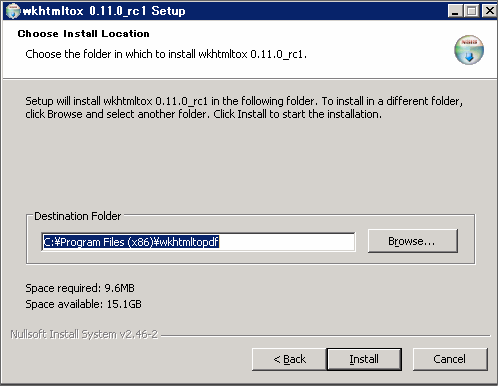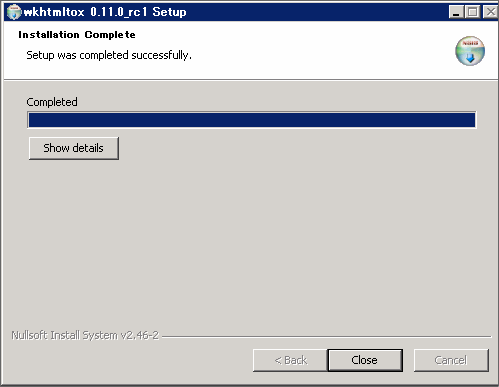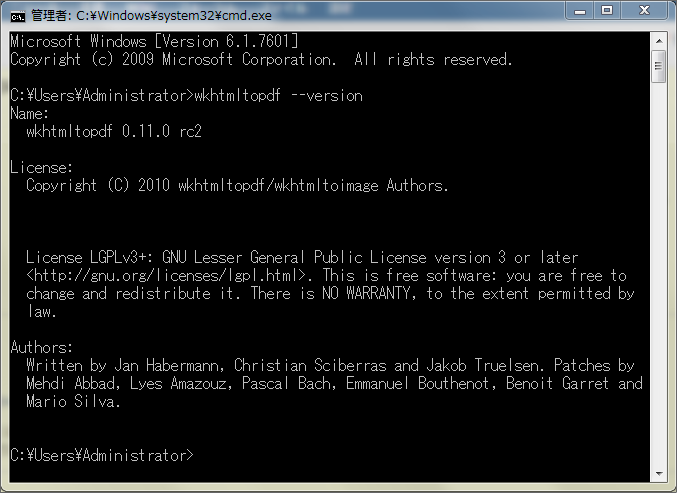Installation of wkhtmltopdf (Windows version)¶
It is required to install “wkhtmltopdf” to use PDF output function in IM-FormaDesigner for Accel Platform.
Moreover, if intra-mart Accel Platformis created in distributed environment, it is required to install in each application server.
Acquisition of Installer¶
Download “wkhtmltopdf” installer from the following URL.
Installation¶
Run the downloaded “wkhtmltox-0.11.0_rc1-installer.exe”.
Click “I Agree” on the license agreement screen.
In component selection, select the check of “Wkhtmltopdf” and “Modify PATH” to ON and click “Next”.
Specify the installation destination folder “Destination Folder”. If it is not specified, click “Install” as the default value.
When installation is complete, click the “Close” button.