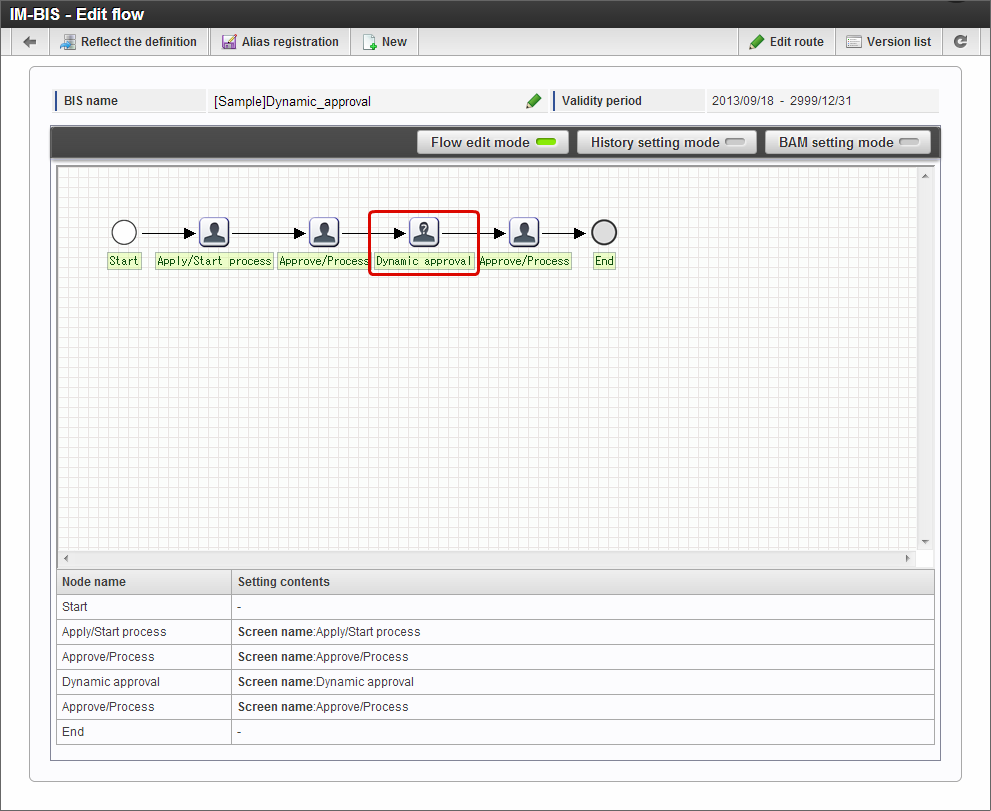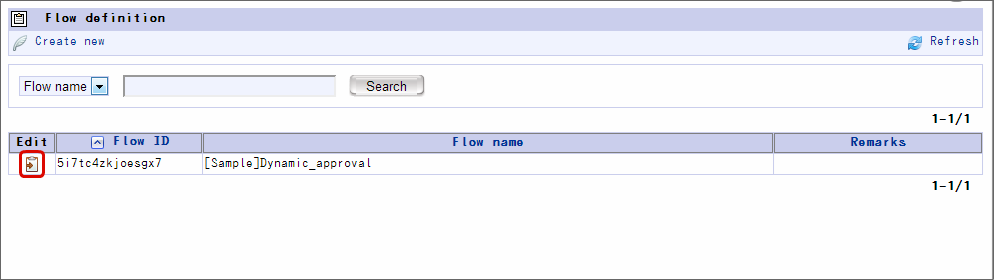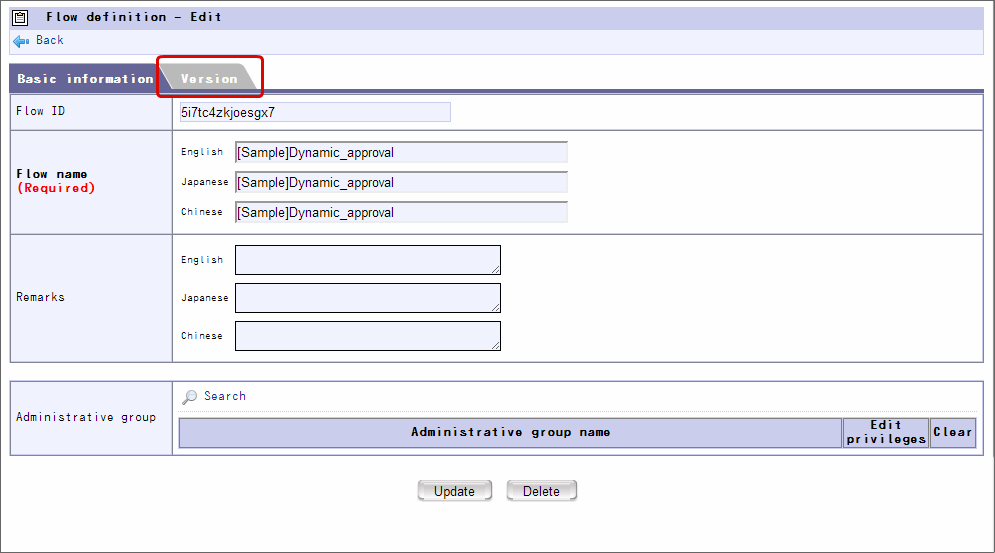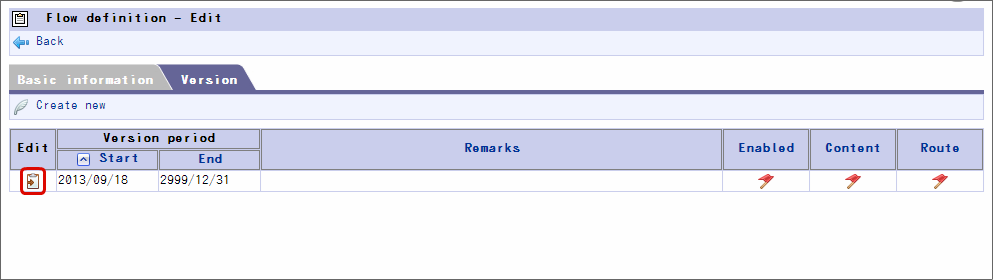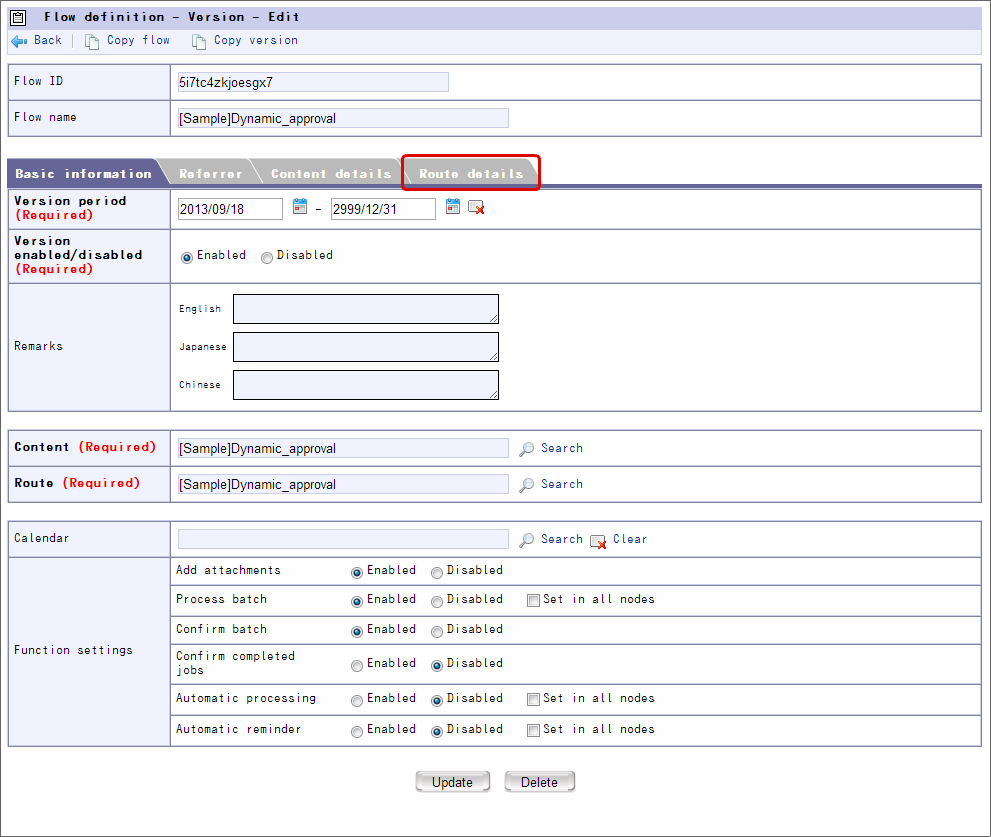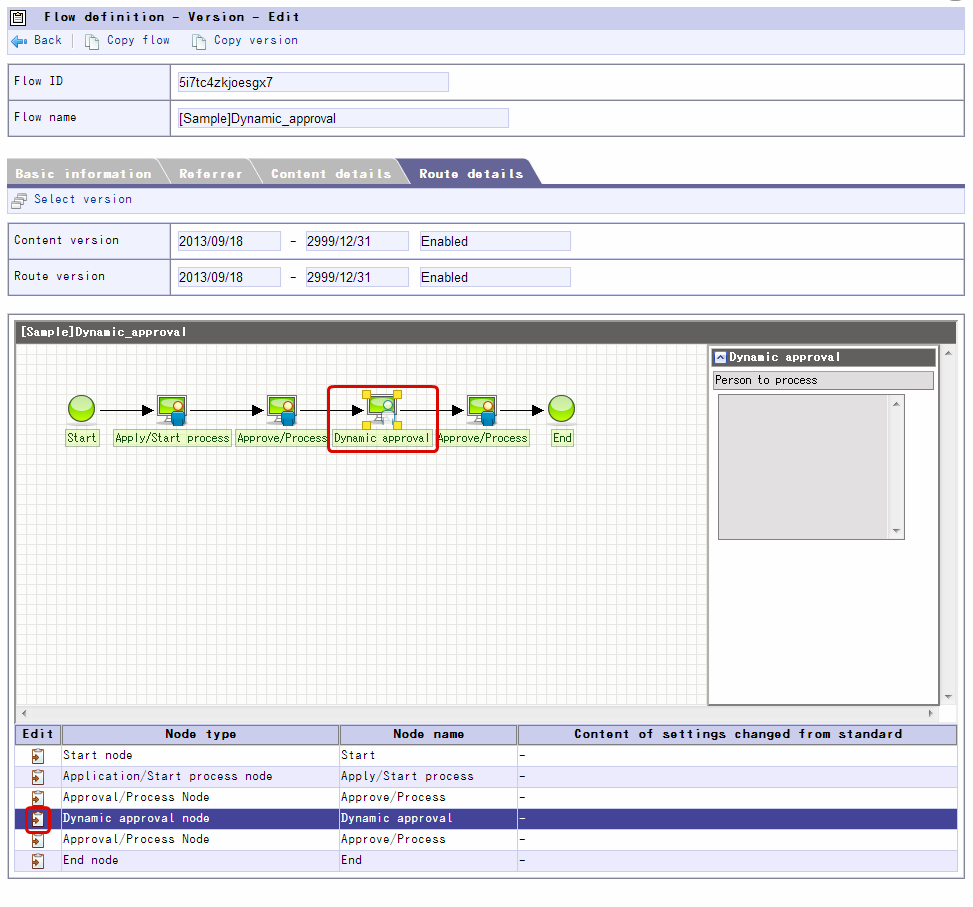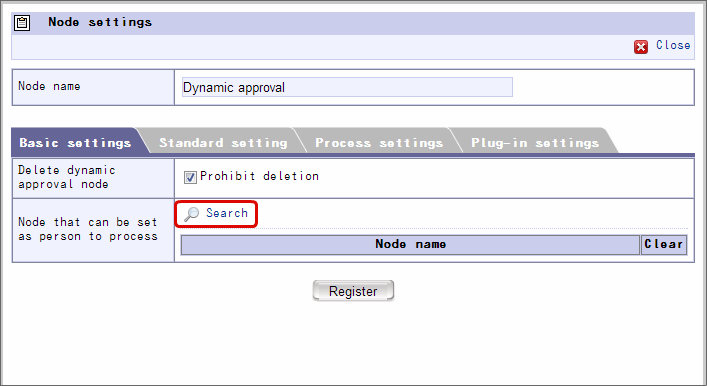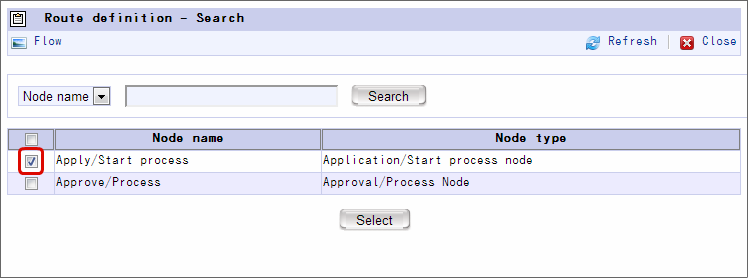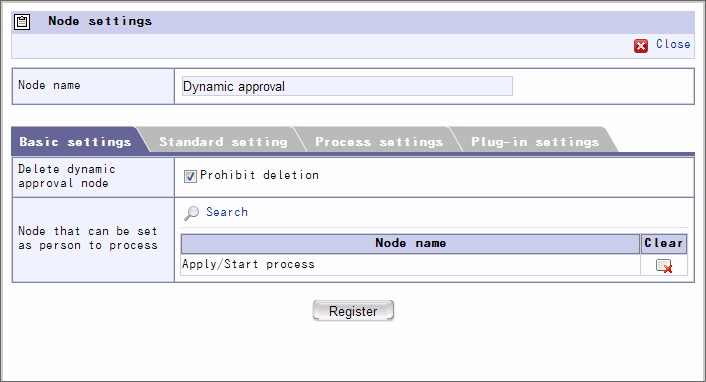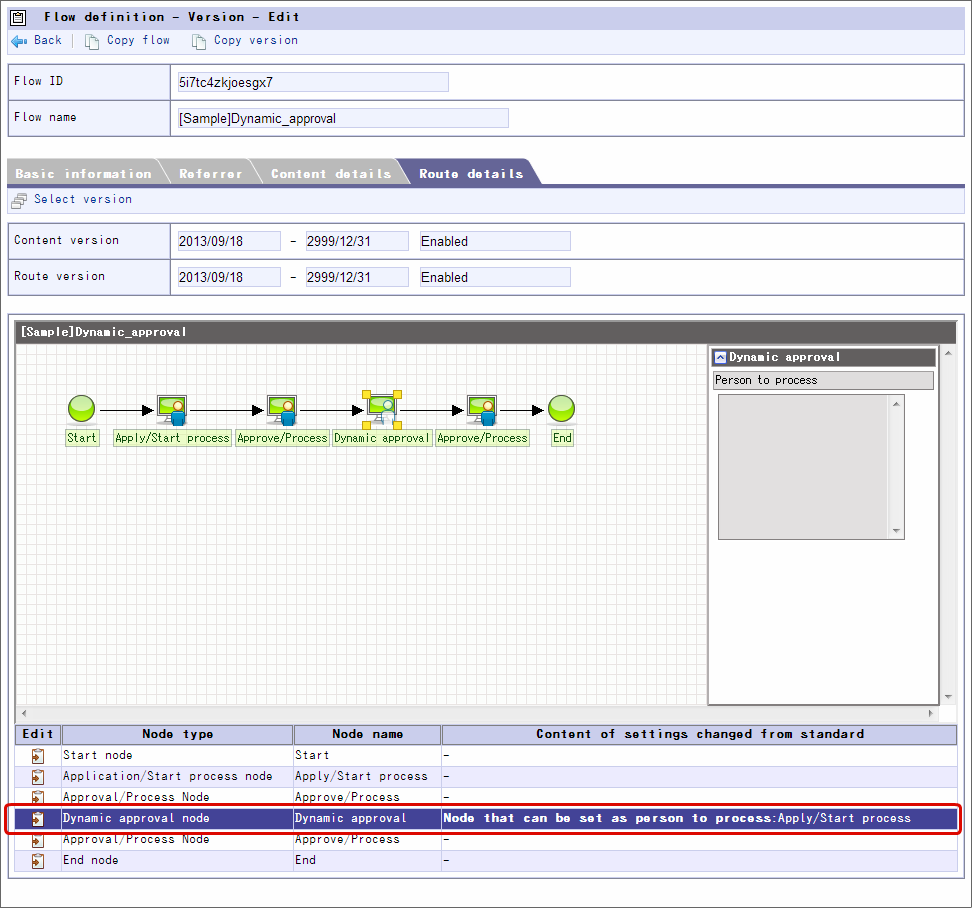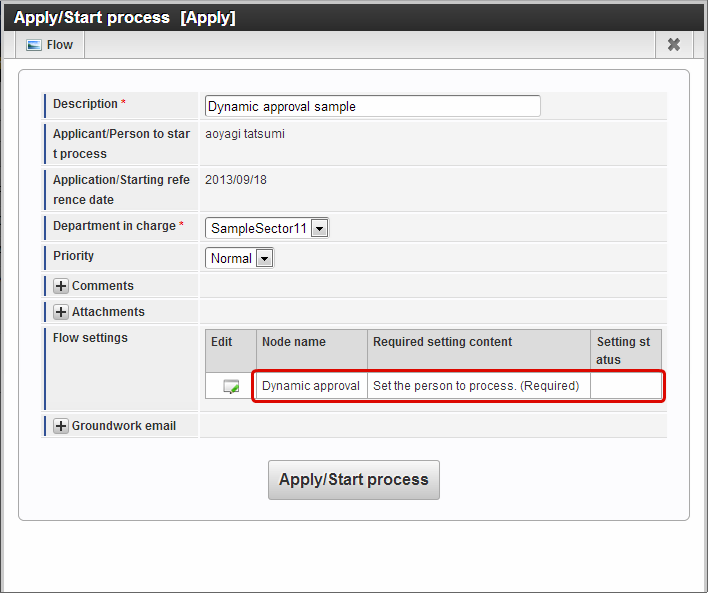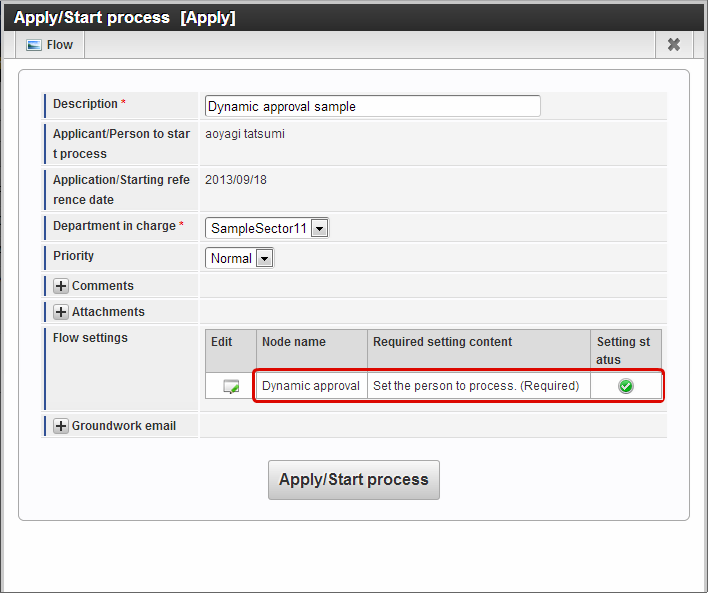Settings of dynamic approval of flow created in IM-BIS¶
The procedure for settings to use dynamic approval node for flow task (node) is described.
Contents
Definition of dynamic approval¶
“Dynamic approval” is a function that enables addition or deletion of processing target of specific node after application (process start) of flow.
Set the node that can determine processing target for dynamic approval node¶
Set the node that can determine processing target of dynamic approval for IM-BIS flow.
Arrange dynamic approval node in the flow created in IM-BIS .
Click “Site map” -> “Work flow” -> “Workflow Manager” -> “Master definition” -> “Flow definition”.
Click
of the flow set for dynamic approval node.
Click “Version”.
Click “Route details”.
Select “Dynamic approval” and click
.
Click “Search”.
Set the check of node that can set processing target of dynamic approval node to ON, and click “Select”.
Settings of dynamic approval node are saved on clicking “Register”.
Dynamic approval node can be set with the above procedure.
About settings of processing target of dynamic approval in “Route definition”¶
When editing the route, following are the differences according to the description of processing target set for dynamic approval settings.
When processing target is “Not specified”
Since processing target is not set for dynamic approval node during execution, the process is stopped when it reaches the dynamic approval node.When some target persons (user, role, etc) are set for processing target
The set contents are set as default processing target of “dynamic approval”.Addition/deletion is possible and process can also be continued without being changed by the node of above dynamic approval node settings.