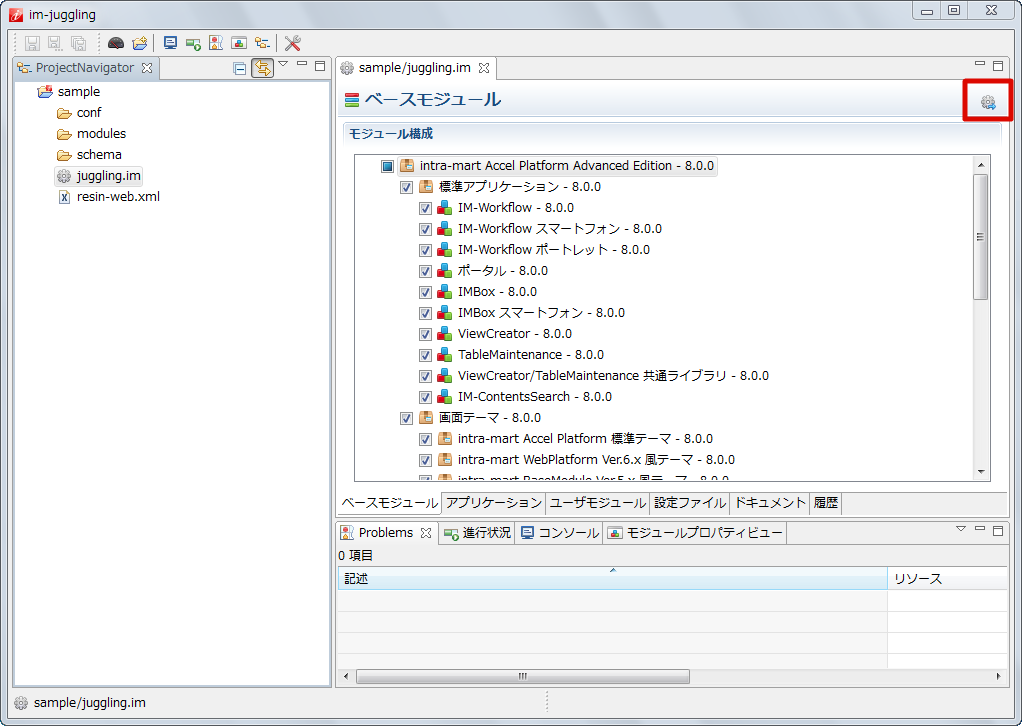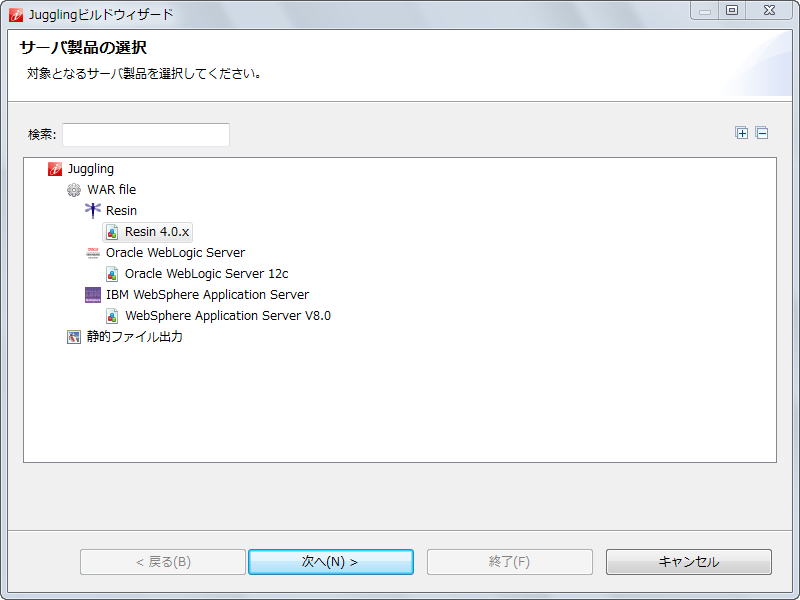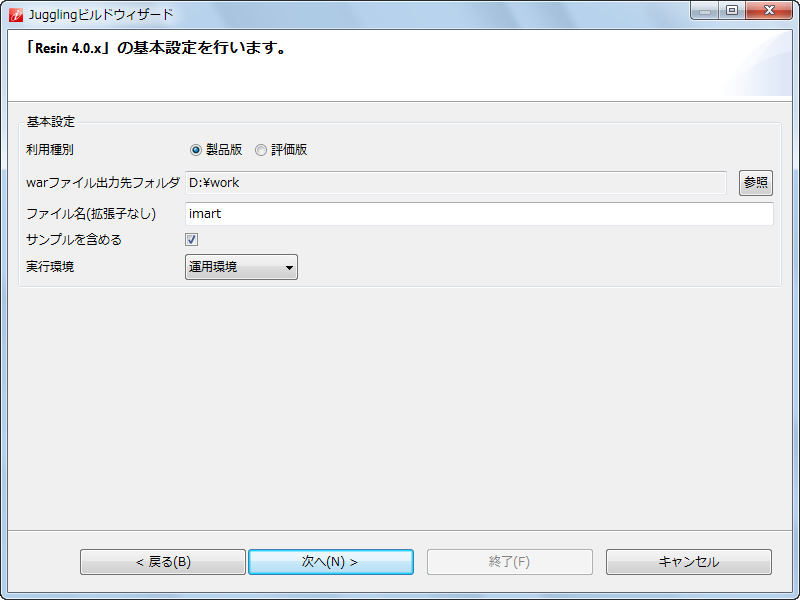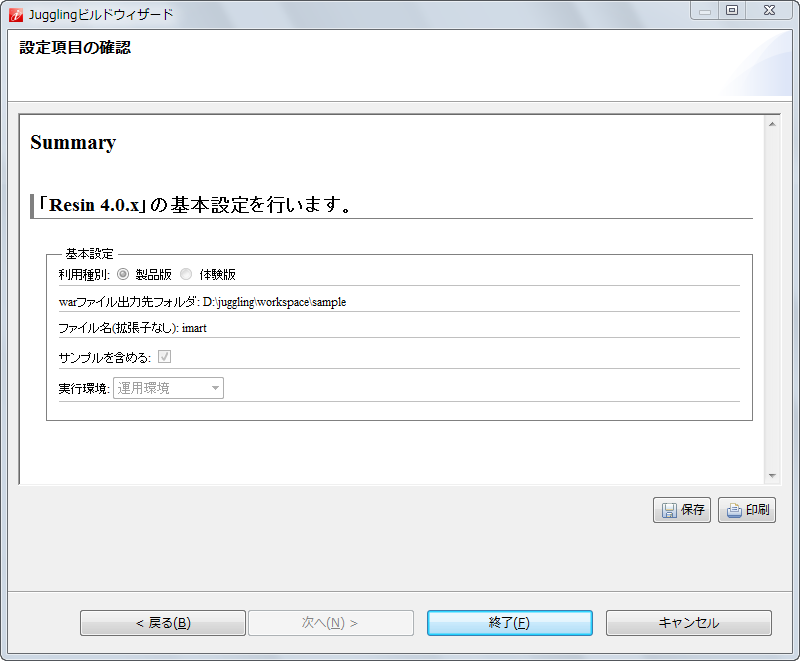5.4. WAR File Output¶
Note
What is WAR file ?It is a Web Application Archive file defined in JavaEE.Various files that are necessary for the intra-mart Accel Platform operationa are stored,and WAR file creation for intra-mart Accel Platform will be done by im-Juggling.If you deploy WAR file created in im-Juggling to Web Application Server such as Resinand start Web Application Server,intra-mart Accel Platform itself and various applications that support intra-mart Accel Platform, which are stored in WAR file,can be started and used.Thus it will be the minimum unit of intra-mart Accel Platform product itself,so the number of intra-mart Accel Platform licenses will be counted by WAR file unit.
Open <juggling.im> file and click [Build Wizard] icon on the upper right.
Select the subject server on [Server Product Selection] screen and click [Next].
Do setting on [Base Setting] screen and click [Next].
- Use Type
- Product version
- Evaluation version
- Including Sample Data
If you put a check mark, sample data will be input.
- Execution Environment
Warning
Please specify the folder for which execution user has authority to [WAR File Output Destination Folder].