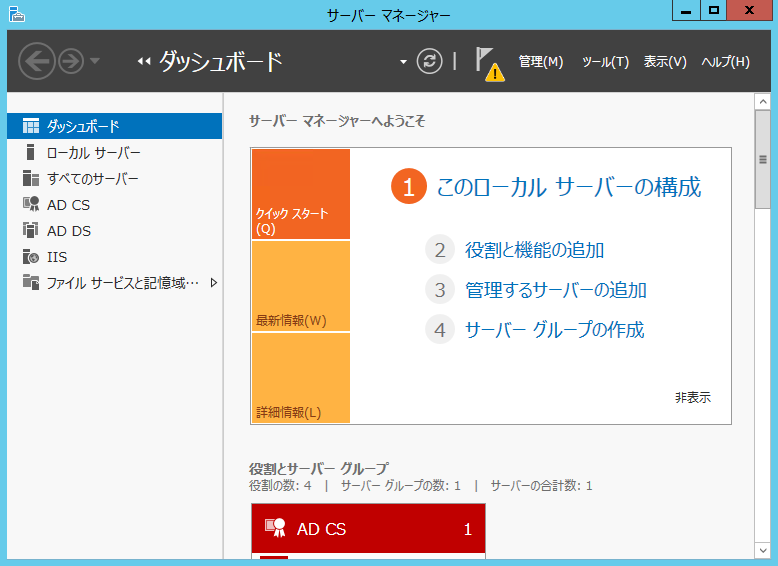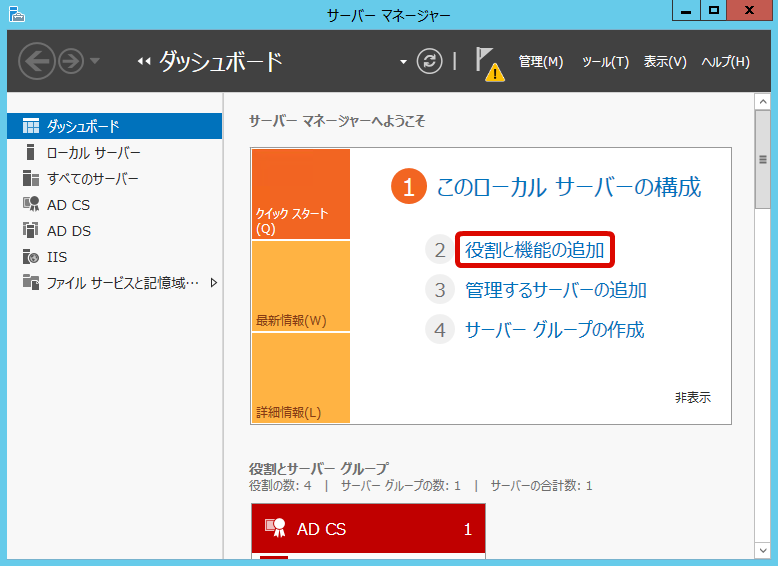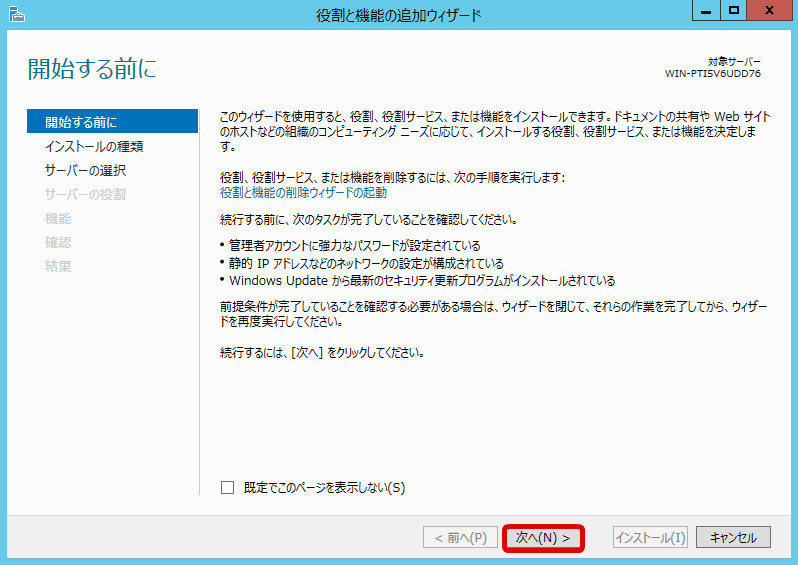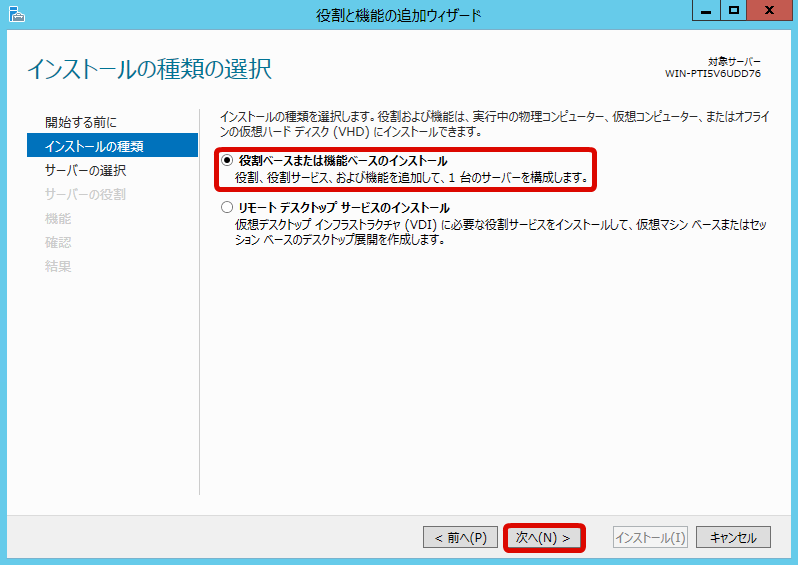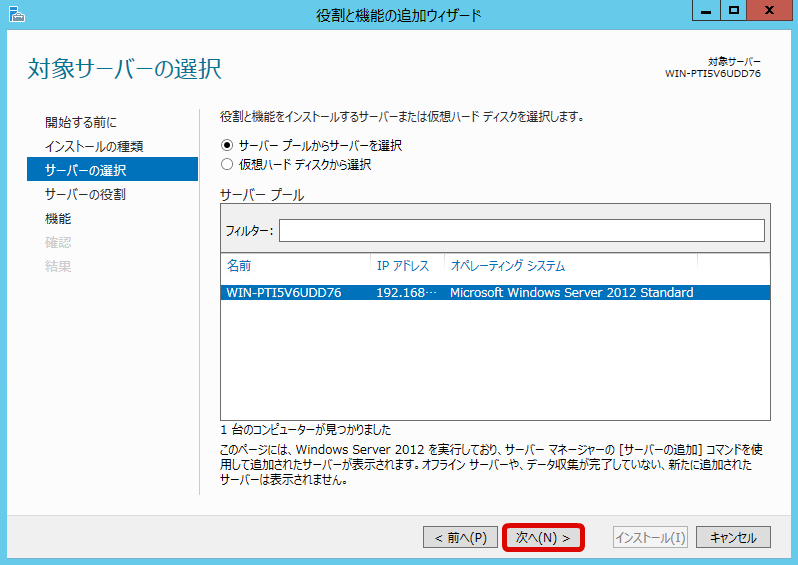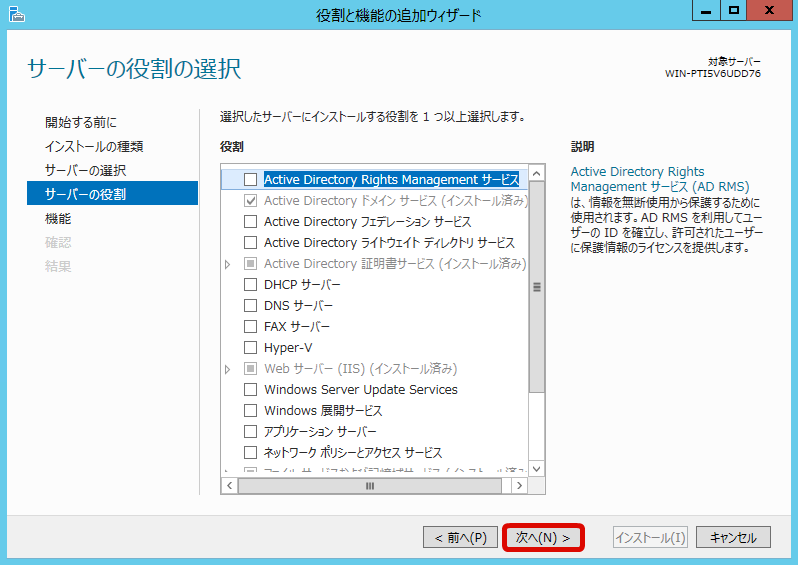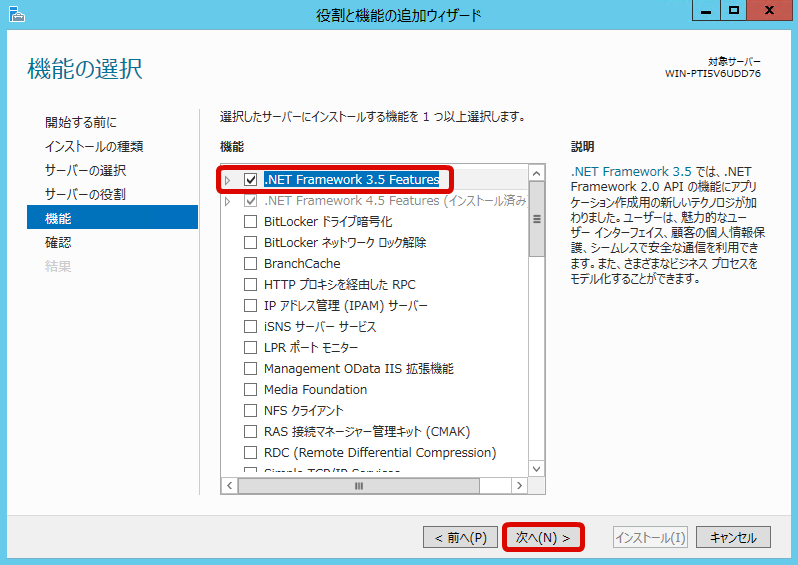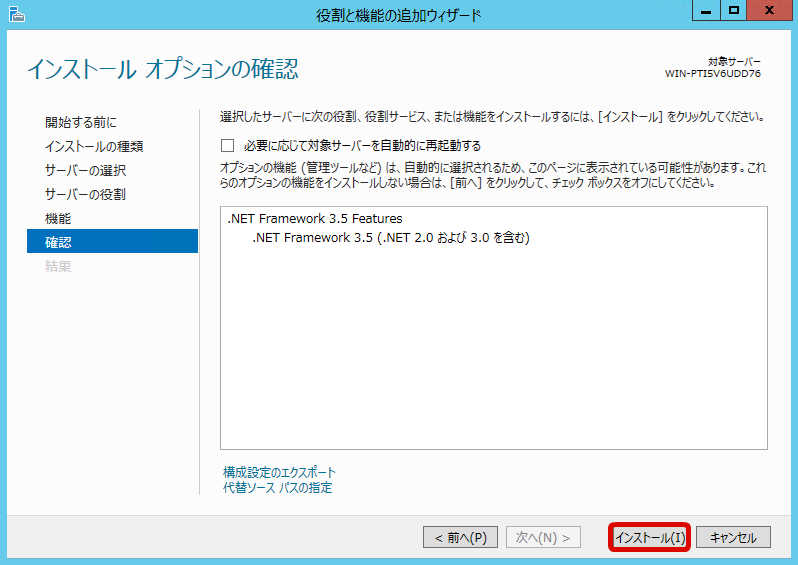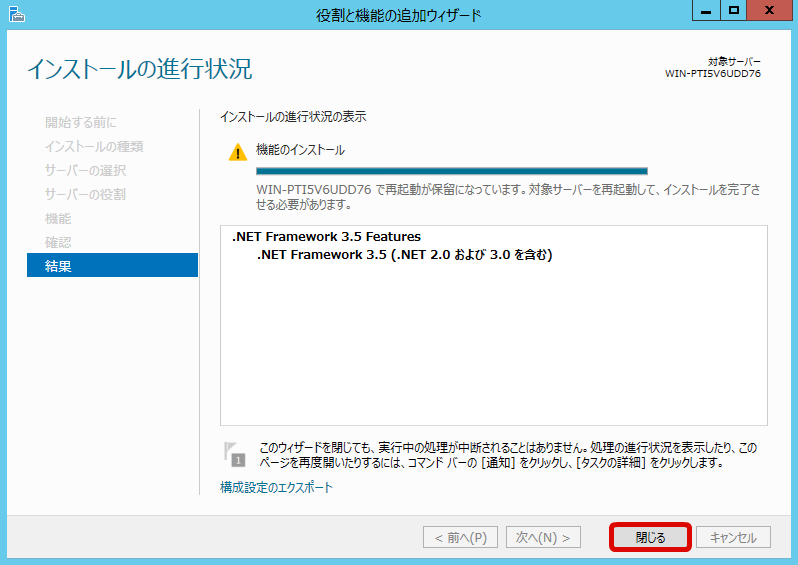10.11.1.1. .NET Framework Setup¶
- In Windows Server which operates intra-mart Accel Platform, necessary version [.NET Framework] should be set up.・ Resin :[NET Framework 3.5(which includes .NET 2.0 and 3.0)] is required・ Internet Information Services(IIS) :[.NET Framework 4(include 4.5)] is required
10.11.1.1.1. Setup Method¶
Following setup method is the example to set up [.NET Framework 3.5(which includes .NET 2.0 and 3.0)] to Windows Server 2012.