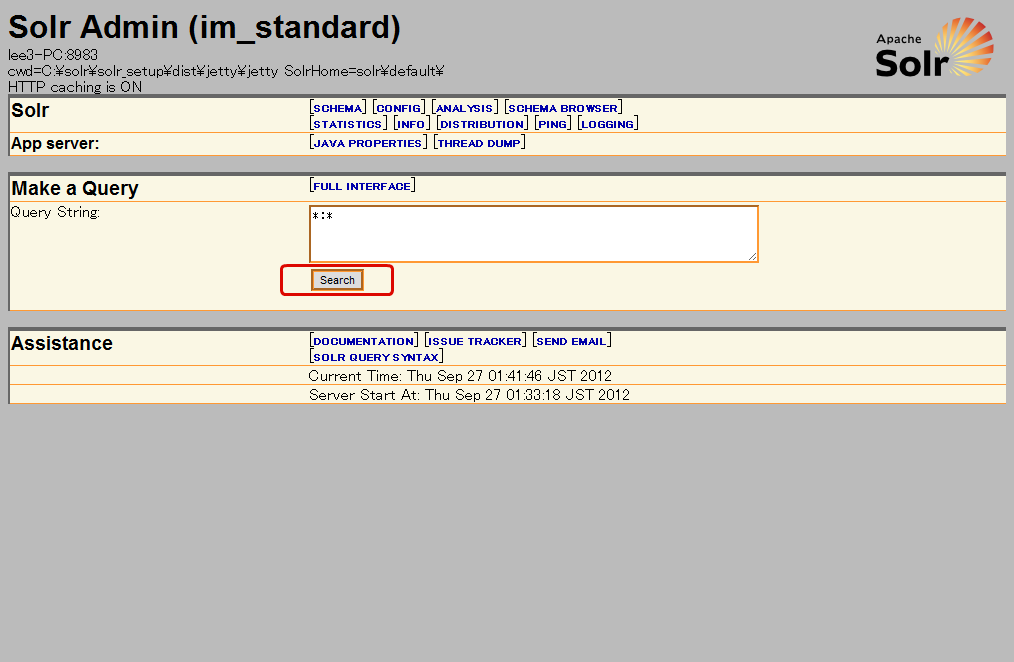5.4. Apache Solr¶
Topics
5.4.1. Prerequisites¶
When you set up [Apache Solr] on [Resin], [Resin] should be already installed.
5.4.2. Apache Solr Setup¶
Expand <solr_setup.zip> file which is included in the media to the arbitrary path.
[Apache Solr] setup tool can also be downloaded from the URL below.
Note
The directory below is specified as an example in this document.
[C:/solr]
Open command prompt and move to the next path.
C:/solr/solr_setup
Enter the following command.
If you press <Enter> key, setup tool would be executed and setup tool command list and its description would be displayed.
C:/solr/solr_setup> setup.batC:\solr\solr_setup> C:\solr\solr_setup> setup.bat Buildfile: C:\solr\solr_setup\build\build.xml usage: [echo] Welcome to the Apache Solr Installation! [echo] Use '' to display usage [echo] Use 'usage' to display usage [echo] Use 'jetty' to download the jetty zip file, solr zip file and the solr.war and unzip the zip files and config the jetty port [echo] Use 'jetty.start' to download the jetty zip file, solr zip file and the solr.war and unzip the zip files and config the jetty port and start the jetty [echo] Use 'resin' to download the solr zip file and the solr.war for resin and unzip the zip file [echo] Use 'tomcat' to download the solr zip file and the solr.war for tomcat and unzip the zip file BUILD SUCCESSFUL Total time: 1 second C:\solr\solr_setup>Set up to Resin.
If you execute C:/solr/solr_setup> setup.bat resin, resin directory will be created in ./dist directory.
Note
Shown below is a part of screen which is displayed after setup. bat resin is executed.
[get] .................................................... [get] .................................................... [get] .................................................... [get] .................................................... [get] .................................................... [get] .................................................... [get] .................................................... [get] .................................................... [get] ........... [get] last modified = Thu Sep 27 01:25:24 JST 2012 md.resin.webapps: [echo] make resin webapps dir(../dist/resin/resin/webapps)... [mkdir] Created dir: C:\solr\solr_setup\dist\resin\resin\webapps copy.resin.solr.war: [echo] copy the solr.war from ./download/solr.war to ../dist/resin/resin/webapps... [copy] Copying 1 file to C:\solr\solr_setup\dist\resin\resin\webapps common.display.readme: [echo] ========================================================================================================== [echo] [*] Definition [echo] Directory which <%resin_home%>:Application Server Resin is installed [echo] [echo] [*] Placement and setting of Solr [echo] Copy /dist/resin_solr/resin/*.* to <%resin_home%>. [echo] [echo] [*] Solr home location setting [echo] Add the contents of /dist/resin_solr/env-entry.txt to <%resin_home%>/conf/resin.xml. [echo] [echo] Copy env-entry.txt contents before </resin> of resin.xml. [echo] [echo] ========================================================================================================== [echo] C:\solr\solr_setup\dist\resin\readme.txt BUILD SUCCESSFUL Total time: 11 seconds C:\solr\solr_setup>When setup tool execution is completed, file group which is necessary for the setup will be output to ./dist directory.
Then, please execute the steps stated in readme.txt in the file (same with the contents displayed at command completion).
Note
Resin which should be set up by Apache Solralso operates in the same environment with Resin which sets up intra-mart Accel Platform.This completes the setup.
5.4.3. [Apache Solr] Startup, Connection to Admin Screen, and Stoppage¶
Start up Resin which sets up [Apache Solr].
Connect to Admin screen of [Apache Solr] and check if the [search] button operates normally.
Go to [ WAR File Creation ].