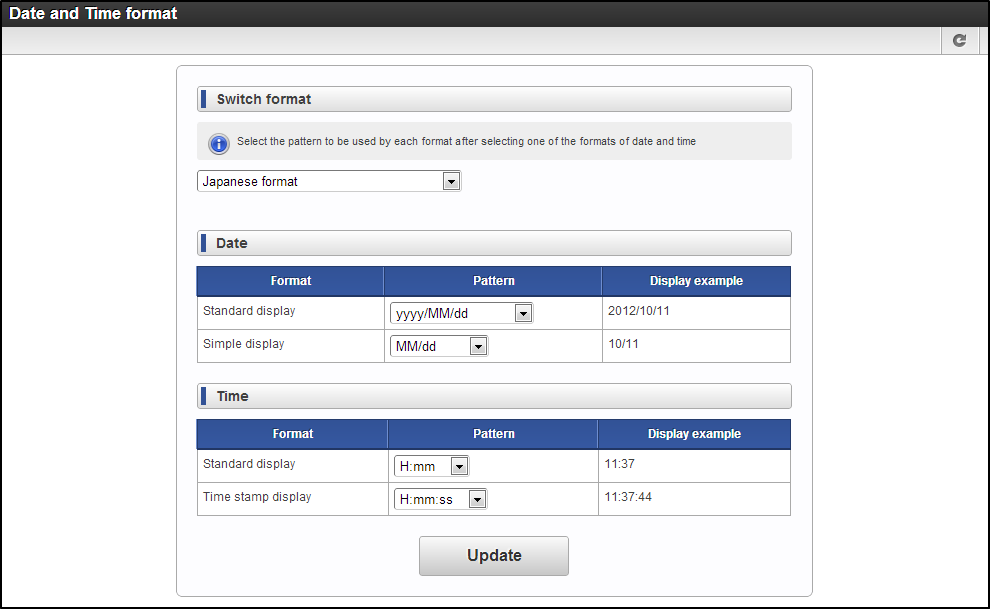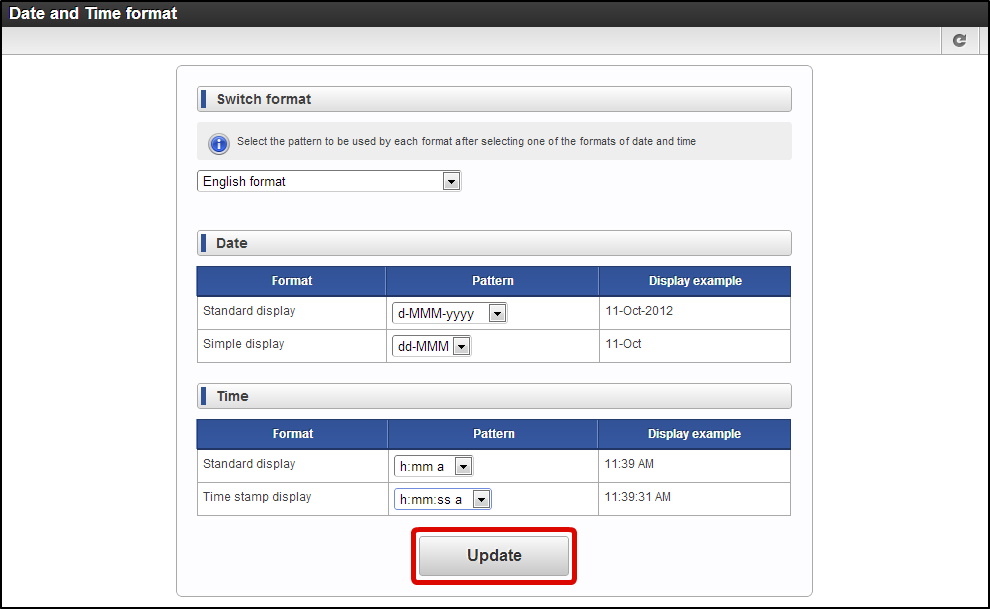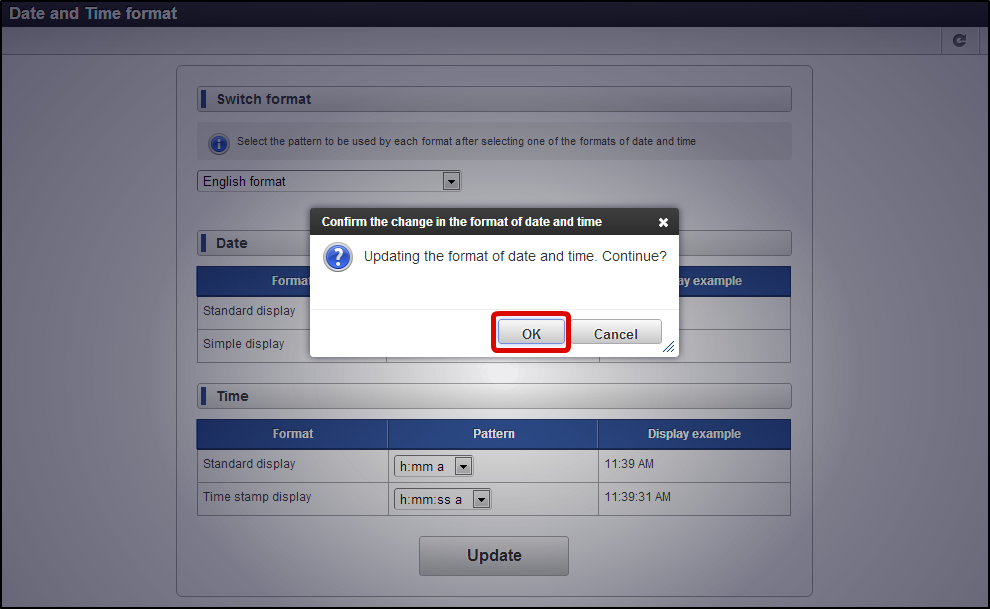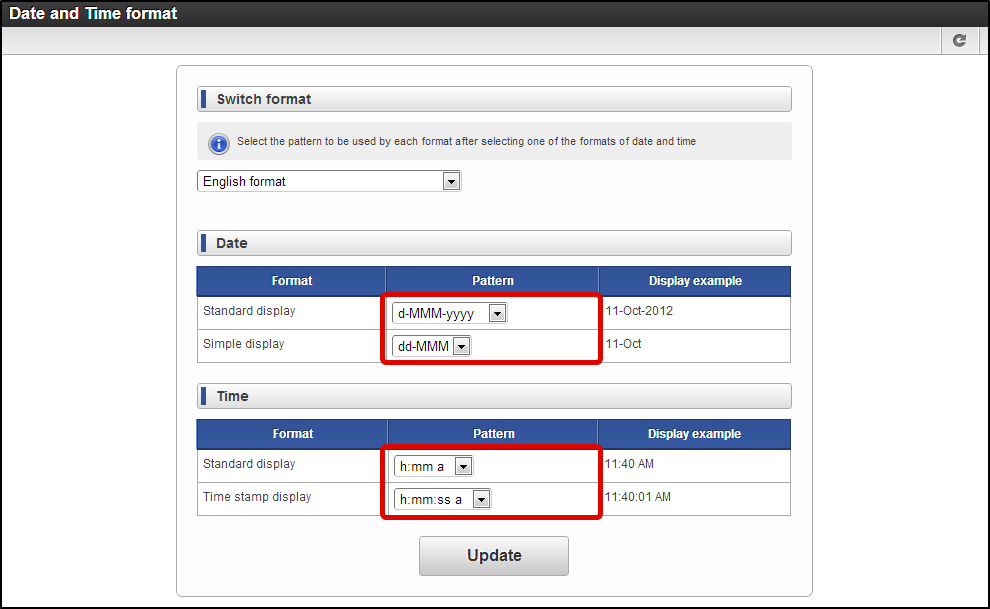Setting Date and Time Format¶
Format can be set for date and time displayed on screen.
Click on “Sitemap”→ “Personal settings”→ “Date and time format”.
“Date and time format” screen is displayed.
- Changing the format
- Date and time
Click on “Change”.
Click on “OK”.
Display format of date and time is changed.