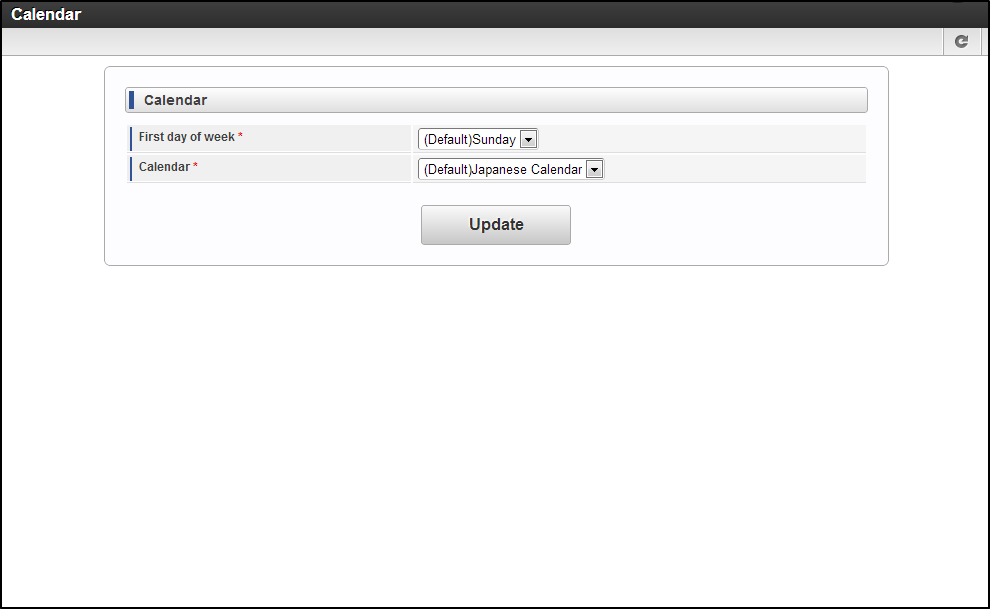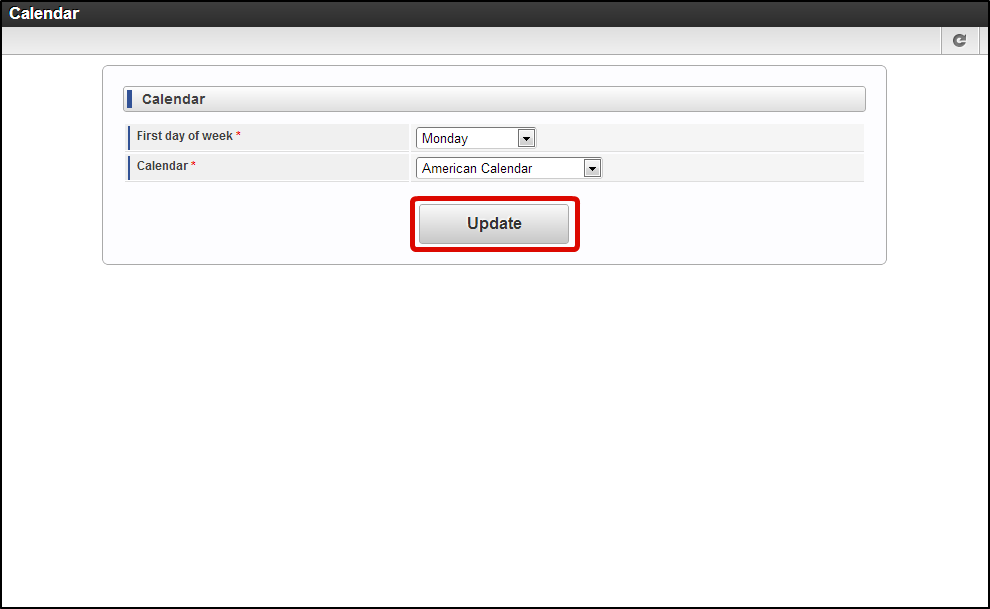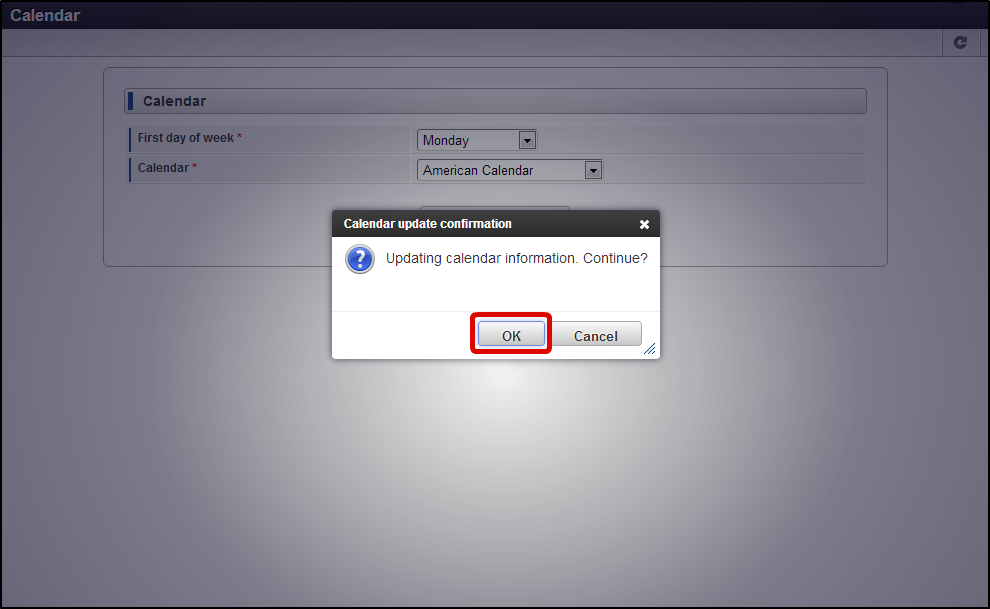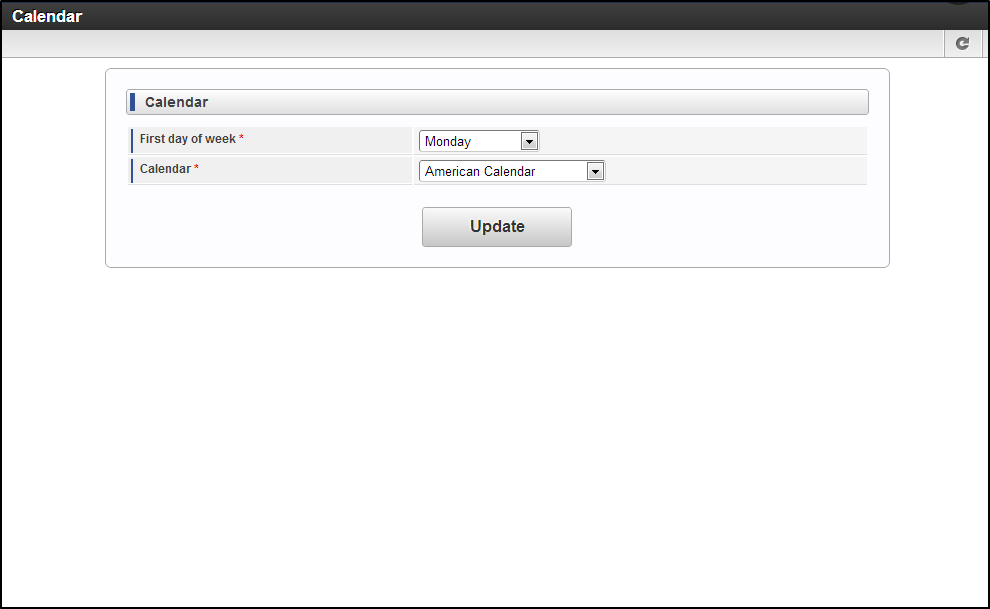Setting a Calendar¶
“First day of the week” and “Type” can be set for the calendar to be used.
Click on “Sitemap”→ “Personal settings”→ “Calendar”.
“Calendar” screen is displayed.
- First day of the week
Select the day which is to be displayed at the leftmost part of the calendar.
- Calendar
Select the calendar to be used.
Click on “Change”.
Click on “Confirm”.
Calendar is changed.
Note
In case of calendars set through personal settings, application base date of workflow, search base date of search screen etc. are displayed when date is entered.