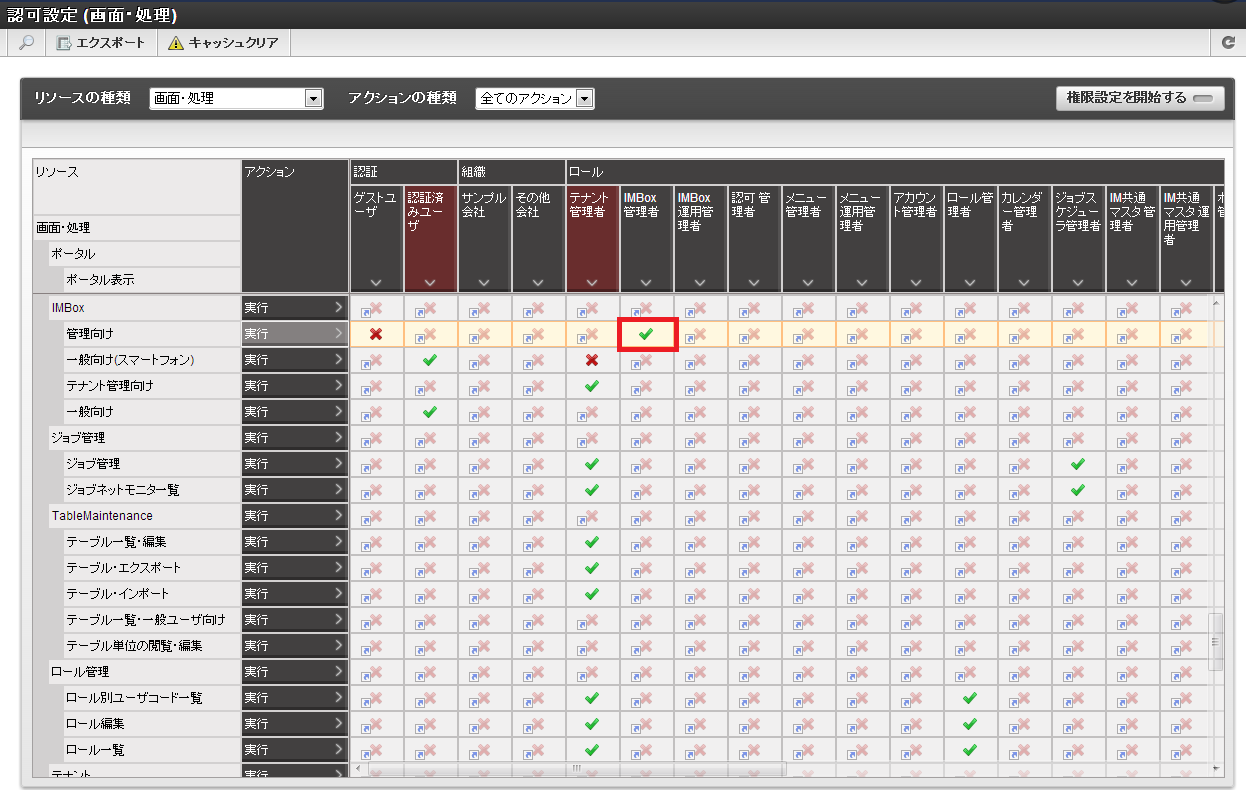Initial Setting¶
Authorization policy settings right after tenant environment setup are as follows.
ResourceTarget Users Authenticated Users IMBox Administrator Role IMBox Operations Administrator Role for IMBox Administrator Not Set Permitted Not Set
Authorization Screen Setting Method¶