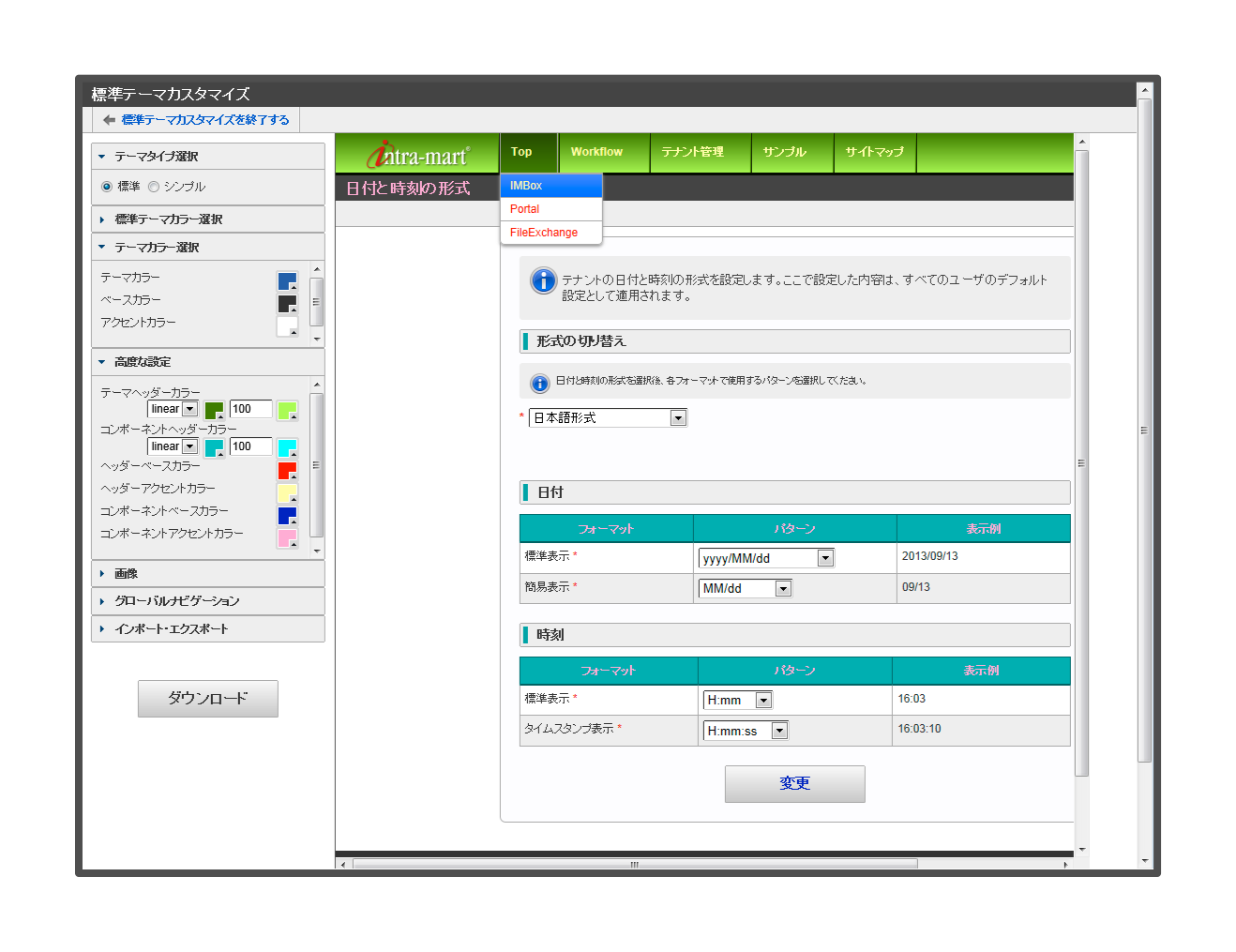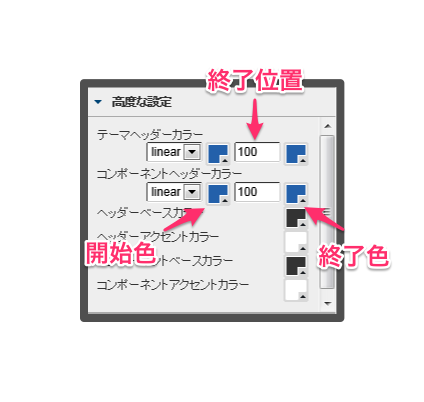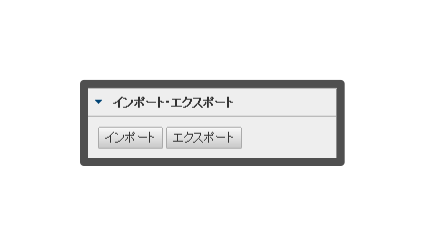Advanced Setting¶
Header Color¶
Replacing Logo Images¶
Import / Export¶
Import / Export functions should be utilized to temporarily save the data of the color specified while adjusting the theme module.
If [Export] button is pressed, data of the currently specified color will be displayed in JSON format. Please copy and save this character string.
If [Import] button is pressed, dialog will be displayed. Please paste JSON character string which was saved by Export, and click [OK] button.