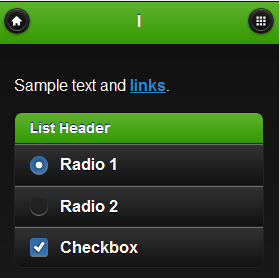Smartphone version theme¶
What is smartphone version theme¶
Smartphone version is a theme optimized for smartphone.Redundant description in <HTML> tag or <HEAD> tag etc. is omittedand there is no need for the developer to define libraries like jQuery/jQuery | Mobile etc. since, development can be done in environments wherein the required libraries are already loaded.
Example for coding of general jQuery Mobile.
<!DOCTYPE html> <html> <head> <title>My Page</title> <meta name="viewport" content="width=device-width, initial-scale=1"> <link rel="stylesheet" href="http://code.jquery.com/mobile/1.1.0/jquery.mobile-1.1.0.min.css" /> <script type="text/javascript" src="http://code.jquery.com/jquery-1.7.1.min.js"></script> <script type="text/javascript" src="http://code.jquery.com/mobile/1.1.0/jquery.mobile-1.1.0.min.js"></script> </head> <body> <div data-role="page"> <div data-role="header"> <h1>My Title</h1> </div> <div data-role="content"> <p>Hello world</p> </div> <div data-role="footer"> <h1>My Title</h1> </div> </div> </body> </html>
Note
For details on theme, refer About Theme.
Theme and Swatch¶
Design of smartphone version theme can be implemented by extending jQuery Mobile theme.jQuery Mobile theme includes a pattern called as “Swatch”which has multiple color designs. Developer can specify swatch in a particular element andcan create a screen while applying swatch.
Swatch¶
In intra-mart Accel Platform , extended swatch “F” “I” can be used in addition tojQuery Mobile default swatch “A” ~ “E”.
Setting Description Image A intra-mart Accel Platform Standard color 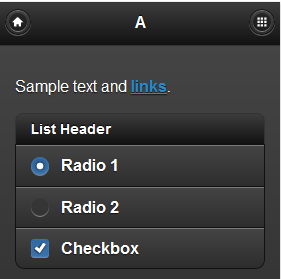
B 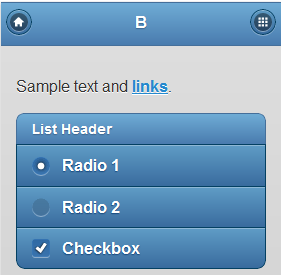
C jQueryMobile Standard color 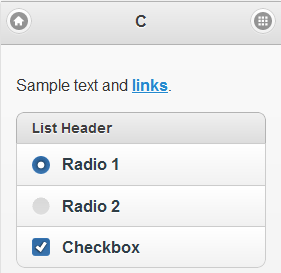
D Shade darker than C 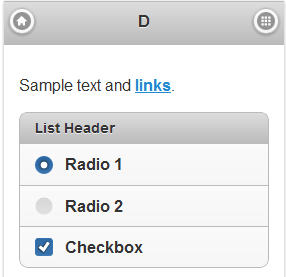
height: 150px E 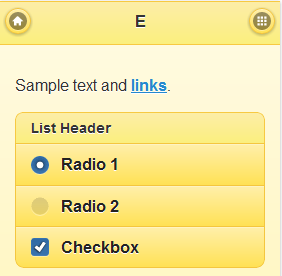
F Additional swatch. For warning 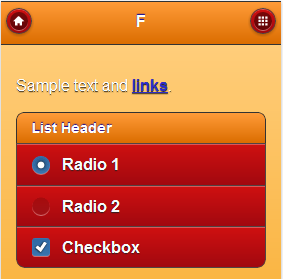
I Additional swatch. For warning