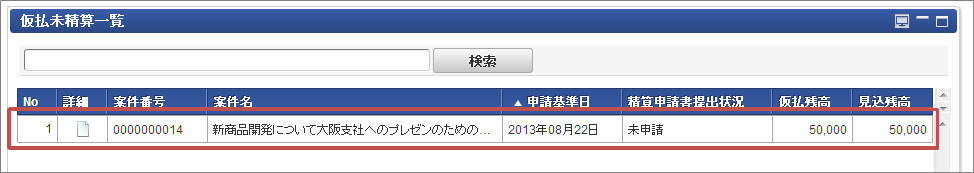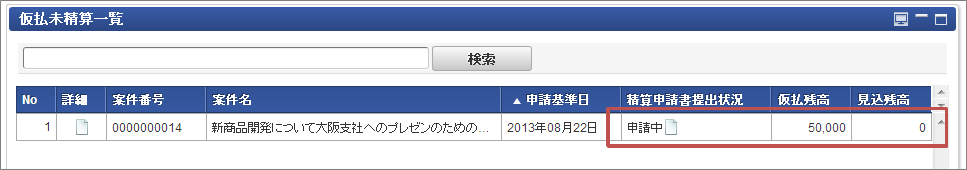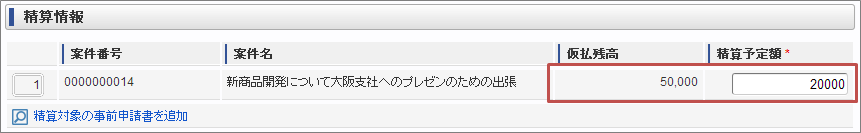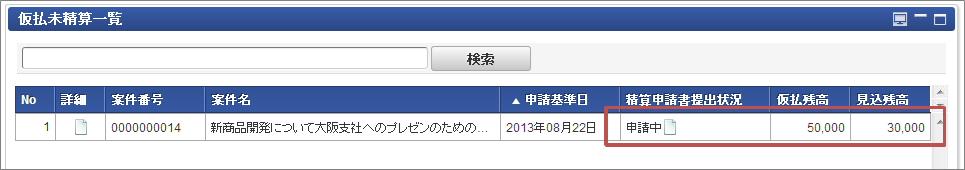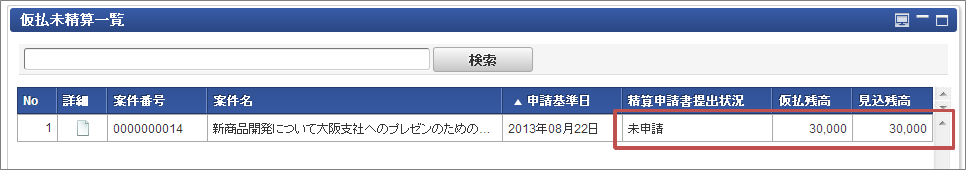Settlement Method and Process Steps of Advance Application Form¶
Main purpose of advance application form is to obtain [Approval] and [Temporary Payment].Settlement Application Form for the approved activity such as a business trip needs to be created to settle expenses
such as advance payment along with the activity report.In this section settlement method of advance application form will be described for each case.
Case 1 : Settle One Advance Application Form by One Settlement Application Form¶
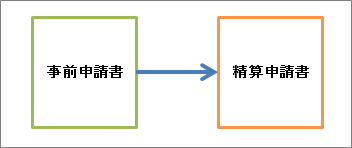
Process Steps and the Point
- Advance application is submitted and approved.
- Settlement Application Form is created.
The Point in Settlement Application Form
In the settlement information, make the amount of temporary payment balance and settlement planned amount the same.Note
When the settlement application form is approved, temporary payment balance will become [0], and
it is regarded that the settlement for the advance application form has been completed.
- Settlement Application Form is submitted (Un-approved Status).
- Settlement Application Form is approved.
Settlement is completed.
Case 2 : Split and Settle One Advance Application Form¶
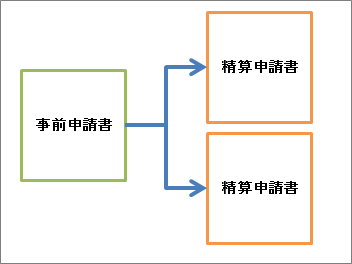
Process Steps and the Point
- Advance application is submitted and approved.
- Settlement Application Form (1) is created.
The Point in Settlement Application Form
In the settlement information, make the settlement planned amount smaller than the temporary payment balance.Note
Temporary payment balance still remains when the settlement application form is approved.
Consequently, it is regarded that the settlement for the advance application form has not been completed.
- Settlement Application (1) is submitted (Un-approved Status).
- Settlement Application (1) is approved.
- Settlement Application Form (2) is created.
The Point in Settlement Application Form
In the settlement information, make the amount of temporary payment balance and settlement planned amount the same.Note
You can make the settlement planned amount smaller than the temporary payment balance, and
can repeat the settlement applications as required.
- Settlement application (2) is submitted and approved.
When the settlement application (2) is approved, the status changes as follows.
- Advance application form will disappear from the Temporary Payment Unsettled List (portlet).
Settlement is completed.
Note
Multiple settlements for one advance application form cannot be performed concurrently (in parallel).<*> While settlement application (1) is in un-approved status, settlement application (2) cannot be created.
Case 3 : Combine and Settle Multiple Advance Application Forms¶
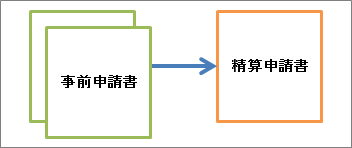
Process Steps and the Point
- Advance application is submitted and approved.
- Settlement Application Form is created.
The Point in Settlement Application Form
- Select multiple advance applications form to be settled.
- In the settlement information, make the amount of temporary payment balance and settlement planned amount the same.
Note
When the settlement application form is approved, temporary payment balance will become [0], and
it is regarded that the settlement for the advance application form has been completed.Note
You can make the settlement planned amount in one advance application form smaller, and
can leave some amount in the temporary payment balance.
- Settlement Application Form is submitted (Un-approved Status).
- Settlement Application Form is approved.
Settlement is completed.