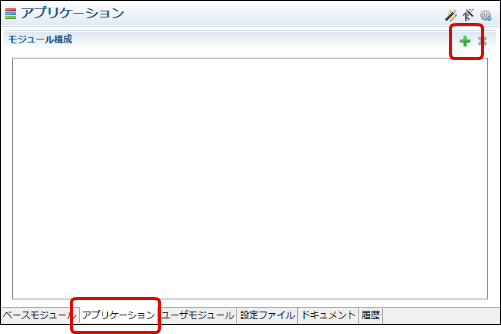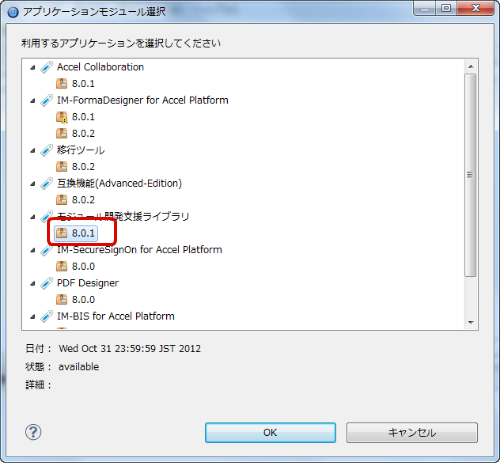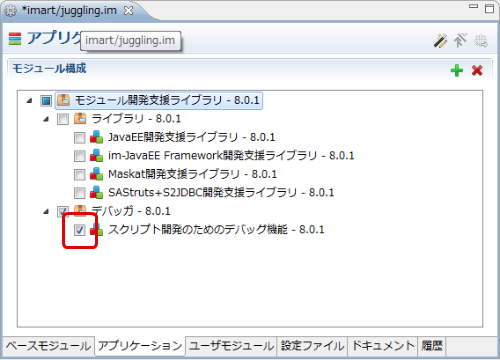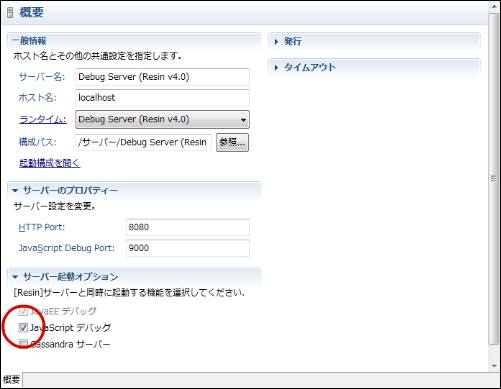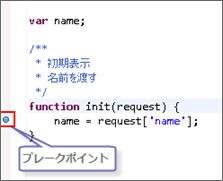Debug (Script Development)¶
Summary¶
Prerequisites¶
There exists a debug server on which intra-mart Accel Platform setup is complete.
Column
Description of this section assumes operating the debug server which was set up on the eclipse server view.
Project Setting¶
Project setting for debug is performed.