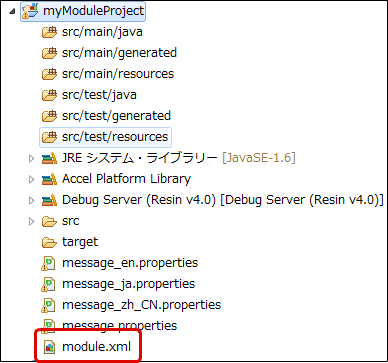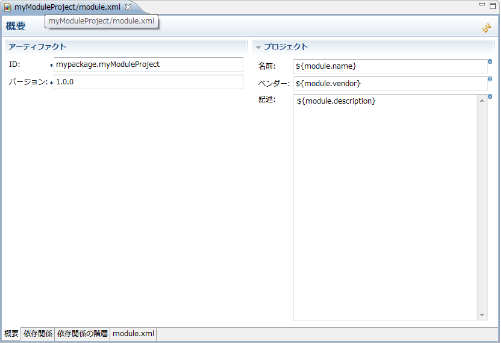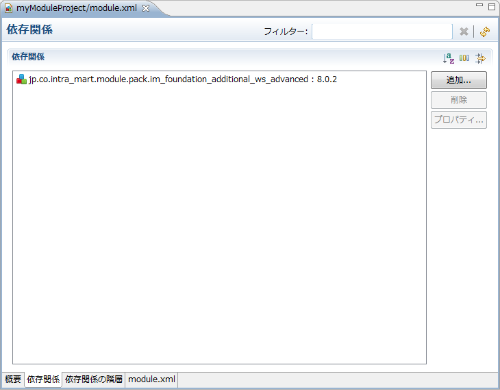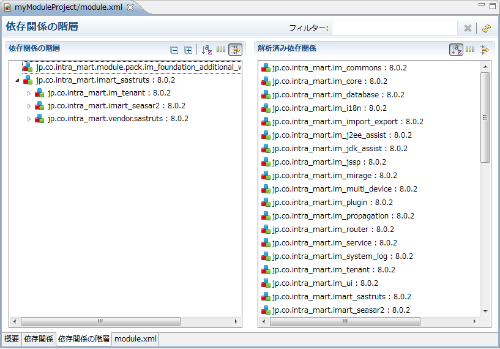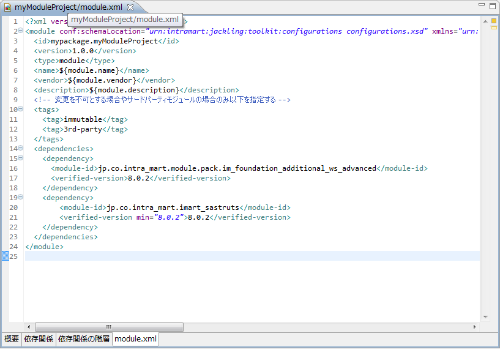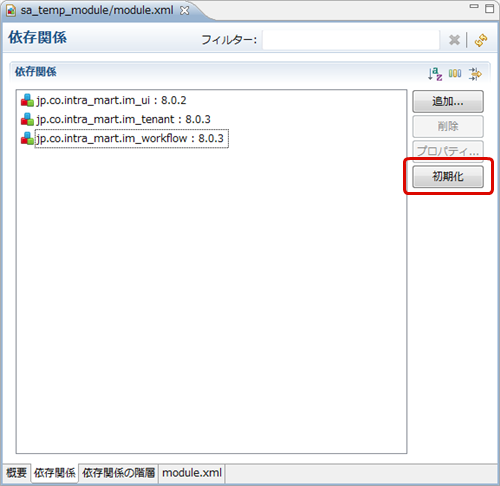module.xml¶
Summary¶
- This section describes the module meta data file (module.xml).
module.xml¶
Module Editor¶
In case Dependent Module is updated to the latest status¶
In case module.xml is Deleted¶
In case module.xml has been deleted from the project, please take the following steps to restore it.
Please create [ module.xml ] immediately under the project.
Open module.xml, and display the [ module.xml ] tab. Then, please copy the following format description to module.xml.
<?xml version="1.0" encoding="UTF-8" standalone="no"?> <module xmlns="urn:intramart:jackling:module" xmlns:conf="urn:intramart:jackling:toolkit:configurations" xmlns:xsi="http://www.w3.org/2001/XMLSchema-instance" conf:schemaLocation="urn:intramart:jackling:toolkit:configurations configurations.xsd" xsi:schemeLocation="urn:intramart:jackling:module module.xsd"> <id>${group_id}.${artifact_id}</id> <version>${version}</version> <type>module</type> <name>${module.name}</name> <vendor>${module.vendor}</vendor> <description>${module.description}</description> <!-- Specify the following only if you prohibit the change or if it is a third-party module --> <tags> <tag>immutable</tag> <tag>3rd-party</tag> </tags> <dependencies> <dependency> </dependency> </dependencies> </module>Please enter the following character string which matches with the input contents when the project was created.
${group_id} Project Group ID ${artifact_id} Project Artifact ID (project name) ${version} project Version Number