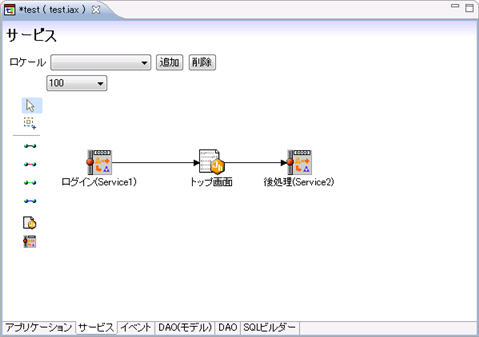Service¶
Item
Operations Method¶
- On the GUI screen services and jsp pages are connected by the connection tool, and the mapping between services and jsp pages are performed.
- Focus on the service and jsp page icon, and set necessary information on the property view. (See below for the setting contents).
- When saved, config file and Java file that are related to the service framework are automatically generated.
Setting Menu¶
- Following contents can be set on the GUI screen.
Item Summary Selection Tool It puts cursor to the normal cursor. Range Selection Tool It focuses on all elements specified in the range. Connection Tool It specifies transition destination for the normal type operations. Service Error Connection It specifies transition destination when service error occurs. System Error Connection It specifies transition destination when system error occurs. Input Error Connection It specifies transition destination when input error occurs. Transition Page It specifies JSP page as transition destination. Service It specifies service to be executed.
Property Setting of Each Item¶
When you put focus on the icon that you set, you can set the following items in the property view.
- Connection Tool
Item Summary Key It specifies the key to perform connection. Description It gives description about connection.
- Service Error Connection
Item Summary Key It specifies the key to perform connection. Description It gives description about connection.
- System Error Connection
Item Summary Key It specifies the key to perform connection. Description It gives description about connection.
- Input Error Connection
Item Summary Key It specifies the key to perform connection. Description It gives description about connection.
- Transition Page
Item Description Page Path Page Name It specifies JSP page name. Location It specifies the location information of the icon being focused on GUI screen (not editable).
- Service
Item Description Controller Class Name It specifies control class that is associated with the service. Controller Converter It specifies the class which is controller converter. Service ID It specifies ID which is a key for using the service. Service Process Result Class Name It specifies the class to store the result of process executed by the service. Service Name It specifies the service name. Transition Class Name It specifies the transition class associated with the service. Validata It describes information about validata. Location It specifies the location information of the icon being focused on GUI screen (not editable). Description It gives description about this service.
Service related Class Creation Wizard¶
When you create the service related class, it is possible to create the class utilizing the wizard.Here, descriptions of wizard that can be used in the setting information of each service are given.
- Controller Class Name (service controller class creation wizard)
Item Description Creation from existing class It specifies the class which was already created. Creation of new class It creates new service class. Service class that is newly created will be
the class that inherits jp.co.intra_mart.framework.base.service.ServiceControllerAdapter.Creation from skeleton It creates service class based on the template of service controller class available in e Builder.
- Controller Converter Class Name (controller converter dialog)
Item Description Controller Object Class Name It specifies controller object class. Specified class should implement
interface jp.co.intra_mart.framework.base.service.controller.ControllerObject.Controller Converter Class Name It specifies controller converter class. Specified class should implement
interface jp.co.intra_mart.framework.base.service.controller.ControllerConverter.Parameter Definition List It defines parameters to be passed.
- Service Process Result Class Name (service process result class creation)
Item Description Creation from existing class It specifies the class which was already created. Creation of new class It creates new service class. Service class that is newly created will be the class
that implements interface jp.co.intra_mart.framework.base.service.ServiceResult.Creation from skeleton It creates service process result class based on the template of service process result class
available in e Builder.
- Transaction Class Name (transaction class creation)
Item Description Creation from existing class It specifies the class which was already created. Creation of new class It creates new service class. Service class that is newly created will be the class
that inherits jp.co.intra_mart.framework.base.service.DefaultTransition.Creation from skeleton It creates transaction class based on the template of transaction class available in e Builder.
Vaildata (validata list dialog)
In order to ass the validata list, right click on the table in the list, and select [Add].
Item Description Validata Name It is the label to identify validata that was set. Parameter List It is the message and property information that corresponds to the result of validata that was set.