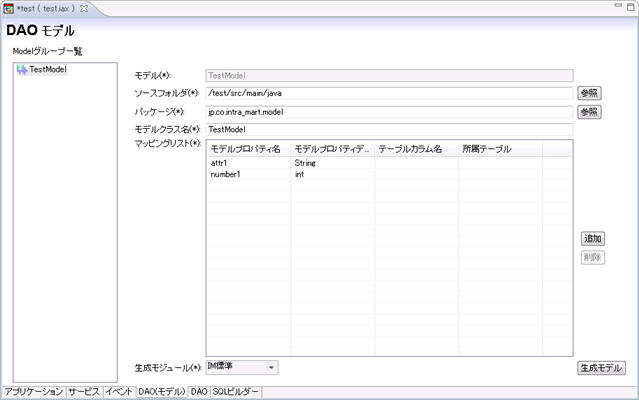| Model |
Display selected model group (cannot be edited). |
| Source Folder |
Select source folder for creating the model class, and do the setting. |
| Package |
Select the model class package, and do the setting. |
| Model Class Name |
Set Model Class Name. |
| Mapping List |
Set model class instance. In case you want to use the existing DB table, you
can specify it by the drag/drop from Data Source Explorer. |
| Generation Module |
Framework to be generated is specified. In case of im-JavaEE
framework, [IM Standard] is specified for generation module. |