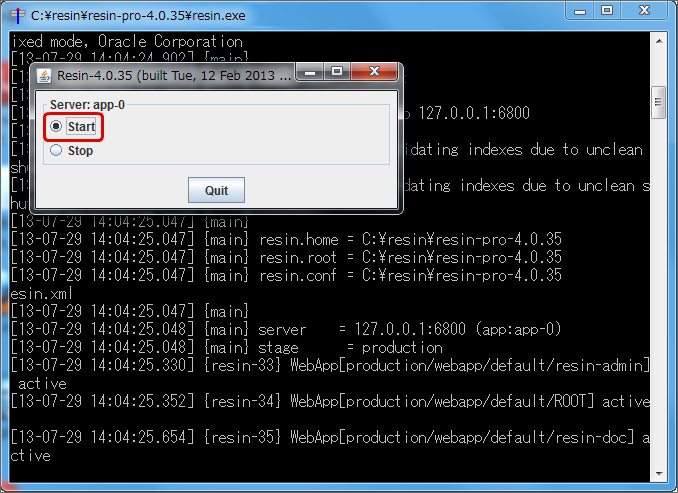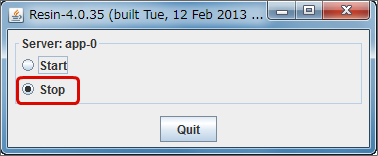Start/Stop, Deploy/Undeploy (Windows version)¶
Deploy method of Resin is described below.
Start Resin¶
Warning
Start Apache Cassandra before starting Resin in case of using IMBox functions in IM-BIS.
The startup is complete when the following message is displayed in console.
[12-07-02 18:30:00.000] {main} http listening to *:8080 [12-07-02 18:30:00.000] {main} [12-07-02 18:30:00.000] {main} Resin[id=app-0] started in 55480ms
Deploy war file¶
Place the war file created in im-Juggling in any directory.
Start command prompt and execute the following command.
# cd <%RESIN_HOME%>/bin # resin deploy any directory path/war file name.warNote
In case of using multi-tenant, execute respectively for the required war file.
Warning
It is required to start Resin to deploy the war file.
Undeploy war file¶
Start command prompt and execute the following command.
# cd <%RESIN_HOME%>/bin # resin undeploy war file nameNote
In case of using multi-tenant, execute respectively for the war file to be undeployed.
Warning
It is required to start Resin to undeploy war file.